Big News! You Can Now Save Your Favorite Delish Recipes

Team Delish has a big announcement! You can now save your favorite Delish recipes. This is huge, folks.
You know when you find the perfect Delish recipe for, say, sheet-pan chicken? And you think, I am definitely going to make this chicken recipe over the weekend. And then the next day at the store you're like, Hmm, which amazing-looking Delish sheet-pan chicken recipe was that again?
You stop wheeling your cart and google "sheet-pan chicken Delish" and find another great sheet-pan chicken recipe. You're pretty sure this wasn't the one you found yesterday, though. And while it also looks delicious, you were really excited about the first one. So you keep looking and find this one, which, sure, also looks incredible. So does this one. They're all good! But which was the first one!?
You're easily the most stressed person in the poultry aisle. You take a moment to relax. You give it one more shot and, phew, you find it. You're reunited with Sheet-Pan Lemon Butter Chicken Thighs, and all is well.
No longer will you sweat in the store aisles. Now you can keep all your favorite Delish recipes organized in one spot. Whenever you see a Delish recipe you love, you can save it for later with one click. Here's how you do it.
Step 1
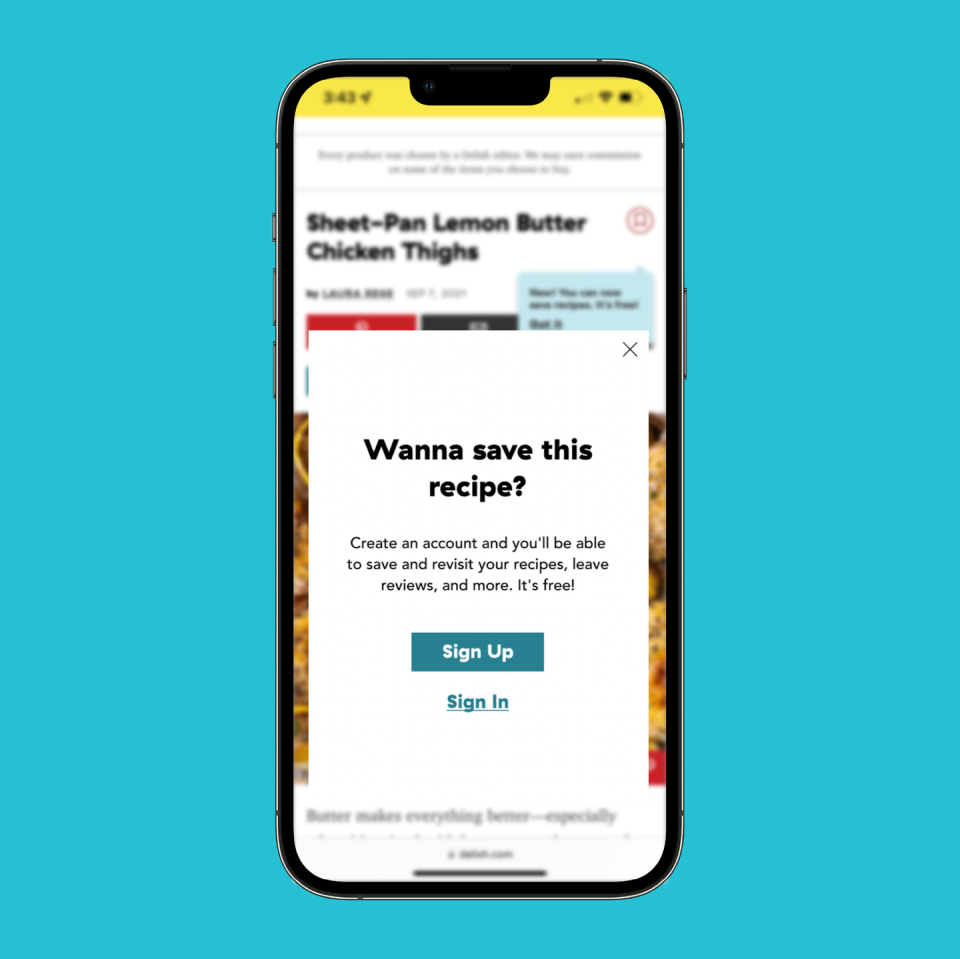
First, sign in to your Delish account. There's a "Sign In" link in the upper right corner of every Delish page. If you don't have a Delish account, you can make onehere. Only users with accounts will be able to save Delish recipes.
Step 2
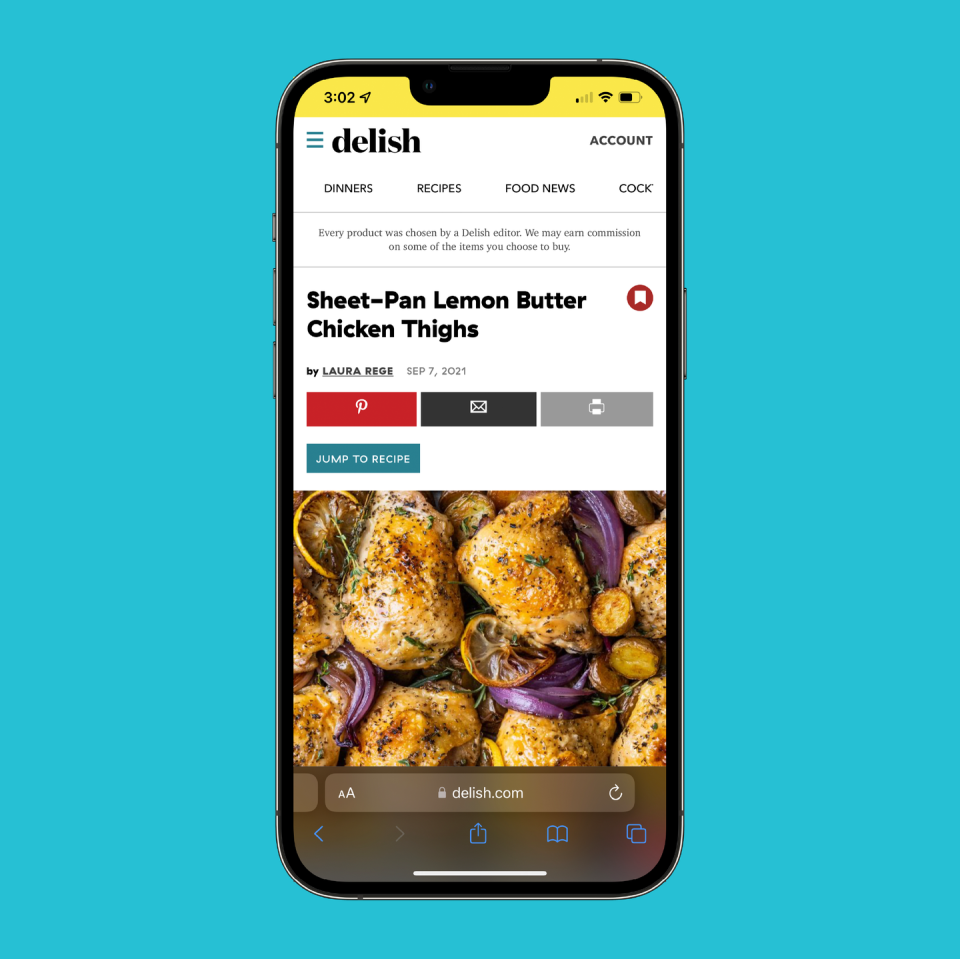
Every Delish recipe has a red button at the top of the page, to the right of the headline. The button looks like a ribbon inside a circle. If you want to save the recipe, simply click that red button.
Step 3
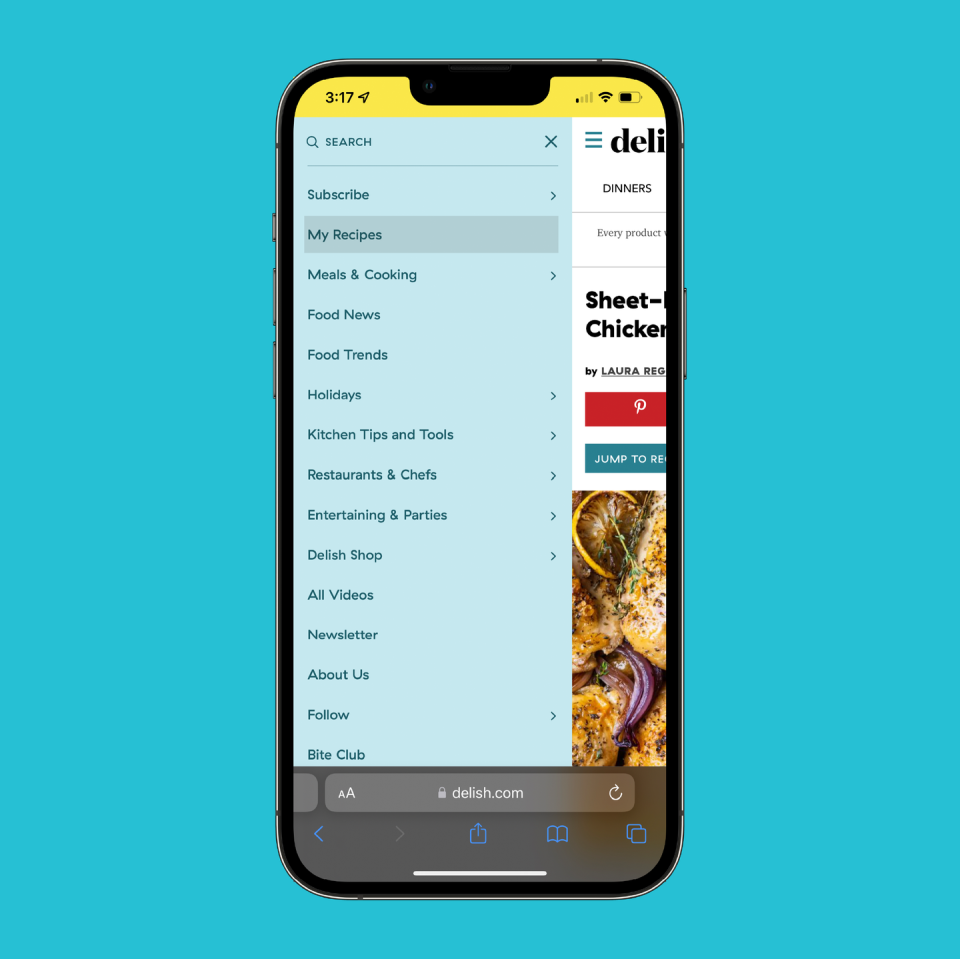
To see all of your saved recipes, click on the menu button in the upper left corner of any Delish page. The menu button looks like three stacked lines. (Some people call it the "hamburger.") When you click the menu button, a blue drop-down menu will appear. Click on "My Recipes" to see all of your saved recipes.
Step 4
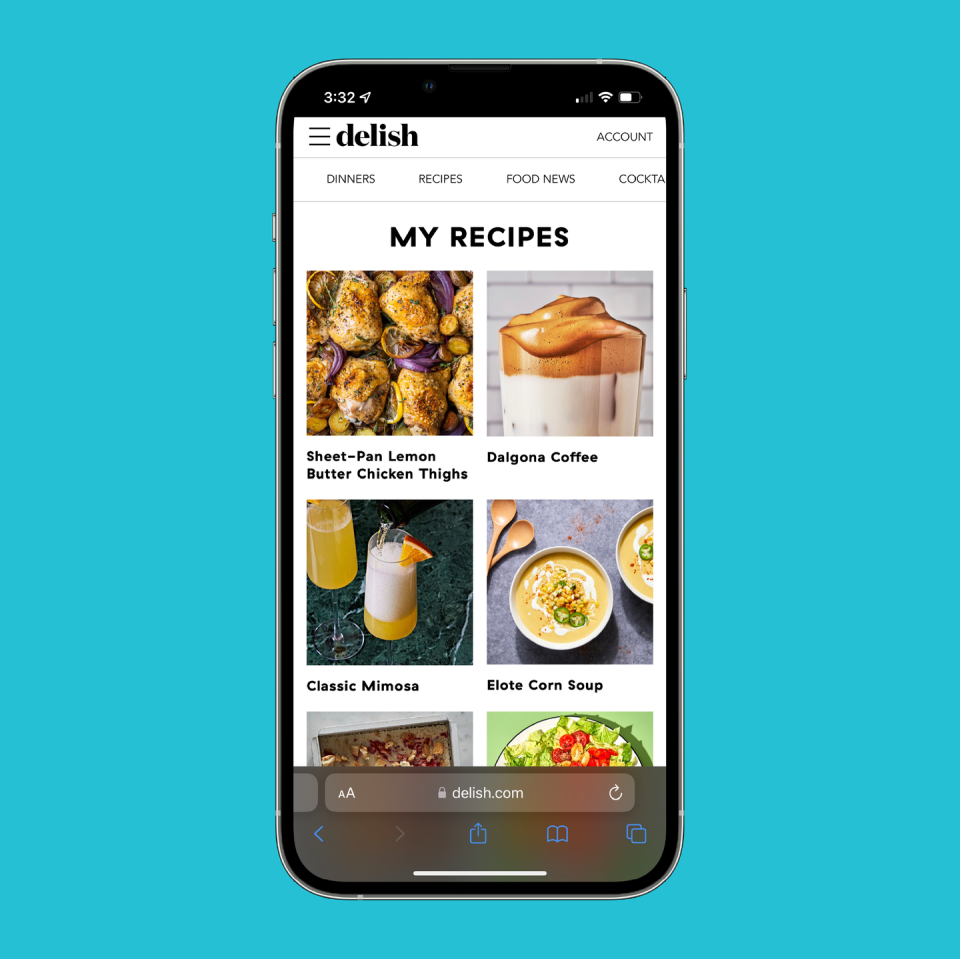
That will take you to a page with the title "My Recipes." This is where all your saved recipes live. To save more recipes, just click that red ribbon button on any recipe page. You can save all the recipes you want, and they will be listed on your My Recipes page for future perusing.
And that's it! It's so easy. Just sign in to Delish and then click the red button to save all your favorite recipes, from Peanut Butter Banana Pie to Perfect Prime Rib.
You Might Also Like

