Beyond the Big Screen: 5 Features of the Smart TV You’re Probably Not Aware Of

Spy.com may receive financial compensation from affiliate and advertising partnerships on this page and/or when you make a purchase after clicking through partnership links.
Keeping up with technological advances can feel a lot like continuously learning a new language. In the blink of an eye, your TV has gone from a basic “four networks and cable” setup to a super-powered entertainment dynamo filled with thousands of streaming options and the ability to control every smart device in your home.
Today's Top Deals
There’s a high likelihood you might not be leveraging some of the innovative features and convenient abilities of your smart TV, especially if it’s a VIZIO smart TV. The brand released some of the very first smart TVs in 2010 and has been at the forefront of the industry ever since.
Explore VIZIO’s Available Smart TVs
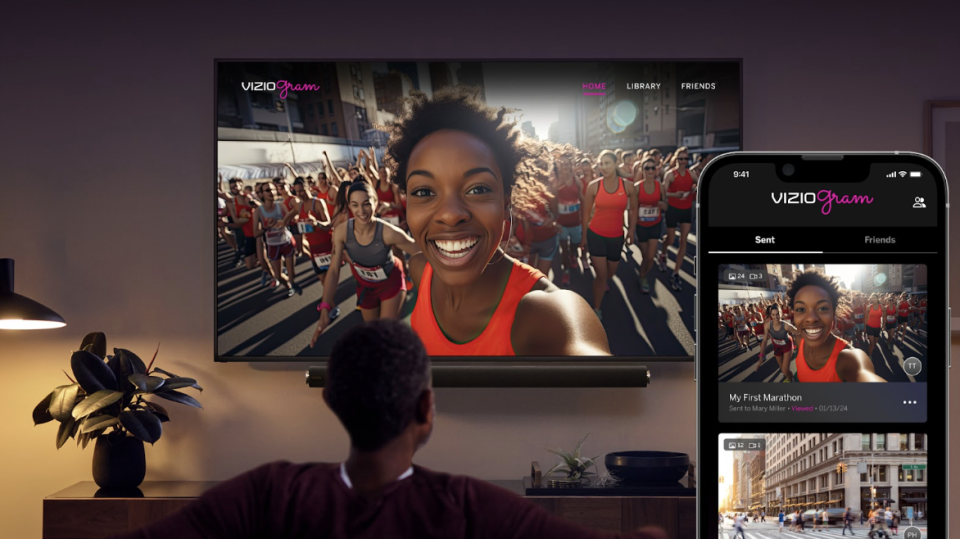
Viziogram: Sharing at its Best
An annual home movie screening used to be a staple of family get-togethers and first-time intros to significant others. The advent of the smartphone took that ritual from the large screen to a palm-sized one, and also took away some of the charm.
VIZIOgram brings your favorite photos and videos back to the big screen. A VIZIO smart TV and the VIZIO Mobile app are all you need to see your precious memories on the big screen or relive them with loved ones at home. You can also send invitations like friend requests, and once accepted, the images and videos from your phone can be shown on your friends’ VIZIO Smart TVs. This isn’t an Airdrop situation where you can send to anyone, the images are protected with end-to-end encryption so you only share with your own TV or intended audience.

VIZIO 75" Quantum Pro 4K QLED HDR Smart TV
LEARN MORE

VIZIO Mobile App: Ultimate Control
What’s more aggravating — the maddening hunt-and-peck of using your TV remote to “type” in the search bar, or losing the remote altogether? You don’t need to answer that if you have a VIZIO smart TV and the VIZIO Mobile app, which turns your phone into your TV remote.
All of the commands and function keys you need to control your VIZIO smart TV also live on the VIZIO Mobile app, so the next time your couch eats your remote you can at least stream Love Is Blind while you find it.
The VIZIO Mobile app also includes the same voice command capabilities as your actual remote, so you can skip the awkward search process altogether. Or if you’d rather go ahead and type, we’re guessing you’re far faster and more accurate typing on your phone than you are with four directional arrows moving an arrow over a non-QWERTY keyboard.

The Vizio Mobile App
LEARN MORE
Putting the Art in Smart
When you’re not watching your smart TV, it doesn’t have to be reduced to 75 inches of inert blank screen. If you have one of VIZIO’s larger smart TVs, like the Quantum Pro 75” 4K QLED HDR Smart TV, you have a potential work of art on your wall, and an infinitely changeable one. Just connect your VIZIO Smart TV to your Google Photos account and set your favorite photo or image as your new screensaver. Your VIZIO smart TV makes it easy to customize your settings and connect to the apps you can use to turn your huge screen into a masterpiece.
There’s an App for That
Your VIZIO smart TV comes preloaded with a huge array of apps as well as built-in Google Chromecast and Apple AirPlay2 capabilities so you can project any smartphone app on the big screen. It will come through seamlessly on your big screen thanks to the dual-band Wi-Fi 6 connectivity of your VIZIO Smart TV, which kills lagging, pixelating, or any of the other streaming issues of slower connections.
Productivity Powerhouse
Streaming and gaming on your VIZIO Smart TV is well worth the price of admission, but if you’re a work-from-home warrior, you’re also buying the best and biggest second screen for all of your productivity apps. Make Zoom meetings thrice as big or blow up that tedious spreadsheet to streamline your productive afternoon. Connect your computer to your VIZIO smart TV with an HDMI cable to use it as a second screen, or simply cast or Airplay to it from your computer to use as your main screen.
More Top Deals from SPY
Best of SPY

