How to Take Better Photos on Your Smartphone

If you purchase an independently reviewed product or service through a link on our website, SPY.com may receive an affiliate commission.
Taking professional-looking photos doesn’t necessitate an expensive camera or years of experience. In fact, our tried-and-true smartphone cameras deliver some of the best images without all the fuss of swapping lenses, carting around heavy gear, and investing thousands of dollars in a camera body that may be outdated in the next few years.
Today's Top Deals
Save 15% on This Meat Thermometer That Has Over 80,000 Perfect Reviews
This TikTok-Famous Cleaning Paste Is a Must-Have for Spring Cleaning
This Mattress Protector Has Over 172,000 5-Star Reviews — Save 10% If You Buy Now
In no time at all, smartphone photography has become a staple of the photographic world, with social media influencers, career filmmakers, and other artisans utilizing the many facets of this pocket-sized tech to capture unforgettable moments in crystal-clear resolutions.
While veteran photographers may have a better handle on what tools and add-ons to use to get the best smartphone photos possible, that doesn’t mean that the rest of us can’t brush up on how to rise above some of the automatic settings on our iPhones.
RELATED: Every Aspiring Photographer Should Own These 15 Books
If you’re looking to amp up the quality of your smartphone photos, we’ve put together this helpful guide — complete with tips, tricks, and a few recommended accessories — for you to reference before and after your next photo session.
Making the Most Out of Settings and Environment

It takes no time to whip out our phones, aim at a subject, and snap a rapid-fire round of pictures. But our phone cameras are built upon various default settings designed to make the best of whatever environmental lighting is available.
If you’re looking to take your phone photography to the next level, you can make several adjustments before, during, and after taking a picture.
A number of these adjustments will negate your device’s automatic camera functions, but we’re betting you’ll enjoy how it feels to get a bit more hands-on when it comes to choosing exactly how your final image will look.
Seek Out The Best Natural Light You Can Find
When it comes to taking pictures with any camera, environmental lighting can make all the difference between a truly arresting family photo and an overexposed group of subjects that look vaguely like human beings.
In a naturally-lit environment, your primary source of luminance is going to be the sun. While we can’t exactly adjust the rays of Earth’s favorite star, we can undoubtedly position our own photo’s subjects accordingly.
The next time you take a smartphone photo, do your best to have subjects lit from the front. Too much lighting from behind can lead to overexposure of your photo’s background, and underexposure of your actual subjects (family members will look silhouetted).
Opt For Manual Focus and Exposure
Exposure refers to how much light is detected by your camera’s sensor (a combination of shutter speed, aperture, and camera ISO settings). In contrast, focus refers to the level of clarity a particular part of your photo exhibits.
While our phone’s automatic settings do a decent job of capturing the clearest-looking images possible, many phones allow you to manually adjust both exposure and focus to truly dial in that final picture.
For iOS and Android devices, getting into these customizations is as easy as tapping your phone screen with your camera app opened. A single tap will allow you to tweak focus, while a tap-and-hold will bring up toggles for exposure.
On an iPhone, drag your finger up and down to adjust how light or dark your picture will be. You can see this adjustment in action below:
Edit Your Photos As You Shoot
On top of your phone’s manual camera adjustments, there are several photo-editing apps you can download to enhance your pictures further.
Apps like Snapseed and Adobe Photoshop Camera are compatible with both iOS and Android devices and allow you to adjust colors, white balance and add filters to the pictures you’re snapping with your phone’s onboard camera.
If you’re into uploading your photos directly to social media platforms, apps like Instagram have many built-in photo-editing features you can utilize, too.
Invest In Photo-Enhancing Accessories
Like a regular camera, there are a number of fairly inexpensive add-ons you can bundle with your smartphone camera that can help bolster the quality of the pictures you’re taking. Here are a few items that we recommend.
A Stabilizing Mount
One of the biggest problems when it comes to taking a good photo on your phone is blurriness and lack of focus. Often, this is caused by a shaky hand or unsteady grip on your device. Use a mount to stabilize your phone to avoid this problem, especially if you’re shooting a moving subject. This bendable camera mount can be attached to any hard surface you can find, allowing you to capture a crystal clear shot.

A Gimbal
Another camera accessory used to solve the problem of stability is a gimbal. Gimbals are motorized or non-motorized mounts that you clamp your smartphone to. Designed for on-the-move video, a gimbal typically employs a 3-axis stabilization system to correct vertical and horizontally-focused shakiness.

An LED Light
If you’re constantly shooting photos in light-starved environments, adding an LED light panel to your next photo session may help to you enhance your pictures. Most LED panels allow you to adjust things like brightness and even color temperature using buttons and dials on the panel itself, with many models using basic clamps to attach the accessory to your phone, tablet, or laptop.

A Smartphone Rig
Whether you’re an amateur photographer or a seasoned smartphone lens-vet, adding a smartphone rig to your next photo session can make it easier to frame shots. With features like cushioned grips, foldaway designs, and cold shoe mounts for attaching LED lights, microphones, and other gadgets, some of the most basic smartphone rigs only cost around $20. And trust us, they’re well worth every penny.

Buy: Movo VXR10 Smartphone Rig $33.95 (orig. $39.95) 15% OFF
Protect and Maintain Your Smartphone Camera
While your smartphone camera may not require the upkeep that a $5,000 DSLR might demand, that doesn’t mean you shouldn’t invest in a few accessories to keep your phone’s camera operating as smoothly as possible.
Lens Cleaner
If your phone pics are consistently coming out looking hazy and out of focus despite your best efforts, the problem results from a dirty or scratched camera lens. You can easily clean it using a professional-grade lens pen, gently removing trapped dust and dirt without scratching or damaging the lens. Avoid using paper towels or napkins to wipe your lens, as their fibers can accumulate and worsen the problem.

Buy: LensPen NLP-1 , Black $9.95
Microfiber Cloths
Microfiber cloths can be purchased in bulk and are one of the most inexpensive ways (next to a lens-cleaning solution) to remove dirt, smudges, and other gunk from your phone’s camera lens. If you enjoy taking smartphone photos on the go, you can keep a bunch of these in your car, bag or backpack. In addition to your phone’s camera lens and screen, you can also use microfiber cloths to polish your laptop screen, glasses, and even your TV.

Buy: MagicFiber Microfiber Clothes $8.99 (orig. $9.99) 10% OFF
A Solid Phone Case
Far more than a camera-saver, an effective phone case keeps your phone protected from drops, dings, moisture, dirt, and many other hazards that can affect your treasured mobile device. Many phone cases are designed from military-grade materials that offer extremely rugged shielding. Many phone case manufacturers offer product replacement services if your device is damaged while housed in one of their cases.
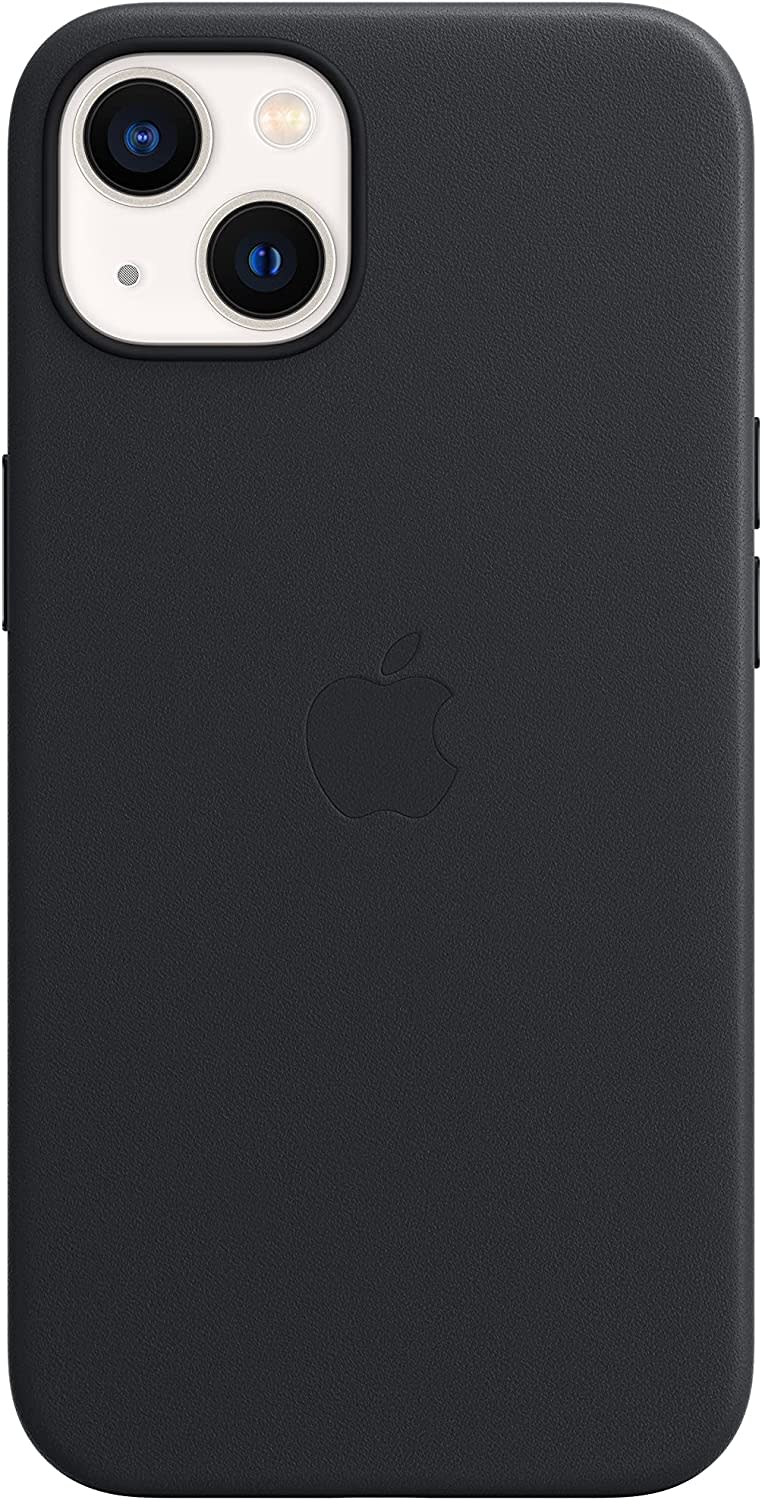
Buy: Apple iPhone 13 Leather Case with MagSafe $59.00
Looking for more from SPY? Check us out on Instagram
More Top Deals from SPY
Save 20% When You Upgrade Your Home With this Amazon Thermostat
This Wall Surge Protector Has a Near Perfect Rating on Amazon — Right Now It's Over 40% Off
This Highly Rated At-Home COVID Test Is Only $3 a Piece Right Now
Best of SPY


