The Best USB Mics for Podcasting, Streaming and Recording Music

Table of Contents
A USB microphone is the heart of any worthwhile streaming or podcasting operation. Without a decent USB microphone, all of your favorite podcasts would be ridden with echoes and unwanted background noise. Even in the new MacBook, the built-in microphone isn’t ready to handle the task of great-sounding recording. That’s why USB microphones are so crucial to get great audio recordings.
How To Choose The Best USB Mic For You

There is a wide variety of USB microphones out there, and they aren’t one-size-fits-all. Here are a few things you should know before you make a decision:
USB vs XLR
Recording patterns
What is DSP
Between USB and XLR microphones, USB is considered more entry-level. We think it’s safe to say that your laptop doesn’t have an XLR port built into it. So, if you’re going to record with an XLR microphone, you are going to need an additional audio interface. That being said, for more professional operations and for music studios, there’s no question that XLR microphones are the go-to choice. But USB microphones provide a plug and play convenience that XLR mics can’t match, and are significantly cheaper than a premium XLR microphone. Truth be told, for podcasting purposes, or beginner-level musical recordings, a good USB mic is really all you need.
Most USB microphones will have pattern selectors on them. “Well, what is that?” you might ask. The pattern selector can switch between directional recording (standing in front of the mic and talking directly into it) and omnidirectional (multiple people standing around a mic talking into it). If you’re a solo podcaster or streamer, multiple patterns probably won’t matter. But for gamers who move around a lot, or podcasters with multiple people recording in a room at once, you’ll want the ability to have omnidirectional recording as an option.
Finally, DSP stands for digital signal processing. Without going down a rabbit hole of audio engineering technology, this is how cleanly a microphone processes a signal. For someone with poor mic control that moves around and changes vocal volume without noticing, DSP can help those recordings sound better by adding digital processing that can control volume and tone issues. But for those looking to record music, having a clean signal is important, so you’ll want to look for a USB mic that has a clean and natural recording quality with minimal DSP.
The Best USB Microphones for Sale
There are a lot of great choices for podcast hosts, gamers and streamers. USB mics are a simple addition to exponentially raise the bar on vocal clarity for streaming and recording. Below you’ll the best USB mic for your needs.
1. Blue Yeti
BEST OVERALL
Compatible with both Mac and PC, simply plug this USB mic in and start recording. The microphone doesn’t have any additional digital processing, so your recording will sound natural. You can plug headphones directly into the mic for monitoring and control the gain and volume right on the mic making it ideal for podcasting. You can even switch the microphone pickup patterns to best suit recording by yourself, with others, or to record an entire room. It’s about as versatile, reliable and sturdy as a USB mic can get.

2. Blue Snowball USB Mic
BEST BUDGET
This USB mic doesn’t add any additional digital signal processing resulting in clean recordings that are great for podcasting or video conferencing. And its affordable price can get aspiring podcasters what they need for cheap. The downside is the stand doesn’t get high enough to reach mouth level and it doesn’t have any gain or volume knobs on the mic. Of course, those adjustments can be made using software. You give up a little convenience with the Snowball, but it’s a smart choice for those dipping their toes into the recording world.

Buy: Blue Snowball USB Mic $39.99
3. Elgato Wave 3
HIGH-END
For solo podcasters or streamers, this is a high-end USB mic that sounds great. It only has a single cardioid pattern, making it less ideal for more than one person to share a microphone, but with the built-in anti-clipping technology and built-in pop shield, the audio is going to sound clean without cracking or pops. Combine that with the Wave Link desktop app and you can truly clean up your audio to sound pristine before you publish your podcast.

4. Razer Seiren Mini
PORTABLE
The Razer Seiren Mini is great for the traveling podcaster. Its tiny frame is great for carrying in a bag and the affordable price tag makes it a solid choice for someone getting started in the podcasting world. It’s a little light on features as there’s only one polar pattern and essentially no knobs or buttons for any additional audio adjusting or muting, but hey, you’ll take care of that in post-production, right? Another cool aspect is it comes in a number of different colors, so you can have a little fun with the design of the microphone.

5. JLAB Talk
GREAT STAND
One of the most common complaints about USB microphones is the stand. Many aren’t tall enough and ultimately result in you buying a boom arm and shock mount, which ultimately costs more money. The JLAB Talk’s stand might seem a bit bulky at first, but as you adjust it, you realize how nice it is for the microphone to stand tall and get closer to actual mouth level. Beyond having a great stand, it is also affordable with an availability of around $60.

6. HyperX SoloCast
GREAT VALUE
If you find that the Quadcast is a bit on the expensive side for your blood, consider the Solocast which ultimately provides the same audio quality as the Quadcast but without any of the extra frills. The crazy red lighting is absent as well as pretty much all other features like multiple polar patterns, but if sound quality is your biggest concern, this is one of the best sounding USB mics in the sub $100 price range available.

7. Apogee Hype Mic
BEST SPLURGE
The built-in analog compression feature helps keep the volume of your records full. Compression brings up the quiet levels and squishes the peaks (loudest levels) for nice, full, even sounding recordings. This mic even comes with a pop-screen to help eliminate annoying plosives and hard “s” sounds from your audio. If you have the money, the onboard compressor combined with the rich recording nature of the microphone make this one 100% worth it.

8. HyperX QuadCast USB Mic
BEST FOR GAMING
Gamers need a microphone that is both easy to control and one that can handle fluctuating volume levels. With four selectable patterns and easy gain control knobs, gamers can dial in the right settings for their streams. There is even a convenient tap-to-mute button on top for those times your partner wanders in the room and starts talking to you in the middle of a streaming session. Plus, the vibrant red design will look awesome on camera.

Buy: HyperX QuadCast USB Mic $138.99
9. Blue Yeti X
BEST FOR PODCASTING
Looking to get into podcasting but don’t have any equipment? The Blue Yeti X is a great place to start. This microphone comes with recording software, so you’re covered on that end. And the volume knob also has live metering, so you can see right in front of you if your levels are good for recording. It has four pattern selections and even records in stereo. Like we said, this is a great do-it-all package for an aspiring Joe Rogan or Marc Maron.

10. Fifine USB Microphone
AMAZON CHOICE
With over 12,300 ratings and 4.5 stars on Amazon, there are plenty of podcasters and streamers that are pleased with this USB mic. Not only for the affordable $36 price tag, but also for the easily accessible volume knob on the front of the microphone and the lengthy 5.9 ft cable. It even helps eliminate unwanted background noise to put your voice front and center. Not a bad investment, especially for beginners.

Buy: Fifine USB Microphone $29.99
11. Shure MV5 Digital Condenser Mic
COMPACT & PORTABLE
When valuable desktop space is at a premium, the Shure MV5 can be your recording solution. It has great one-directional recording ability (single voice recording), although it doesn’t have additional selectable recording patterns, so it’s not great, let’s say, for two people sitting across from each other. It does have headphone monitoring as well as gain control. And it even packs away nicely in a bag or in your desk. Solo podcasters should consider the Shure MV5.

Buy: Shure MV5 Digital Condenser Mic $89.00
A Quick Note on Sound Proofing
If you are serious about your podcast, audio quality is key, but professional-level audio quality isn’t achieved with only a nice USB microphone. You’ll want to treat the room you are recording is as well.
Most rooms aren’t made for recording. Walls, hardwood or concrete floors deflect sound and create reverb and echo, and that doesn’t sound good in a recording. But it doesn’t take much to treat a room that sounds echoey. A few soundproof panels or a dampening blanket will do the trick. This instantly will increase the sound quality of your recordings without you having to spend an obscene amount of money on studio time.
Below you’ll find a few recommendations on quality and affordable soundproof materials for your recording room.
12. Audimute Sound Absorption Sheet
One of the quickest ways to help dampen unwanted sound in your room is with the Audimute Sound Absorption Sheet. Instead of piecing tiny panels together, the three grommets and included hanging hardware make it simple to toss this soundproof blanket up on a wall. One side of it is even green if you make a video podcast and want to get creative with a green screen.

Buy: Audimute Sound Absorption Sheet $90.00
13. Bubos 6 Pack Hexagon Acoustic Panels
These soundproofing panels provide a unique design that are rather decorative as far as soundproofing goes. Plus, they come in 10 different colors so you can match or add to your room’s décor, which ultimately could be rather important for video podcast esthetics. You’ll need to buy adhesive to stick these panels on your wall though.
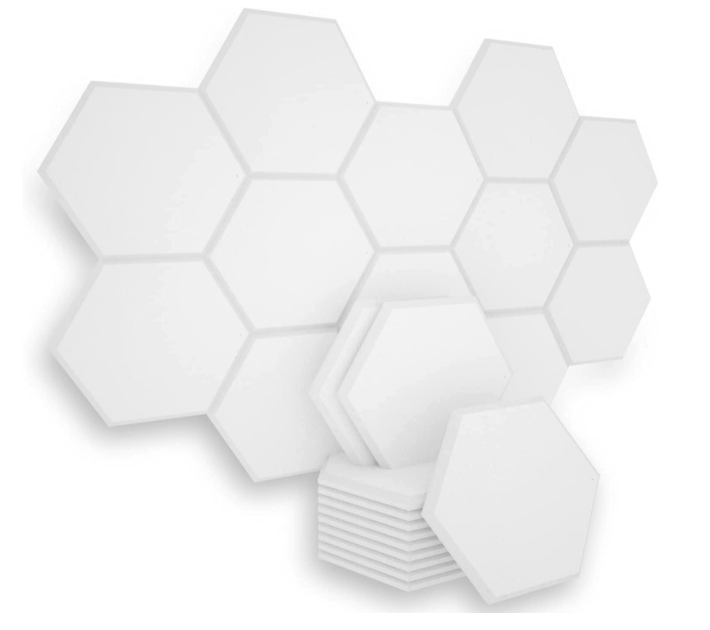
Buy: Bubos 6 Pack Hexagon Acoustic Panels $23.99
14. Siless 52 Pack Acoustic Panels
These acoustic foam panels look a bit more like traditional soundproofing foam and come in one-by-one-foot panels. You can order these in 12-panel packages for $15 or 52 for $40, making for a much better value and proving plenty of foam to cover a rather big recording area.
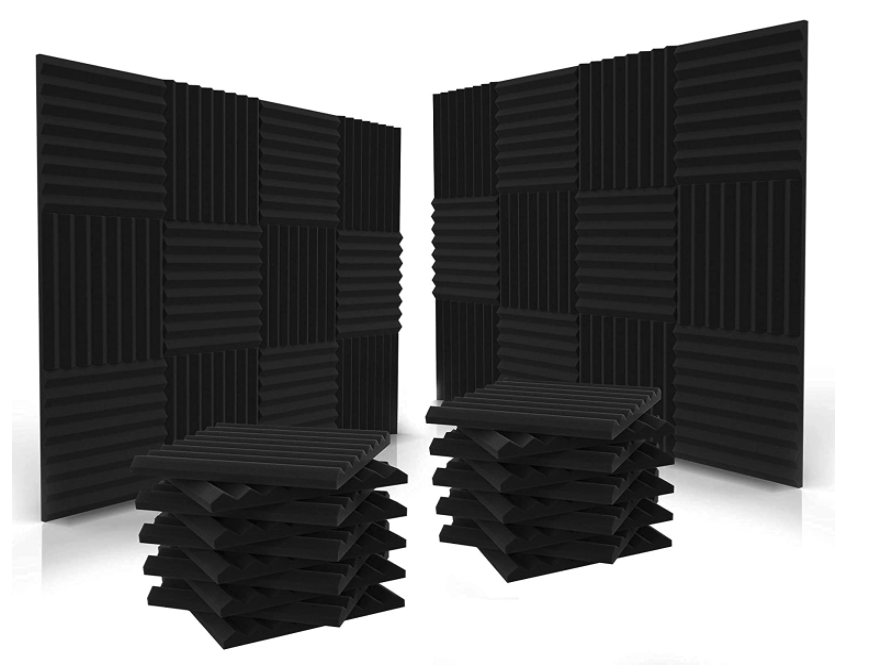
Buy: Siless 52 Pack Acoustic Panels $39.95
More from SPY
Best of SPY

