The 7 Best Security Cameras with Privacy Shutters to Respect Your Privacy

Our editors independently select the products we recommend. We may earn a commission on items bought through our links.
Home security cameras are easier to install and control than ever before. Where you once had to pay a dedicated surveillance company to hardwire and manage an assortment of first-party equipment that you then had to pay for on a monthly basis, many of today’s DIY security solutions require nothing more than plug-and-play operation. Just power the camera, download an app, and walk through a straightforward setup wizard.
Today's Top Deals
Walk While You Work: This SPY-Tested Walking Pad Treadmill is Over $200 Off
Starting A Small Business? Save With Square Payment Systems, 20% Off
On top of that, most modern security cameras are also smart gadgets, which means you can see who is at your front door (or snooping around for packages to steal) on your smartphone or tablet. Even if you’re out of town or busy at work, smart security cameras let you check in remotely with just a few clicks. Of course, it’s exactly this accessibility that makes some people nervous about privacy.
Unfortunately, when it comes to hacking a security camera, these tend to be easy targets, which is ironic. While it’s difficult to determine exactly how “hack-proof” any camera might be, a successful hack will expose your private environment to any wannabe intruders. That’s why a privacy shutter is such an important consideration when choosing a security camera for your home.
Below, we’ll share the best security cameras with privacy shutters along with some tips for choosing the right camera for your home’s security.

BEST OVERALL
SimpliSafe SimpliCam
Buy Now On Amazon
$100 at best buy
Coolest Feature: Once the SimpliSafe Security System is armed, the privacy shutter will automatically open and keep watch while you’re not home.
Read More: Ring Alarm vs. SimpliSafe
Why We Chose It: It’s the only camera that has a reliable mechanical actuator that opens and closes the privacy shutter. Not only can you see it, but you can also hear it as well.
SimpliSafe has risen through the ranks of DIY smart security solutions, offering a number of intuitive tools for users to monitor and record footage. Making its way to the top of our roundup is the company’s Simplisafe SimpliCam, an indoor security camera designed for to-shelf privacy. Unlike other cameras that require you to manually activate the privacy shutter, SimipliSafe meticulously designed its implementation with a mechanical actuator — so the cover can automatically be accessed remotely.
From a performance standpoint, the SimpliCam records in full HD with its 120-degree lens. Night mode, free motion alerts, and 24/7 free live streaming are all included and work great, too. In some cases, SimpliSafe cameras require a monthly subscription to operate their equipment, but the SimpliCam can be used without a paid plan. While you’ll still get live views and relevant alerts, do keep in mind that if you want recording and 30-day cloud storage, you’re going to want to pay for a membership.
Best of all, not only do we love how you can visibly see whenever the camera’s privacy shutter it on or off, but it makes such a distinctive sound when it does it. That way, even if you’re not directly looking at it, you can instantly tell by the sound whether or not the cover has been activated.
Pros
Has the best mechanical privacy shutter
Audible tone when it’s activated
Automatically initiates when alarm is armed/disarmed
Cons
Lacks smart home integrations with Alexa, Google Assistant, and Siri

RUNNER UP
Arlo Essential Indoor Camera
Buy Now On Amazon
$100 at target
Coolest Feature: Geofencing allows it to know when you’re home and it’ll automatically cover the camera’s lens.
Read More: 8 Ways To Prevent Security Camera Hacks
Why We Chose It: Arlo’s impressive advanced detection features, courtesy of Arlo Secure, are reliable at keeping watch over your home when you’re not there.
When security cameras play nicely with today’s leading voice assistants, users can easily access live video feeds across a number of smart home displays. Fortunately, this is where the Arlo Essential Indoor Camera shines most brightly. With onboard support for Alexa, Google Assistant, and Samsung SmartThings, all you’ll have to do is ask your compatible smart device to access your live 1080p camera feed. Of course, you can also pull live video through the Arlo app (for iOS and Android devices).
Similar to what SimpliSafe offers, Arlo also features an automatic privacy cover that can be activated through the app. We also enjoy that you can also set up geofencing for it to automatically arm or disarm itself, which makes it less reliant for you to remember to do it. And lastly, we found its monthly subscription service, Arlo Secure, to be quite reliable when it comes to discerning threats. It can tell if it’s detecting a person or animal or if a package has been dropped off. You’ll also be treated to 30-day cloud recording, advanced object detection, and motion notifications with prices only increasing to $3/month per camera after the trial period.
Pros
Excellent night vision
Advanced detection courtesy of Arlo Smart
Audible actuator
Cons
Video quality can sometimes have artifacting elements

MOST COVERAGE
Eufy Security Solo IndoorCam P24
Buy Now On Amazon
$55 at Eufy
Coolest Feature: It has the ability to spot your pets and speak to them. Really!
Review: Eufy Solo IndoorCam P24 Is The Camera That Follows Wherever You Go
Why We Chose It: Not only does it pan and tilt for 360-degree coverage, but the camera lens can be pointed downwards when you don’t need it to be on.
We’ve used the Eufy Security Solo IndoorCam P24 for more than a year. That alone should be an indicator of how much we love it, but one of its most under-appreciated features is its ability to hide its camera lens.
On top of being able to pan and tilt for 360-degree coverage, the Eufy Security Solo IndoorCam P24 can be set to turn off through the app. When it does this, the camera module will face downwards — so you don’t see the camera’s lens at all. That’s extra peace of mind when you’re at home.
And finally, it’s one of the few indoor home security cameras that can actually pan and tilt, to track subjects it detects with its 2K video recording resolution.
Pros
Pans & tilts for 360-degree coverage
Automatically tracks subjects and follows them
Camera can be tucked away
Cons
Dynamic range can be a struggle
You can only record in 2K with local storage

ALSO CONSIDER
Ring Indoor Cam With Privacy Kit
Buy Now On Amazon
$10 Privacy Kit
Coolest Feature: Works with the extensive Ring ecosystem.
Review: Ring Indoor Cam Is a Security Camera Stalwart That’s Still Reliable
Why We Chose It: Long-time owners of the Ring Indoor Cam can easily attach a proper privacy cover for under $10.
Privacy and security experts would love to see more protections built into Ring security products. Until that happens, Amazon has a workaround for shoppers concerned about their privacy. The $10 Ring Privacy Kit includes a cover you can place over your Ring cameras, although it won’t stop the microphone from recording audio.
Pros
Very easy to set up
Reliable detection
Doesn’t cost a lot to add privacy cover
Cons
Doesn’t handle high-contrast scenes that well
Manual operation with privacy cover

SIMPLE TO USE
GE CYNC Indoor Security Camera
Buy Now On Amazon
$70 at best buy
Coolest Feature: Built-in microSD card allows you to store footage locally, instead of having to pay for a subscription.
Read More: Keep Your Clips to Yourself With These Local Storage Security Cameras
Why We Chose It: You won’t have to spend a fortune to have peace of mind privacy with its manual privacy cover.
Once powered and connected the GE CYNC Indoor Security Camera records footage in full 1080p resolution. Wall-mountable or table-top, the GE CYNC will ping your mobile device with relevant motion and sound alerts, letting you know if something is awry on your property.
In terms of its privacy shutter, it’s a manual affair. Meaning, you physically will need to pull it down to ensure the camera’s view is blocked. However, we appreciate that it has a built-in microSD card slot to store footage locally, but you can also store clips in the encrypted GE Cloud (a service that also features two-factor authentication).
The GE CYNC Indoor Camera is also really simple to set up and use. In fact, it offered the most intuitive setup experience we’ve come across in a security camera
Pros
Inexpensive
Easy setup and installation
Good video performance
Cons
Privacy cover requires manual operation

BEST SMART DISPLAY
Amazon Echo Show 10 (3rd Gen)
Buy Now On Amazon
$250 at target
Coolest Feature: The screen can pan 360 degrees for remote live view in the event motion is detected by the camera.
Read More: Amazon Echo Show 15 vs Amazon Echo Show 10
Why We Chose It: It’s arguably the ultimate smart home watchdog because it’s a smart display, smart speaker, and security camera in one.
No, the Amazon Echo Show 10 isn’t exactly a fully-functioning security camera, so why is it on our list of the best security cameras with privacy shutters? A newer Alexa setting allows you to use the rotatable smart display as more of a traditional security monitor. It’s made possible through a setting called Home Monitoring built directly into the Echo Show itself.
Once enabled, this allows you to view a live camera feed from your Echo Show 10 through the Alexa app that allows you to pan left and right. While there’s no option to record anything, it’s pretty great that your interactive smart display can double as a surveillance device.
The Echo Show 10 wouldn’t have gotten into this roundup though if it didn’t have a privacy shutter. The smart display features a manual shutter that you slide in and out to obscure the lens. There’s also a microphone button to enable/disable the onboard far-field mics. On top of other thoughtful security features like Alexa Guard, the Echo Show 10 can be used to manage your daily schedule, search the web, stream music and movies, make video calls, and control the smart home devices in your home.
Pros
Ability to pan left/right
Superb audio performance
Camera can be used to detect motion
Cons
Somewhat flimsy plastic build

BEST WEBCAM WITH PRIVACY SHUTTER
Logitech C920S HD Pro Webcam
Buy Now On Amazon
$60 at Target
Coolest Feature: Automatic HD light correction adjusts the image’s brightness and contrasts no matter the lighting condition.
Read More: Keep Your Camera on Lockdown With These Affordable Webcam Covers
Why We Chose It: You can work in peace knowing that no one can see you, even if you forgot to leave that Zoom meeting and are still technically connected.
Whether you’re recording a web stream or want to look polished and professional during a video call, the Logitech C920S HD Pro is one of the best webcams all around. But before we get into some of the specs, let’s take a look at the privacy shutter. Unlike some of the other cams in this roundup, the C920S utilizes a snap-in-place manual shutter that is directly attached to the camera body. Whenever you’re finished using the cam, simply pull it down and lock it over the lens to prevent any kind of intrusion. Plus, you’ll help to keep your lens free of dirt and debris.
The C920S is a leader when it comes to performance, too. The webcam streams and records footage in full 1080p, and includes HD auto-focus and light correction, making it ideal for rooms that have weak environmental lighting or poor lighting fixtures. We also love the Logitech Capture app for uploading, editing, and sharing your Logitech webcam footage. You can even use the app to set your webcam as an upload source to popular platforms like YouTube, Facebook Live, and Twitch.
Pros
Automatic exposure correction
Fast auto-focus
Crisp audio performance for calls
Cons
Narrow field of view
How We Determined the Best Security Cameras For Privacy
Security cameras are meant to protect and watch over our homes. Not only are they critical when we’re away, but they don’t always need to be there watching over us 24/7. That’s especially true when you’re home. The last thing people need to worry about is Big Brother watching over them.
That’s why we paid extra attention to home security cameras for privacy, which offer a higher degree of security. Specifically, we looked at security cameras that have some kind of shutter to give homeowners peace of mind that they’re not being watched.
For this particular article, we assessed each camera according to the following criteria:
Privacy shutter: The top criterion was that a security camera for privacy must have a cover of some kind, but we gave extra points to those that could be activated remotely or through routines.
Geofencing: You shouldn’t have to micromanage your security camera, which is why geofencing helps to know when you’re home or not.
2-factor authentication: Another preventative measure is to keep out unwanted hackers with the help of 2-factor authentication.
Field of view: The maximum coverage area that the camera can see. Wider is better.
Night vision: Longer night vision range certainly helps when the sun goes down.
Video quality: Sharp video is necessary in making a security camera reliable.
Setup/Installation: You shouldn’t need to be a rocket scientist to set them up.
Intelligent detection: Can it detect movement based on people, animals, or vehicles?
Price: Yes, a lower price certainly makes for a more appealing option.
After rating more than 10 home security cameras with privacy covers according to the above criteria, we compared the results and selected only the best models for this review. While the vast majority we tested had manual privacy covers that required users to physically activate them, the best home security camera for privacy took the extra step to automate the process with the help of mechanical shutters, routines, and geofencing rules.
Of course, whenever a new security camera is released, we’ll regularly update this article to ensure it’s always up to date by testing them to see whether or not they qualify.
Keep scrolling to see some photos taken during our testing process.
Click here to read more about how we test and review products.



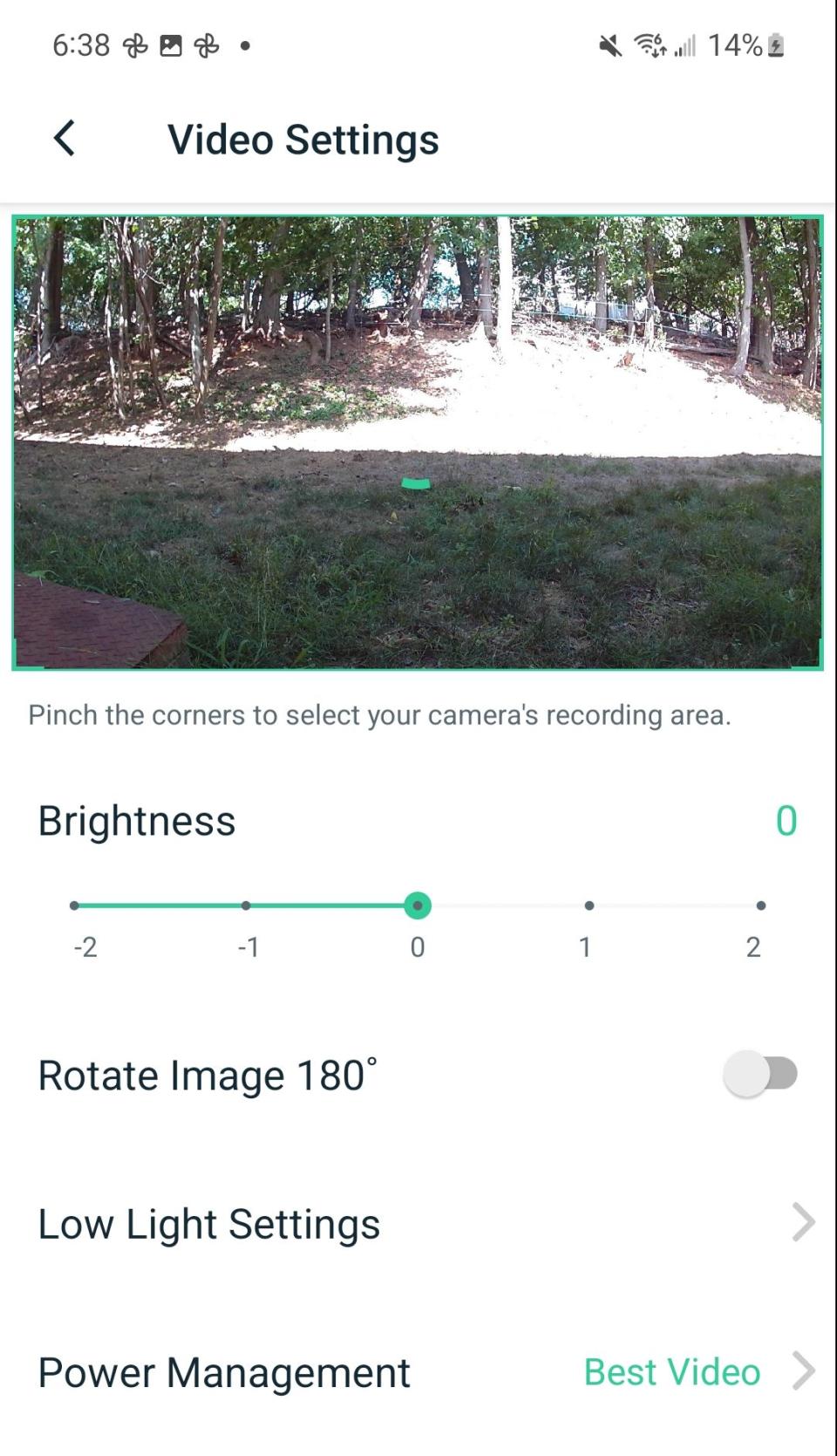
More Top Deals from SPY

