The best monitors for video editing in 2022

The best monitors for video editing are necessary to cut, re-sequence, and colour-grade your video masterpieces. Not just any monitor will do for an intricate and intensive creative workload. Those video clips need to be reproduced accurately so that they translate well to other screens and mediums.
Whether you make YouTube videos, make movies, or create reels for Instagram, you need the right tools to do so other than just using the best video editing software. That includes the right display. And, doing so takes careful consideration.
There are a few things that a monitor needs to tick off the list for it to be an effective video editing tool. An excellent monitor for video editing must have a colour accuracy of delta E < 2 or better as well as a colour gamut of at least 95% DCI-P3, a high contrast ratio, and a higher brightness level. Resolution is also key as more projects are produced in 4K or higher; as is HDR support if you're working with HDR footage. Naturally, you must also consider things like screen size, base or mount articulation, and of course, price tag.
We've reviewed many monitors here at Creative Bloq, and we take how we test monitors very seriously, testing everything from colour accuracy and colour spaces to design and ergonomics. We then make our recommendations here, factoring in experience levels and budgets so that there's something on this list for everyone. Some of these recommendations we've already tested while the rest are included based on their merits and our own expertise.
From budget options to the best 4K monitors and the best USB-C displays, we gathered all the best monitors for video editing below.
The best monitors for video editing available now


01. BenQ SW321C PhotoVue
The best monitor for video editing overall
Screen size: 32in | Resolution: 3,840 x 2,160 | Refresh rate: 60Hz | Inputs: 2x HDMI 2.0, 1x DisplayPort 1.4, 1x USB-C | Brightness: 300 cd/m2 | Colour gamut: 99% Adobe RGB, 100% sRGB/Rec. 709, 95% DCI-P3/Display P3 | HDR: HDR10
Great colour coverage and uniformity
Excellent colour accuracy
Lots of editing-specific features
Built-in OSD controls annoying to use
Contrast could be better
It's not hard giving the BenQ SW321C PhotoVue the top spot. While this display might be a little on the pricey side, it's so very easy to justify it due to its top-notch performance and impressive features. Not only does it boasts a nice 32-inch panel and a sharp 4K resolution, but it also boasts 99% AdobeRGB, 95% P3, and 100% sRGB colour gamut, as well as Delta E ≤ 2 colour accuracy that lets you see your work the way it’s supposed to be seen.
It also has just about all the ports you could need, allowing you to connect multiple sources, as well as an SD card reader, something we don’t often see on many monitors. Its multiple input ports are made better by the fact that it comes with picture-by-picture and picture-in-picture modes, allowing you to create a screen setup that delivers the most seamless workflow.
On test, we found that on top of the SW321C's great colour spaces and accuracy, it’s also incredibly uniform across the whole screen. And, while you are admittedly paying a lot for it, the fact that it's incredibly feature-rich means that it's actually a great value for video editors.
Of course, it’s not perfect, as we’ve pointed out in our BenQ SW321C PhotoVue review – the built-in ODS controls aren't very intuitive. However, the monitor somewhat makes up for that with the inclusion of a hotkey puck. A USB hub and an affordable price tag (for a professional-grade monitor) round out what is an almost perfect monitor for video editing.
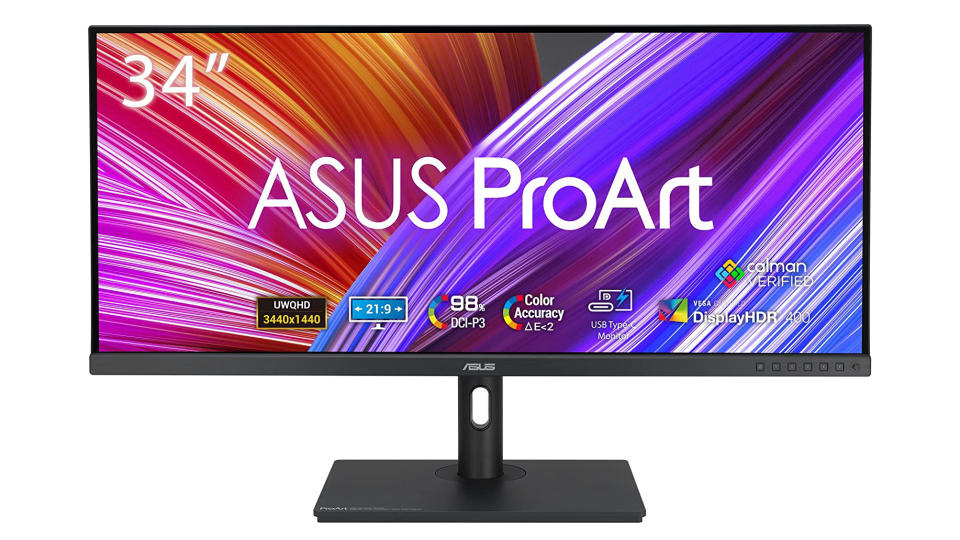

02. Asus ProArt PA348CGV
The best affordable monitor for video editing
Screen size: 34in | Resolution: 3,440 x 1,440 | Refresh rate: 120Hz | Inputs: 1x DisplayPort 1.4, 2x HDMI 2.0, 1x USB-C with 90W PD | Brightness: 400 nits | Colour gamut: 100% Adobe RGB, 98% DCI-P3 | HDR: VESA DisplayHDR 400
Good feature set
Excellent build quality
Not as sharp and detailed
Those trying to save money are no longer hard-pressed to find a great alternative thanks to the Asus ProArt PA348CGV. This may be an affordable video editing display, but it's certainly not a budget one when it comes to performance and features. And, it might just be the ideal monitor for you, especially if you're dipping your toes in different creative industries.
Content creators and video editors will love its superb factory-calibrated colour accuracy DeltaE < 2 as well as its 100% sRGB and 98% DCI-P3 colour gamuts. Meanwhile, game designers will appreciate its 120Hz refresh rate and FreeSync Premium Pro support. On top of those, you're also getting USB-C connectivity with 90W power delivery.
It's slightly held back by that 1440p resolution and relatively-low pixel density. However, if you're just starting your content creation journey or you have a limited budget, this is an impressive monitor made specifically for creatives, which means it's just as great for photographers and graphic designers as it is for video editors and filmmakers.


03. Eizo ColorEdge CG319X
The best monitor for video editing if money is no object
Screen size: 31.1in | Resolution: 4096 x 2160 | Refresh rate: 60Hz | Inputs: 2 x DisplayPort, 2 x HDMI | Brightness: 350 nits | Colour gamut: 99% AdobeRGB, 98% DCI P3 | HDR: HLG HDR
Industry-standard presets
Remarkable colour accuracy
Automatic AI calibration
Extremely expensive
Designed for creative professionals doing pro work with no scope for errors, the Eizo ColorEdge CG319X might just be the ultimate monitor for video editing thanks to its unmatched performance and rare self-calibration feature. We found it to be a truly superlative display. The only downside is that it has a price to match, which is really the only reason why it isn’t topping this list.
Despite its uninspired design, there’s a lot that video editors will love here. Its range of broadcast and cinema presets – including Rec. 2020 and DCI-P3 with 98% colour coverage — for one make it an excellent choice for most types of creatives. We also found the colour accuracy to be top-notch during our testing, as noted in our Eizo ColorEdge CG319X review. And, the wider DCI 4K (4096 x 2160) resolution works beautifully for filmmakers shooting in this format, letting them see the original footage at 1:1 pixels no matter what format you might switch it to during editing.
Best yet, it boasts a self-calibration system built-in, with a sensor automatically checking its accuracy periodically and correcting any issues. That's without you ever lifting a finger. This means that you'll spend less time fine-tuning the screen and more time polishing your footage. If you can afford it, this is the best monitor for video editing overall.


04. LG 32UN880 UltraFine Ergo
The most ergonomic display for video editing
Screen size: 31.5in | Resolution: 3840 x 2160 | Refresh rate: 60Hz | Inputs: 2 x HDMI, 1 x Displayport, 1 x USB-C | Brightness: 350 nits | Colour gamut: 95% DCI-P3 | HDR: HDR10
Excellent ergonomics
Affordable price
Sacrifices in brightness for the price
Novice and casual filmmakers and vloggers will appreciate the value the LG 32UN880 offers. It’s among the most affordable 4K monitors out there that offer 95% DCI-P3 colour coverage, HDR10 support, and brilliant picture quality, as well as a decently sized screen. It also comes with USB-C connectivity and a hub for all your video editing tools.
However, it isn’t just for beginners. Experienced editors looking for a more versatile setup will appreciate its extremely flexible mount and stand. Its C-Clamp and One Click Mount combo not only offers a more minimalist setup but also allows the monitor to move virtually whichever way you want. It lets you extend up to 180mm, adjust the height up to 130mm, tilt up and down 25 degrees, and pivot up to 90 degrees. The arm also swivels up to 280 degrees, which comes in handy especially when you’re in a studio setup.
We only wish that it’s brighter and has better HDR support to meet the exacting demands of pro-level filmmakers. However, the LG 32UN880 certainly has its place in the video editing world.

05. ViewSonic VP3268a-4K
Best mid-range monitor for Rec. 709 colour space workloads
Screen size: 32in | Resolution: 3840 x 2160 | Refresh rate: 60Hz | Inputs: 2 x HDMI 2.0, 1 x DisplayPort, 1 x USB-C | Brightness: 350 nits | Colour gamut: 100% Rec. 709, 100% sRGB | HDR: N/A
Good factory calibration
Great productivity and content creation features
No HDR support
Not all video editors and colourists work in the DCI-P3 colour space. While DCI-P3 is the colour space of choice for cinematic projects, most post-production editors in the broadcast and online industries still rely on Rec. 709. If you’re one of them, you’ll find the ViewSonic VP3268a-4K is an excellent option. This isn’t a newcomer in the monitors market; rather, it’s a modern update to the ageing ViewSonic VP3268, bringing in USB-C connectivity to make it even better suited for content creators.
There’s a lot to love here, including its 100% Rec. 709 and 100% sRGB colour gamuts, UHD resolution for more screen real estate, and 350 nits of brightness. It also boasts Pantone validation and higher colour accuracy than the original model. It’s a great productivity monitor as well if you want to switch gears and send out emails, create contracts, and do some bookkeeping for your business. It costs a bit more than its direct rivals, but that mid-range price makes it affordable even for budding creatives.

06. Dell UltraSharp 32 PremierColor UP3218K
The best 8K monitor for video editing
Screen size: 32in | Resolution: 7680 x 4320 | Refresh rate: 60Hz | Inputs: 2 x DisplayPort | Brightness: 400 nits | Colour gamut: 100% Adobe RGB, 100% sRGB, 98% DCI P3, 100% Rec.709 | HDR: none
Colossal 8K resolution
Fantastic colour coverage
So, so expensive
No HDMI 2.1
This is the best monitor for video editing if you're working with 8K or 6K footage and need a way to view it at full 1:1-pixel quality. We're not exactly swimming in 8K display options so far, but the Dell UltraSharp UP3218K makes sure that if you do get one, you're getting an absolutely top-tier screen in so many ways. It's about more than just the resolution – you also get 100% AdobeRGB, 100% sRGB, 100% Rec. 709, and 98% DCI-P3 colour coverage.
Connectivity is a little weaker – with no HDMI 2.1 port, the only connections for 8K support are the dual DisplayPort connectors, and there's no USB-C at all – but if you're pushing that many pixels, you're probably used to the idea that it's a bit of a hassle. And at 32 inches, it's a perfectly workable size too, despite the ridiculous number of pixels.

07. Acer ConceptD CP3271K
Excellent video editing monitor for that 27-inch 4K sweet spot
Screen size: 27in | Resolution: 3840 x 2160 | Refresh rate: 144Hz | Inputs: 2 x HDMI, 2 X DisplayPort | Brightness: 400 nits | Colour gamut: 99% sRGB, 90% DCI-P3 | HDR: VESA Certified DisplayHDR 400
Exceptionally colour-accurate
Very bright, with HDR capability
Poor AdobeRGB coverage
Not USB-C
The Acer ConceptD CP3271K’s over-$1,000/£1,000 price tag may be a hard pill to swallow, even for consumers who aren’t looking for cheap options. However, as we noted in our Acer ConceptD CP3271K review, this superb piece of kit boasts a few premium features that make it worth the price for creative professionals.
That sweet 4K resolution on a 27-inch panel spot means it’s the perfect combination of screen real estate, smaller footprint, and perfectly-sized visuals. Meanwhile, the 400 nits of brightness, 99% sRGB and 90% DCI-P3 colour gamuts, and Delta-E accuracy of less than 1 make it an excellent tool for content creators. In addition, we found its colour space coverage claims to be spot-on and its colour and brightness uniformity good, if not exactly exceptional. And, naturally, we appreciate the inclusion of the shading hood.
When it’s time to unwind after work, the 144Hz refresh rate, which is relatively new on 4K panels, ensures clean, sharp, and butter-smooth gaming.

08. Asus ProArt PA32UCG-K
The best monitor for HDR video editing
Screen size: 32in | Resolution: 3840 x 2160 | Refresh rate: 120Hz | Inputs: 2 x Thunderbolt 3, 1 x DisplayPort 1.4 DSC, 1 x HDMI(v2.1), 2 x HDMI(v2.0) | Brightness: 1000cd/㎡ | Colour gamut: 100%sRGB, 99.5% Adobe RGB, 98% DCI-P3, 85% Rec.2020 | HDR: VESA DisplayHDR 1400
Impressive colour gamuts
1,600 cd/㎡ peak brightness
Extremely expensive
You don’t need to exclusively film footage in HDR to take advantage of a true HDR display, but you do need to be a proper pro to justify getting one. HDR displays aren’t the cheapest, and the Asus ProArt PA32UCG-K’s steep price tag proves this. However, if you do have deep pockets, its DisplayHDR 1400 and 1,600 nits of peak brightness will blow you away.
Making it all the more worth your money is its Delta E < 1 colour difference and extensive colour space – apart from its 100%sRGB and 99.5% Adobe RGB, it also boasts 98% DCI-P3 and 85% Rec.2020 gamuts. The panel itself utilises smaller LEDs that offer 1152 local dimming zones for higher contrast and deep blacks. There’s plenty of input ports on hand as well, allowing you to spread out and really immerse yourself in your creative process. And, naturally, that 4K resolution takes care of displaying impeccable details.
This isn’t for novice and budget video editors, but professional designers and content creators would be wise to invest.

9. LG 38WN95C
The best ultra wide USB-C monitor for creatives
USB-C: Yes, 1 | Screen size: 38in | Aspect ratio: 21:9 | Resolution: 3840 x 1600 | Brightness: 450 nits | Response time: 1ms | Viewing angle: 178/178 | Contrast ratio: 1000:1 | Color support: 98% DCI-P3 | Weight: 18.3kg
Great P3 colour coverage
Plenty of features
Not 4K
If you're looking for an excellent ultrawide display, the LG 38WN95C is worth considering. A stunning 3840 x 1600 display, it delivers that screen real estate you need to spread out when video editing and have all your tools handy so you can immerse in your creative process.
While it isn't a 5K2K display like the PS341WU, it comes with its strengths. Content creators will find its 99% sRGB and 98% DCI-P3 colour gamuts most useful. Meanwhile, those that work with HDR content will appreciate VESA DisplayHDR 600 certification. Plus, its pixel-per-inch ratio of 110.93 is just the ticket for making those visuals sharp and those texts comfortably readable.
The LG 38WN95C is also more than just a display for content creation. A great all-rounder, it also boasts LG's ambient light sensor and an articulating stand for coders and office professionals. There's also its fast refresh rate of 144Hz and response time of 1ms, as well as AMD FreeSync Premium Pro and Nvidia G-Sync – all of which are the good stuff esports and non-pro gamers covet.

10. Apple Pro Display XDR
The best 6K monitor, and an HDR wizard
Screen size: 32in | Resolution: 6016 x 3384 | Refresh rate: 60Hz | Input: 1 x Thunderbolt 3, 3 x USB Type-C | Brightness: 1000 nits | Colour gamut: 100% DCI P3, 10-bit colour | HDR: XDR (Extreme Dynamic Range)
1,600-nit peak brightness
Huge 6K resolution
Thunderbolt & USB-C connectivity
Very expensive…
…and it doesn't come with a stand
While we haven't completed our review of Apple's 6K display, we already know it's a beast, aiming to be closer to a monitor in the pro film production sense, rather than a monitor in the 'computer screen' sense we've been using it here. It's intended to give you as close to perfect playback as you can get for the money (and, bear in mind, it's a lot of money). You've got a resolution of 6016 x 3384, which is enough for many 6K formats (though not quite the 6K full frame recording of a RED camera). Added to that is an incredible HDR peak brightness of up to 1,600 nits, with a typical brightness of 1,000 nits – and there are 576 individual dimming zones for backlight control, so contrast will be simply colossal.
In terms of colours, there are specific reference modes for DCI P3, sRGB, NTSC, BT.709, and many more. That includes a reference mode for 'Apple display', which will make it match a MacBook Pro for brightness, so you get a consistent look if you have them side by side. There's the option of a nanotexture effect on the screen to reduce reflectivity as low as it goes for monitors like this, too.
It comes with one Thunderbolt 3 port (meaning it can go at the end of a Thunderbolt chain, but can't be a Thunderbolt hub), plus three USB-C ports for connecting accessories. The downside to all this is that it's extremely expensive, and the price our widgets are pulling in here are just for the display… the official stand costs a further $999 / £949 / AU$1,699. You can also get a VESA mount adapter, if you prefer. If you're interested in having an Apple monitor, you might also want to check out Apple's latest display – see our Apple Studio Display review for more details.
Is a 4K monitor good for video editing?
Resolution isn’t everything when it comes to choosing the right monitor for video editing. But, if you’re hoping to produce content in UHD, you’ll need to be able to see your work in its native resolution. So, having a monitor capable of 4K resolution isn’t just good. For most video editors, it’s necessary. Just keep in mind that you’ll need a computer powerful enough to be able to deliver that high resolution content to a 4K monitor.
Are curved monitors good for video editing?
It’s not necessary to have a curved monitor to do great work on your video editing projects. But, curved monitors do offer a few advantages. Since they make the whole screen equidistant from your eyes, they’re easy to work with since you won’t have to strain as much to see the corners of your screen. And, many curved monitors come in a wider 21:9 aspect ratio, meaning you’ll have more screen real estate and can work on projects in their native resolution while still having instant access to your editing tools. However, you do have more limited viewing angles compared to flat displays. If you need to show your work to colleagues, they might not see an accurate representation of your project.
Is Hz important for video editing?
While refresh rate is crucial for video editing, just about every contemporary monitor comes with at least a 60Hz refresh rate. And, considering that most video is shot at 30 or 60 fps, having a faster refresh rate won’t make much of a difference. Of course, if you’re also doing animation or are hoping to game on that same display, having a speedier refresh rate becomes a bit more of a priority.
Read more:

