The Best Label Printers to Finally Get Your Life Organized

A label printer is one of those sneakily handy things that once you have it, you might find yourself using it relentlessly. Label makers can be used in shops to tag products, or in offices to organize files and mark cabinets. But even if you don’t need a label printer for your job, they’re still tremendously helpful at home. They can be used to organize spices and ingredients, for example. Label makers are also handy for keeping track of the cluttered cables around your TV, stereo system, or home office setup.
If you’re trying to learn a new language, a clever use for a label printer is to tag common household object with their name in that language. Once you have a label maker, there’s no shortage of applications to create. The trick comes down to choosing the right one. Some people send out of a lot of mail, so a label maker that can print package labels will make a professional impression. Others just need to be able to print thin strips for tagging cables and food containers. We’ve rounded up a few different kinds of label printers, including portable all-in-one options as well as a professional printer for office use.
What to Consider Before Buying a Label Printer
How much will you need to label? If you’re a small business owner or a parent you’re probably labeling things all the time. If you’re only an occasional labeler who’s going to use it for the occasional organizing session, your label maker needs are different. Some are built for mass printing, while others are made to be portable. Consider your needs and there’s a label maker to match.
Consider your budget! How much are you willing to spend? Some label printers come with all sorts of extra features like custom templates and Bluetooth connectivity. If you’re willing to spend more, you’ll get more. However there are also plenty of affordable models that’ll give you plenty to work with.
How We Chose the Best Label Makers
We looked for label printers that are high-quality, work quickly and have a variety of fonts, characters and symbols you can choose from. Some come with the ability to type directly on the device, others easily sync with smartphones. We tried to pick a variety of label makers that all contain unique perks, so a variety of users’ needs are met.
SPY connects you with the latest top-rated products in tech, style, grooming, fitness and home essentials. Our expert team of editors and product reviewers have researched and vetted over 100,000+ products to bring you only those worth your money. Our job is to do the research for you so you can spend time enjoying your purchase rather than shopping for it. Most importantly: We never recommend a product or service we wouldn’t buy ourselves.
1. Brother P-touch Label Maker
This label maker from top printer brand Brother has various features that are designed to make printing as convenient as possible. It utilizes a full QWERTY keyboard, including numbers and symbols, to easily and quickly type out messages. There are various fonts and templates for creating creative labels, and up to 30 custom labels can be saved to the printer’s memory.
Pros: Full QWERTY keyboard for quickly writing messages, comes with various templates and fonts for making creative labels.
Cons: Label maker leaves too much tape on the margins, creating unnecessary waste. A workaround is to print multiple labels on a singular print job and cutting them by hand.
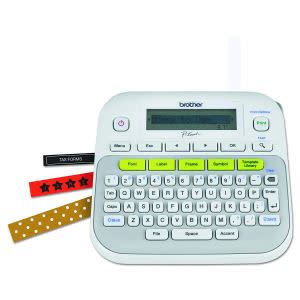
Buy: Brother P-touch Label Maker
2. DYMO LabelWriter 450 Thermal Label Printer
Whereas some label makers are all-in-one, this printer is designed to be connected to your computer like a regular printer would be. You can use custom fonts and even images to print labels. It can print up to 71 labels per minute, making it ideal for business settings. It’s also great for labeling mail and packages.
Pros: Powerful option that’s ideal for business purposes, capable of printing custom labels including images. Thermal printing saves costs on ink.
Cons: Roll can occasionally jam.
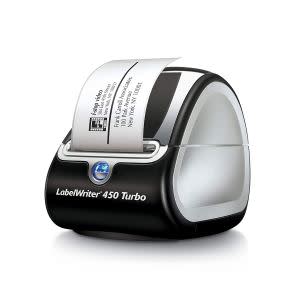
Buy: DYMO LabelWriter 450 Thermal Label Printer
3. DYMO Label Maker with 3 Bonus Labeling Tapes
For a compact and highly portable option, consider this label printer from DYMO. It has distinct alphabet keys for each letter, although it is not QWERTY. There are 5 different font sizes, 7 print styles, and 8 box styles, and you can preview them on the screen before printing. The set includes a 3 pack of tapes, including clear, white plastic, and white paper.
Pros: Affordable set comes with a 3-pack of tapes, including clear, white plastic, and white paper.
Cons: Labels have difficulty adhering to some plastic surfaces.

Buy: DYMO Label Maker with 3 Bonus Labeling Tapes
4. Phomemo-M110 Label Maker
This label maker from Phomemo comes with Bluetooth capabilities so you can connect your mobile phone and choose from a variety of templates. You can edit and typeset labels, and even export from Excel to make mass printing easy. The printing is ink-less, fast and smooth, and it’s got OCR-Optical Character Recognition and can recognize text on an image in 4 seconds or less.
Pros: Works quickly, Bluetooth connectivity, ink-less printing.
Cons: The app requires Android users to enable location services.

5. Phomemo Portable Label Printer
This portable label maker from Phomemo is half the weight and size of your average, typical label maker. It also has a 25% increased DPI for a clearer image, and a built-in rechargeable battery for lengthy labeling sessions. It’s got wireless bluetooth capabilities, and is built to produce clear, dark, hassle-free prints quickly. It also comes with a wide range of pre-designed templates to choose from, as well as 300+ symbols, 60+ frames and a bunch of fonts.
Pros: Small, portable size for travel, fast and clear prints, variety of characters, symbols and fonts to choose from.
Cons: Can’t print on fabric.

Buy: Phomemo Portable Label Printer
More from SPY
Best of SPY

