The Best Instagram Filters for Every Beauty Complaint
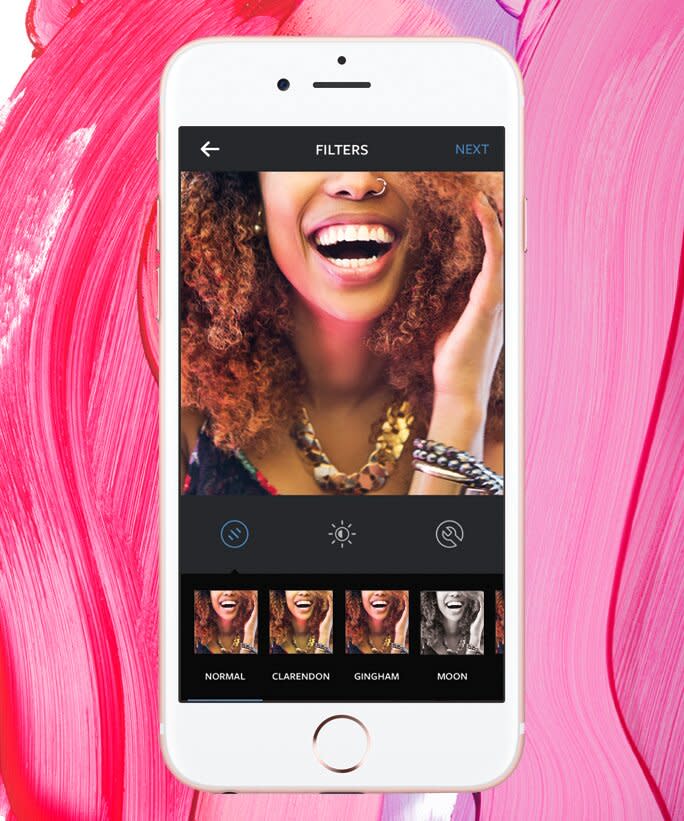
Getty Images (2); Courtesy
The holidays should officially be known as the season of picture-taking. It’s the time of year that it’s acceptable (and expected) that we have our smartphones on-hand at all times to capture the parties and family moments of the season. Whether you’re taking a selfie with your Pinterest-worthy fresh-out-of-the-oven sugar cookies or with your squad on New Year’s Eve, smartphone cameras have the uncanny ability of highlighting every miniscule imperfection on our faces—even if we spent time concealing them. However, the right filter can transform these cringe-worthy photos into flattering, Instagram-able shots.
While there’s a whole bevy of photo-editing apps available at your fingertips, Instagram’s original tried-and-true filters and tools are just as good at editing your snaps into like-worthy posts. We’ve broken down which Instagram filters to use on our biggest photo beauty pet peeves so you can put your best ‘gram forward this holiday party season.
A Whiter Smile
Coffee may be the only way to start a morning off right, but while your daily caffeine fix brings your energy level up, it brings your smile’s brightness down. The solution: Inkwell. The high-contrast black-and-white filter will give you a brighter smile, especially paired against a bold lip.
Sharper Features
If you haven’t quite mastered the contouring or strobing makeup techniques, you can add definition your features by applying Mayfair to photos. This warm filter brings out subtle contours and highlights you didn’t know you had to fake a chiseled face, and it makes everything look a bit richer.
Wrinkles & Fine Lines
Hide signs of aging like wrinkles and fine lines with Rise. The filter buffs out imperfections so skin looks smooth and youthful. Not to mention, it also brightens the under-eye area to minimize the appearance of dark circles.
Dull Skin
Aside from dryness, dullness is one of the biggest negative effects winter has on skin. Get your glow back (in your photos at least) with Instagram filter Toaster. It adds a warm, golden spotlight to your face in photos so skin looks healthy and radiant.
Blemishes
Use the Amaro filter to mask pesky blemishes that pop up in photos even though you’ve concealed them with makeup. This filter adds light to a picture, which washes out bumps and redness so your complexion appears smooth.
Heavy-Handed Makeup
Your dramatic smoky eye that you spent time crafting might look great in the mirror, but depending on lighting, your party makeup look can look overdone on the other side of the smartphone lens. Tone down heavy makeup by using Sierra on your photos. This filter acts like an airbrush to soften and blur harsh lines.
Paleness
By the time the holiday party season rolls around, any subtle color you had from warmer months has long vanished. If you didn’t apply enough bronzer, Valencia’s tones are similar to that of your original photo, just with a warmer wash. This makes it a great filter to choose if your complexion looks pale or sallow in your latest shot.
Faded Makeup
Despite your best efforts to party-proof your makeup, it can still wear off after a few glasses of champagne and time spent on the dance floor. Fake a fresh face with X Pro II. This filter exaggerates warmth while darkening contours, so it will give your makeup an extra pop in ‘grams—no touch-ups required.

