The best 3D art: 37 incredible examples to inspire you

Creating 3D art takes a great deal of skill, but if you're willing to put in the effort then you can achieve stunning results. Working in 3D adds a level of depth and realism that's extremely hard to capture when working in 2D, and if you are just starting out in 3D, you can use these pieces of 3D art as inspiration to propel you forward. As well as presenting the beautiful images, we've also spoken to the artists to hear a little about their workflow and design process.
There is a huge range of tools out there to utilise in your 3D art process, as our guide to the best 3D modelling software proves. This list includes a range of free software, ideal if you're just getting started.
Click the icon in the top right of each image to see it full-size.
01. The Ugly
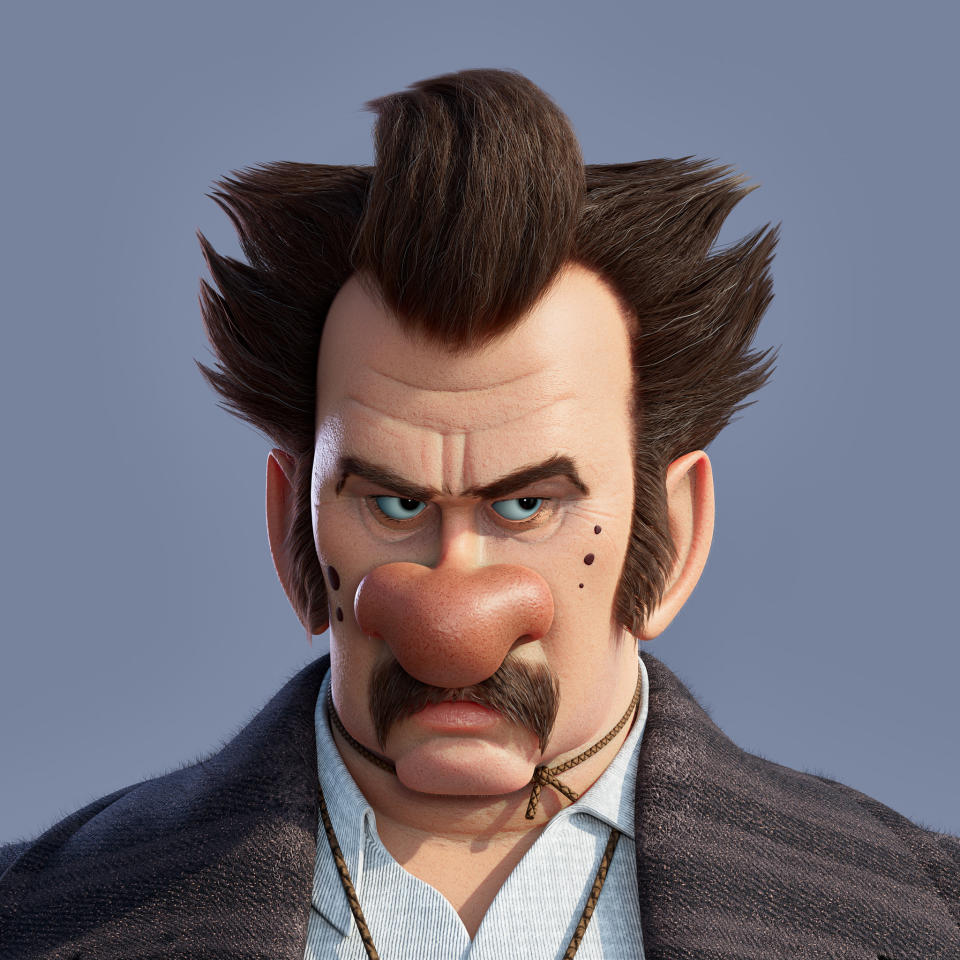
Dimax Araujo took inspiration from The Good, the Bad and the Ugly by Jeremy Hoffman for this model. He used ZBrush to block and sculpt the initial model, focusing on creating the silhouette and adapting the 2D concept to 3D. Once blocking was complete, he used used Blender to refine the model ready for production. Additions include the revolver and cigar, which he added to give the character more attitude.
Araujo said his favourite part of the process was creating the face and hair to convey the 3D character's dishevelled state. He used Substance 3D Painter to add texture, respecting each of the different components; the metal, hair, wool, tobacco leaf and leather and finally used Blender to pose and light the character for the final render.
02. Robert DeNiro, Casino
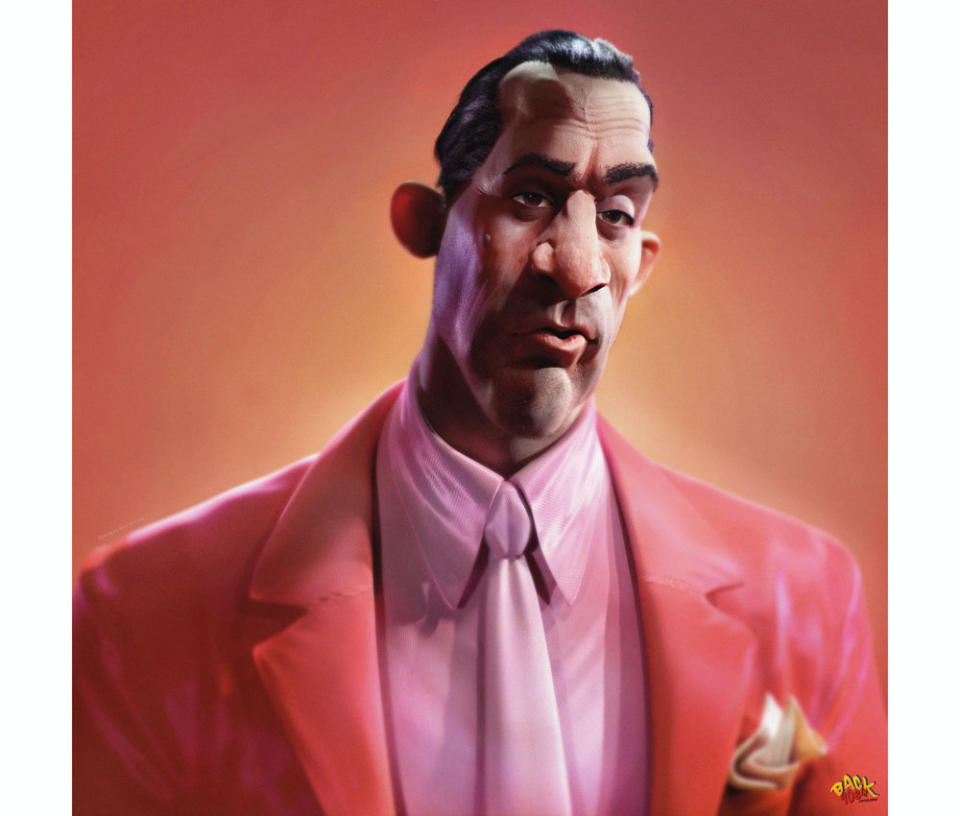
Character artist Thomas Rousvoal created this stylish fan art of Robert De Niro as part of his 'Back in '90s' series. An important aspect in the design was to give De Niro "his particular personality and legendary facial expression, balancing the reality and respecting my cartoon stylisations," Rousvoal explains.
Rousvoal paid close attention to applying noise and grain to the image for this 3D art, evoking the atmosphere of Martin Scorsese's Casino. "I like to give life to my works, add defects to them. The human eye is full of imperfection, photo and cinema lenses imitate our vision. I try to get as close as possible to this," Rousvoal explains. "I have my own anamorphic lens camera setup."
Rousvoal has also developed a way of working that consists of building the body of a character that already has details, thanks to real 8K scanner skin maps that he projects onto UVs in Mari. He adds: "All the characters I start are from the same body, and even UV. This allows me to start a new sculpture with different shapes while having my layers of realistic skin details."
03. Olakunde

Olakunde, which translates as 'the brave arrived', took Brazil-based 3D character artist Jack Malone two months to complete. He worked on the incredibly detailed character in between cinematic and video game projects for a range of companies. Malone immerses himself deeply into each project, always aiming for more than just a simple 3D model. "My commitment is to add different art aspects to my work, like composition, design and art direction," he explains.
The most challenging aspect of Malone's process was discovering and defining the African style, "it was rewarding when I finally got the correct design," he adds. After assembling a ton of references, Malone made a raw sculpture to better understand the anatomical proportions of the character and design of the assets. He utilises as many UDIMs as possible to achieve a great UV texture resolution.
After this, Malone starts work on the body texture in Zbrush using HD Geometry along with the asset textures in Substance Painter. Marvelous Designer was employed to create and simulate the character's skirt, as well as the fabric belt tied around his waist. In the final stage, everything was assembled in Maya and rendered using Arnold.
04. Sunshine Bloc

Vincent Moubeche has been creating 3D art for the past decade and currently works as an environment artist for Compulsion Games in Montreal, Canada. He's been working on this fun Super Mario fan art for two months, taking a break in December. "The scene is not technically impressive," Moubeche admits, "I did what I know best: modelling and level art. The only unusual thing I did is rework all the metrics from the original Plaza to fit the more compacted idea I had of the area."
So many buildings were needed for the scene that, rather than making each one unique, Moubeche used kits. He then utilised placeholders with minimal details to plot the scene in 3ds Max. From there he'll make high-poly versions of the assets with 3ds Max or ZBrush. Playing with camera angles and focal lengths allowed Moubeche to achieve happy accidents such as tilt shifts. For this 3D art project, Moubeche also employed Substance Painter's Slope Blur for the first time: "I added a pattern with the Slope Blur to break the shape," he explains, "it brought something interesting into the scene, even if it is subtle sometimes."
05. Y-Wing redesign 2020

Work on the intricate 3D model of this Y-wing design took Ubisoft senior 3D environment artist, Encho Enchev, just three days to complete. Enchev built the model in 3ds Max, before rendering in V-Ray and applying finishing touches in Photoshop.
In his day job at Ubisoft Enchev will begin projects by making rough sketches to present his ideas to the art director. Next he creates a low-poly 3D model to figure out the correct proportions and composition for the piece, continuing with the details once he's satisfied. "If I'm making an in-game model for Ubisoft I unwrap the model and start texturing and baking in Substance Painter," he explains, "if I'm doing a design for me I will skip the UVs and just do a paintover after I'm done with the renders."
Enchev adds that his inspiration comes from seeing a work of art evolve from initial sketch to a real 3D model in a movie or game.
06. Cherry
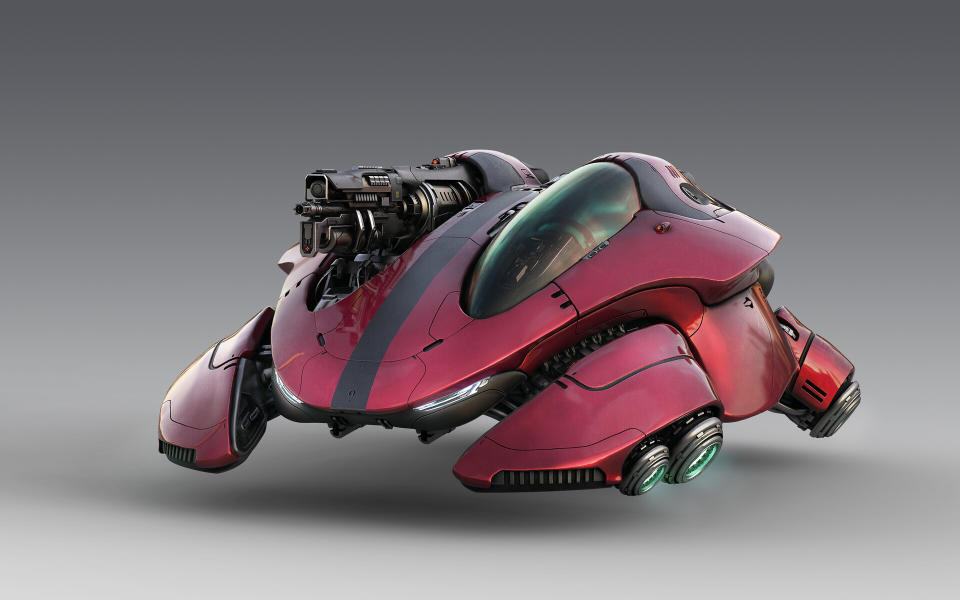
When he made this 3D art for a contest on the topic of futuristic cars with guns (please don't give Elon Musk ideas), Alexander Andreev found the most challenging part of this piece was making it look good from any angle. Taking inspiration from the Feng Zhu Scorpion and Command & Conquer games he liked he was a kid, he started with rough sketches of a silhouette and then put some logic into the design.
07. J.R.R Tolkien
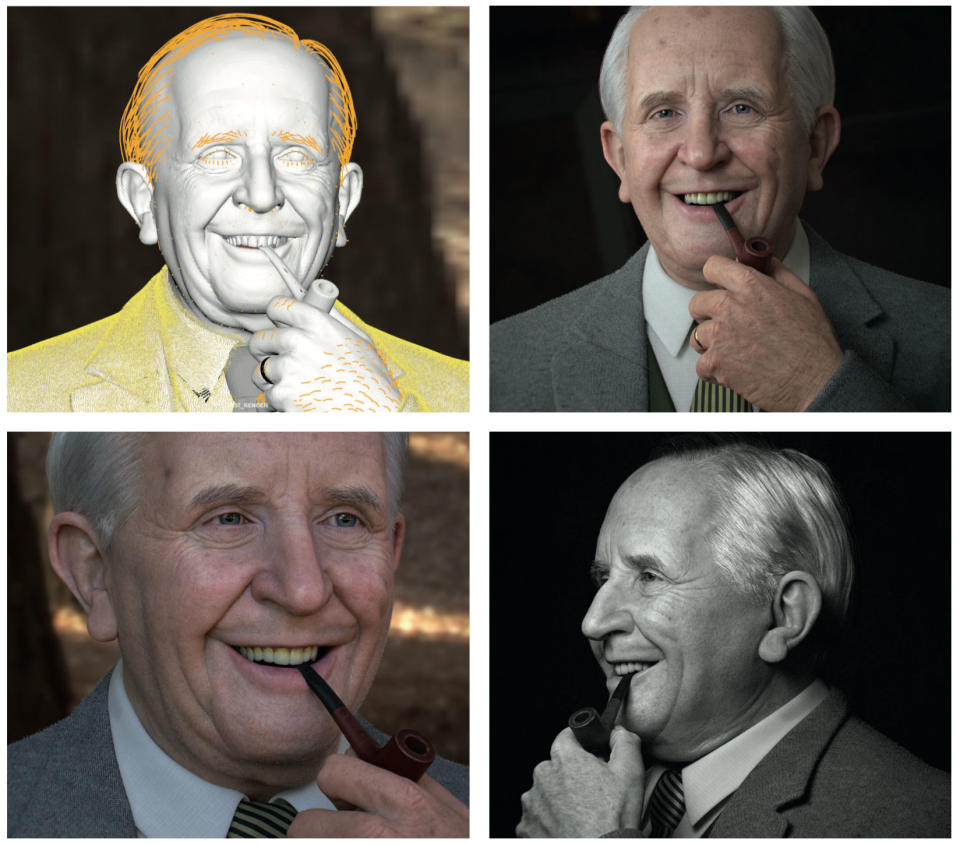
It took character artist Roger Magrini three months to complete work on this lifelike recreation of The Lord Of The Rings author J. R. R. Tolkien. "Everything was hand-sculpted and Polypainted in ZBrush on HD Geometry," Magrini explains, "except for his pipe, I used Substance for that."
Magrini began by gathering as much reference as possible, all with different angles and lighting setups. "Likeness is like a puzzle," he adds, "so you need reference to fill in the gaps." Magrini sculpted the likeness in ZBrush, before adding skin details by hand, using brushes he created. "Then I Polypaint the Albedo, Specular and Bump maps," he continues.
Magrini challenged himself to achieve photorealism from the very first render of this 3D art, without any post- processing. "I also like to do a stress test in different lighting setups," he adds, "to see if things hold up."
08. Ember

Character artist Sina Pahlevani worked on this image every day after work, completing it in around ten days. Rather than undertaking extensive planning, Pahlevani likes to develop his artwork throughout the process. "Most of the time I don't have a clear image in my mind, I just define the main story of my artwork. I might change things a lot during the process."
First, Pahlevani blocks out the character's shape and silhouette in ZBrush. The second stage is adding further detail and enhancing the shape of the character, before it undergoes retopology, UV and texturing. "I do retopology and UV in Maya," Pahlevani explains. "For the texturing part you might use Mari, Substance Painter, or ZBrush Polypaint." The final stage of the pipeline involves setting up the shaders and lighting the scene, before making early test renders in Arnold. "After you get the first result you need to go back and forth to modify your model," Pahlevani continues, "using textures and shaders to achieve your desired result."
09. Ramen

This appetising image provided 3D student Laura Keuk with an opportunity to use shading and lighting to create a dreamy and peaceful atmosphere. She used Blender’s cloth simulation for the noodles, doing one noodle and then duplicating it, before simulating them just like clothing.
“I used displacement for the oil,” she continues. “I spread the onion springs using a particle simulation with three different instanced meshes and shaders. I played with the scale and rotation to add more randomness to the elements.”
Keuk is inspired to create images like this by the ins and outs of daily life: “I love to watch all the simple things surrounding me and understand what makes it beautiful. It can just be a leaf on the ground, the way flower petals are arranged, the way light bounces off a piece of sugar, or just a cat walking.”
Food is a symbol of sharing, gathering and happiness in Keuk’s family, and she wanted to portray this in her Ramen image. As Keuk puts it: “The feeling I had when I was younger, the feelings food gave me, and a bit of a magical sensation, where the spectator could see that beauty can be from each thing surrounding us.”
10. The Golden Skull

To create this haunting image, CG director, art director and environment artist Hirokazu Yokohara used a variety of notable techniques. MECH/FY - Procedural hard surfaces for Blender 2.8 were used to help create the finer details of the mech. “In addition, I tried using the real-time renderer EEVEE experimentally,” adds Yokohara. The grass was made using Blender add-on Graswald.
The 3D art image took about five days to complete and provided Yokohara with an opportunity to learn and experiment within Blender. He continues: “Thanks to real-time renderer EEVEE, I was able to finish the work quickly because I could proceed with modelling, layout and lighting while watching the final quality image.”
Yokohara’s main tool is Cinema 4D (see here for some great Cinema 4D tutorials), which he finds intuitive and easy to use. “Since I am a CG generalist,” he adds, “I study various tools and workflows daily and try to output them as art.”
Previously Yokohara has worked on various CG projects related to movies, from photorealistic characters to more stylised characters and environmental design. “All these things inspire me,” he continues, “from artwork to everyday trivial events. The latest technology is also a huge source of inspiration.”
11. God Pan

The biggest challenge that professional 3D artist Baolong Zhang faced on this project was creating the character’s photorealistic hair. “He’s got very curly hair that required a lot of attention,” explains Zhang. “I used ZBrush FiberMesh to create the main volume of hair, then the smaller hairs were hand-placed. The shorter facial furs were created with XGen in Maya.”
Throughout the project Zhang was inspired by the photography of Cristian Baitg Schreiweis, and he particularly enjoyed searching for further references. “I started searching for more references like Greek statues and paintings,” he says. “It’s fun to put these together in 3D, especially with Unreal Engine 4.” Elsewhere he finds inspiration in nature and classic art.
Finding an interesting subject is crucial to getting a good start on a project, according to Zhang: “I try to have a good idea of what it’s going to look like. As I’m not a concept artist, I don’t really have a final concept, but I have a lot of reference to follow.”
12. Game Buildings

This 3D art project from art director and motion designer Gustavo Henrique is a simple yet effective 3D design. “All constructions were modelled in a very simple way,” Henrique explains. “Most of my designs are simple but full of details,” he continues. “I always try to work with geometric shapes and most of my models are made from a cube. I use the Bevel tool to leave the edges of the objects rounded and create the feeling that it’s something fluffy.”
After modelling the scene, Henrique gets to work on the render settings using Octane Render. “The first step is to work on the camera settings. I get a bit of perspective using a 150mm focal length. I also increase the aperture of the lens to achieve a blur and give it the feel of a miniature.”
Henrique gets inspiration from the feedback he receives from fellow artists:
“What inspires me most is to see people say that they are inspired by my projects. The feeling is incredible and the desire to keep on inspiring other people only increases. I believe recognition is very valuable to artists.”
13. Seahorse in the corals

This breathtakingly realistic image took CG generalist Nika Maisuradze just one week to complete. “I always wanted to work on an underwater scene,” explains Maisuradze. “I was surprised to find that creating a realistic underwater creature, which always seemed like such a challenge before, could be done with such ease and joy.”
The 3D art project, however, was not without its challenges as Maisuradze explains: “From a technical standpoint the biggest challenge was the shading. Instead of painting all my textures, I just painted the main aspects of textures I would need: the main base colour, small horizontal details, masks of each part of the horse, nose, body, tail, and these tiny blue dots. Instead of repainting textures, I just adjusted them with these detail textures in the shading process, on the fly. For these kind of projects this workflow is much more robust.”
14. Dear Fabricio

“It took me around three and a half days to create the whole piece from concept to final product,” says freelance director, CG supervisor and 3D artist Pedro Conti. This endearing image was a gift for his wife when she was pregnant with their son. The sculptures were based on their ultrasound photos and a little plush monkey from Conti’s childhood.
Conti has 13 years of industry experience to draw from on personal projects like this: “I ran a company called Techno Image for seven years,” he reveals. More recently he has worked on Disney’s Moana and currently freelances for companies like Dreamworks, Universal Studios and Aardman.
“I spent more time thinking about colours, layout and composition than on fancy 3D techniques with this image,” explains Conti. “I felt I should go back to the principles of design and learn more about traditional techniques such as photography, design and Gestalt Theory. If you understand those aspects of art you will find a way to make it work in 3D.”
15. There’s a Pulse!

“I like experimenting in ZBrush,” says concept artist and comic book colourist Neeraj Menon. “Marvellous designer is something new I’m playing with. I do a lot of digital painting so both software come in handy for initial ideas.”
“Although the majority of my time was taken up sculpting the underlying model, I think the most significant part was creating the cloth in Marvellous Designer,” he explains. “The actual design is simple, it's just a sheet of cloth. The real challenge was to lay it just right, hiding certain parts and showing others.”
Despite being a challenge at times, Menon maintains that this 3D art experience was an enjoyable one. He concludes: “The most fun part came during the materials and rendering phase. Once the translucency of the cloth was applied, what I had seen in my mind really became a reality. Everything fell into place.”
16. On the Road to Nowhere

This insanely adorable little alien monster pilot was created by Mohamed Chahin in Blender, before rendering in Cycles. Chahin says that when it comes to 3D art, he's most inspired by stories.
"As artists it's our job to tell these stories in a more visual manner," he says. "After all, all artists are storytellers." It's certainly fun to imagine just what this lovable little critter could be getting up to as he flies around in his orange aircraft.
17. The Forest

When lighting artist Joannie Leblanc created this beautiful 3D art woodland scene, she knew just how important it was to use lighting effectively to produce the mood she desired.
"Lighting is not just about light and shadows," she explains. "You need to think about what people will focus on in your art to grasp their attention. Contrast, depth, colours and rhythm will help the eyes travel in your picture like a flow, letting the viewers immerse themselves into your world."
18. Somerset Isle

Somerset Isle is a real-time environment rendered with Unreal Engine. "The composition and lookdev is heavily based on the amazing concept works from Chong FeiGiap (Running Snail Studio)," explains environment artist Tomer Meltser of his image, "while many of the design and structure ideas in the environment (boats, architecture) are based on images of Chew Jetty (Malaysia) and other waterfront towns of this nature."
19. Aghori Portrait
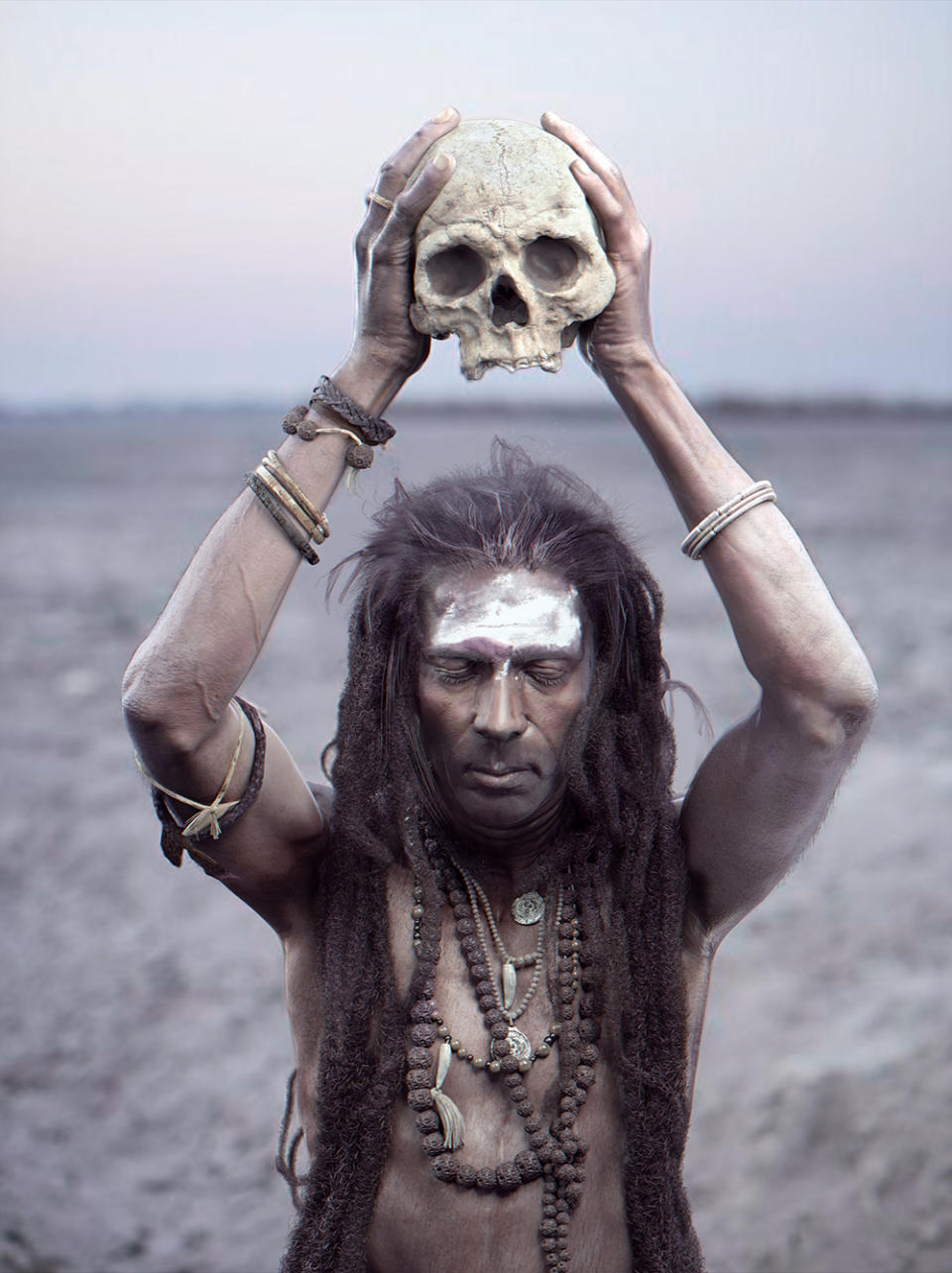
It's hard to believe that Aldo Martínez Calzadilla's 3D art, Aghori Portrait, created using ZBrush, Maya and Mari, only took two weeks to finish. "I try to work as fast as possible," he explains. "In my experience, moments of inspiration don't last too long, so I try to go through the process of creating an image as efficiently as I can."
The meticulous groundwork of modelling and sculpting was his favourite part of the 3D art project. "I knew that in order to do a good job with the Aghori, the forms and anatomy had to be good and accurate to the reference," he reveals.
20. PKTS_09

PKTS is an abstract, sci-fi and contemporary 3D art series from freelance art director, concept and 3D artist Eugene Golovanchuk, also known as Skeeva. Personal projects like this always evolve out of the smallest and simplest of experiments.
“Combine simple shapes and colours and see if you have that inner sense of what you are going to see. If it works then you can develop the idea into something more fully formed. Cinema 4D is my main 3D software. I usually use the viewport as an empty canvas, combining different silhouettes and textures into one composition to see how objects ‘feel’ inside the scene,” he explains.
When it comes to achieving the slick and stylish look of his work, Golovanchuk has some simple advice: “The trick is to try and set up textures and lighting first, so it looks more or less like the final render. Then you can carry on tweaking the model and textures. Most people will say it’s wrong and that the process should be step-by-step. You know what? Don’t listen to anyone else, just do what you feel.”
21. Slug Race

It may be a whimsical 3D art scene, but Slug Race is closely based in reality. Brazilian 3D artist Fabricio Moraes and his collaborator Guilherme Formenti used Agisoft PhotoScan to generate 3D spatial data from digital photos.
"Photogrammetry was a technique that I had always wanted to try. So I scanned a lot of trees, rocks and ground to get a more realistic approach," says Moraes.
The pair used 3ds Max and ZBrush for modelling and lighting, V-Ray for rendering and Nuke for compositing. "I normally use Photoshop to compose the final image," says Moraes, "but this time I gave Nuke a try. I was amazed at how powerful it is."
22. Dark Forest

Jakub Javora's surreal Dark Forest scene, with its glowing doorway contrasting with the natural scene, perfectly sums up the artist's eclectic and eccentric interests. "I'm mostly inspired by weird phenomena like chaos theory, sexual selection and various religious practices," he explains.
Unusually for Javora, this scene was a pure 3D composition with no 2D techniques involved. "Some people are using the same tools and workflow without changing," he says. "I am always trying to do something extra to keep my creative spirit going and enjoy the work."
Next page: More great 3D art projects
23. Purple Dino

Ümral Ismayilov likes to collect 2D concept ideas from the internet and turn them into 3D characters. This characterful purple dinosaur is based on the work of concept artist Oleksandr Kayda.
He used ZBrush for sculpting the main base and small details on the high-poly model, and then move to Maya to work on the manual retopology for UVs and texture baking. The textures were made using Substance 3D Painter, and next Ismayilov used Blender for rigging, scene setup and rendering. "I enjoyed the whole process, especially when doing the texturing, because I love to add extra details and colours to make my characters look vivid," he says.
24. Raptors

And here are more dinosaurs! “For this image I used a classic process: sculpt in ZBrush, pose in ZBrush, quick Polypaint, and then I did some tweaks on the materials in KeyShot to get a nice SSS effect,” says character artist Hadrien Gouedard. He begins his creative process with some quick 2D sketches before rushing them in ZBrush, then finishing off with 3D-Coat, Substance and Marmoset, or directly in KeyShot.
Gouedard’s work on this particular 3D art image was driven by a desire to lend a crazy personality to such a wild and dangerous animal. “The challenge is always more artistic than technical for me,” he adds. “The goal is to keep it fun throughout the entire process, when I look at the sculpt it needs to make me smile.”
25. Nasu Tepee

Iranian artist Hossein Yadollahpour got his start in 3D back in 2001 when he found himself reading through a tutorial booklet for 3ds Max. “My father gifted it to me alongside my first computer,” he adds. Since then he’s gained experience in architectural visualisation, environment design, character design and VFX, and nowadays he manages his own studio in the city of Qaem Shahr.
He adds: “This re-creation of the Nasu Tepee started when I found some photos of this beautiful building on the internet.” According to Yadollahpour, the biggest challenge on this piece was tree simulation, but he managed to overcome it with the help of vegetation modelling software SpeedTree. “This powerful software is one of the best choices to make any kind of tree. You only need to know what kind of tree you want and SpeedTree makes it for you.”
26. Space Frame
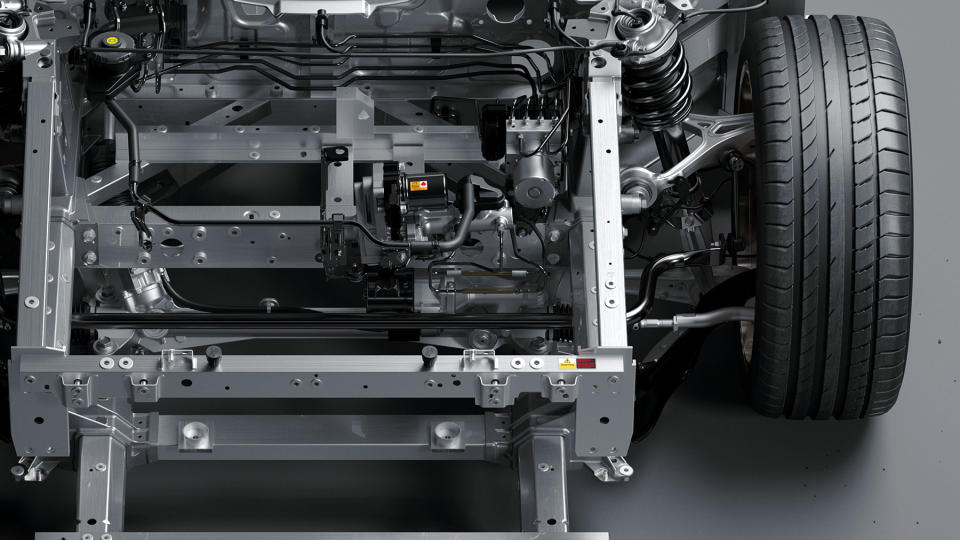
This image took freelance artist Praveen V. S just a day to complete. No stranger to delivering huge projects at speed, he once created an 8K rendered BMW interior in less than 24 hours.
For this particular 3D art project Praveen employed a number of his own notable techniques. “I used the round edges option to add a bit of roundness to the sharper edges. These help to catch the highlights, adding to the realism,” he explains. “To add extra details I export to ZBrush, remesh, add the detail, unwrap, then import back to 3ds Max.”
Praveen sees 3D art as a means to explore his passion for automotive design. “In real life I don’t have cars or even a home yet. That said, I have done CGI visuals for Mercedes, BMW, Jeep and a few other automotive brands.”
27. Cambot – Memory

Dong Liang is a 3D surfacing artist based in Singapore. His personal project, Cambot – Memory, shows off his talents. “Every artwork begins from a story I try to tell,” he explains.
“To start with, I usually do a bunch of concept sketches to explore the design and composition while also looking for reference images. Once there is a decent sketch, I start blocking in the low-poly geometries in 3D.”
From here, Liang begins working on the detailing and lighting. This piece, however, posed a unique challenge. “The rain effect was done a little bit unconventionally,” he reveals.
“I randomly instanced five different streak models onto a nParticle system to mimic the rain streaks instead of using motion blur to do so. Rendering noise-free motion blur is too heavy for my machine.”
28. Welcome to Paradise
This final year 3D art project by 3D animation students at the University of Hertfordshire was created over eight months. “We spent the summer discussing the story and created some rough concept art, but it was only in the final year that the project took off,” says Veronika Epsteina.
The animation is inspired by a piece of concept art created by the artist Gennaro Grazioso, which portrayed small nomadic people with big robots. “A storyboard was created, and based on that, a really rough animatic – where we filmed ourselves playing out the scenes. This helped with the editing, to get the timing and camera angles right,” says Epsteina.
“One of my favourite shots to work on was the reveal of the alien planet. We knew it would be one of the most important shots in our film so we put a lot of time and effort into it.”
29. Hover Car Garage

“I spent four weeks on this project – almost 100 hours of modelling and 50 hours of texturing,” says Rico Suyang Wang, from China, who’s studied at Gnomon School of Visual Effects, Games & Animation in Hollywood. The concept was inspired by Alejandro Burdisio's work: “He is one of my favourite artists and I have always wanted to turn his designs into 3D art with a realistic style,” says Suyang Wang.
The biggest challenge for this 3D art was making everything look convincing and functional in 3D, explains Suyang Wang. “I modelled the scene in Maya, textured in Photoshop and rendered with V-Ray. I spent a lot of time blocking the scene and defining the mechanical details. For the texturing, nuance is crucial and reference is key. My mindset is very simple: when I feel something is wrong, I know it must be wrong, so I change it very quickly.”
30. Waiting for the Bus

“The goal for this 3D art project was to study and introduce Substance Painter into my workflow, and also to test Marmoset 3,” explains Mariano Steiner, a character artist and digital sculptor who created this piece in two months. “I wanted to provoke a weird feeling when the viewer sees it,” he reveals. With its realistic setting but unusual character, it’s certainly a piece that will make you look twice.
“In my personal work, I always try to input a bit of what I’m excited about in that moment, and always try to push the level in some way,” he adds. With Steiner finding inspiration through movies, games and toys, as well as nature and space, it sounds like he certainly won’t be short of interests to fuel his imagination.
31. The Free Autonomous Republic of Dieselville

“I’ve been doing photorealistic renderings for seven years. 3D has been my greatest passion for almost 15 years, and it’s not fading,” says artist and programmer Federico Ciuffolini. This particular image took him just 100 days to complete.
“I used a lot of cloth simulations in this work,” explains Ciuffolini. “For the smaller objects I used MassFX, which is quick and stable. For more important objects, where I needed more control, I used the cloth modifier.”
For inspiration, Ciuffolini turns to his fellow artists: “I think that we, as 3D artists, are very lucky. We have a broad, open and passionate community and watching what other artists create is a constant, unbelievable flow of inspiration. I frequently find myself awestruck, and when that happens I often feel a real need to work on my own projects, to try new things, to create. It’s almost physical. I really think that the creative process is a fundamental need of human beings. I hope that my works inspires people in a similar way.”
32. Study of Julia Blattman Illustration: Gecko Car

“Pretty much everything used to create this image is a basic modelling technique taught to new students,” says Yisu Zhang.
“I used displacement for the ground and dirt, V-Ray 2-Sided Material for the leaves and varying degrees of SSS material for the geckos and berries,” he explains. “VRaySun and Sky provided the only light source. I painted my diffuse/spec/bump maps in Mari. V-Ray fog and depth of field are tweaked in Photoshop.”
33. Sacramental

“I always start in ZBrush from a sphere,” explains freelance artist Rodion Vlasov. He goes on to outline the 13-day process behind this image: “From then on the pipeline is pretty regular, nothing tricky and special – I even used the standard shortcuts and UI in ZBrush. When I need custom topology, in the eyes for example, I do it by hand in TopoGun and then merge it with the ZRemeshed mesh.” Lastly, Vlasov does his polypainting in ZBrush as a base for the texturing process in Substance Painter.
Highlighting his favourite part of the process, Vlasov concludes: “I love the process of sculpting, it’s the reason I do this. Some people play games for fun, I play in ZBrush.”
34. Hippopotamus

Modeller and texturing artist Stefano Strabla utilised HD sculpting for surfacing on this insanely detailed image. He explains: “The advantage of HD is that it allows me to focus on the hi-res sculpting without being concerned with seams or splitting the geometry into many different subtools. It depends on the type of creature and how big it is, but you can reach a really high density for fine surfacing. Also baking out the displacement is surprisingly faster and far more detailed.”
The entire piece took Strabla three weeks to complete, and discussing the process he says: “I’m always inspired by great concept art or artwork with solid shapes and forms. On this particular piece I enjoyed surfacing in ZBrush and the texturing and lookdev phase, where you can finally see the results of all your hard work come together.”
35. Ebola Virus

Medical artist Alexey Kashpersky has won international competitions in scientific visualisation, and his beautiful 3D art rendering of the Ebola virus is a fine example of his skills. "I wanted to transform Ebola into something fantastic and something that had its own unique character," he explains. The image took him three months to complete, with everything modelled by hand.
36. Ghost Mantis

“I’ve always liked insects, especially the mantis,” explains Dmytro Teslenko of the inspiration behind this ghostly image. “There are so many species. I chose my favourite, the ghost mantis, because he has such a mystique about him.”
Teslenko created the image on and off for over four weeks, choosing not to employ any revolutionary new techniques in the process. “It was all pretty simple, old-school modelling, sculpting and then texturing,” he admits. “Sculpting is my favourite part of the process, I absolutely love every moment of it.”
For Teslenko, improving and refining your work is crucial to its success: “I always try to do as many corrections as possible. When I get to the rendering stage, if I don’t like something, I’ll go back to sculpting or texturing the model before rendering again. Sometimes I’ll do this a few times. Don’t be afraid to spend a lot of time correcting. This is your project and only you can make it look better than it did yesterday.”
37. Here Be Dragons

This enchanting image, based on the work of Tom Booth, marks the first time Blackmagic Design’s Peter Sandeman had created a forest, taking him a total of three months to complete.
Sandeman says of his process: “Modo has quite a robust replicator system which was used to generate most of the forest’s density and randomisation. Flowers really benefit from replicators because you only need to build one or two hero assets then use the replicator with randomised size, position and rotation.”
Seeing the image come together was a big moment for Sandeman. “It was really hard to tell if it was going to work out or not,” he admits. “With a forest being so diverse it can be hard to see the whole picture when you’re building one flower at a time, so to speak.”
These examples were taken from 3D World magazine's Showcase. Subscribe to the magazine here
If you're looking to upgrade your own setup, see our pick of the best laptops for 3D modelling, and the best eGPUs.

