"Believe it or not this wasn't made with a drone" — most obvious statement ever?

Creator Benjamin Gugick shares video-making skills – as well as his own creations – on his YouTube channel and Instagram reels, and (somewhat incredibly to me) has smashed 8 million views with a video titled 'How to create Fake Drone Shots with Google Earth Studios'.
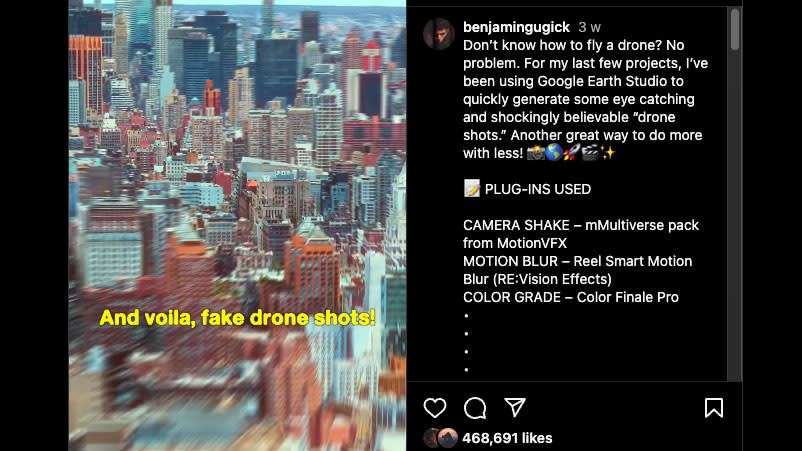
To be fair, that's quite a useful title – it's the line "Believe it or not this wasn't made with a drone" that wound me up; I'd have thought it was obvious to nearly anyone – and certainly a capable creative who understands the tech and the regulations – that no one would be flying a drone several miles through Manhattan and somehow maintain control of it through the invisible fog of radio interference.
Gugick does manage to offset this a little using plugins for camera skahe, motion blur, and color grading – you can judge the effect yourself (he's close to half a million likes!)
Still, it does look pretty good – if not 100% real – and the technology in use, Google Earth Studio looks to have a lot of possible uses (and, to be fair, preventing clearly illegal drone flights is one of them).
Google's own sample video is – to be honest – a lot more natural-looking than Gugick's reel, as you can see below, though it hasn't picked up as many views in all the time it has been up on the comparatively little-know Google Earth Studio (GES) site.
Google don't allow just anyone to use their Studio, however – you need to wait for permission. It works on the Google Earth platform, allowing you to add keyframes and 'fly' through the environments (as you can with some drone apps). I'm sure that's fairly processor-intensive, with Google paying for that CPU time, for now anyway.
If you are somewhere a bit safer than central New York City, do consider one of the best drones for beginners!

