Autodesk Arnold 7 review: major update keeps leading renderer at the top

Arnold 7 system requirements
OS: Windows 10 or later. macOS 10.13 or later
Processor: CPUs need to support the SSE4.1 instruction set
Min. memory: 32 GB RAM, recommended 64 GB RAM
GPU: GPU rendering works on Windows and Linux only and requires an NVIDIA GPU of the Ada, Ampere, Turing, Volta, Pascal, or Maxwell architecture.
Autodesk's Arnold software has been around for almost half a century. In the rendering world, that makes it one of the longest-standing renderers of all. Originally developed by Marcos Fajardo and now by Autodesk, Arnold is a force to be reckoned with in the sea of renderers that artists have the pick of. And now we have Autodesk Arnold 7.
Over the past five years, Autodesk has made 11 full releases, 29 updates, and 723 enhancements; that's quite the level of development and improvement.
Version 7 focuses on rendering performance with a full integration of Intel’s AI-accelerated Open Image Denoiser, a new imager for colour correction, and production-ready USD enhancements. This release also adds production-ready USD enhancements for specific procedurals and shapes in Hydra, deep AOVs, light linking, and more.
It's an impressive release that further cements Arnold as one of the best renderers on the market. To find out more about alternative renderers to Arnold, check out our Best Rendering Software Guide.
Autodesk Arnold 7 review: Support for Open Image Denoise

The increasingly popular denoiser from Intel, Open Image Denoise (OIDN), is now fully integrated into Arnold. This fast, efficient and high quality denoiser gives artists a library of denoisers which significantly reduces rendering times. OIDN has benefited from AI training and is becoming the standard for denoising across the rendering industry.
It is still possible to utilise Arnold’s old CPU-based denoiser and Nvidia’s GPU-based OptiX denoiser but I know many users will be transitioning their workflows over to Intel's alternative.
The results of this denoiser are truly incredible. Noisy renders that a few years back could only be saved by cranking up the rendering settings can now be easily denoised without affecting the raw quality of the image.
I like the ability in OIDN and OptiX to add a custom AOV called denoise_albedo_noisy. This adds both specular reflections and refractions to the albedo and thereby improves the overall quality of the denoising.
Autodesk Arnold 7 review: Post-processing with new imagers

Version 7 of Arnold builds up the post-processing nodes that were introduced back in Arnold 6.1. These nodes mean it's possible to control RGB values and overall luminance through individual control curves.
Additionally, it is now possible to apply LUTs through the tonemapping imager. This will help to quickly apply specific types of looks to images but the quality of the results are greatly dependent upon the quality of the colour data present in the renderer image.
Aside from these imager improvements, I love that it is now possible to preview the output of an imager chain prior to the end of the full-frame rendering. This makes it much quicker to identify problems with the chosen settings and quickly make adjustments without having to wait for the rendering to fully complete.
I'm not generally a fan of the post-production tools that seem to be increasingly common inside of renderers. They can be helpful for a few minor corrections but that's about it. I prefer, instead, to rely on a dedicated application, such as Da Vinci Resolve or Lightroom, that has far superior tools.
Autodesk Arnold 7 review: USD: support for deep renders

USD workflows were introduced in version 6 of Arnold and are improved in this release. Changes include support for deep rendering and light linking. Deep rendering improves upon traditional implementations that give a single sample of depth for a pixel whereas deep rendering takes samples at multiple depths. This is ideal for carrying out post-processing and compositing because it gives much more detailed information to utilise.
Other changes include Procedural Path Mapping that supports Arnold Path Mapping when loading USD files and the option to write multiple frames to a single USD file.
Should I get Autodesk Arnold 7?
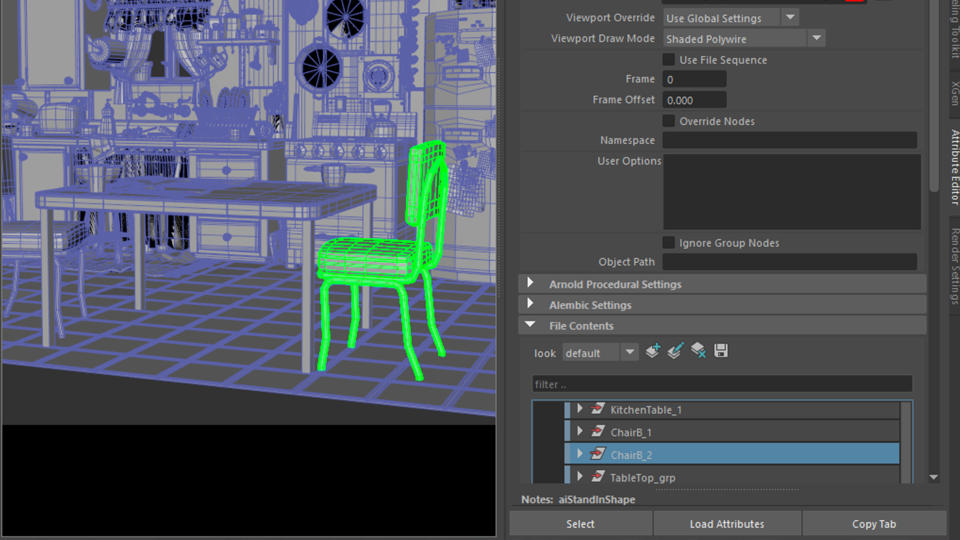
Arnold is one of the best renderers on the market at the moment. Recent years have seen it go from strength to strength and gain popularity in the broader 3D visualisation world.
Version 7 makes Arnold even stronger in the area of denoising, post-processing effects and USD support. Denoising will benefit all artists no matter the level that their working too, post-processing effects may be of benefit to some who want to make quick edits, and USD support will be perfect for more established studios using this system.
If you're looking for one of the best renderers that can handle the demands of longer form video projects then look no further.

