Asus ZenScreen OLED MQ16AH Portable Monitor Review: Great Color, High Price

Portable OLED monitors were once a rarity in the industry, but we’ve recently seen an explosion in popularity thanks to the Innocn's 15.6-inch 15A1F and 13.3-inch 13K1F. While neither of those portable monitors is perfect, they’ve garnered attention for their sub-$300 pricing (sub-$200 in recent months).
Asus is taking a stab at the OLED market with its $399 ZenScreen OLED MQ16AH, which features a 15.6-inch Full HD (1920 x 1080) panel. The ZenScreen OLED makes a great first impression with its bright and colorful OLED panel, lightweight design and thin profile. However, with a price tag of $399, you must be willing to look past some of its minor flaws and similar-performing competition from the best portable monitors on our leaderboard.
Asus ZenScreen OLED MQ16AH Portable Monitor Specifications
Panel Type / Backlight | OLED |
Screen Size / Aspect Ratio | 15.6 inches / 16:9 |
Max Resolution & Refresh Rate | 1920x1080 @ 60Hz |
Color Depth | 8-bit |
Max Brightness | 400 nits |
Response Time (GtG) | 1ms |
Refresh Rate | 60Hz |
Contrast Ratio (HDR, Max) | 1,000,000:1 |
Contrast Ratio (Typical) | 100,000:1 |
View Angles | 178 degrees (Horizontal and Vertical) |
Screen Coating | Glossy |
Ports | 1x Mini-HDMI, 2x USB-C (DisplayPort 1.2 Alt Mode) |
Speakers | No |
Dimensions | 14.12 x 8.90 x 0.35 inches |
Weight | 1.43 pounds |
Design of the Asus ZenScreen OLED MQ16AH
The ZenScreen OLED is a nicely-designed monitor with thin, black borders around all sides of the display. However, the bottom border extends into a sizable gray-colored "chin" that houses a centrally-located Asus logo and two circular shapes to the far right. Those circles house a proximity sensor that has two primary functions.
The first purpose is to detect your presence and put the monitor to sleep when you're not sitting in front of it while turning it back on when you return. Turning the display off saves power and, more importantly, prevents OLED burn-in.



On the right-hand edge of the ZenScreen OLED, you'll see a headphone jack, one USB-C port that outputs DisplayPort via alternative mode and one mini-HDMI port. On the opposite edge, you'll find another USB-C video port and another USB-C port that's strictly for providing power (a la when you're using an HDMI connection).
The left edge is also home to the power button and three additional buttons for navigating the on-screen display (OSD). This is similar in setup to the ZenScren Ink that we recently reviewed. The back is pretty barren, save for a tripod mount.

Unlike other members in Asus' vast portable monitor portfolio, the ZenScreen OLED does not come with a built-in kickstand. Instead, it comes with a magnetic origami-style Smart Case that works well enough.
Asus includes two small pamphlets in the box describing how to use it, and I consulted it frequently at first. There are multiple positions for propping up the ZenScreen OLED horizontally or vertically in portrait mode.

It's a somewhat complicated arrangement that could have been solved by including a sturdy built-in stand, as we saw with the ZenScreen Ink. That stand allows you to use the monitor in horizontal or portrait modes without hassle. With the ZenScreen OLED, if you lose the case or it flops over, you’re out of luck. For a $399 monitor, this is an annoying oversight.

The ZenScreen OLED is constructed entirely of plastic, but it doesn't feel cheap. It is 5mm thick at its thinnest point and about double that thickness towards the bottom, where you'll find the various ports. The Smart Case is made of a relatively sturdy faux leather material (although the outermost edges easily bend). You get the gist if you've ever used an Apple Smart Cover for an iPad.
On-screen Display for the Asus ZenScreen OLED MQ16AH
Although my preferred method for interacting with the on-screen display (OSD) Asus portable monitors is with the excellent 5-way joystick; the ZenScreen OLED uses the next best thing: a vertical row of four buttons (including the power button).

As with the ZenScreen Ink, the power button is accompanied by three additional unmarked buttons. While in the OSD, the power button can be used as a cancel or back button in the menu system (as dictated by icons for a red X and back arrow). The other three buttons confirm a menu selection or scroll up/down through the menu system. While it doesn't top the joystick in usability, it is a better option than the Asus Dial.
Once you get used to the controls, the OSD is similar to what we've seen in previous Asus monitors like the ROG Strix XG16AHPE. There are dedicated Blue Light Filter controls, input selection, and adjustments for Brightness, Contrast, Saturation, and Color Temp. There are also eight "Splendid" display modes (i.e., Standard, sRGB, Theater, Scenery, Reading Mode, etc.).
The top of each menu screen within the OSD shows you the current Splendid Mode, the port the monitor is connected to, the current resolution, and the refresh rate.
Image Quality and Performance of the Asus ZenScreen OLED MQ16AH
This is a 15.6-inch Full HD (1920 x 1080) panel rated for 400 nits and a contrast ratio of 100,000:1 (HDR contrast of 1,000,000:1), as afforded by its OLED panel. Asus claims as low as a 1ms response time (GtG) from this 60 Hz panel.
When it came time to put Asus' claims to the test, the ZenScreen OED chimed in with a maximum brightness of 369.4 nits. That's a bit off from the 400-nits claim, but enough to put it in the higher tier compared to its immediate competitors.

According to our colorimeter, the ZenSceen OLED delivers 139.3 percent of the DCI-P3 color space and 196.6 percent of the sRGB color space. Both are remarkable numbers but suspiciously close to that of the InnoCN 15A1F that we tested back in July.
The DCI-P3 and sRGB numbers are within a couple of points of each other, and the measured brightness rating is within spitting distance. Although we don't know who makes the panel used in the ZenScreen OLED, we wouldn't be surprised if it was similar to the one used in the 15A1F.
Viewing angles with the ZenScreen OLED are good all around, with brightness tapering off just ever so slightly when shifting left or right of center. We couldn't say the same for the ZenScreen Ink, which exhibited abysmal performance in this metric.
As is expected with glossy displays, the ZenScreen OLED picks up stray reflections from nearby windows and overhead lights. This is exacerbated when using the screen outdoors. However, this is a problem for nearly all glossy displays. The Asus ZenScreen OLED can overcome this detriment by cranking up the brightness, but not completely. At my desk in my office, I had no problem with reflections at my desk, but moving closer to a window allowed reflections to creep in, even with the brightness maxed.

I watched the Apple iPhone Keynote on the ZenScreen OLED (pictured above), which showcased the rich, bold colors that the company tends to use to show off its new wares. The skin tones of the diverse cavalcade of presenters looked natural, and inky blacks -- a trademark of OLED panels -- were on full… display.
I was taken aback by just how good the monitor looked with video, including the most recent episode of She-Hulk: Attorney at Law. While the animations for the She-Hulk character are firmly in Uncanny Valley territory, the ZenScreen OLED did its best at making Tatiana Maslany's on-screen appearance believable. Yes, that even includes the infamous twerking end credits scene with Megan Thee Stallion.
The ZenScreen OLED also performed great with my go-to image editing program: Pixelmator Pro. The black background and toolbars of the app (I prefer using night mode 24-7) looked truly black instead of the dirty gray facsimile that is often commonplace with IPS panels. I had no image quality concerns with other everyday productivity apps that I frequent, like Safari, Microsoft Edge, Microsoft Word, Microsoft Excel, Slack, SeaMonkey, and NetNewsWire.
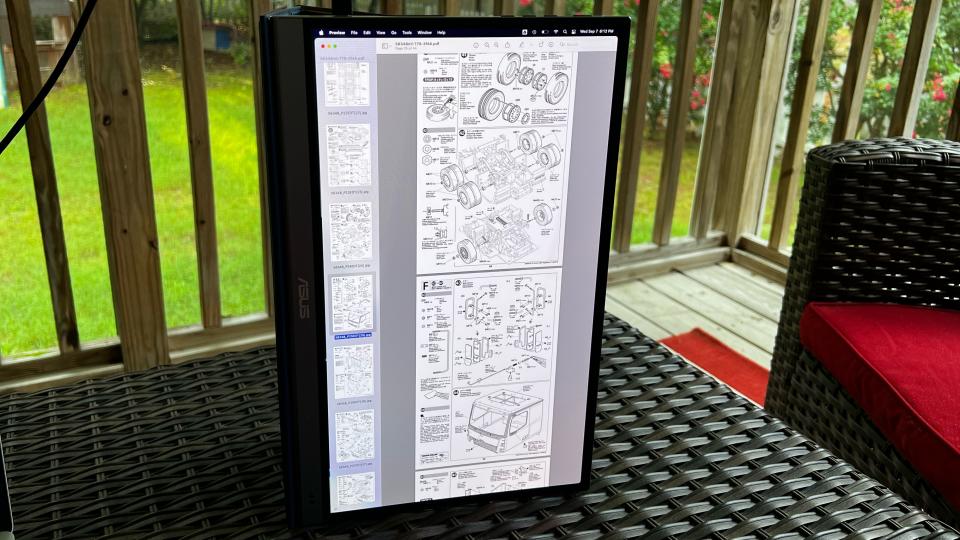
I even tried the ZenScreen in portrait mode to check out the instruction manual for a 1/14 scale Tamiya radio control big rig I’m putting together. But, of course, I had to deal with the unwieldy origami stand to take advantage of this feature.
Bottom Line
The Asus ZenScreen OLED is a top performer across the board and is a highly colorful monitor. It matches the InnoCN 15A1F blow-for-blow in instrumented testing and looks just as good to my eyes. The OLED panel is wrapped in a high-quality plastic case, and you’ll find two USB-C / DisplayPort ports and one mini-HDMI port to handle your connectivity needs.
However, Asus doesn’t provide customers with a sturdy integrated stand for use in landscape and portrait modes, along with a separate case. Instead, we get the origami-ish Smart Case which is merely a passable solution for mobile warriors.
As for pricing, Asus is at a bit of a disadvantage here. Asus lists the MSRP of the ZenScreen OLED at $399, compared to $349 for the InnoCN 15A1F, which matches it stride-for-stride and includes a detachable kickstand. Worse yet, the 15A1F is currently on sale for $249 and earlier this summer dipped below $200. That’s a hefty price premium for the ZenScreen OLED without any tangible benefits other than greater name recognition.
In the end, the ZenScreen OLED is a fine entry into the category from Asus, but its price tag might cause it to get lost in the mix.

