ASUS Zenbook Pro 16X OLED review: I have a new favourite laptop now
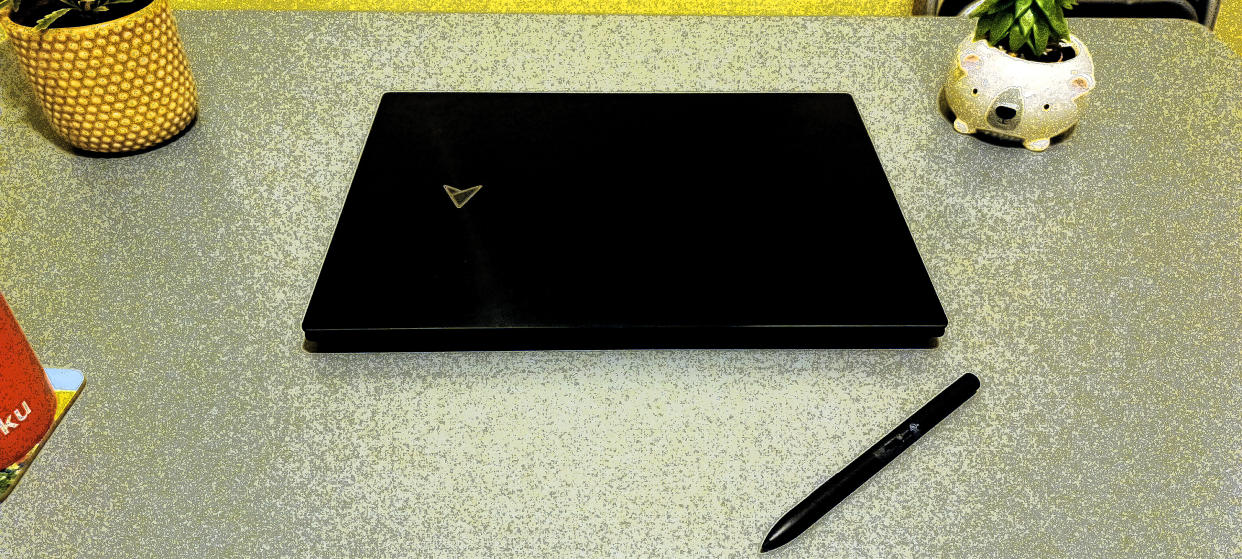
Note this name down: ASUS Zenbook Pro 16X OLED. With so many Windows PCs fighting for attention among creative hobbyists and pros, especially when adding the formidable competition from Apple MacBooks, often hailed as the ultimate laptops for creatives, it can be hard to stand out from the crowd. But ASUS may just have happened upon a winner here.
With its 40-series NVIDIA graphics card, big 16:10 OLED touchscreen and powerful internals backing up the visual specs, I was intrigued to test this top-end model among the company's Zenbook range, so got to borrow a unit for a period of almost a month, to not just run raw benchmark tests, but live and work with it in a real-life setting, to see how it stacks up against the best laptops for graphic design or the best laptops for Photoshop.
And after this month, I've got a new favourite laptop.

ASUS Zenbook Pro 16X OLED review: Key specs
Design and build
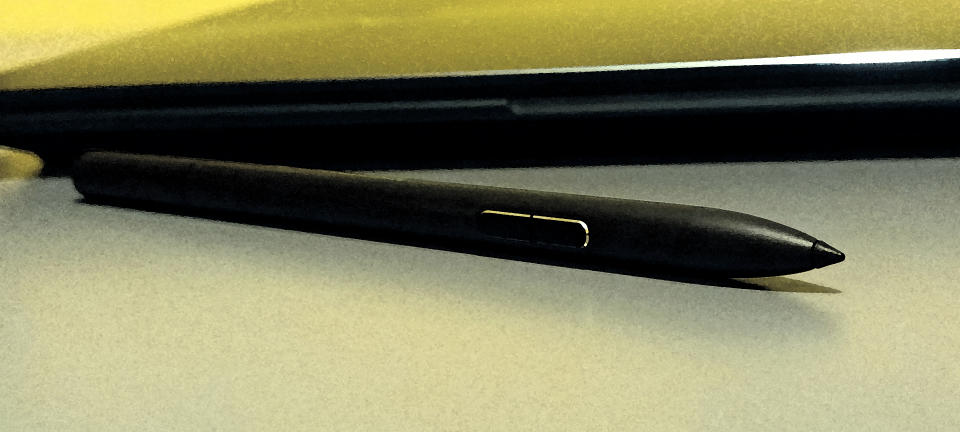
The ASUS Zenbook Pro 16X OLED is a traditional clamshell laptop, there's no flip or tent or detachable gimmicks here, just two trusty hinges that can open up into a 145-degree angle, so the screen can lay close enough to flat for a group of people to be able to stand over it and all see what's going on at the same time (a boon when sharing designs with your team, weird when you're trying to host a movie marathon with your friends).
The 2.4kg unit felt extremely sturdy right from the moment I picked it up out of the snazzily designed box, which is trapezoidal with one part sliding out of the other, with the laptop wedged in the inner part, from which it slides out.
Open the laptop up, and you'll find a few things are different to your usual laptop experience. The gorgeous 16:10 AMOLED screen is not one (apart from the very real possibility you've never used such a good screen before), but the touchpad is.
Like most of ASUS' recent lineup, it's bigger than most touchpads up until now, and to better appeal to creatives, its ratio matches the screen exactly, so you can use it for graphic, artistic and creative work without having to adjust your placement from what you'll see on the screen, or compromise on the space you have. Another novelty there is that with a click in one corner, the touchpad, through the magic of electricity, changes into a digital number pad, much to my delight and glee as a full-keyboard acolyte.
Another invention, and this will get creatives of all genres giddy with excitement, I'm sure, is a built-in dial next to the touchpad. This dial, with a clickable centre button, will take on key function within whatever program you're using (from volume control and screen brightness in general use to specific functions in Photoshop and other creative software), and can be programmed for specific commands and selections too. This dial, which works effortlessly and without fuss, essentially means you won't have to buy an external dial for your creative software. Every little helps, as one grocery retailer is so fond of telling us.
A third novelty you'll notice is how, when you open the screen, the back of the keyboard lifts up at an angle, away from the main chassis, to face you slightly. This serves a double purpose: 1. to improve the often-frustrating ergonomics of typing on a laptop, and 2: to open up the component-packed interior of the laptop for better cooling, as it's designed to run lots of heavy-duty software at the same time. And as far as I noticed, it's very successful in that regard, as the fans kicked into overdrive much more rarely than I expected when multitasking or running several programs at once.
Screen and features
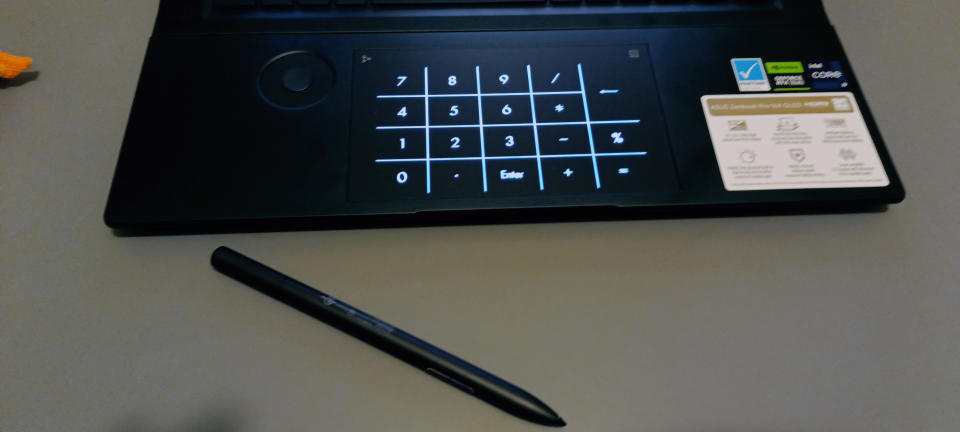
As mentioned above, the screen is in a content-creation-friendly 16:10 ratio, but the resolution will depend on the spec pack you're getting, as there are three to choose from. With the NVIDIA GeForce RTX 3060 card, you'll get full 4K (3840x2400), but with the two 40-series options, the RTX 4070 and 4080, the resolution tops out at 3.2K (3200x2000). All options are HDR touchscreens, and all are gloriously sharp and bright AMOLED propositions. The 4K screen tops out at 600 nits of brightness, while the two 3.2K screens reach 550 nits, and all variants are PANTONE-certified and offer 100% DCI-P3 colour coverage.
The touchscreen has a 4,096-point sensitivity, and the laptop comes with a pro stylus, so this is an all-inclusive creative package.
There are multiple Thunderbolt 4 ports, along with an HDMI port and USB-C and A ports, so even if you don't have access to a dock, you should be alright in setting up peripherals and second screens here.
Aside from the physical innovations listed above, there has been some work put into audio performance here, which is usually woeful on laptops. With Harman/Kardon-engineered speakers, the sound performance here actually has tangible depth and range to it. My prescribed dose of focus music has lots of guitar, synths, drums and bass, and while I still recommend that anyone doing audio editing or music work uses external speakers or headphones for pro results, the experience of listening to music is far from as insultingly cheap here as on most laptops I've used in recent years.
The webcam is a Windows Hello-enabled FHD offering, which is sharp and light-sensitive enough for work calls and presentations, although professional streamers will probably opt for an external camera with a higher resolution (and probably a ring light too).
For creatives, there are two built-in apps of note: MyASUS helps you keep the laptop up to date with relevant software and settings, and the ProArt Creator Hub is included here too to essentially turn your Zenbook into a (slightly) cheaper Studiobook. With it, you have a one-stop shop that enables you to calibrate colours, adjust settings, monitor performance, and optimise your workflows. You can customise your dial functions here too, and ASUS has ensured it integrates extensively and seamlessly with Adobe apps Photoshop, Lightroom Classic, Premiere Pro, After Effects and Illustrator (but it will work with loads of others too). I quickly got accustomed to using it for some of my go-to functions in Photoshop, to the point where I immediately noticed and grieved for its absence when I started testing the next laptop after this Zenbook.
Performance

As the benchmark scores indicate, the ASUS Zenbook Pro 16X OLED is a beast of a machine. It near-enough matches the MacBook Pro 16 M2 Pro (which is similarly priced in the US and UK) in Geekbench CPU testing and Cinebench testing, while the GeForce RTX 4080 handily outperforms its Apple rival in Geekbench GPU testing.
In fact, the video performance is impressive in all aspects. I used Handbrake to render an 11-minute long Full HD animation, and it handled the task faster and at a higher framerate than just about any laptop I've used, and the PCMark 10 test lays bare how strong it is on the video side, with astonishing Render and Visualisation scores.
In everyday use, I frequently used several pieces of software at once, including dozens of open browser tabs, Adobe software and more while video-conferencing, and the only thing that let me down was my pesky Wi-Fi router downstairs causing an intermittent video lag.
I also used it for extended gaming, installing and playing graphically demanding games, including spacefaring RPG No Man's Sky, sports games and the latest Forza Horizon racer, and it handled everything with ease at high-resolution settings and a consistently fast framerate.
In short, it took everything I threw at it, grabbed it, and crushed it without seemingly breaking a sweat. I loved it to bits.
The only area where it did struggle a little is with its battery life, where a streaming video test yielded only 4 hours and 32 minutes of life before it conked out. It's more in line with gaming-laptop stamina rather than ultrabooks or premium creative laptops, but with such a level of grunt under the bonnet it's not entirely unexpected. You will need to keep one eye on your proximity to power outlets, though, when on the move.
Price
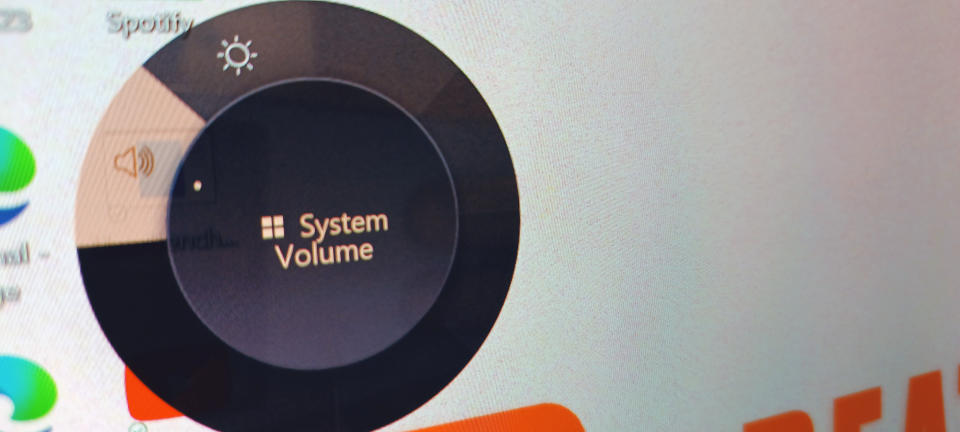
Of course, the price tag is bound to match the towering performance when dealing with a behemoth like this. The RRP for the NVIDIA GeForce RTX 3060 model is £2,299.99 in the UK and $2,599 in the USA, while the 4080 model will push you up to almost £/$3,000. Discounts are available for those who shop around, so do look out for those. This is slightly lower than the MacBook Pro 16 M2 Pro, which it goes toe-to-toe with in terms of performance (and it features better physical ergonomics than its Apple rival, plus a touchscreen).
Should I buy the ASUS Zenbook Pro 16X OLED?

If you're a creative pro, the answer is a resounding, enthusiastic yes. I loved my time with the ASUS Zenbook Pro 16X OLED, where I felt like everything had been built and designed with creatives in mind. I used the touchscreen and stylus more than I've done on any touchscreen laptop before, revelled in the ergonomic innovations (the dial, touchpad/numberpad combo and articulated keyboard), and it also became my go-to gaming machine during my time with it, in case you want a laptop that can pull double work-and-play duty. Yes, it's far too expensive for casual users and most students, but this is not just an alternative to the top creative laptops, be they macOS or Windows: it's a leader of its own, a new benchmark for rivals to measure against.

