The Asus ZenBook Duo is the first two-screen laptop I’ve ever liked
Content is created by CNN Underscored’s team of editors who work independently from the CNN newsroom. When you buy through links on our site, CNN and its syndication partners may earn a commission. Learn more

You may have seen or heard about laptops with extra screens before, but I doubt you’ve actually thought about buying one. That may change now, as I’ve just spent the last two weeks understanding why the new Asus ZenBook Duo is an important step forward for the category. That’s thanks in part to its $1,499 starting price and solid keyboard, which put it above the Lenovo Yoga Book 9i that struggled to be seen as one of the best laptops. But should you consider the Asus ZenBook Duo to be your next notebook?
Asus ZenBook Duo (2024)

A pair of excellent 14-inch OLED displays and a detachable keyboard that’s actually worth typing on help push the dual-screen laptop experience further in Asus’ latest ZenBook Duo.
From $1,500 at Amazon
From $1,500 at Asus
Editor’s Note: The Asus ZenBook Duo is currently out of stock at Asus, but this may just be because it’s a very new unit. Asus does offer the option of adding your email to its waitlist on the product page so you will be notified when it comes back in stock. On Amazon, look for the “Other Sellers on Amazon” section to get the best pricing.
What we liked about it
A great dual-display design priced to buy
While a dual-monitor setup may have felt out of reach for some customers due to price and space, the ZenBook Duo’s $1,499 starting price changes that. The clamshell laptop may look ordinary, but hiding under its pop-out keyboard is a second 14-inch OLED screen waiting to impress. And every moment I found a new reason to truly spread out with the ZenBook Duo’s pair of displays convinced me this is the correct paradigm for laptops of the future. Sure, I have an external display at home, but those can be too cumbersome and they’re definitely not portable.
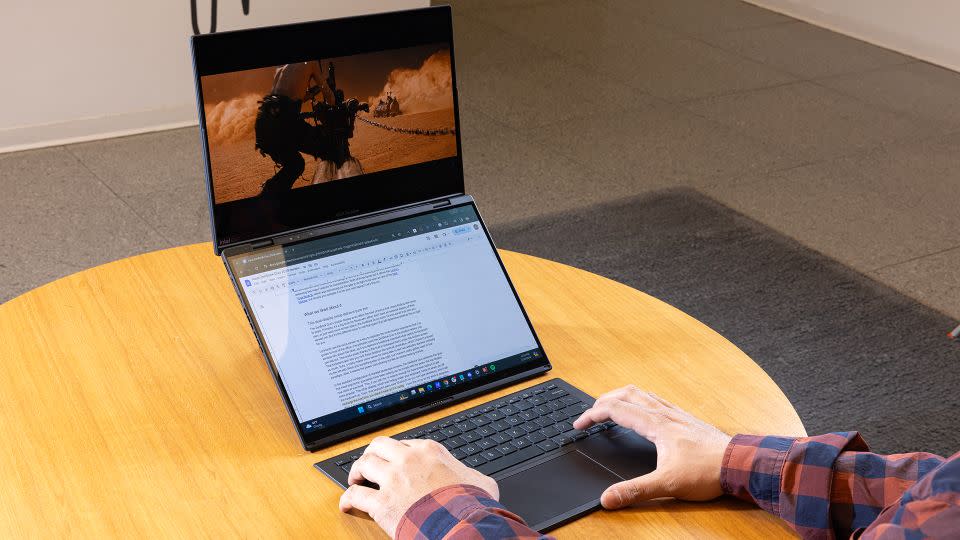
I primarily use the ZenBook Duo’s extra screen as a way to replicate the multi-monitor experience that I’ve grown to love at the office. Thanks to the built-in kickstand that’s under the bottom screen, I position the ZenBook Duo with its monitors stacked one above the other. That kickstand also lets you rock these displays into portrait orientation, which I haven’t enjoyed as much. Sure, it lets you see two websites stacked vertically on the left with Slack and something else on the right, but I haven’t really gotten used to that paradigm. Also, it leaves the power cord sticking out like an embarrassing cowlick or a little tail.

In the standard configuration of stacked landscape screens, the ZenBook Duo achieves the goal that most ergonomic specialists have been asking you to comply with for years: The top display now rests at eye-level. This is reason enough for dual-screen laptops to get more popular, as it’s a far more comfortable position for your head and neck. The other display, which was hiding under your keyboard, turns on when you lift the keyboard up. Then, that keyboard pairs over Bluetooth so you can type wirelessly, and it will recharge the next time you place it back on the laptop. I often put my work in progress at the top display so it sits at eye level, while Slack and email are still within my peripheral vision on the bottom screen. The app pairings are near infinite, and I’ve found I also like to use the second screen to fire up some chill work beats on the Lofi Girl YouTube channel or to have another tab open to look up details on whatever I’m writing about.
Whenever I take a Zoom call from a normal laptop, I’m frustrated by my own angles, as the webcam is always shooting me from beneath. Fortunately, the ZenBook Duo’s kickstand mode elevates the camera to look straight at my face.

The ZenBook Duo displays aren’t only great for their productivity, as color popped with excellent accuracy. After watching the first half of Hayao Miyazaki’s anime classic “Spirited Away” on my LG C2 OLED TV, I moved the film over to the top half of the ZenBook Duo’s OLED screens. There, I noticed the red of protagonist Chihiro’s clothes render accurately while blue skies and waters popped off the screen. Then, to make sure its picture quality didn’t just excel at animation, I loaded George Miller’s action epic “Max Max: Fury Road” to see the oranges of the desert look incredibly strong while garments and clothing looked acceptably crisp. They could have been sharper, though, had I tested the ZenBook Duo model with 3K (2880 x 1800) panels and not one with full HD (1920 x 1200) displays.
The ZenBook Duo doesn’t compromise on performance
The Intel Core Ultra 7 processor and 16GB of RAM in the ZenBook Duo I tested enabled performance I can’t scoff at. During everyday usage, with a dozen Edge tabs, a dozen Chrome tabs, Discord, Teams, Steam, Slack and Todoist open, I only encountered brief pauses here and there; nothing that really had me waiting or disrupted my flow.
I then benchmarked the system to see how it measures up against some of our favorite laptops. Predictably, the ZenBook Duo’s new processor helped it edge out the last-generation chip in the Dell XPS 15 on Geekbench 6’s single- and multi-core tests, which measure general computing performance. The XPS 15’s GPU pushed it to a win on the graphics-focused Compute test, handily beating the ZenBook Duo. That GPU also enabled a win in the overall PCMark 10 Extended benchmark, though the XPS 15 also had twice as much memory.
The ZenBook also compares favorably to a couple of similar, though slightly older, notebooks. On the Geekbench 5 single-core test, which helps gauge everyday performance, Asus’ dual-screen beast scored a hair below the dual-screen Lenovo Yoga Book 9i (13th Gen Core i7, 16GB RAM), while Apple’s 15-inch MacBook Air (with M2 and 16GB of memory) beat both by wider margins. The ZenBook Duo got its W back, though, on the graphics-based Geekbench 5 Compute test.
Lastly, I ran the Shadow of the Tomb Raider benchmark, to see how this laptop holds up with light gaming. The ZenBook earned a definitely playable 54 frames per second rate, beating the still-playable score from the XPS 15 (38 fps) and the slightly too slow M2 MacBook Air (26 fps).
Good battery life for a dual-display setup
While the ZenBook Duo posted excellent battery-life times, those scores come with a caveat. With both displays enabled, the ZenBook Duo lasted 10 hours and 36 minutes on our looping 4K video display test, and the battery life extended by more than three and a half hours with only one screen enabled. But while neither the Lenovo Yoga Book 9i nor the Dell XPS 15 made it to nine hours, the ZenBook Duo I tested has 1920 x 1200-pixel panels, which take less energy to power than the Yoga Book 9i’s dual 2880 x 1800 displays. If you buy the ZenBook Duo that features 3K (2880 x 1800) screens, be aware that model shouldn’t last as long as the one I tested.
The best keyboard in a two-screen laptop yet

In the comfort of my own home, with the space to unfurl the ZenBook Duo’s kickstand so I could see both its screens, I found that my biggest initial issue was the typing experience. While the detachable keyboard is good — with clicky keys that offer a decent amount of feedback — it soon set me up for a Goldilocks conundrum. Thanks to years of working with keyboards set at raised angles for ergonomic concerns, this keyboard seemed either too flat to the table or at too high an angle with Asus’ included origami kickstand.
But I didn’t ditch that keyboard for my Logitech Wave keyboard like I expected to. Instead, I just kept typing on the ZenBook Duo’s keyboard and soon forgot about my concerns. Just be careful about the backlight setting (F4), as the highest brightness killed my keyboard in under two hours. This led me to turn on the lowest brightness setting — which is still plenty bright for my purposes — and drained 62% in 2.5 hours.
The ZenBook Duo keyboard is better than the Yoga Book 9i’s keyboard because it actually has a built-in wrist rest, something you probably take for granted on your current laptop. Lenovo’s dual-screen laptop comes with a half-height keyboard, which is not great for ergonomics and practically requires you bring your own wrist rest. Oh, and the ZenBook Duo keyboard has its own touchpad, which the Yoga Book’s does not.
What we didn’t like about it
Windows 11 doesn’t feel ready for a double-screen laptop

One of my most-clicked parts of the Windows 11 Taskbar is Quick Settings, the spot where you have Wi-Fi, sound and battery icons (and much more). Unfortunately, this chunk of settings isn’t on both screens, and it (along with the rest of the Start menu) disappears whenever you set a video app like Zoom or a video to full screen.
This means you better keep full-screen video like that away from your primary screen, which is a problem when you want video at eye level. This is nitpicking, and something that people with external displays are probably used to, but there’s no reason why a dual-screen laptop should treat one screen like a second-class citizen.
Additionally, I advise that you don’t use the virtual keyboard that’s accessed with a ten-finger swipe up on the bottom screen. Window management gets very difficult in this mode, especially since the keyboard could obscure any apps you have open on the lower display.
It gets a little warm (among other small annoyances)

Bringing the ZenBook Duo over to my couch, I noticed that its left and right sides and undercarriage were a little warmer than anticipated. I call this out because I wasn’t really doing much at the time; I just had a couple of Chrome tabs (including this review in Google Docs), Slack, Discord and Edge open.

Oh, and there’s something particularly bad about its webcam. In multiple video conferencing calls on Zoom and Slack, I noticed a pixelated look that seemed almost fuzzy. Yes, even though this laptop’s camera features a full HD sensor, it can look a little subpar.
Additionally, when I use the ZenBook Duo as a traditional laptop, it feels a little chunky. Sitting side by side with a 14-inch MacBook Pro and the Alienware M16 r2 gaming laptop, its keyboard stacked on top of its bottom display is just as tall as the latter, beefier machine.
I want another USB-C port
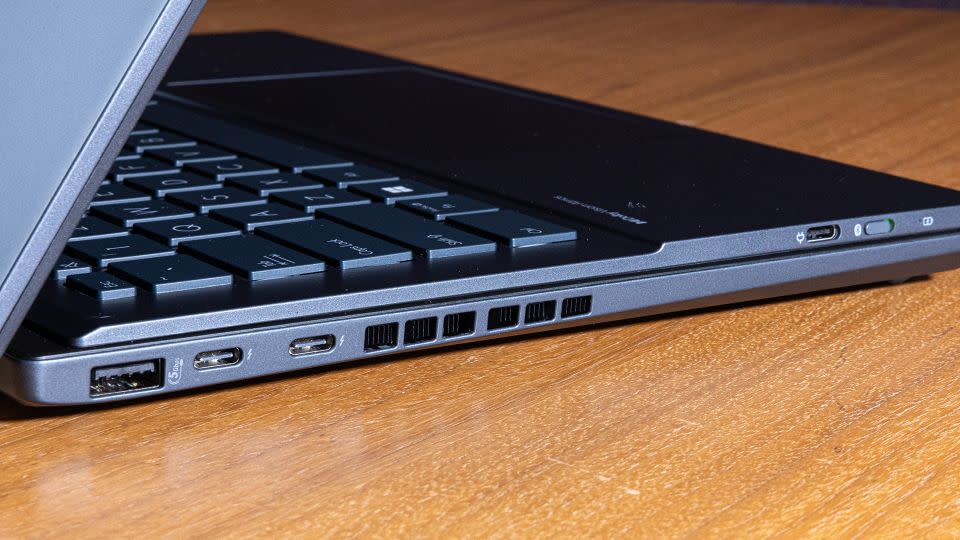
At $1,499, the ZenBook Duo is pricey enough where I start to get a bit greedy. Specifically, when I was transferring over my USB-C accessories, I hit a quick wall since it only has two USB-C ports and no other power port. While Apple’s 15-inch MacBook Air (which starts at $1,299) may only have one display, its dedicated MagSafe power port and dual USB-C ports allow for more accessorizing. Maybe I should have invested in a better USB-C hub, but with the one I have, I was left wanting more from Asus.
Bottom line
As much as I will recommend the ZenBook Duo for someone looking to get into the double-screen laptop world, I’m also wondering how much I would like to use it going forward. I could see myself being very productive on it, especially at trade shows where I don’t want to bring a portable monitor with me. I throw enough in my bag already, so I’m very fond of this promise of a laptop that packs its second screen internally. That said, thanks to my existing external monitor and my preference for macOS over Windows 11 (don’t get me started on all the ads and promotions I turn off in the Taskbar), I don’t see this taking hold in my workflows.
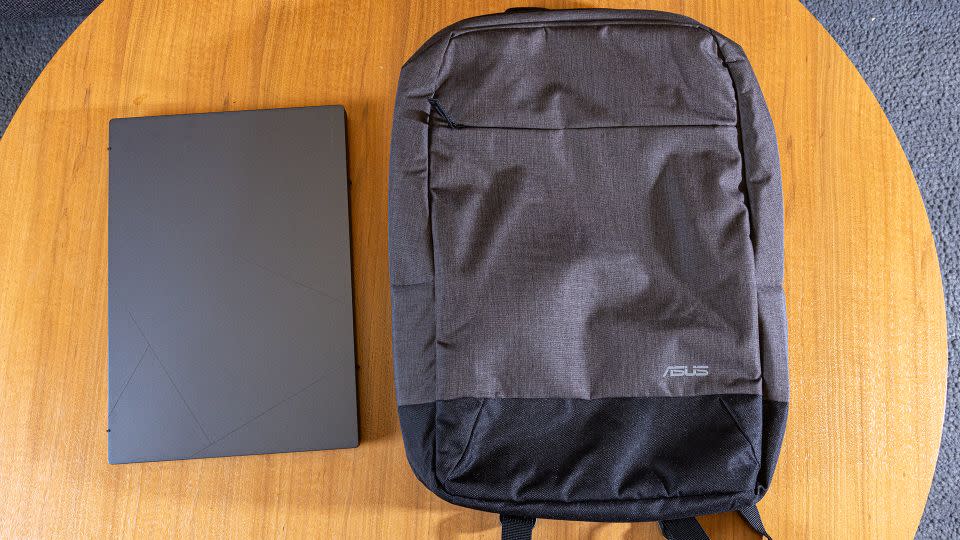
But for everyone who does want to explore the world of dual-screen laptops, the ZenBook Duo’s solid battery life, excellent keyboard, decent performance and gorgeous screens make it worth considering. Oh, and to make that $1,499 price even nicer? Asus also throws in a decent backpack and stylus pen. You just need to figure out if you want to trade resolution for battery life and if the complexity of a dual-screen laptop in Windows 11 is worth the investment.
Note: The prices above reflect the retailers' listed price at the time of publication.
For more CNN news and newsletters create an account at CNN.com

