The Asus ROG Zephyrus G14 is a truly stunning OLED gaming laptop
Content is created by CNN Underscored’s team of editors who work independently from the CNN newsroom. When you buy through links on our site, CNN and its syndication partners may earn a commission. Learn more

Now that pretty much all gaming laptops are wildly powerful and thin enough to slip into most backpacks, how do you make one that stands out? A stunning OLED screen certainly helps. That’s exactly the case with the new Asus ROG Zephyrus G14, which can not only run top-tier PC games without breaking a sweat but also present them with the kind of gorgeous color and striking contrast you’d once have to buy an external monitor for.
Factor in the G14’s long battery life, strong daily performance and super-portable design you won’t be embarrassed to take out in public, and you’ve got a serious new contender for our best gaming laptop throne. But is the Zephyrus G14 the right OLED battle station for you? After several weeks — and many, many hours of game time — I’m here to help you figure that out.
Asus ROG Zephyrus G14 (2024)

With great gaming performance, long battery life and a stunning OLED screen packed into a compact and unassuming design, the ROG Zephyrus G14 is one of the best gaming laptops you can get for the money.
What I liked about it
An OLED display makes all the difference
After testing the Asus ROG Zephyrus G14, I never want to use a gaming laptop without an OLED screen again. This laptop’s 14-inch, 2880 x 1880 OLED display — a first for the Zephyrus line — is absolutely bursting with rich colors and sharp details, allowing some of my favorite PC games to truly pop while also being a delight for streaming and everyday computing.
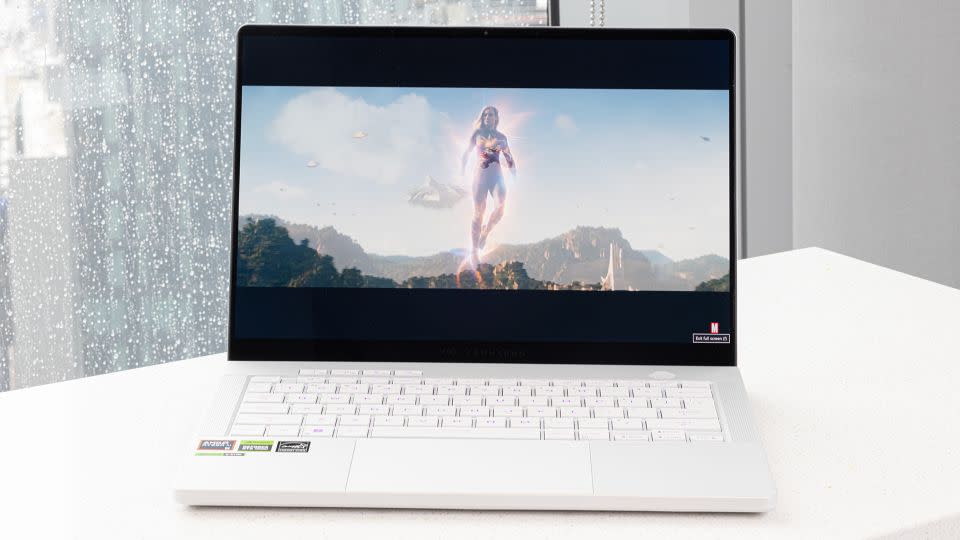
The vivid fantasy worlds of Baldur’s Gate 3 looked stunning on Asus’ notebook, from the sunny skies and lush castle greenery of the game’s intro screen to the hellish red lair where I battled mind flayers. Cinematic dialogue scenes with my snarky pal Astarion were especially striking, as I could make out every detail of his beady red eyes and curly gray hair — as well as the scaly yellow skin of my own character. I’ve played a lot of Mortal Kombat 1, and I haven’t seen it pop quite like it has on the G14’s display, from the blue and white of Sub-Zero’s gi to the orange flames engulfing the pyramid I battled on.
The Zephyrus’ screen continued to impress when streaming some pro wrestling, bingeing YouTube videos and simply admiring the bright purples of the laptop’s default wallpaper. Heck, even just chatting in Slack and Discord and working in Google Docs was more enjoyable than usual, thanks to that deep contrast that made text and app icons extra legible — not to mention a 120Hz refresh rate that made scrolling around feel extra smooth. The G14 (and its larger G16 counterpart) are far from the only OLED gaming laptops; the $2,600 Razer Blade 16 also offers an OLED screen with twice the refresh rate. But there are very few gaming laptops I’ve seen at this size or price that offer the tech, and unless you’re a competitive gamer who prioritizes responsiveness above all else, I’d argue that an OLED is the best way to play games on a notebook right now.
A slim design that doesn’t scream ‘gaming laptop’

I’m biased toward gaming laptops that I can comfortably take out at a coffee shop, and the Asus ROG Zephyrus G14 passes that bar with flying RGB colors. The latest Zephyrus continues the series’ reputation for being subtle, stylish and compact, packing all of its gaming muscle into a chassis you won’t have any trouble fitting into most laptop backpacks. Weighing 3.3 pounds and measuring up to 0.64 inches thick, the G14 was easy to carry around and didn’t make much of a dent on my desk. In fact, it’s nearly identical to the latest 14-inch MacBook Pro in terms of dimensions.
But just because the Zephyrus can pass as a non-gaming laptop doesn’t mean it doesn’t look cool. Whereas half of the 2023 Zephyrus’ lid consisted of a very noticeable LED panel that displayed all sorts of animations, this year’s model keeps things much more subtle and streamlined with a “slash lighting” strip along the back. You can have this thin strip of LED lights bounce and pulsate in a few different customizable patterns, illuminate in sync with your computer audio and even light up to let you know your battery’s running low. While I see myself keeping this feature off (particularly in public), it’s a nice bit of added flair that doesn’t go overboard.
Same goes for the Zephyrus G14’s RGB-lit keyboard, which has all of the personalization you’d expect from a modern gaming laptop — whether you want your keys to rapidly cycle through the entire rainbow or glow a bright bold red throughout your entire gaming session. You can even activate a series of animated Asus-branded wallpapers that change color in sync with your keys, which is an especially cool touch.
Speaking of the keyboard, the G14 is a joy to type on. The Zephyrus’ keys are deep, soft to the touch and plenty snappy, keeping me comfortable through long hours of chatting with Discord friends and writing this very review. I especially appreciate the dedicated keys up top for adjusting volume, muting your microphone and opening the Armoury Crate app, which made it easy to make quick changes without having to perform any keyboard shortcuts.
Great overall performance for the price

The ROG Zephyrus G14’s slim frame hides some deceptively powerful specs, with an AMD Ryzen 9 processor and Nvidia GeForce RTX 4060 graphics that proved more than capable at running modern PC games at fairly cranked-up settings.
Asus’ laptop had no issues rendering the engrossing fantasy worlds of Baldur’s Gate 3, allowing me to traverse the Forgotten Realms at upward of 45 frames per second on Ultra settings with the screen resolution maxed out (we consider frame rates of 30 fps playable, and 60 fps ideal). Lowering the graphics to medium gave us an even silkier 50 fps, while dropping the resolution to a still-crisp 1920 x 1200 boosted things as high as 80 fps. The brutal beatdowns of Mortal Kombat 1 were similarly smooth, as the Zephyrus provided a near-steady 60 fps at Ultra settings that allowed me to pull off my usual Sub-Zero combos with ease.
Given its impressive real-world gaming performance, it’s no surprise that the Zephyrus G14 put up big numbers worthy of a true gaming PC on our benchmark tests. The laptop looped the cinematic action of Shadow of the Tomb Raider at 1080p and max settings at a fluid 126 fps — that’s a bit behind what we got from the Alienware m16 R2 and its stronger GTX 4070 graphics, but well above what you’ll need for a super-smooth experience. It’s also leagues ahead of gaming-capable laptops like the 14-inch MacBook Pro M3 (34 fps) and the Dell XPS 14 (82 fps).
The Zephyrus G14 made quick work of my usual multitasking load that includes Discord, Slack, lots of Chrome tabs and a good amount of streaming video, and its prowess was again reflected in our everyday computing tests. Asus’ laptop just edged out the Alienware m16 R2 on Geekbench 6’s single- and multi-core tests (which gauge CPU performance), though it unsurprisingly fell behind a bit on the compute test that factors in the GPU. The 14-inch MacBook Pro M3 also traded rounds with both laptops, with all of them delivering similarly strong scores. The bottom line is this: The Zephyrus G14 can handle most triple-A games without a hitch, and can keep up with the big guns when it comes to everyday productivity.
Excellent battery life

Gaming laptops typically don’t have great battery life — let alone ones with OLED screens — but the Zephyrus G14 is an outlier. Asus’ laptop lasted through an impressive 10 hours and 33 minutes of continuous 4K video playback on our battery test, nearly doubling the five hours and 37 minutes we got from another new challenger in the Alienware m16 R2. That battery life even beats recent mainstream notebooks like the Dell XPS 14 (9:25) and the 14-inch MacBook Pro (9:55). This strong result isn’t a total shocker; the Asus ROG Strix Advantage Edition was the clear winner in our previous round of gaming laptop testing, churning out a strong eight hours against rivals that lasted roughly half that time.
Of course, your mileage will vary while gaming unplugged, especially if you’re running something especially taxing. But if you want something that can last a full workday on the road for when you’re catching up on emails, editing some videos and sneaking in a few rounds of Mortal Kombat, the G14 delivers.
What I didn’t like about it
Cool features stuck in messy software

The ROG Zephyrus G14 offers an impressive amount of features, but navigating them can be a bit of a pain. Most of the laptop’s customization tricks live in the preloaded Armoury Crate app, which has a somewhat garish aesthetic and simply throws a lot of text at you on every page — not to mention it sports a vague set of menu icons on the side that don’t make it clear what each tab is for.
In order to customize the laptop’s RGB lighting, I had to click on the keyboard icon, select the Zephyrus G14 from a list and then scroll pretty far down a set of tabs in order to get to the lighting menu. This took a fair bit of digging around, and is something I’d expect to be front and center in a gaming laptop. And while there are plenty of RGB presets to choose from, those who want to create their own lighting effects will have to open a separate Aura Creator app that I found to be a bit intimidating to use (it also required constant updates).
On a similar note, the system’s performance modes are somewhat hidden within a very cluttered page that’s filled with detailed stats about your CPU and GPU usage. Pretty much everything I’d want to do with a gaming laptop is here — I’d just like to see it presented in a clearer and easier way.
The touchpad and webcam are lacking

Whereas the ROG Zephyrus’ keyboard is an absolute delight to use, its touchpad felt far too stiff and resistant for my liking at first. This isn’t a huge deal breaker for gaming — you’ll probably be using a gaming mouse or controller most of the time — and I eventually got used to it after a few days. Still, folks who plan on using the Zephyrus as their everyday laptop may find themselves having to get through a slight adjustment period.
I have similar feelings about the G14’s 1080p camera, which worked fine for calls but made me look noticeably pixelated when I looked back at my selfies (a co-worker also noticed this during a Zoom call). It’ll get the job done for basic work chats and Discord hangs, but if you want to look good while streaming your gameplay to Twitch or YouTube, you’ll want to invest in one of the best webcams. The fact that a ROG laptop has a webcam at all should be commended — there was a time when Asus’ gaming notebooks didn’t — but you can certainly do better than the built-in shooter here.
How it compares
Bottom line
If I could draw up my dream gaming laptop, it’d look a lot like the Asus ROG Zephyrus G14. It can run my favorite games comfortably, it lasts long on a charge, it feels great to type on and it’s something I’d be happy to take out on an airplane or in the office without fear of getting any funny looks. This isn’t just an excellent gaming laptop; it’s a good laptop, period.
And starting at $1,600, the G14 is a pretty strong value too. Alienware’s m16 R2 (the closest competitor we’ve tested) starts at a cheaper $1,500 and has a larger screen for the money, but we weren’t as impressed by its display quality — or its lackluster battery life. Asus’ laptop also compares well to gaming-capable mainstream notebooks, as its has the same starting price as the 14-inch MacBook Pro and is much more affordable than the Dell XPS 14 that we tested with less powerful graphics packed inside. And if you need more real estate, the Zephyrus G16 has the same great design (and even higher-end graphics options) within a bigger body for a starting price of $2,000.
The ROG Zephyrus G14’s stiff touchpad and clunky software may take some getting used to — and you’ll probably want to spring for a good webcam — but those are minor trade-offs to what’s otherwise one of the best gaming laptops we’ve tested recently.
Note: The prices above reflect the retailers' listed price at the time of publication.
For more CNN news and newsletters create an account at CNN.com

