ASUS ROG Strix Scope II RX review: quality gaming keyboard brings old-school fun

The ASUS ROG Strix Scope II RX is ASUS' gaming brand ROG's premium full-size mechanical keyboard, and it ticks all the gaming boxes right from the off. It's equipped with all the backlighting colours of the RGB rainbow, with a casing and keycaps in basement-friendly black, tall mechanical keys with ROG's own RX switches (that reassuringly come 'pre-lubed', you'll be happy to know), ROG branding etched into the wrist rest.
Many of us on Creative Bloq like things a little more refined, design-wise, but the PC gamer in me was very keen to give this keyboard a go, as it arrived for testing, to see where it stands among the best keyboards around. And after a few weeks of daily use, both for work and play, it's perhaps unsurprisingly solid, slotting in precisely where we expect ROG products to slot, as a gaming-first product that works well for creative work too, although it won't win any design awards.

ROG Strix Scope II RX review: Key specifications
ROG Strix Scope II RX review: Design and features

The ROG Strix Scope II RX from ASUS looks almost exactly how you'd expect a modern gaming keyboard to look. Black keys sitting on tall RX switches (you have an aesthetic choice between RX Blue and RX Red, I was sent the RX Red), with a full-size layout spread across a no-fuss black base. On the underside is a dual-stepped pair of legs, giving the user three choices of typing angles.
The key layout is optimised for Windows users, which is not a surprise given who the manufacturer is, but all keys are programmable, so if you want, you can map it for Mac. However, you won't get any help from the Windows-only logos on the UV-coated keycaps.
Aside from the usual key layout, there's not much to write (or type) home about here, apart from the scrolling knob and multifunction button in the top-right, from which you can toggle between and control media playback, volume, and keyboard lighting. The scrolling on the knob is nicely tactile, although the texture feel of those buttons, as well as the overall feel of the otherwise reassuringly sturdy keyboard, is a little on the plasticky side.
You can plug it in via the USB 2.0 Type-C port on the keyboard. A USB-C to USB-A cable is included.
What's also included is a magnetically attached wrist rest. It's made from plastic but is nicely contoured for great long-term comfort in my experience. The ROG branding, with the accompanying distinctive diagonal lines, is etched into the wrist rest, but otherwise, the entire design is very low on flair or ostentatiousness. Some will like it, while others might want more colour or flash.
ROG Strix Scope II RX review: Typing experience

The RX switches, which ASUS makes sure to tell us have been 'pre-lubed' make for a very pleasing typing experience, where the resistance is plentiful but not tiring, and the 'clackiness' factor is kept fairly quiet given how much this is otherwise an archetypal mech keyboard. Key spacing and placement is also mostly optimal, and the keyboard features a large Enter key for maximum ease of typing (so I'm not constantly hitting that hash/backslash key above the decapitated one, like has become so vogue to use in recent years). I didn't encounter many frustrations or unusual typos outside the ordinary for me and my clumsy digits.
I could macro some keys for frequent Photoshop actions, and gaming macro programming is straightforward for anyone used to the Armoury Crate software from ROG, which integrates the keyboard seamlessly with any ROG laptop too (you can sync the RGB lighting between that and the keyboard, for example).
The wrist rest, as I said before, is really comfortable, and the magnetic attachment to the main body is firm while making it easy to snap it off if you need to get mobile or want to hold the keyboard on your lap.
Of course, when wired up via USB-C, you sacrifice a little bit of manoeuvrability, but the cable included is quite long so if you want to lean back in a gaming/office chair and keep the keyboard on your lap, it can accommodate that to a certain extent.
ROG Strix Scope II RX review: Price
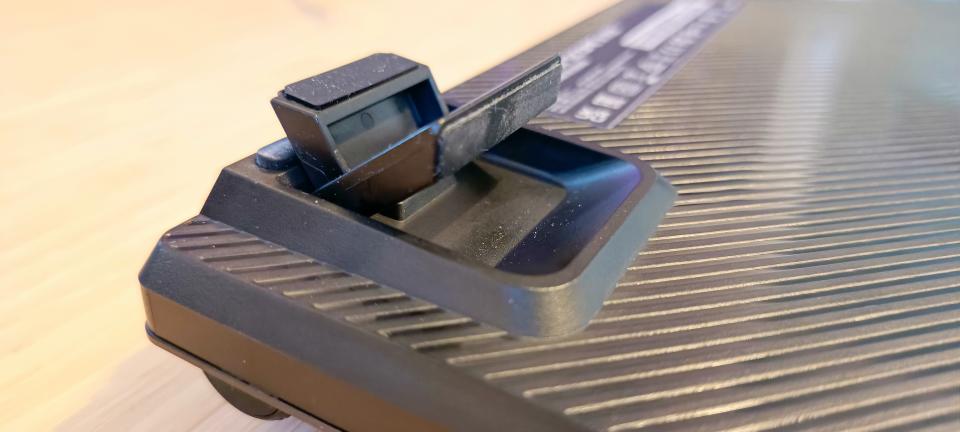
The ASUS ROG Strix Scope II RX retails for £149.99 in the UK and $139.99 in the US, which in my opinion is right on the money for the class of keyboard you're getting, a top-of-midrange or almost-premium keyboard, if you like. It's not stacked with the bells and whistles of the more expensive Corsair K100 Air, for example, but it's sturdier and better built than most sub-£/$100 keyboards you'll find, so this price point makes sense. Of course, I recommend you keep a keen eye out for any seasonal discounts, as ASUS/ROG can often knock a fair bit off the asking price during trading events.
Should I buy the ASUS ROG Strix Scope II RX?

ASUS/ROG knows its target audience and it caters to them and precisely just them here. If you want a subversive take on the mechanical keyboard or a low-profile crossover between gaming, creative work and instagrammable workstation setups, you're not going to find it here. The ROG Strix Scope II RX is a very ROG gaming keyboard, with tall keys, bright RGB lighting and straightforward black colourway. As a gaming keyboard, it can be seen as either a good midrange model or 'entry-level' premium model. There aren't too many bells and whistles here, and the feel may be a bit too plastic for some, but it's a good keyboard for a fair price, and knowing ROG's build quality, it should last you for a good long while too.

