This Apple Vision Pro art app revolutionises learning to draw

Wondering what Apple's spatial computing vision can do for budding artists? A new app shows one possibility. The Da Vinci Eye Vision Pro app is an AR art projector that allows users to 'trace' from a reference image onto any surface by superimposing a transparent overlay via Apple's headset.
The app's creators believe they're the first to have harnessed the Vision Pro's passthrough feature to provide this kind of immersive creative experience. It says the app is suitable for artists of all ages and can help students to learn (see our roundup of Vision Pro reviews for more on what is Apple's first new product in years).

The Da Vinci Eye AR Art Projector app is already available for iOS and Android, allowing users to place their phones over a canvas and draw an overlaid image. However, phones are small and require a stand to hold them in place. The Apple Vision Pro version of the app looks like a more convenient and natural experience, and a whole new way of tracing a reference image with no need for paper or awkward stands.
The app uses the headset's video passthrough feature to allow users to see their canvas while also viewing a semi-transparent overlay of a reference. It can be used to help users draw or paint on a greater variety of canvases, from paper to walls and bags. And as well as drawing, the app could also be used for sculpting, cutting, stenciling or even cake decorating.
You can adjust the level of transparency by waving you hand, and there are gesture controls to move the location of the overlay. For a bigger challenge, you can place it alongside your canvas rather than on top of it, requiring you to copy rather than trace. This is less revolutionary since it's pretty much something we can do without needing a $3,449 headset, but the headset does save having to find a convenient physical spot to prop the reference image and provides the flexibility of being able to resize the reference.
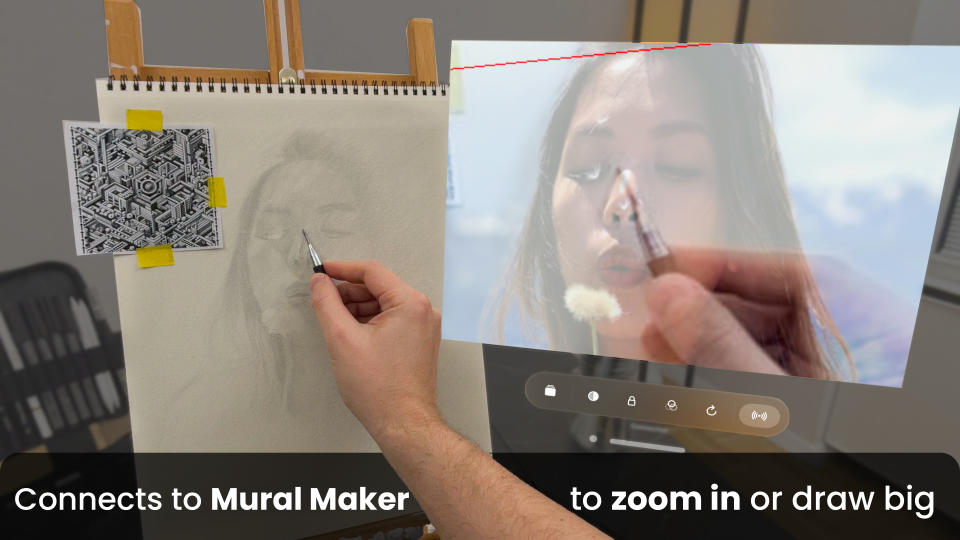
Its maker says that the app was custom-built for Apple Vision Pro, with developers spending many months in the labs in NYC and Cupertino and with Apple's hardware in their own New York studio.
It said: "The capabilities of Da Vinci Eye extend far beyond the traditional canvas. This app empowers creativity across various artistic and creative mediums, including cake decorating, wood burning, embroidery and mural art. It's not just a tool for artists but also an invaluable resource for art therapy and physical rehabilitation, and providing support for artists with visual impairments."
Da Vinci Eye is available from the Apple App Store Other apps available for creatives include native Adobe Vision Pro apps.

