Apple Pencil USB-C review: new "affordable" option makes sense for most people
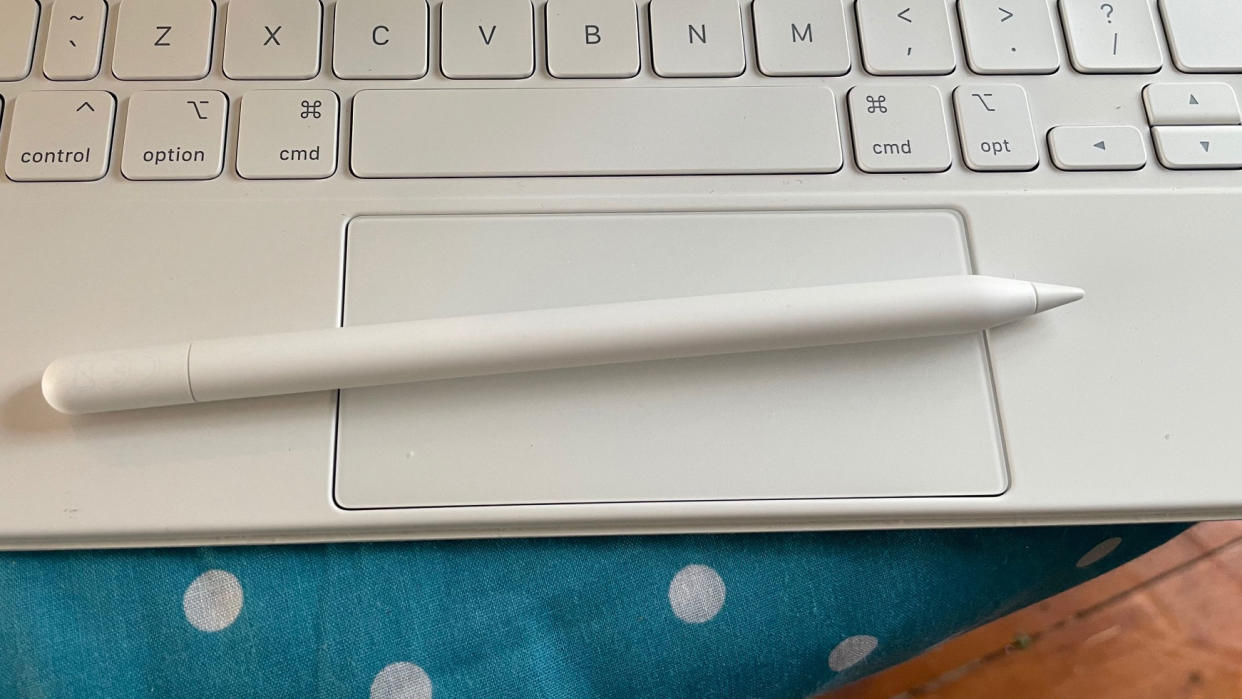
The Apple Pencil USB-C is the latest stylus from Apple, released in November 2023. It is the cheapest Apple Pencil available, costing $79, and is aimed at those who want a budget option and aren't fussed about features such as magnetic charging and pressure sensitivity.
The Apple Pencil USB-C isn't exactly cheap, but it seems more so compared to the other options – the Apple Pencil 1, which costs $99, and the Apple Pencil 2 priced at $129.
As the (rather uninspiring) name suggests, the new stylus is compatible with iPad generations that have a USB-C port, so that means it works with the latest iPad (10th gen), iPad mini (6th gen), iPad Air (4th and 5th gen), iPad Pro 12.9-inch (3rd-6th gen) and iPad Pro 11-inch (1st-4th gen). This isn't the only confusing thing... the slight differences in which Apple Pencil does what are hard to keep track of, though I'll try my best to explain them below.
To test the Apple Pencil I used it with the iPad Air (5th gen) to do a variety of tasks. I tried note-taking and general tasks like browsing the internet, and I also tested it in the drawing app Procreate. To get an artist's opinion, I also asked my husband to test it out on Procreate and got feedback from him, and we both compared it to the Apple Pencil 2 that we have previously been using with our iPad Pro (3rd gen).
Apple Pencil USB-C review: Design
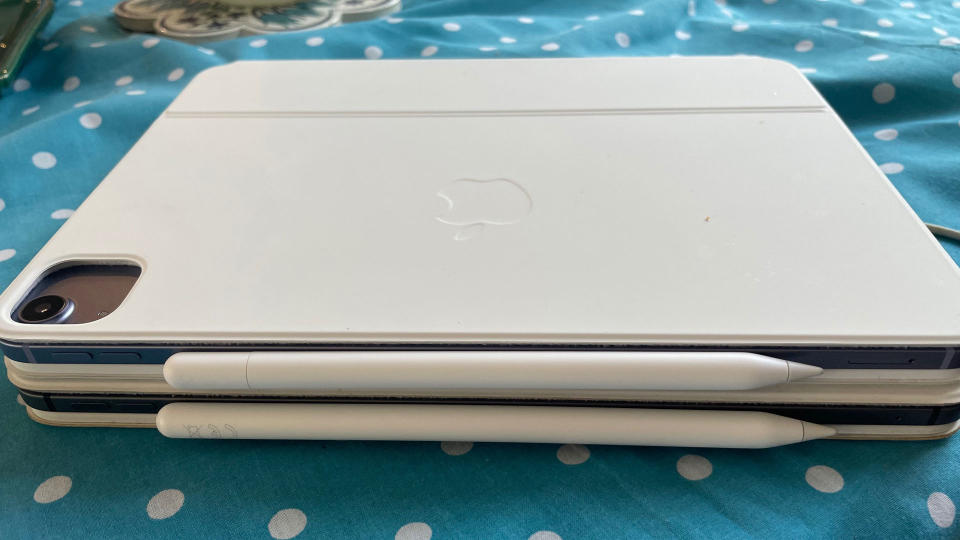
The Apple Pencil USB-C looks pretty similar to the second-generation Apple Pencil. Like the Apple Pencil 2, it's flat on one edge. The main difference is it has a hidden charging port hidden in the top. Simply slide up the top section and there's the charging port. Unlike the Apple Pencil 1, there's no cap that you can misplace, and you slide the top back down to cover up the port. It's a neat piece of design and it works well.
The Apple Pencil USB-C is slightly shorter in length than the Apple Pencil 2. In practice, this doesn't make a huge amount of difference, though some may find the newer Apple Pencil easier to hold. It also means that the new Apple Pencil slots nicely alongside the edge of the iPad mini.
Apple Pencil USB-C review: Charging and pairing
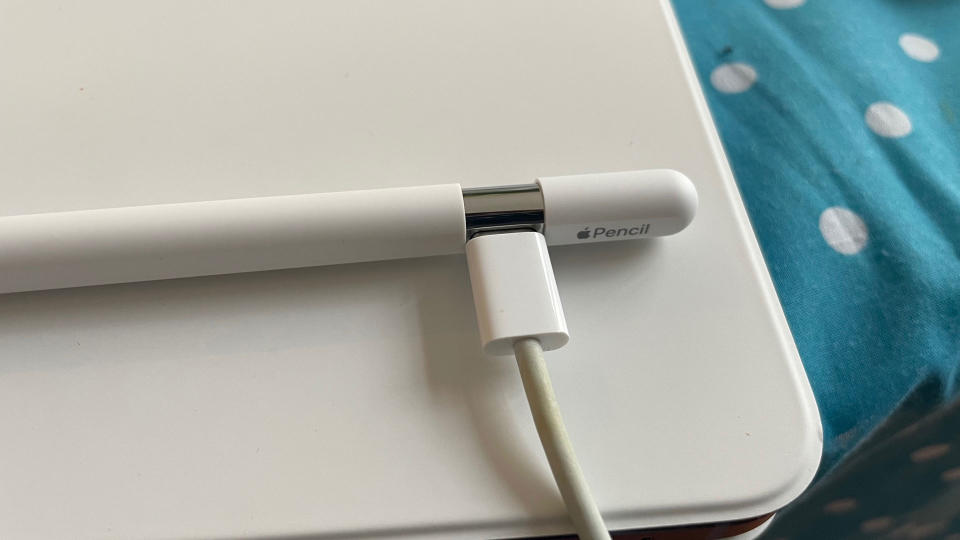
One potentially contentious issue with the Apple Pencil USB-C is that it connects to the top of your iPad, just like the Apple Pencil 2, but it doesn't charge there. To charge it, you need to pull up the cap to find the port. And Apple being Apple, there's no charging cable included in the box, which is quite irritating if you don't already have one to hand.
Charging is pretty fast, I found it went from 25 per cent to 100 per cent charged in around half an hour in my tests. It did seem to hold its charge, too, so you shouldn't need to charge it often.
To pair your new Apple Pencil, you need to connect your Pencil to your iPad via the (not included) cable. It will then come up with a prompt asking you to pair, which you can accept. It's not exactly difficult, but then again it's not as smooth as with the Apple Pencil 2, which pairs automatically once it sits on the top of the device. And if, like me, you want to switch between Pencils to compare them, then this pairing method does slow things down.
One good thing about the new charging system is that the Apple Pencil USB-C automatically goes into low battery mode when connected to the iPad. This might be another reason why the battery seems to last so long.
Apple Pencil USB-C review: Drawing

The main difference between this new Apple Pencil and previous versions is it doesn't have pressure sensitivity. This might seem like a deal-breaker for artists, but the reality is slightly more muddied. My illustrator husband found that without pressure sensitivity, you can achieve similar results than with it by using the edge of the Pencil, like you would with a traditional pencil.
He also found that you can get line variation by using the eraser/brush interchangeably, as well as using different brushes and sizes. He didn't find not having pressure sensitivity a hindrance overall, but the type of art you are creating and how much you care about having control over thickness will be key factors in which Pencil is right for you. Pressure sensitivity does enable you to have more flow and expression with your mark-making (as you can see below).

If you've got the iPad Pro 11- or 12.9-inch then the Apple Pencil USB-C enables you to use Apple Pencil hover (just like the Apple Pencil 2). This feature shows you exactly where your Apple Pencil will touch your display, and you can preview your marks before you make them. It's not a feature that I've used as I have an older iPad Pro, but those who do have it reportedly seem to find it useful, and I hear it's invaluable for artists.
Also note that with this new Pencil, you can't double tap to change tools, like you can with the Apple Pencil 2. This will no doubt irk those used to doing these, but if you haven't used this feature before and don't know what you're missing then it won't be a huge loss (in fact, my husband says he finds this feature quite annoying).
Apple Pencil USB-C review: Note-taking

The Apple Pencil USB-C is excellent for note-taking. The lack of pressure sensitivity means it makes nice clean even lines, every time, so some people may even prefer it for taking notes.
I was certainly impressed with the way it feels and the way it writes on the iPad. If you're using the Apple Pencil for mostly note-taking, you will likely not have any complaints with the USB-C version of the Apple Pencil.
Should I buy the Apple Pencil USB-C?
The Apple Pencil USB-C is a solid stylus that works well with the iPad. Whether or not it's the right stylus for you will probably hinge on whether you want that key feature – pressure sensitivity. If you're an artist who spends a lot of time creating on the iPad then it may be worth paying more for the Apple Pencil 1 or 2 in order to get this feature. If you're solely using the Apple Pencil USB-C for note-taking then it will likely provide you with everything you need.
Overall, students, and general users will find this Pencil ideal for them. Artists might want to go into the Apple Store and try out the other Apple Pencils before deciding if they want to pay extra for pressure sensitivity.
Also note that charging with this Pencil isn't as seamless as it is with the Apple Pencil 2. This may or may not be a deal breaker depending on how much you're planning to use your Pencil.

