Apple Pencil (2nd Generation) review

The Apple Pencil 2 came out in November 2018. At the time, it was much lauded as a worthy upgrade from the previous Apple Pencil 1. It did away with some of the issues users had with the first Pencil – namely the removable tip that was easy to lose, and the awkward charging. It also has a matte finish compared with the first Pencil's more glossy look, and one flat edge so it's much less likely to roll away.
But now that there's a new kid on the block – the Apple Pencil USB-C, which came out in November 2023 and costs $79 – does the Apple Pencil 2, at $129, still stack up? Is it still a worthy choice for photographers and other creatives? And how does it compare to the latest model?
I've been using the Apple Pencil 2 for a couple of years now and over that time have tested it on a range of apps including Photoshop, Procreate, and Notes as well as for general browsing. I've used it on both the iPad Pro (2021) and the iPad Air (2022) and have also compared it to the Apple Pencil USB-C. Here's what I've found...
Specification
Build and handling
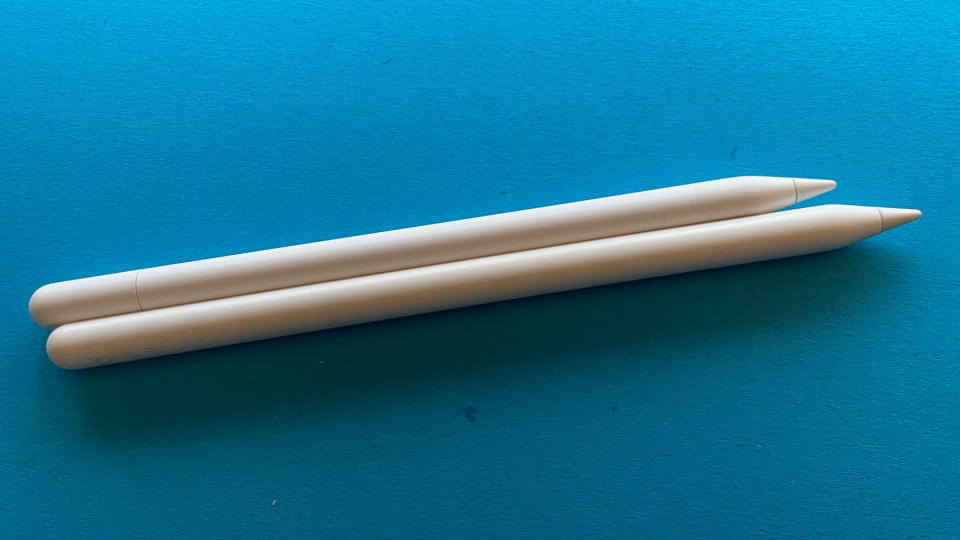
The Apple Pencil 2 is pleasant to hold. It only comes in one color, white, and if you buy direct from Apple you can pay to have it engraved. As I mentioned, it has one flat edge, meaning it doesn't roll off surfaces like the Apple Pencil 1. It's also fairly sturdy, mine has survived several drops with no issues.
The first Pencil and the USB-C both charge via the end of the Pencil housing a charging port. Not so with the Apple Pencil 2, which is smooth all the way to the end. The Pencil 2 doesn't come with a replacement tip, as the Apple Pencil 1 does, but I've been using mine for a couple of years without the need for a replacement. If you do need to buy a new tip, they are readily available.
Charging and pairing

The Apple Pencil 2 has the most intuitive way of charging and pairing out of all of the Pencils. You just place it near the long edge of the iPad and it magnetically attaches. While it's sitting on the edge it charges and you also pair the Pencil this way, which means you don't have to faff around with any cables.
I tried to run the battery down in order to test out how long it'd take to charge from zero, but I'm so used to putting the Pencil on the edge when I'm not using it, that I kept forgetting to leave it elsewhere and then it would charge up again. Even when I did leave it elsewhere after using it, the charge went down so slowly that I realized it would take me weeks, maybe even months, to get to zero battery. What I'm trying to say is that you don't need to worry about charging the Pencil. You can use it a little or a lot, then pop it back on the top of the iPad and it'll be back at 100% before you know it. This is a much better system than with the other Apple Pencils, where charging and pairing are awkward and rely on cables.
Note that although the Pencil snaps onto the top of the iPad, it doesn't always stay there if stored in a bag and can easily slide off and get lost. Some of the best iPad cases have pen holders to stop this problem although it is a little annoying that Apple doesn't have a built-in solution.
Performance
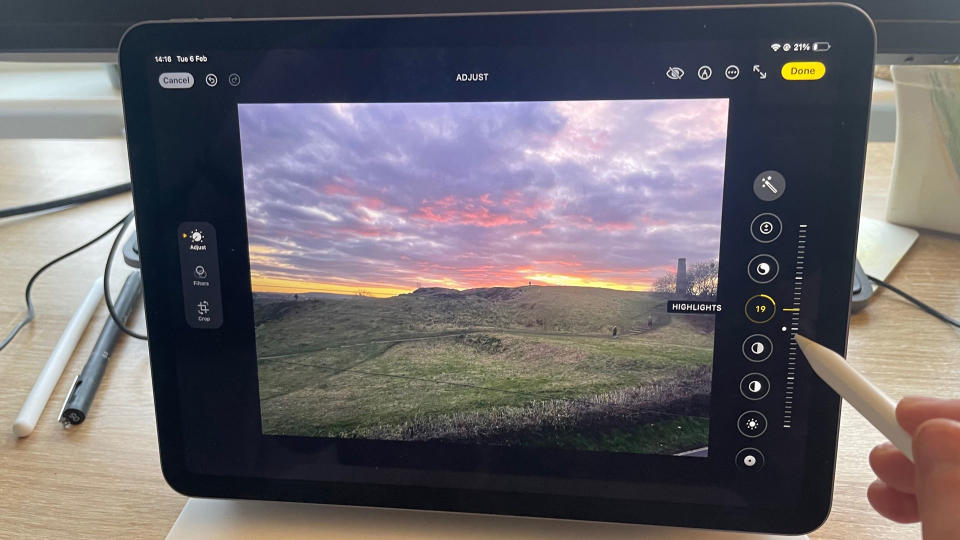
The Apple Pencil 2 is very good at doing what it sets out to do. It's intuitive, comfortable, and easy to use.
There are also several features that the Apple Pencil 2 boasts that make it superior to the other Pencils. First up is pressure sensitivity. This means that the Pencil responds deftly to any changes in pressure, which is great for drawing though perhaps not so good for those who want to take notes with even lines.
The Pencil 2 also has a double-tap feature – you tap it twice to change tools. You set this up via Settings. I've used it previously to switch between the eraser and pen, but you can also use it to bring up the color palette or switch between the current and last tool, for example. This is particularly useful if you're using your Pencil a lot for quite repetitive actions.
As with the Apple Pencil USB-C, if you've got an iPad Pro 12.9-inch (6th gen) or iPad Pro 11-inch (4th gen) you can also use Apple Pencil hover, which is where you can hover your Pencil over the screen and the iPad will preview where your mark will appear.
Like all Apple's Pencils, one benefit of the Apple Pencil 2 is it is brilliant for precise work, whether that's coloring something in or making precise tweaks to photos. It also has low latency, meaning that it's super-responsive.
What the Apple Pencil doesn't do is all the things you're able to do with your fingers on an iPad. You can't swipe up to close apps, for example, or swipe down to bring up Control Center. This means that you'll likely still have to switch between using your fingers and the Pencil, which can slow things down a bit. It's also a shame that Apple hasn't included more controls within the Pencil, I'd like to be able to slide up and down to change the thickness of the brush, for example, though perhaps this would end up not working in practice.
Verdict
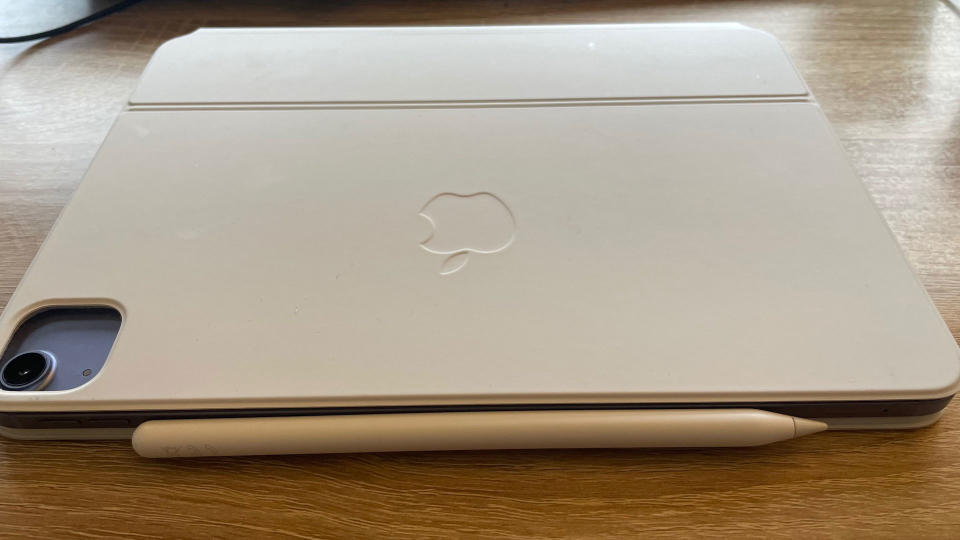
The Apple Pencil 2 is the best Apple Pencil available and is ideal for anyone who wants to use it plus their iPad to create or edit with high precision. Its pressure sensitivity is ideal for artists and one major advantage over the other Pencils is the way it charges and pairs. The double-tap to change tools feature is also useful.
Whether you should buy this Pencil over the others available will first of all depend on compatibility. Those who have the standard iPad, for example, definitely shouldn't get the Pencil 2 as it won't work with their iPad.
It also depends on which features you value. If you think that pressure sensitivity, tool switching, and easy charging are valuable enough to you to warrant the extra expense ($50 more than the Apple Pencil USB-C), then the Apple Pencil 2 will be worth it for you, if you'd rather have the $50 and don't mind faffing around with charging your Apple Pencil, then the USB-C option may be the better bet.
But if you do want the absolute best Pencil money can buy, then you are unlikely to be disappointed by the Apple Pencil 2.
Should I buy the Apple USB-C Pencil?
✅ Buy it if...
You need accuracy
You want the Double tap feature
You want pressure sensitivity
⛔️ Don't buy it if...
You're on a budget
You've got an incompatible iPad
Alternatives

The Apple Pencil USB-C is ideal for precision work. It doesn't have pressure sensitivity but it does magnetically attach to your iPad (though it doesn't charge there).

