Apple iMac M3 review

The king is dead – long live the king! Apple has swapped out its ‘old’ M1 powered iMac range for a new model with its latest M3 processor. Even amidst all of Apple’s typical processor hyperbole, it’s clear that this new chip marks another step forward in consumer computing.
iMac M3: specifications
Processor: Apple M3 chip with 8-core CPU or 10-core GPU, 16-core Neural Engine
Display: 24-inch 4.5K Retina. 4480x2520 pixels at 218 pixels per inch. P3 color gamut, 500 nits
Memory: 8GB, 16GB or 24GB unified memory
Storage: 256, 512GB, 1TB, or 2TB SSD
Battery: N/A
Ports: Two Thunderbolt / USB 4 ports (base model) plus two USB Type-C (upper model)
Wireless: Wi‑Fi 6E (802.11ax), Bluetooth 5.3
Camera: 1080p FaceTime HD camera
Power: 143W Power Adapter, 2m cable
Size (HWD): 46.1 x 54.7 x 14.7 cm (18.1 x 21.5 x 5.8 in)
Weight: 4.48kg (9.87 pounds)
We’ve already seen this M3 processor in action in the MacBook Pro 14 (M3, 2023) and it certainly doesn’t lack power. But is it a good fit for Apple’s all-in-one desktop computer and what kind of value does it offer to home users, creatives, and professionals?
There are actually two iMac variants, both configurable with more RAM, more storage and more accessories as required. The base model comes with the same glorious screen and physical design and a highly compelling $1,299 / £1,399 price tag but only two ports, both Thunderbolt / USB 4. The upper (premium) model adds two USB Type-C ports, is ‘configurable’ with Gigabit Ethernet (there’s no separate port) and has ten GPU cores, not eight. This version starts at $1,499 / £1,599.
That’s pretty keen pricing for machines with this kind of power and a screen this good, but this is with a baseline spec of just 8GB integrated on-chip RAM and a measly 256GB SSD. You’ll almost certainly want to boost one or both, that’s when the prices really climb.
Our test machine was the upper-tier model with the maximum 24GB RAM and a 1TB SSD. It also came with an Apple Magic TrackPad and an extended keyboard with numeric keypad, and came in at $2,458 / £2,558. Ouch. The iMac M3 can still be great value even with boosted specs, but you’ll want to choose your add-ons wisely.
iMac M3: Design and Handling

The iMac is all about design. Most computer setups are too messy to be allowed into the best rooms in the house, but the iMac would fit in anywhere. The base model comes in a choice of four colors while the upper tier version comes in seven, so you can’t complain it won’t fit with your decor. What’s more, the color you choose is carried through to the keyboard, the underside of the mouse and even the power cable.
Apple’s integrated chip design means the iMac case is thinner even than most regular monitors, at just 11.5mm. It’s also under 5kg in weight, though it still feels a bit of a lump to move around. It does have a very small, neat desktop footprint though, and thanks to the wireless keyboard and mouse, the whole setup is virtually cable-free – you’ll still need the power cable.
Even connecting this power cable will bring a smile to your face. There’s no more struggling with stiff push-in power plugs because this is a small, neat co-axial connector that’s also magnetic – you only have to get it close to the socket on the back of the iMac and it’s sucked into place.

Even the unboxing is an experience. Apple’s packaging is a masterpiece of minimalism and elegance, and you might even find yourself neatly packing away the screen and keyboard protection sheets as precious objects in their own right. Which is weird.
There’s no height adjustment on the screen, but I’ve never found that an issue on this or other iMacs. The tilt movement is all I need for a comfortable viewing angle and the action has just the right amount of stiffness with no wobble or ‘slop’. There are no creaky plastics here.
The keyboard is terrific, with a light-medium touch and a short travel. Some people might prefer bigger, clattery Windows-style keyboards, of course, but I write about 50,000 words a month on Mac keyboards and I don’t think I could use anything else. Only one complaint – there are no ‘dimples’ on the home keys for touch typists.
The review Mac came with an extended numeric keypad keyboard, a slightly more expensive option. It takes up a good deal more desk space and unless you spend your working life entering data in spreadsheets, I wouldn’t bother, especially for home use.

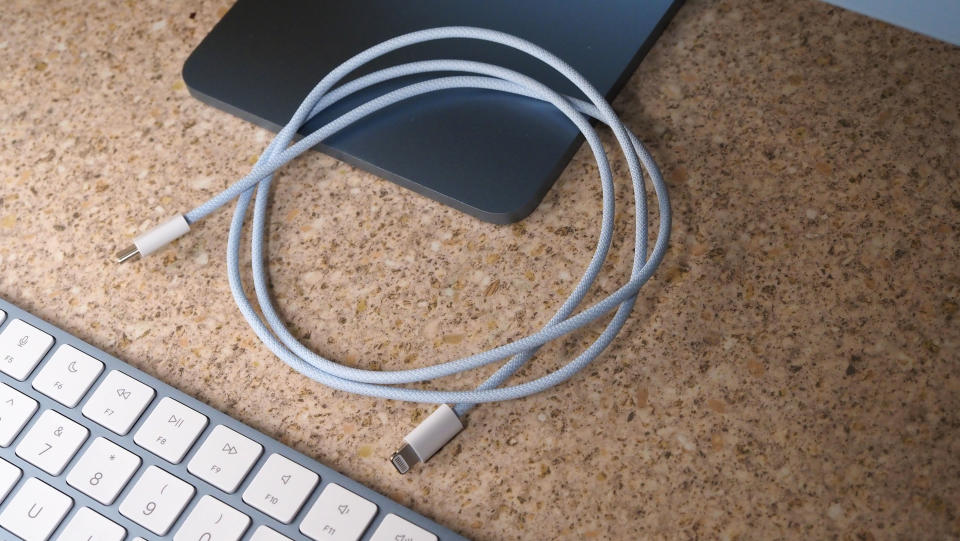
I’m told Apple’s Magic Mouse is not popular with everyone. I love it. It has no clickety scroll wheels or creaky plastic buttons. Instead, the whole top surface is touch/gesture sensitive and also works as one large mouse button – and you can assign a ‘right-click’ action to the front right side too.
If you like sirens, neon, and cooling fans, this is not the computer for you. It’s elegant, understated and minimal. Sometimes too minimal.

Even the upper-tier version has only four connection ports – two USB 4/Thunderbolt and two USB C. There’s no SD card slot, no HDMI for external monitors and no USB Type A ports for older peripherals. If you do use any of these things and, like me, need to plug in external drives too, you’re going to run out of ports pretty much straight away. The iMac itself may be a masterpiece of minimalism, but you’ll need a drawer full of dongles, hubs and adaptors to go with it.
iMac M3: Performance
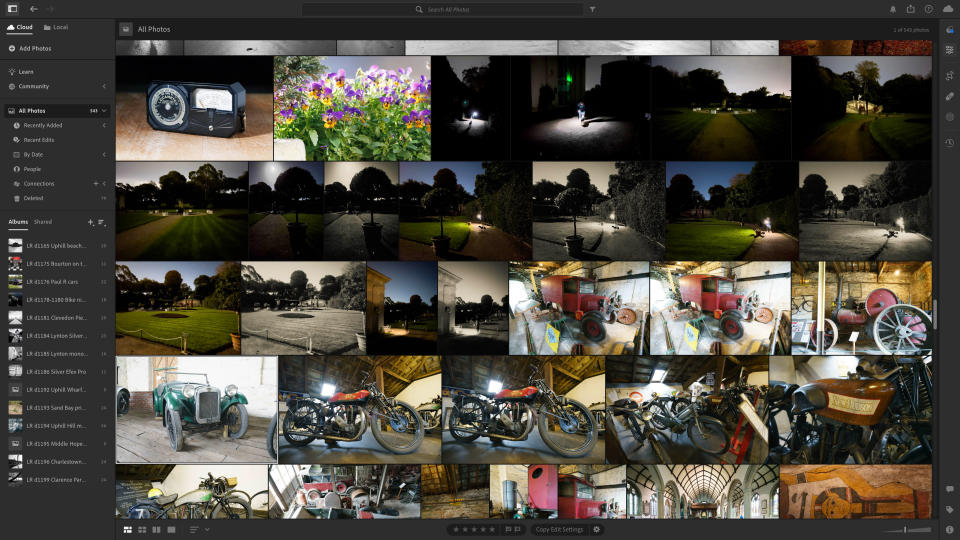
Apple reckons the M3 iMac is twice as fast as the M1 model it replaces. It also has dynamic GPU memory caching which should reduce unnecessary GPU memory use, and has hardware-accelerated raytracing and mesh rendering. Apple suggests that it is an ideal multi-user ‘home’ computer that’s now even better for games. The iMac’s appeal is surely broader than that, though, both for home workers (via its excellent 1080p HD camera), hot-desking office workers and creatives (thanks to its power and its terrific display).
We carried out our regular benchmarking tests and you’ll see that the iMac M3’s results are almost identical to those of the M3 MacBook Pro 14-inch, as you would expect. In use, it rips through Lightroom and Photoshop processes so quickly that you’ll probably wish you’d upgraded sooner. In our tests Lightroom started in just 2-3 seconds for example, and Photoshop in 3-4 seconds. Native MacOS software like Photos or Mail, for example, starts so quickly it’s practically instantaneous.


The 4.5K Retina display is really the iMac’s stand-out feature. Its resolution means you never the dots and even the tiniest type is razor sharp. The P3 color gamut is roughly equivalent to Adobe RGB (with a slight shift in the extreme green region) and with 500 nits of brightness it’s going to be usable even in the brightest workspaces.
It’s worth mentioning the sound system, too. The iMac M3 has no fewer than six speakers, with two pairs of woofers, each matched with a tweeter, and with Dolby Atmos Spatial Audio thrown in too. The sound is rich, deep and nuanced, and streets ahead of the average computer monitor.
iMac M3: Verdict

There are cheaper ways to get a desktop computer than this, but while it might look as if all the money has been spent on the iMac M3’s design and styling, it does actually deliver a lot of power for the money too. This is not just a fast, modern and powerful computer with a beautiful screen, it’s smart enough to keep in any room in the house, and ideal for a multitude of uses – and users.
But it has some drawbacks. One is the paucity of ports. That’s probably going to be a nuisance. Another is the speed at which the cost escalates if you upgrade the specs. I would recommend 16GB RAM not 8GB, especially if you want to use heavy-duty photo or video editing tools, and if other users are going to stay logged in. The 256GB baseline storage would be better upgraded to 512GB, but I wouldn’t go further than that, as it’s cheaper to plug in fast external SSDs if you need more storage.
What makes choosing the specs for an iMac harder is that you need to plan not only for the hardware you need now, but for the next five years, because the integrated chip architecture means that once your iMac is built to your specs, not even Apple can upgrade it later.
Lastly, when the computing hardware in your iMac finally becomes obsolete, so will that beautiful 4.5K Retina screen, because it’s an inseparable part of the package. That might not bother you now, but when my previous iMac outlived its usefulness, the redundancy of its 4K display, still excellent even by current standards, seemed a terrible waste.
We have to mention these things. The iMac M3 is a powerful, practical and versatile desktop computer, it’s a joy to own and use and even just to look at. It’s just not quite perfect.

