The Amazon Echo Hub makes controlling all of your smart home gadgets easy
Content is created by CNN Underscored’s team of editors who work independently from the CNN newsroom. When you buy through links on our site, CNN and its syndication partners may earn a commission. Learn more

Amazon recently introduced the $180 Amazon Echo Hub, a smart home control panel that streamlines management of all the connected devices in your home. You can still use your voice to control devices, but tapping on the touchscreen and controlling them in organized groups makes it faster and way more responsive. More importantly, anyone in the house can control the smart devices, not just the person with the Alexa app on their phone.
I spent a week with the Echo Hub and found it controlled most of the smart devices in my home, (and as a tech reviewer, I have a lot!), from lights and locks to doorbells and switches. More importantly, the slim 8-inch hub organizes and manages those devices so I can easily see them in one place, without having to open 10 different apps on my phone. Even my non-techy cat sitter was able to turn on hard-to-reach lights and play music.
Is this smart home hub and controller worth $180 when you already have smartphone apps and perhaps an Echo Show in your home? Read on for my experiences setting up and using the Amazon Echo Hub to see if this simple yet comprehensive device is right for your home.
Amazon Echo Hub
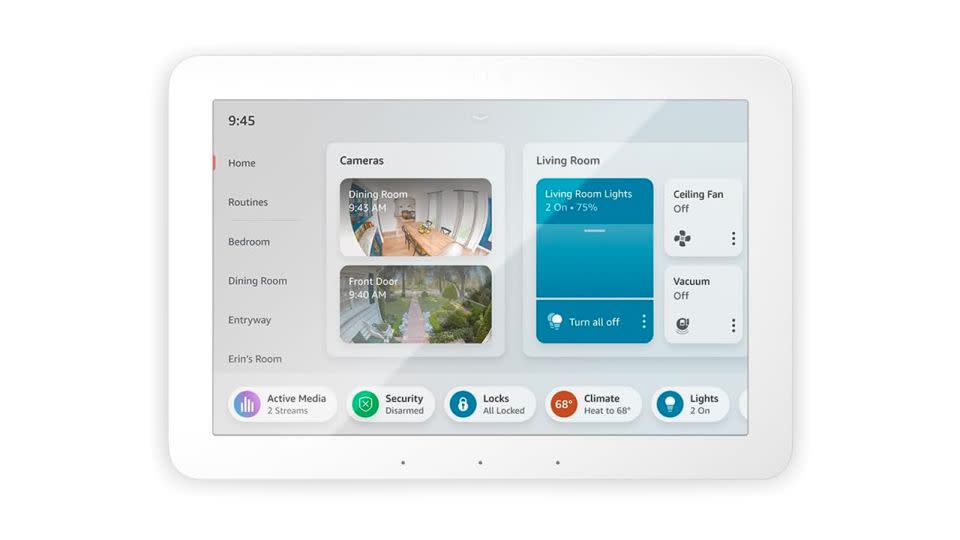
The Amazon Echo Hub is an attractive and intuitive control center for your smart home devices, especially for those homes already all-in on Amazon and partner devices.
$180 at Amazon
$180 at Best Buy
$180 at The Home Depot
What we liked about it
The Hub is a stripped-down Echo Show

While the Hub looks like a smaller version of the Echo Show 10 currently in my kitchen, with its large white bezels, side volume controls and 1280 x 800 touchscreen, it is quite a different device. Yes, you can play music (though the speakers aren’t as good as the Show) or ask questions to Alexa, but the main/home screen is just a dashboard showing your devices grouped in specific rooms, such as kitchen or deck, or categories, which shows all your smart lights or cameras, to name a few examples.
And that’s the best part of it. There are no rotating stories enticing you to click on them, mercifully no ads and no built-in camera. It’s designed to manage and control your smart home with your voice, a swipe or a tap on the screen. Because it pulls together all your devices into one place, there’s no need for you or anyone to open an app to dim the lights, turn up the thermostat or see who’s at the front door.
The hub is ideal for mounting on a wall, (it comes with the mount and screws) or you can use it with a counter/table stand that sells separately for about $30. I set mine up on a stand in the kitchen, though you can set it up anywhere with a power outlet nearby. The Hub comes with a 6-foot USB-C power cord and adapter/wall plug. The back of the hub has a cutout with grooves to wrap any extra cord length so you can mount it flush to the wall or keep the cord looking tidy on the stand.
Interface is more intuitive and less clunky than the Alexa app

Amazon didn’t just move the Alexa app to a larger touchscreen — it moved the existing smart home device information from the buggy, messy and often confusing Alexa app into an organized, interactive interface in the Hub with widgets, panels and shortcuts. At a glance, I was able to see quick controls for all my lights, cameras and locks, and even a snapshot from my recently used security cameras.
The screen is uncluttered and set up neatly, with the left sidebar listing rooms as well as routines, providing easy access to control all the devices in one grouping. Clicking on “kitchen” opened a panel on the main screen showing my Philips under-cabinet lights, a table lamp and other smart devices in that room. An “all-on” button controls the whole room with just one tap, or I could tap a specific device to control it individually.
Clicking on lights shows a panel of all my smart lights and the ones that are on are a dark blue. Tapping turns them off, and tapping the three dots on the bottom right of the panel brings up a slider to adjust the brightness or the color, depending on the light.
If you use a Ring Alarm Security System, you can set up a routine to arm the system, lower the thermostat and turn off the porch lights by saying “Alexa, good night.”
I especially liked being able to customize and organize the shortcut bar on the bottom of the screen, which shows shortcuts to access specific device categories such as locks, lights, cameras, thermostats and switches. Since I use a lot of lights and cameras, it was easy to slide those categories to the front of the row so I could access them quicker. Tapping on each of these brings up a panel with the names of all the devices in that group and the option to control them all at once or individually. This made it simple for my cat sitter to tap the smart plug that turns on a lamp that’s hard to reach, something she was unable to do previously.
The widget panels in the center of the screen show useful information like the day’s weather and calendar, and again, this is all customizable. Since I like to see my calendar and the weather first thing in the morning, I was able to drag and drop those to the front, and add additional widgets like a to-do list.
A single place for your camera feeds

The Hub pulls together all the security cameras and video devices in your home and shows them in one place. You can call up a live view from Alexa-compatible devices by tapping on the individual camera or choose Multiview, which displays four cameras at once This didn’t always work well for me, which may have been an issue with my review unit or a bug in the app. Amazon swapped my unit, and while the new one worked more consistently, it still had intermittent connection issues.
For example, I was able to see a live view from my Ring Video Doorbell Pro, but when I tried to pull it up in Multiview, it didn’t always connect. In addition, these cameras aren’t customizable; you will only see the four most recently active feeds.
What we didn’t like about it
No getting away from the Alexa app
I’ve never been a huge fan of the Alexa app and hoped Amazon would overhaul it to make it more intuitive and less cluttered. Sadly, the Alexa app is still a part of my life, as I needed to use the app to add and delete devices, create routines and add favorites. To see only my existing devices on the Hub, I had to spend a fair amount of time in the app deleting older, unused products and updating my groups. None of this can be done on the Hub.
It won’t replace an Echo Show
While the Hub can play music and videos from YouTube and other platforms, it’s not going to replace your Echo Show if that’s what you currently use to consume content or make video calls. There’s no camera on the 8-inch screen, and the top-firing speakers are adequate but won’t sound great playing music. Ideally, you would pair the Hub with another Show device or Bluetooth speaker to get better audio. An Active Media shortcut is supposed to make for easy switching to other connected devices, but in my tests, I couldn’t get it to work.
On the plus side, it does make for a great clock and digital photo display. The Hub uses infrared sensors to know when you’re near and brings up the Smart Home screen as you approach. When you’re not close by, it transitions into ambient mode showing the date and time alone, or over a photo display that you can customize, choosing specific photos from the Amazon photos app or the various curated art options available.
How it compares
At $180, the Echo Hub is not inexpensive, but it is relatively affordable compared to the control panels of brands like Crestron and Control4. If all you want is an Echo Show device with Alexa that plays video and music, and you don’t use a lot of smart home devices, you’d be better off getting an Echo Show 8 — which we’ve seen for as low as $99 — or an Echo Show 15 that can serve as a smart display for your wall.
Bottom line

If you have more than a handful of smart home devices and are looking for an intuitive and simple way to control them all from one place, the Amazon Echo Hub is the device to have. It’s a full-featured smart home control panel providing instant access to your lights, cameras, switches and more to anyone in the home. This will be welcome news to anyone who typically is the only one with the Alexa app on their phone and who gets called to turn lights and smart switches on and off. Yes, this happens.
The $180 Hub is ideal for smart home users with Alexa-compatible smart home devices, or who intend to build out a smart home and don’t want to fuss with different apps and additional device-specific hubs. Its built-in radios support Zigbee, Bluetooth Low Energy, Matter and Thread protocols, which means it acts as the hub for any compatible devices. So not only is it great for use with Alexa-owned brands such as Ring and Blink, you can also use it with thousands of other smart home devices, according to Amazon.
That said, if your home relies on Google Assistant, the Echo Hub is not the right choice for you. Instead, you should look at the Nest Hub smart display.
Note: The prices above reflect the retailers' listed price at the time of publication.
For more CNN news and newsletters create an account at CNN.com

