Adobe Substance 3D Modeler review: better workflow, more compatibility

Adobe Substance 3D Modeler is part of Adobe’s expanding offering in the 3D market, which has continued to grow in recent years, with the latest addition being its digital sculpting application. Alongside other Substance 3D tools such as Painter and Stager, Modeler is Adobe’s attempt at giving its users a tool for both organic and hard-surface modelling.
But where does Substance 3D Modeler stand when compared to some of the best 3D modelling software on the market today? We got ourselves a copy of the software and gave it a thorough test to find out.
Virtual reality roots
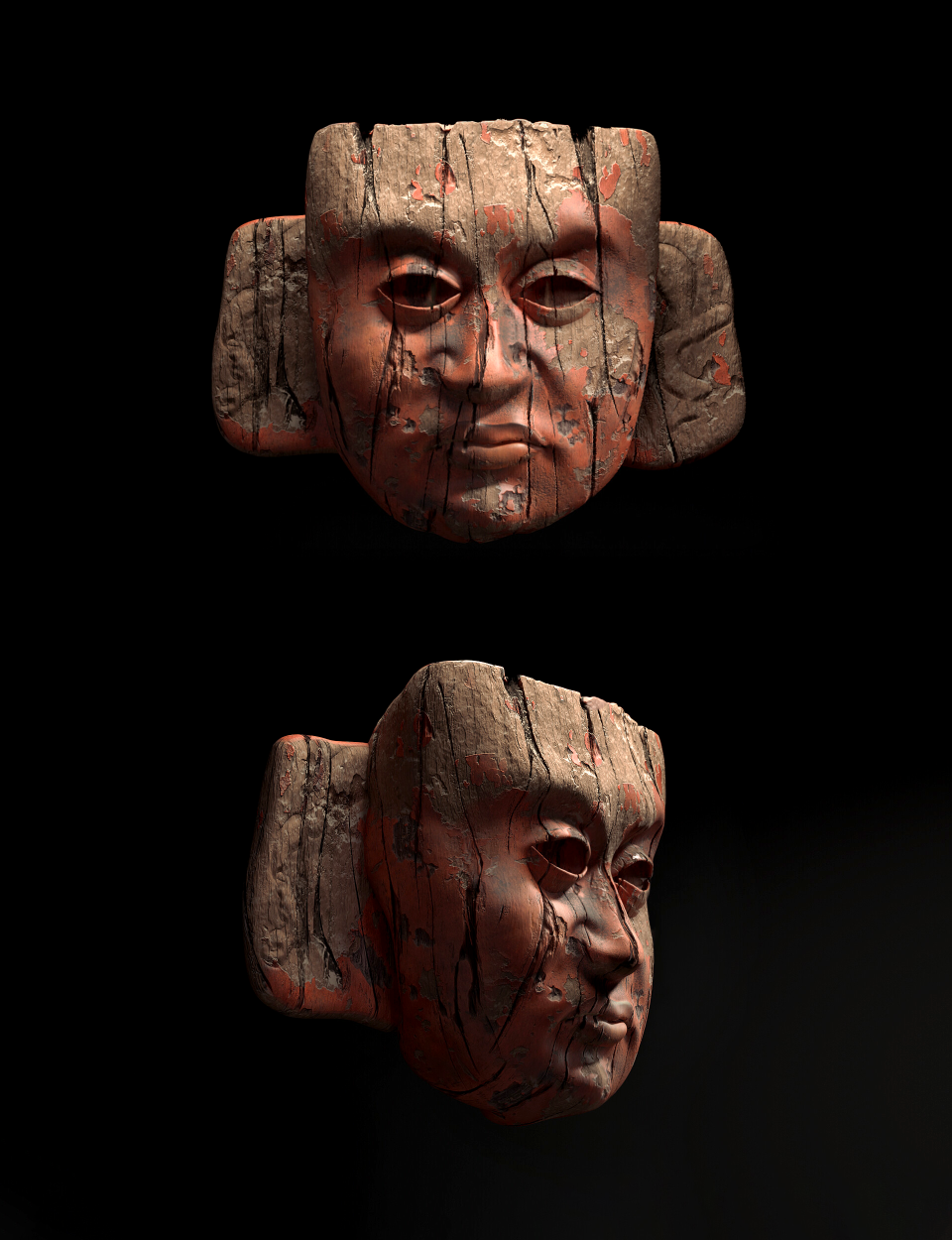
One of the main selling points that sets Modeler apart from many of its competitors is its integration with VR headsets. This builds upon its predecessor, Medium, which Adobe acquired in 2019.
Initially only supporting the Meta headset, Modeler has extended its compatibility to include the likes of Meta’s Quest Pro and Pico’s VR Headset. This has been made possible thanks to a switch to the OpenXR standard. Artists are already reaping the benefits of this move, and it places Adobe in an ideal position to provide support for a wider range of headsets in the future.
As well as supporting VR headsets, artists will feel equally at home in a desktop environment. The movement between these has been further refined for headsets that don’t use light sensors to check whether they’ve been removed. By simply pressing Esc, users can manually switch to desktop if required. The addition of simple functionality like this shows that Adobe is prepared to make even basic amendments to the software, even if they probably should have been available previously.
Modelling workflow

Hard surface sculpting
Even though Modeler is primarily a sculpting tool, it also provides the necessary capability for creating hard-surface models. It does this through the use of Boolean operations that enable parametric primitives to be joined together or subtracted from each other. This way of working takes a bit of getting acquainted with for artists used to poly editing, but after a while becomes quite intuitive.
Unlike more traditional packages, Modeler adopts a different approach to modelling by utilising signed distance fields rather than polygonal meshes to represent 3D space. This means artists can mould virtual clay in a way that results in a beautifully organic workflow.
Modeler has nothing on its biggest competitor, ZBrush, but is more comparable with the likes of Sculptris. One neat feature in Modeler is its Stamp tool, which enables artists to stamp one mesh into the surface of another. Boolean operations like this can lack stability in other applications, but Modeler carries them out reliably and predictably.
Modeler adopts a different approach to modelling
Importing and exporting

Modeler initially lacked the ability to control mesh density in high-detail areas. The overall polygon count could be dictated, but this isn’t much use if too high a percentage of those polygons are utilised in low-detail areas. This lack of control posed a problem for artists who needed a higher level of control over their exported models. This was addressed in version 1.2, with a new Adaptive Factor slider. This additional level of control will help ensure exported assets are as lightweight as possible, while maintaining detail when needed.
Alongside this, Modeler 1.2 addresses original workflow issues when kitbashing. A slow process of converting imported models to clay before exporting scenes resulted in laborious and unnecessary steps. This has been overcome by allowing imported meshes to be included in the export without any additional steps required.
More workflow support

As is standard for modelling apps, Modeler supports a range of formats including FBX, OBJ and USD. Modeler, alongside Painter, provides a great set of tools to create assets for use in apps such as Unity and Unreal Engine.
Modeler also adds support for a 3D printing workflow. This is made possible with the addition of the likes of STL and STEP formats in both import and export. With that compatibility, Modeler is broadening its number of applications and strengthening its potential popularity.
Price
A subscription for Adobe Substance 3D Modeler costs £40/$50 monthly / £440/$550 annually, as part of the Adobe Substance 3D Collection. As of the time of writing this there is no option to buy the software outright.
Should I buy Adobe Substance 3D Modeler?

Artists invested in the Substance ecosystem or wanting a lightweight 3D modelling tool will appreciate Modeler’s simplicity, but those who want to create larger and more complex scenes will be better served elsewhere.

