Adobe Photoshop's new AI tools are getting scarily good

Adobe's annual creativity conference has finally kicked off, and for the first time in three years, it's in-person. We're here at the Los Angeles Convention Center, where the company has unveiled a host of new features hitting its entire suite of apps.
Photoshop is, of course, in for a bunch of updates – and this year it's all about AI. From photo restoration to improved selection tools, users' workflows could be transformed by some of the new Adobe Sensei-powered features. (Want to experience them for yourself? Check out our guide on how to download Photoshop.)

Adobe introduced neural filters back in 2020, which harness the AI to make major transformations to images such as sky replacement. This year's major new filter is Photo Restoration, which helps users bring old photos back to life, using machine learning to intelligently eliminate scratches and other minor imperfections.
AI is also part of the improved Object Selection tool, which now lets users hover over, detect and make detailed selections of complex objects with a single click. Even tricky objects like the sky, or hair, can easily be selected.
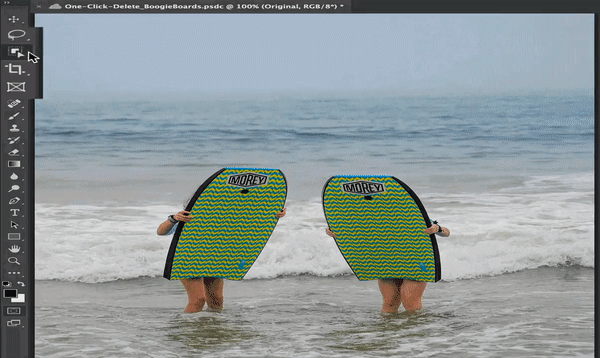
Meanwhile, One-Click Delete and Fill selects and removes objects from images, filling the removed area using content-aware fill. It's a little like Apple's new photo cutout feature on the iPhone – except with the power of AI, the background is automatically filled.
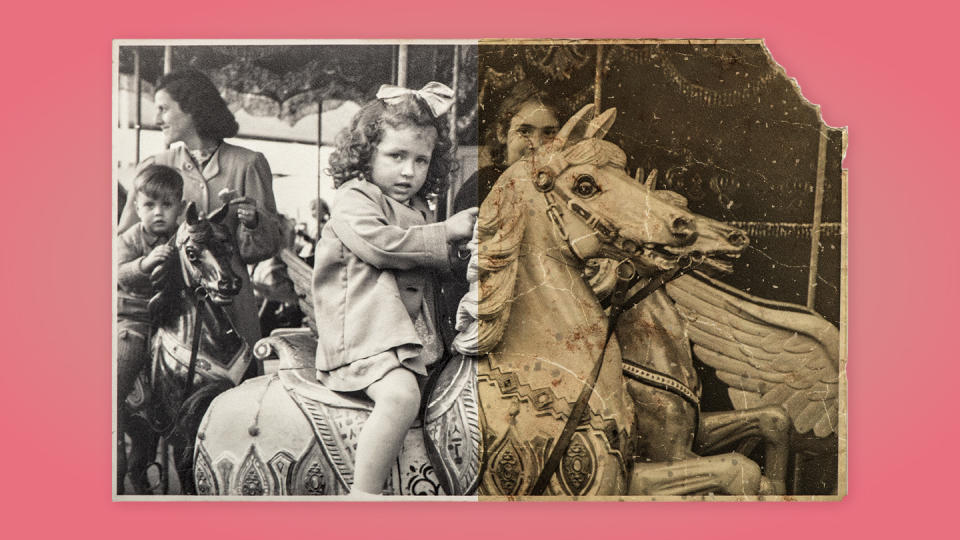
And it isn't just the desktop version of Photoshop that's getting an AI injection. Background removal and Content Aware Fill are both now available on iPad. And even the rudimentary web version of Photoshop is getting more powerful, with the likes of Object Selection, Remove Background, Adobe Camera Raw edits and Content-Aware Fill due to hit the beta version.
The company showed each of these new AI features off at Adobe MAX's opening keynote, and there's no denying that Adobe Sensei is getting almost scarily powerful – smart selection and Content Aware Fill, in just a few clicks a user can make it look like an object was never even there. Still, while the power of Adobe Sensei might seem a little intimating, it's those text-to-image tools that we're truly afraid of. For the best Photoshop offers available today, check out today's best Adobe Creative Cloud discounts.
Read more:

