Adobe integrates Firefly's generative AI with Photoshop
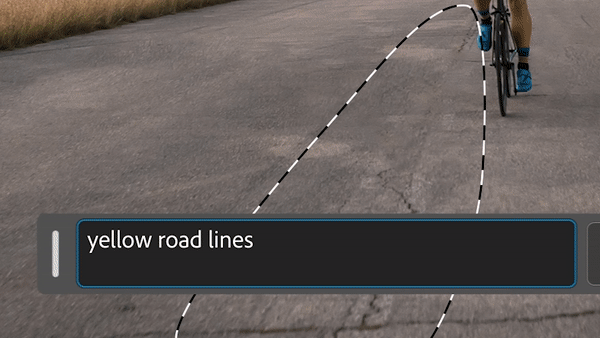
Adobe has just unveiled Generative Fill for Photoshop, integrating Adobe Firefly's generative AI capabilities into design workflows. This revolutionary feature allows users to easily add, extend, or remove unwanted content from images using simple text prompts.
Generative Fill in Photoshop automatically matches perspective, lighting, and style, reducing tedious tasks while achieving astonishing results. Users can effortlessly add, extend, or remove content from images using natural language and concepts. The generated content is created in non-destructive generative layers, enabling rapid iteration and the ability to reverse effects without impacting the original image.
Over the past decade, Adobe has not only been responsible for some of the best photo editing software and video editing software, but it has been at the forefront of AI innovation, delivering hundreds of intelligent capabilities through Adobe Sensei to millions of users. Firefly is the latest addition to Adobe's family of creative generative AI models, taking content creation and modification to new heights with precision, power, speed, and ease directly within workflows.
Above: Adobe's sizzler video showing the Generative Fill feature in operation
Since its launch in March 2023, Firefly has become one of Adobe's most successful beta releases with users generating over 100 million assets. It has expanded to support vector recoloring and generative fill, offering professional-quality content that is commercially viable. Firefly's first model is trained on Adobe Stock images openly licensed content, and other public domain content without copyright restrictions. This allows enterprises to incorporate their own creative collateral, including images, vectors, and brand language, making Firefly a seamlessly integrated part of their workflows. Integrating Firefly across Adobe Experience Cloud applications further enhances marketing organizations' content supply chain production.
• These are the best monitors for photo editing - work on a larger screen with accurate colors to make your workflow easier
Ashley Still, senior vice president of Digital Media at Adobe, expresses excitement about the integration, stating, "Generative Fill combines the speed and ease of generative AI with the power and precision of Photoshop, empowering customers to bring their visions to life at the speed of their imaginations."


Available as both a web tool and a module in Firefly beta, Generative Fill gives users the flexibility to explore its capabilities. As a responsible technology partner, Adobe adheres to its AI ethics principles and supports Content Credentials, which provide transparency and information on whether content was created by a human, AI-generated, or AI-edited. These credentials act as "nutrition labels" for digital content, ensuring proper attribution and helping users make informed decisions.
Adobe has also introduced other enhancements to Photoshop, including Adjustment Presets, Contextual Task Bar, Remove Tool, and Enhanced Gradients, empowering users to save time while making complex edits and creating unique designs.

AI will continue to spark controversy, especially if photographers continue to test the limits of photography competitions by submitting AI-generated images or fooling people into believing AI images are real. However, using AI as a tool to minimize workflow tasks and give you more time to focus on the creativity side of things is something I can get behind. Call me lazy, call me smart but I don’t see the point in not using these amazing tools available to us.

