Adobe Illustrator 2024 review: new AI tools are a workflow boon but still a work in progress

After years of incremental generational improvements, Adobe apps have seen a sudden seismic shift in updates, as they attempt to keep pace with the universal proliferation of artificial intelligence. Photoshop recently added generative options and improved selection (read our review here) and now it’s Illustrator’s turn to make use of Adobe’s proprietary AI engine, named Firefly. Adobe Max revealed a host of new tools and features that would remove the grunt work from design, allowing users to accomplish time-consuming tasks in a matter of minutes. Illustrator is already our top choice among the best graphic design software around,
It’s a little early to speculate how AI will revolutionise the creative workflow, but early signs indicate it has the power to change how we all approach and think about artwork. For now, it's enjoyable enough to experiment with the new features and let your imagination run wild.
Illustrator 2024: System requirements
Interface
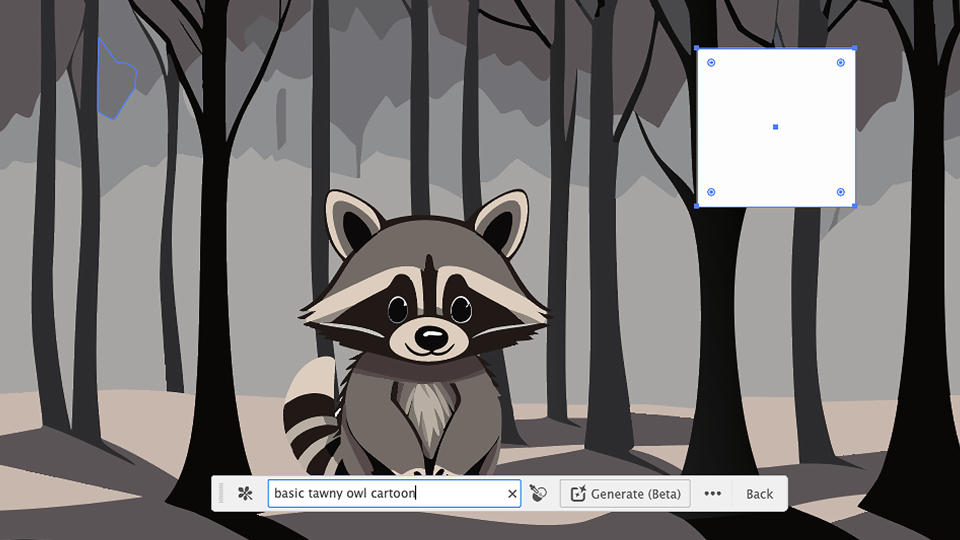
Illustrator's interface has remained consistent for years and is unlikely to change any time soon. However, the addition of the Contextual Task Bar aims to streamline processes, popping up beneath the object you're editing and anticipating relevant 'next steps'. Sometimes this was exactly what I needed, but I also found that it often got in the way and would benefit from an option to lock it to the taskbar. Other changes, like moving Blend to the tools bar and adding a Curvature tool reduce the number of steps to attain the same effects.
Adobe Illustrator 2024 review: New Features
A lot has been said about Adobe’s new AI engine, Firefly, and it’s no surprise that it features heavily in the roster of new additions. The key advantage is that it’s trained on Adobe Stock, so there are reduced copyright issues compared to other ai tools. Many of these tools are still in beta testing, but don’t let this put you off, as they still showcase a lot of potential without experiencing any noticeable issues.
Text to Vector Graphic

One of the most promising and exciting inclusions for Illustrator 24 is Text to Vector Graphic. Similar to the Generative Fill in Photoshop, this tool takes user text prompts to generate multiple graphics that can be edited and recoloured as vectors. After picking from Subject, Scene, Icon or Pattern and typing prompts, Illustrator presents several options to choose from, which can be rated and fed back to Adobe to improve the system.
Currently, the results are less impressive than other demonstrations of Firefly and perhaps a little rough for professional use. Used in isolation it can be a little underwhelming and doesn’t hold up to closer scrutiny – it's trained on Adobe Stock, so inevitably can't differentiate the good from the bad. In particular, it had trouble interpreting some of my commands and struggled to add text. However, this might improve once users start rating the results.

When a scene is populated with multiple assets you can quickly create something visually impressive with minimal effort. It could prove a great asset for mocking up quick, rough concepts and for storyboarding.
Generative Recolour

Generative Recolour simplifies the recolouring process in Illustrator, enabling you to instantly change the colour scheme of your graphics, based on either text prompts, in-built presets or manual adjustments. Some of the AI-based suggestions enjoy mixed success, but combined with Text to Vector, this allows you to create and adapt a complex suite of graphics rather quickly.
Suppose you have trouble finding the right words to describe the style you're looking for. In that case, Style Picker will automatically adapt the colour and styling from another graphic, offering you a new set of graphic options to pick from.
As with other generative tools, the process can take a little time to load and we are yet to see whether this will go up or down as more users take to it.
Retype

In recent times, designers have always had to rely on a mixture of intuition and online tools to identify fonts and edit outlined text. Retype accomplishes the same effect by searching Adobe Fonts, as well as the fonts on your computer, converting the results into live text that can be edited. I found that it couldn’t always match 100% of the fonts tried, but offered many close matches in much less time than it would take me to search my font library.
Mockup

Mockup allows you to integrate your vector art into real-life images without the need for templates or destructive processes. After dropping a vector object onto a raster image, Illustrator recognises the perspective and contours, adjusting the object to wrap around the image accordingly, updating any edits you make to the vector as you go.
Some Adobe Stock templates are provided in the app, but you can use your own images without any problems. Combining this impressive feature with Illustrator’s improved 3D capabilities brings a new dimension for anyone unfamiliar with modelling and rendering 3D.
Adobe Illustrator 2024 review: Other new features
Illustrator Online and Share
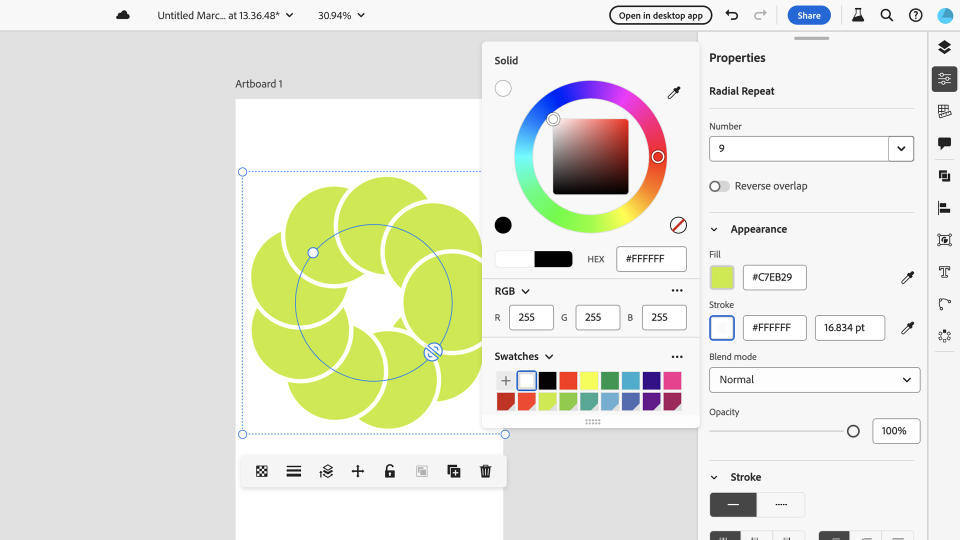
Open existing projects and work collaboratively between browser and app with Illustrator Online. This feature is still in beta and many of the tools in full-blown Illustrator are missing from the online version but can be used for designing on the go. As well as sharing files online, you can create shareable PDFs for review. This presents a viable alternative for working with people who don’t have CC licenses.
Smooth slider
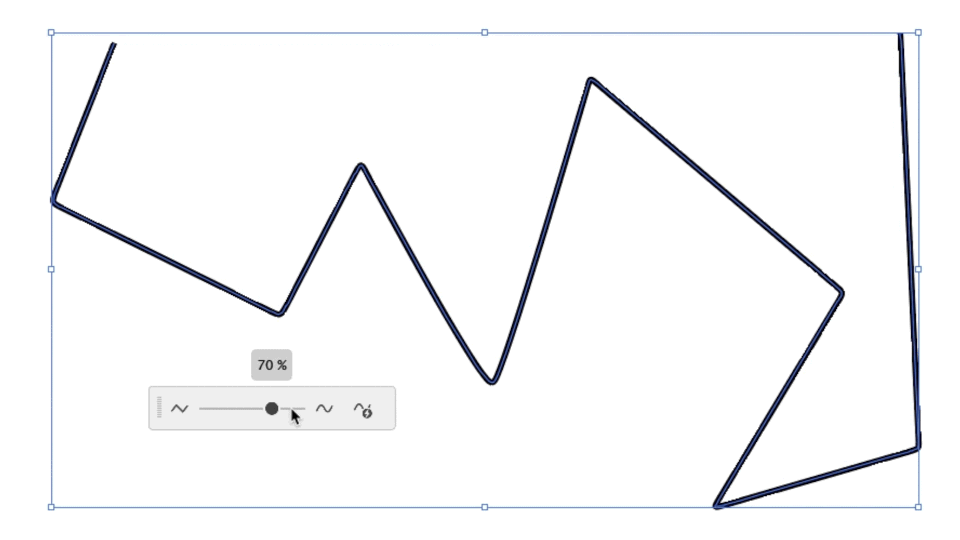
Smooth paths are easier than ever with the Curvature tool and the Smooth slider. Curvature is the simplest way to draw shapes with perfectly curved edges, while the reimagined Smooth slider makes the process of smoothing a jagged line satisfyingly easy.
Intertwine
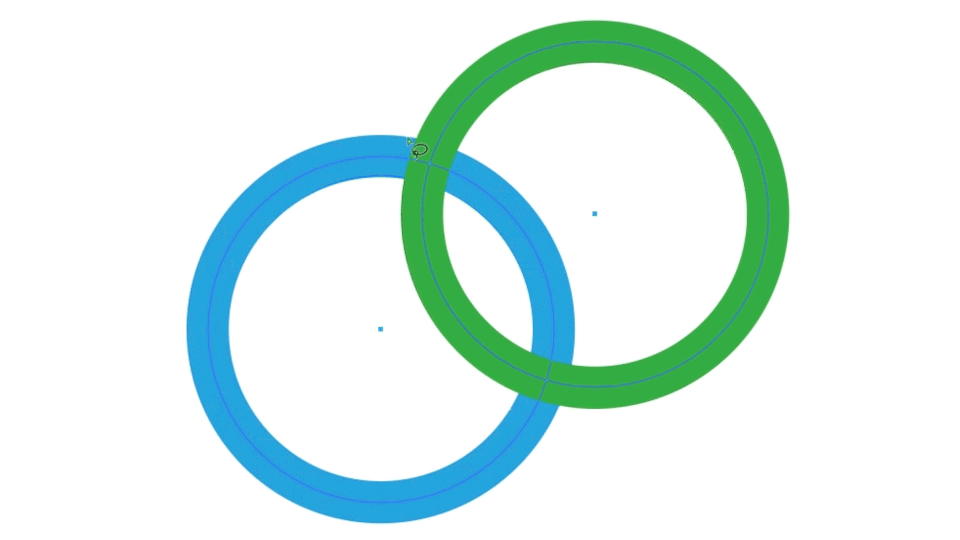
Intertwine removes the time consuming process of cutting out overlapping paths, giving you the option to quickly draw the section you wish to flip it under or over the other object.
Dimension
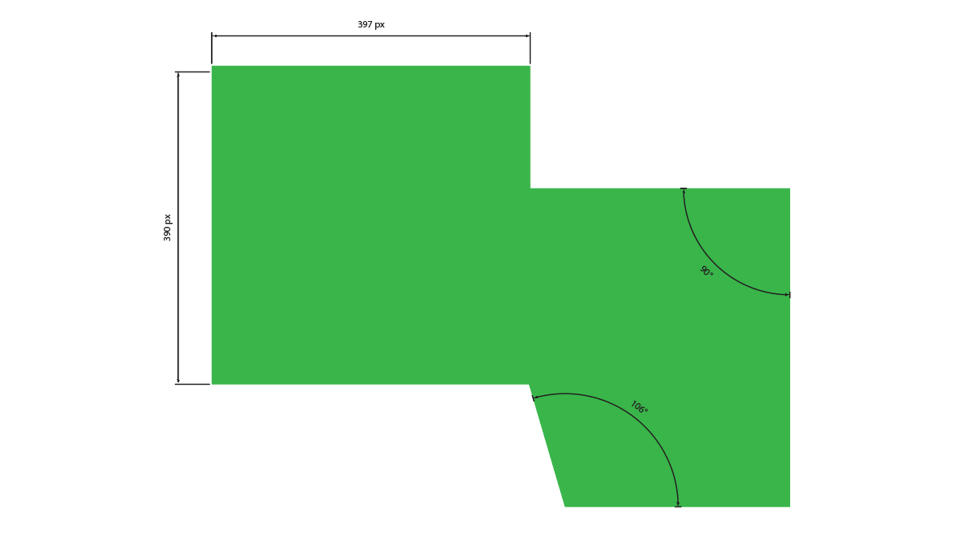
A small, but useful addition is the Dimension tool, with which you can accurately measure object dimensions and angles. This will be more useful to people using Illustrator for product design or technical drawings.
Repeat object
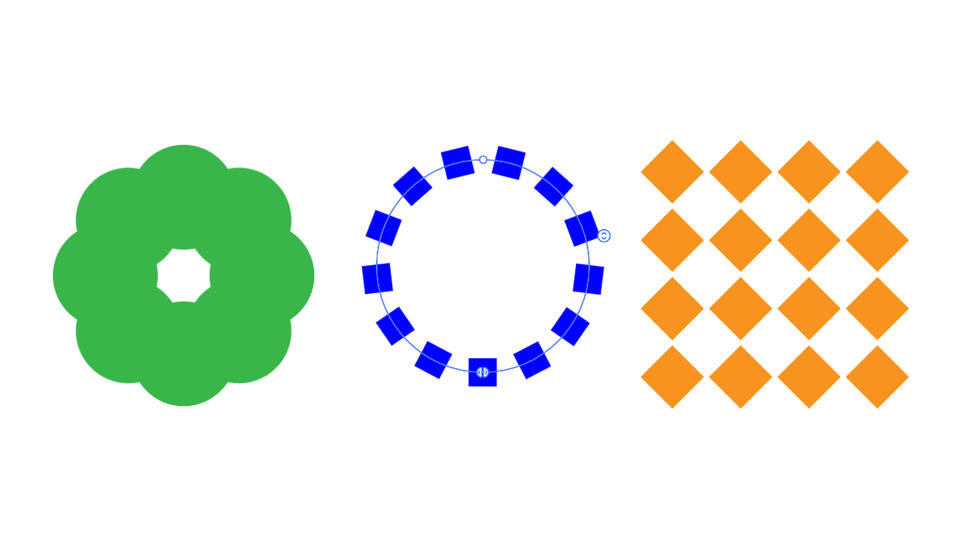
Appearing in the contextual bar, repeat object presents an interesting prospect for quickly generating grids or radial repeats without the laborious processes previously required. It lacks some of the numerical accuracy of the original Step and Repeat tool, so you are left to judge it by eye.
Adobe Illustrator 2024 review: Price
As with all Adobe apps, there is no option to buy outright. Subscription to Illustrator costs £32.98 per month or £262.51 per year. This comes with Adobe Express and Adobe Firefly included.
Should I buy Adobe Illustrator 2024?
Illustrator is not available without a subscription, which makes it a large investment for a casual user. For those who already have a CC subscription, Illustrator is a powerful and versatile app specifically designed for vector graphics. The current generative tools are still a little rough for professional illustration, but this will only improve as more users rate their results. Every update makes the app more appealing and streamlined to use.

