Adding a Gift Card to Your Apple Wallet Isn't as Easy as It Used to Be — Here's What You Can Do

"Hearst Magazines and Yahoo may earn commission or revenue on some items through these links."
[table-of-contents] stripped
If you've ever used Apple Wallet to conveniently store your credit cards, boarding passes, concert tickets, or transit cards in one place, you've experienced how easy your smartphone now makes it to check out (and check in) nearly anywhere that uses a contactless system.
So, learning how to add a gift card to your Apple Wallet must be a cinch, right? While it is easy to add a gift card to Apple Wallet, it can be tricky to know if your gift card retailer is Apple Wallet-eligible. Apple Wallet no longer allows users to manually add a gift card directly into the app, however, you may be able to add a gift card to Apple Wallet through the retailer's app or website.
Here's what to know about what you can and can't do if you want to add a gift card to Apple Wallet.
Can you add a gift card to Apple Wallet?
Yes, you can add a gift card to Apple Wallet. Unfortunately, many retailers are not forthcoming about whether their gift cards are Apple Wallet-eligible, so we can't say for certain that every gift card retailer is compatible with Apple Wallet.
While you can check Apple's list of Wallet-eligible apps to see the major gift card retailers that support this functionality, just know that this isn't a complete list of all compatible retailers. (For example, we were able to add a T.J.Maxx gift card to Apple Wallet, which is not a listed retailer here.)
To add a gift card to Apple Wallet, you can use two different approaches:
Visit the gift card retailer's website on your phone. Navigate to the page where you can check the gift card balance. Input your gift card number and PIN. From there, along with the card balance, you may also see the black "Add to Apple Wallet" badge. Tapping this will let you link your gift card directly with Apple Wallet.
Download the gift card retailer's app. Navigate to the setting where you can add a gift card into the app. Input your gift card number and PIN. From there, along with the card balance and transaction details, you may also see the black "Add to Apple Wallet" badge. Tapping this will let you link your gift card directly with Apple Wallet.
The other card balance that you have access to in your Apple Wallet is Apple Cash, which works a little like Venmo: You can put funds directly into your Apple Cash account, which can be sent to other people through Message or Wallet. You can also make purchases with Apple Cash wherever Apple Pay is accepted.
Which loyalty programs does Apple Wallet support?
According to Apple's list of Wallet-eligible apps, users can pair their loyalty programs from stores like Ulta, Walgreens, Starbucks, 7-Eleven, and REI with Apple Wallet. You will need to download the corresponding app for each brand and tap the "Add to Apple Wallet" badge to grant the app permission to do this.
Additionally, if you've ever used Apple Pay at a store that uses a touchless point-of-sale system like Square, you may be prompted at checkout (or via push notification afterward) to opt into that store's loyalty program on Apple Wallet without having to download a separate app.
Can you add a Visa gift card to Apple Wallet?
Apple Wallet also allows you to add Visa gift cards and any other gift card issued by a major credit card company. According to Apple Wallet's policy, "You can currently add eligible Visa, MasterCard, American Express, and Discover credit cards offered in the U.S."
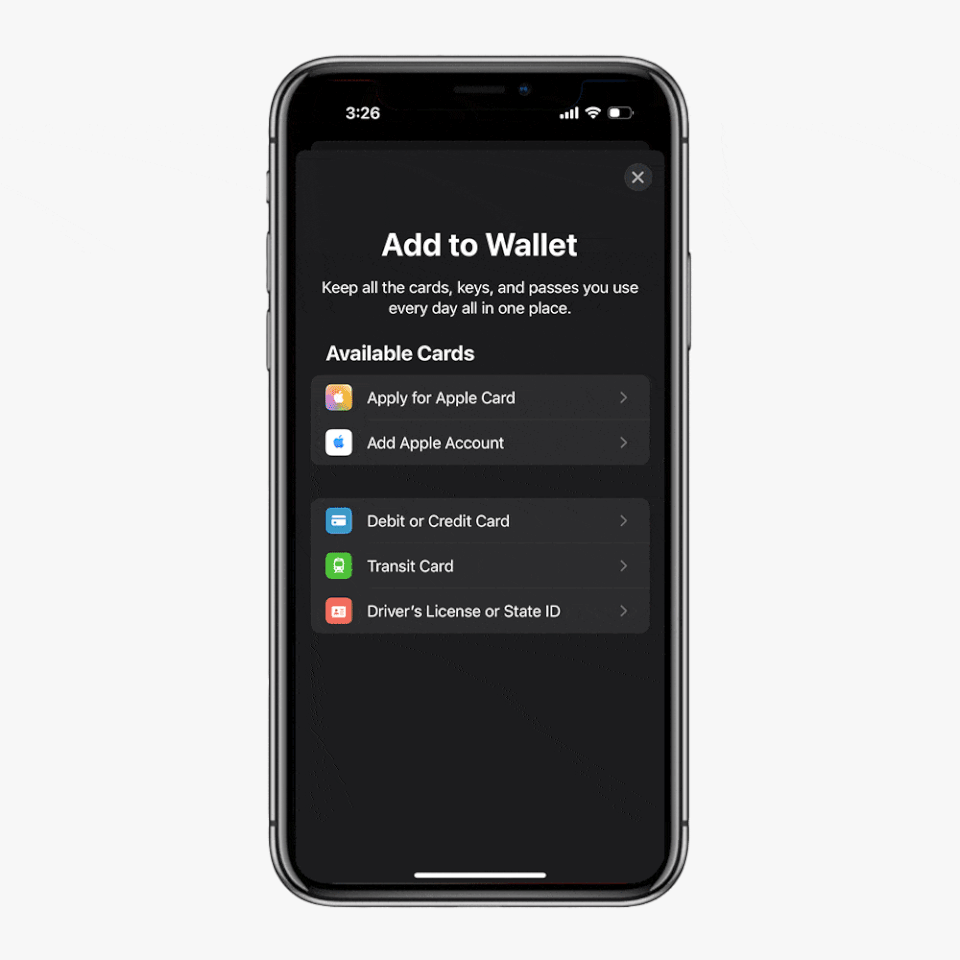
You can add a Visa gift card to Apple Wallet the same way you would any other credit or debit card:
Go to the Apple Wallet app and tap the "+" in the upper right-hand corner
Select "Debit or Credit Card"
Either scan the card or enter the card details manually
Add your billing address and save your information
After doing this, your Visa gift card should appear as a payment option in Apple Wallet. Keep in mind that the Visa gift card balance won't display here, so you'll need to keep track of how much is left to prevent your transaction from being declined.
E-Gift Card

E-Gift Card
amazon.com
$50.00
E-Gift Card

E-Gift Card
amazon.com
$25.00
E-Gift Card
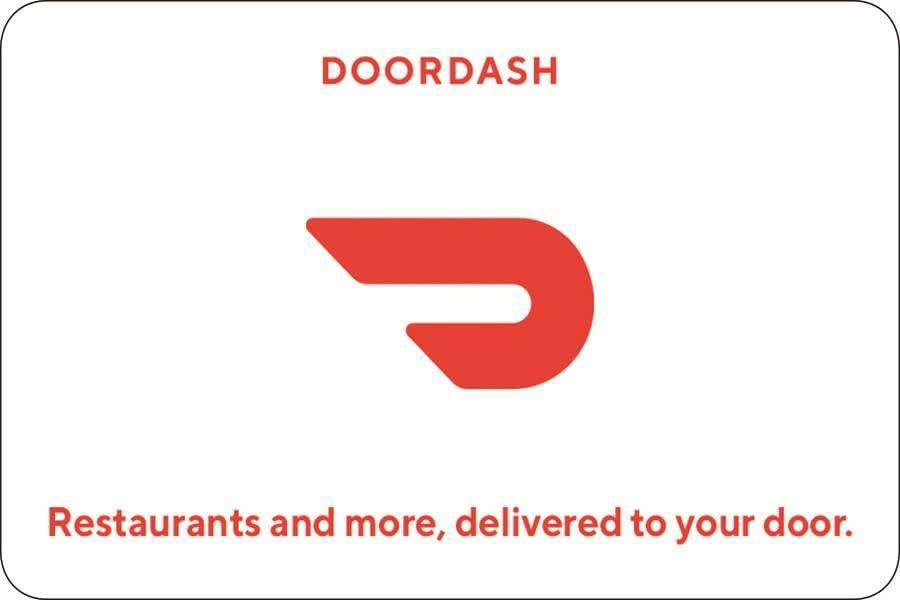
E-Gift Card
amazon.com
$25.00
E-Gift Card

E-Gift Card
amazon.com
$25.00
You Might Also Like

