Mini Laptops That Prove Great Things Still Come in Small Packages
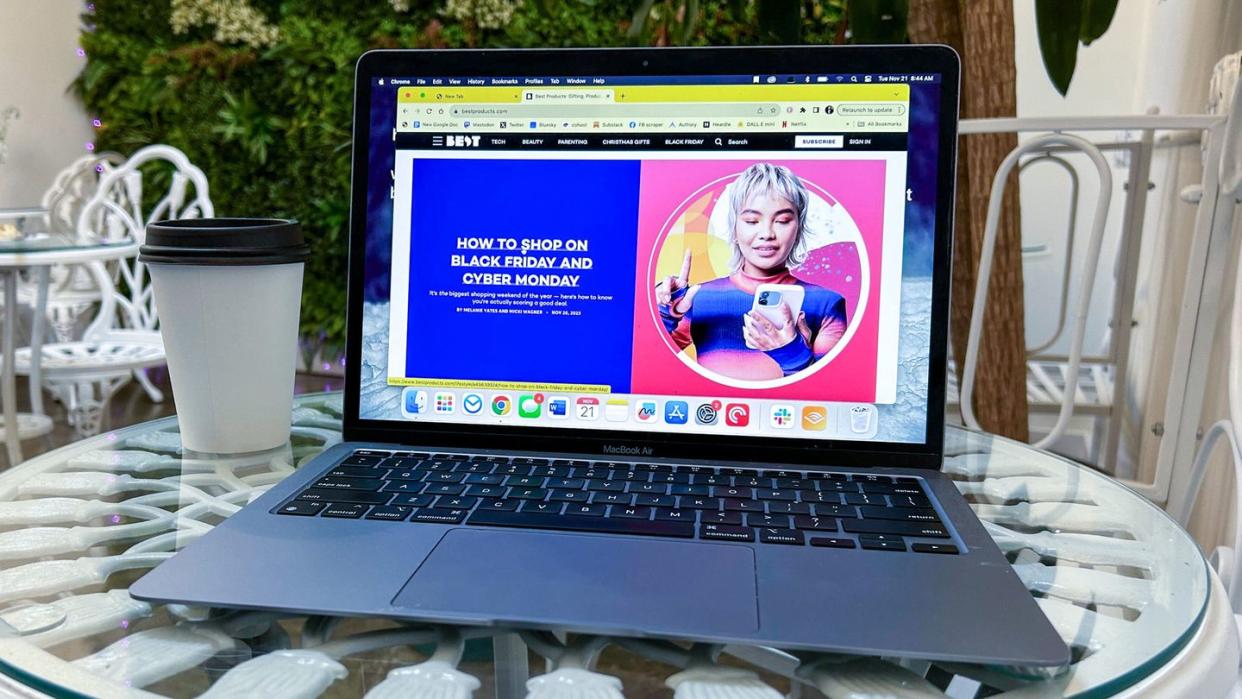
"Hearst Magazines and Yahoo may earn commission or revenue on some items through these links."
All laptops are designed to be portable, but some work better on the road than others. Mini laptops, with screens smaller than your average 13-inch clamshell and weighing around 3 pounds, can disappear into a bag and won’t weigh you down. Their smaller form factor often comes with longer battery life, making them truly road-ready.
While gamers will still want to search for a dedicated gaming laptop, improvements in processing power no longer mean sacrificing performance for compact size. Modern mini laptops can run just as smoothly for most tasks as their full-size counterparts, making them a particularly good option for getting work done on the go. If you value a device that can blend seamlessly into your day, a mini laptop might be the right choice for you.
More Travel Tech: Best Tech Pouches ● Best Laptop Power Banks ● Best Laptop Bags for Men
The Best Mini Laptops
Best Overall: Surface Laptop Go 3
Best Value: Asus E210 Mini
Best for Students: Lenovo ThinkPad X1 Nano
Best 2-in-1: ASUS Vivobook 13 Slate
Best Chromebook: Lenovo Duet 3
The Expert: I have been an avid PC user since the mid-90s, when computers were still measured in megahertz and kilobytes. I began my career as a technology critic in 2015 after years of building my own PCs and finding the best deals in laptops for anyone who would listen. Since that time, I’ve covered laptops, desktops, monitors, internal components, and all manner of computing gear for major websites like IGN, Tom’s Hardware, Reviewed, Popular Science and Popular Mechanics. I know what makes a great laptop, whether it’s tiny and portable or a full-on desktop replacement.
What to Consider in a Mini Laptop
Processor, Memory, and Storage
There are three primary components to keep in mind when looking at mini laptops–the processor (CPU), the memory, and storage. Like their full-size counterparts, the majority of our picks come in configurations with more or less power depending on your needs.
Processor: The central processing unit, or CPU, is the main component in a productivity laptop. In conjunction with memory, it is responsible for running applications and how responsive your PC feels. Processors are broken into cores and speeds that indicate their efficiency and ability to run more demanding applications without slowing down. For a mini laptop made for extra-portable productivity, we recommend looking for at least four CPU cores and a clock speed of 3.5GHz or higher so you can run a common set of productivity apps like a web browser, Microsoft Office, and Zoom smoothly at the same time.
Memory: Your laptop’s memory, or RAM (Random Access Memory) represents its speed, as well as how many programs it can run at once. A PC without enough memory will run sluggishly. I recommend looking for at least 8GB for low-impact work, like web-browsing and email. If you edit photos and video, or want to play games, I’d spring for a machine with 16GB of RAM.
Storage: System storage represents how much it can hold before you need to delete files. Mini laptops often offer less storage than their full-size counterparts, sometimes dropping as low as 64GB if you’re expected to save in the cloud. By contrast, most larger laptops bottom out at 256GB or 512GB. We recommend looking for a laptop with at least 256GB of storage, which can be enough if you only work with documents, spreadsheets, small applications like a web browser, or save your work to the cloud. As a rule, aim slightly above what you think you’ll need as a safeguard for your needs in the future.
Display
Smaller laptops aren’t usually showcases for sharp, high-resolution displays, but we’ve found some picks that may surprise you. When evaluating a display, check the resolution of the screen, which tells you how many pixels it uses to create the image on your screen. Screens that use more pixels will offer a more detailed picture.
Most 14-inch laptops will feature a 1,920 x 1080 pixel display, also known as “1080p” or “Full HD.” That’s perfectly fine for productivity apps and web browsing, especially on a smaller screen. You may find less expensive laptops feature lower resolutions–You probably won’t notice the difference unless you try to play games on them. Still, we recommend looking for 1080p screens or better.
Battery Life
If you’re planning to use your laptop away from home or the office, you need to make sure it has enough battery to get you through the day. Luckily, most mini laptops are designed with travelers in mind, and will last at least 10 hours on a single charge.
Keep in mind that your laptop’s manufacturer-rated battery life is an estimate, and your experience will vary based on how you use it. Your laptop will last longer if you spend all day watching YouTube videos at half-brightness than it will while running multiple work-focused apps. Likewise, battery life decreases over time, so opting for more than what you actually need can help ensure that it will meet your needs well into the future.
Weight
A mini laptop should be light and easy to carry. If you’re optimizing for portability, I’d recommend looking for one that weighs 3 pounds or less. Full-size laptops typically hover around 5 pounds. It doesn’t sound like a huge difference, but you’ll notice that you no longer feel your laptop in your bag when you start bringing it on your morning commute or taking business trips.
How We Selected The Best Mini Laptops
To select the best mini laptops, I consulted reviews and materials from a wide range of experts at tech publications, including Tom’s Hardware, Ultrabook Review, PCMag, and RTings. I compared these results with my own hands-on testing for three of these laptops–the Surface Laptop Go 3, the Apple MacBook Air M2, and the Asus ROG Flow Z13. For the rest, I selected notable picks based on general computing expertise and real user reviews from message boards and retailers.
Surface Laptop Go 3
The Surface Go 3 has become an increasingly appealing choice since it launched, as frequent sales have cut its average price, reframing it as an affordable productivity sidekick with no-nonsense specs. With build quality that exceeds much of the competition in this price range, its slim size and lightweight live up to its “ultraportable” design.
It also packs enough performance for most students and employees to run the productivity apps they need, like Microsoft Office and Google Meet. It also has a satisfyingly tactile keyboard and a pair of surprisingly full-bodied speakers, making it a solid daily driver fit for work and play.

Surface Laptop Go 3
amazon.com
$599.99
E210 Mini
The Asus E210 balances price with performance with aplomb. At only 2.3 pounds and measuring 0.7 inches at its thickest point, it can disappear into a bag alongside files and textbooks. It’s fanless design is also completely silent, so you’ll never have to worry about disturbing those around you.
Compared to other affordable laptops, the E210 packs features the competition lacks. Dataset-crunchers will be thrilled to hear that the touchpad can transform into a number pad with the touch of a button for quick calculations and spreadsheet work.
It also has great connectivity options, with three USB ports and a full-size HDMI for connecting to a monitor. It doesn’t have the power for complex jobs and multi-tasking, but it performs extremely well given its specs and its price.

E210 Mini
amazon.com
$217.00
ThinkPad X1 Nano
The classic ThinkPad has been a staple of portable computing for decades, and the X1 Nano is the perfect choice for students and workers who bring their work with them wherever they go. Its keyboard offers extended travel and tactility for comfortable typing. The 14-hour battery can carry you through the workday with juice to spare for your latest Netflix binge, which will look and sound sharp on its exceptionally high-resolution display and Dolby Atmos-enabled speakers.
It may not look flashy, but this laptop can keep up with the busiest, hardest-charging students. The X1 Nano is made to withstand the rigors of daily life: Its sturdy magnesium frame received a military-standard (MIL-STD-810H) durability certification. It also offers a 1080p webcam and Dolby Voice environmental noise cancellation so you can participate in remote classes with confidence.
If you like to take on multiple tasks at once, the system won’t slow down thanks to its ample supply of memory. It’s the perfect choice for students, especially if they’re getting ready to graduate and join the workforce.

ThinkPad X1 Nano
amazon.com
$869.99
Vivobook 13 Slate
The ASUS Vivobook 13 Slate has one of the most beautiful touch screens you’ll find on a 2-in-1 laptop. Its 1080p OLED display is uncommonly bright and color-rich, delivering a vibrant viewing experience you won’t want to look away from. Its Intel processor is more than up to the task for the core apps you need for work, allowing the system to feel snappy and responsive. It also comes with a keyboard, a stylish kickstand case, and a stylus, so you can seamlessly switch modes to match the moment.
As with most 2-in-1 laptops, the detachable keyboard and trackpad aren’t as comfortable as what you’ll get on a traditional laptop. TechTeamGB found that trying to use it on his lap led to ghost clicks, so it’s best to set this on a table when it’s time to type. The Core i3-N300 processor, while fine for multitasking and basic creative work, takes longer when editing photos and rendering videos.
If you need more creative power, the slightly pricier ASUS Vivobook 14 gives you much more processing power, though you’ll use the 2-in-1 form factor.

Vivobook 13 Slate
amazon.com
$749.99
IdeaPad Duet 3
Chromebooks occupy a unique place in the laptop market. Running ChromeOS, an expanded version of Google’s Chrome web browser, they don’t require as much processing power to run, and are often more affordable because of it. If you find yourself using web browsers for most of your work and entertainment, they can be an outstanding option.
The Lenovo Duet 3 is a perfect example of what makes Chromebooks so appealing. Its on-paper specs don’t look great compared to traditional mini-laptops, but its performance is anything but sluggish.
You get a sharp high-resolution display that’s perfect for remote work and relaxing with a good video. The hard drive, while small, gives you more storage than that of most Chromebooks. The keyboard is also surprisingly good for its modest price and competes with the very best entries on this list. You’re not stuck paying for hardware you don’t need.
If you’re looking to optimize for streaming video and web browsing, the slightly more expensive Duet 5 adds a bright, sharp OLED display that will make your favorite shows and movies pop.

IdeaPad Duet 3
amazon.com
$329.00
Stream 11
The HP Stream 11 removes all the bells and whistles to deliver just enough performance to handle basic word processing and web browsing for an unfathomably low cost. It’s small, sturdy, and gets 13 hours of battery life on a single charge, so you can safely tote it through your day.
At work, you’ll find its hardware is really only up to web browsers and office applications, and you may want to invest in a microSD card if you aren’t saving to the cloud. In most cases, we’d say it’s wildly underpowered, but this is exactly what a lot of people need day-to-day.
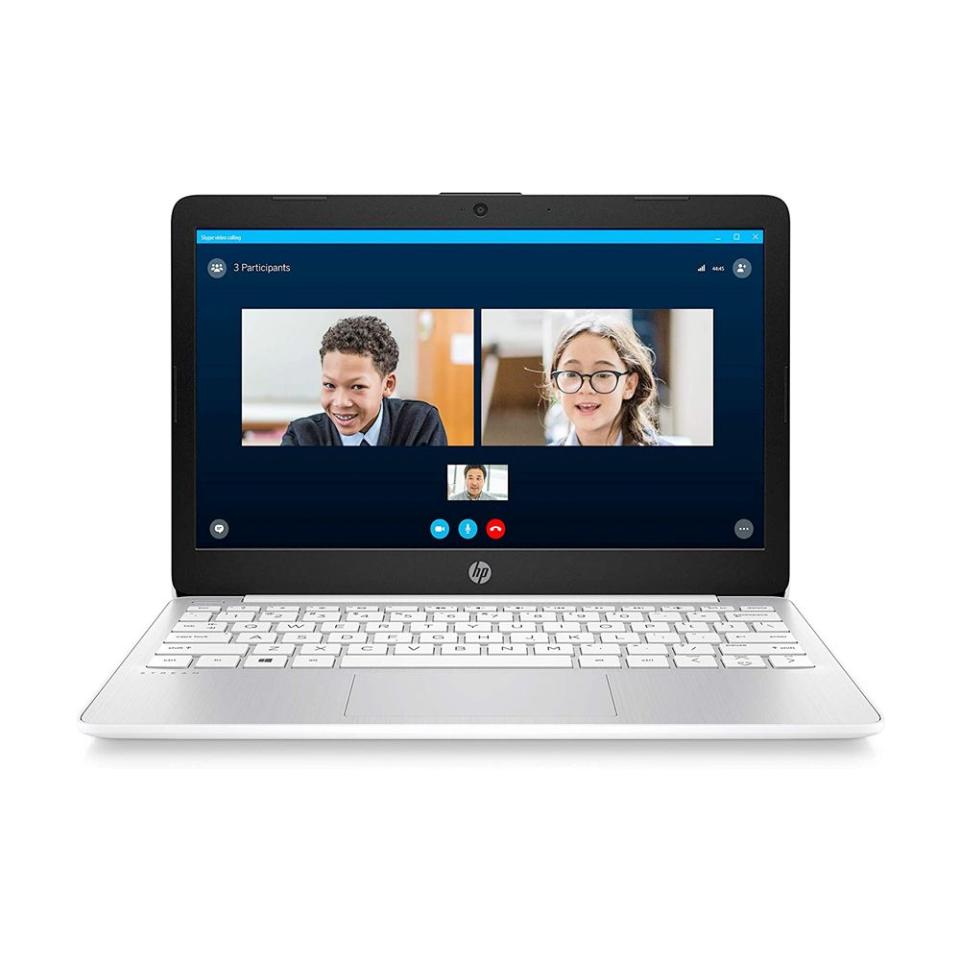
Stream 11
amazon.com
$200.00
MacBook Air M2
The MacBook Air has been Apple’s signature laptop for a long time, and for good reason. It delivers incredible speed and power, even in demanding apps like Adobe Premiere Pro, in a thin, light shell.
This 2022 configuration features Apple’s M2 processor, which delivers far greater performance than anything you’ll find in my other picks. It also comes with Apple’s Liquid Retina display, a high-resolution, color-rich screen that’s as much a treat for the eyes as it is a tool for uncovering every last detail in your photos and videos. All the while, this machine also delivers best-in-class battery life.
Of course, you’ll pay quite a bit for the privilege of a thin laptop that performs better than most full-size Windows machines. Apple’s prices are well-known, but we keep paying them because their laptops are among the best, year after year.
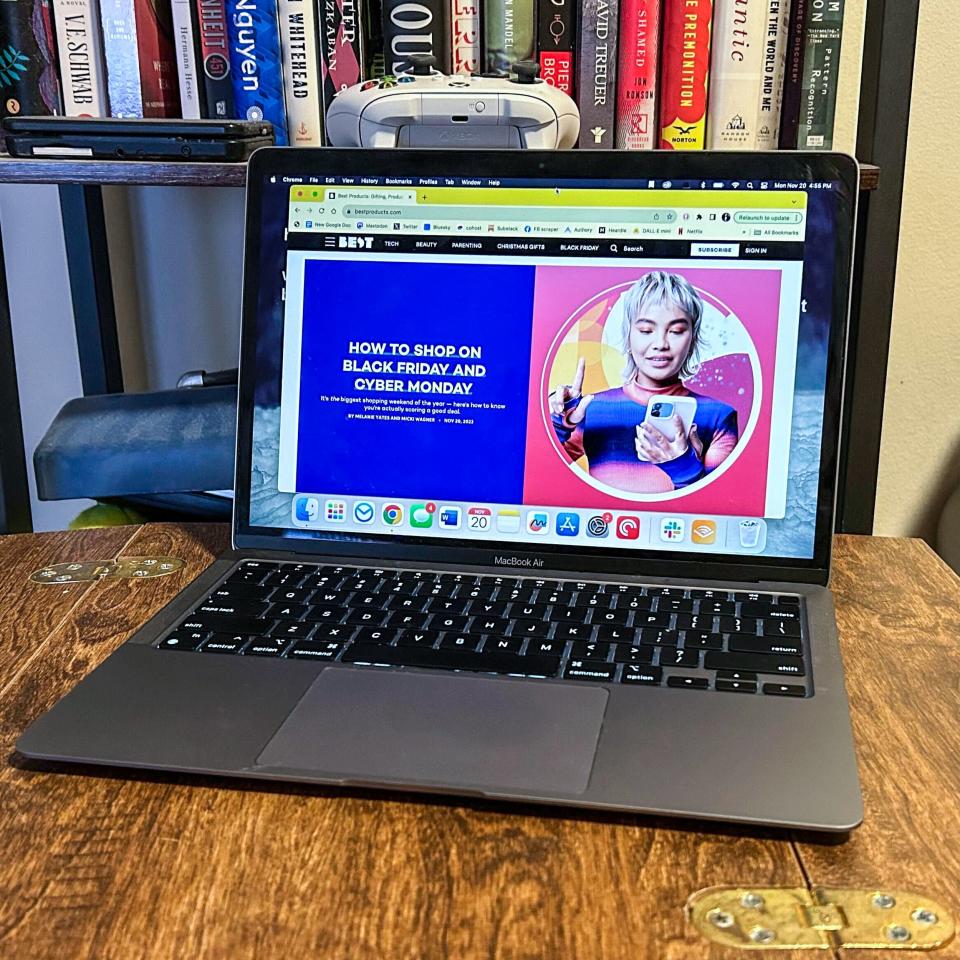
MacBook Air M2
amazon.com
$1249.95
Mike EpsteinROG Flow Z13
Mini laptops are generally productivity-focused, so finding a small, portable gaming laptop can be a serious challenge. The Asus ROG Flow Z13 proves that ultraportables can still offer great gaming performance, though, if you’re willing to pay a premium for it. The Z13 doesn’t come cheap but is able to play new games with beautiful visuals because it features a dedicated graphics card, an extra processor specifically for gaming and intensive tasks like video editing.
Everything from its high resolution and colorful screen, to its high-performance components, to its Dolby Atmos speakers bring the extra power and panache to bring you the best gaming experience possible in such a small machine.
While most of our picks thus far have been silent (or close to it), the ROG Flow Z13 needs big fans to keep cool: When you’re not gaming, the machine runs quietly, but the minute you do, you, and those around you, will hear it. Such demanding hardware also takes a toll on the battery. For normal use, it can last up to 8 hours but Ultrabook Review found that dips dramatically when playing games.
Since this is a gaming laptop, different players may have different priorities in terms of performance. I recommend this middle-of-the pack configuration, which can run most new games at medium settings, because it balances price and performance a bit better than the more expensive configurations. If you want to play on higher settings, there’s a more powerful version at Best Buy, though the price jump is steep.

ROG Flow Z13
amazon.com
$1599.99
Q+A With Computing Expert, Chris Coke
What are the benefits of using a mini laptop?
The biggest reason to choose a mini laptop is its exceptional portability. A small, lightweight laptop will make it easy to get through the day if you’re constantly moving from desk to desk, classroom to classroom, or coffee shop to coffee shop.
These small machiines come with tradeoffs: Most are made for light “productivity” work like email, word processing, and spreadsheets. Only the best of the best deliver enough power for gaming or creative pursuits like video editing. Still, if you prioritize the freedom to move around and work wherever, these machines are perfect for that lifestyle.
How long will a “mini” laptop last?
Smaller, more affordable laptops seem to tap out sooner than you’d expect because you’re buying a machine with components that aren’t top-of-the-line. If the processor in your laptop is already older, it will begin to run sluggishly sooner than a laptop that was uses something new.
That said, web browsing and productivity apps like Microsoft Office aren’t very demanding, so most of these machines should run well for at least a few years. (And some, like the MacBook Air, are state of the art.)
What accessories should I get for my mini laptop?
Smaller laptops often have less room for ports, so a USB hub or docking station is always a good investment. I also recommend a high-quality travel case to protect it from bumps and drops. A small chassis means small, weak speakers, so an audio solution of some kind is a must–either a pair of wireless headphones or a portable speaker will do the trick.
Likewise, cheap laptops tend to have lackluster cameras, if they have them at all. A standalone webcam can offer a noticeable improvement to your experience in virtual meetings.
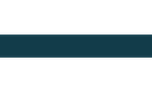
You Might Also Like

