8 Things You Didn’t Know Your Smart Display Could Do

You want a smart display to streamline your life. In general, it serves as a hub that connects all of your smart home devices. It also is nice to have a dedicated screen to watch videos and display other visuals. But, much like smart thermostats, there’s probably a bunch of things you didn’t know your smart display can do.
In general, your smart display will have Alexa or Google Assistant compatibility and you’ll be able to control other connected smart devices throughout your home, like your smart plugs, lights or cameras. But your smart display is actually much smarter than that. In fact, we’ve compiled a list of cool tips and tricks to elevate its usage and the way it can help you throughout the day.
Today's Top Deals
Forget iPads, the $50 Tablet Is Now a Reality Thanks To This Amazon Sale
Our Favorite Quiet Massage Gun Is Now Just $79.99 With This New Coupon
Here are eight things you didn’t know your smart display could do.
1. Turn It Into a Digital Photo Frame
When you aren’t using your smart display, you can turn it into a digital photo frame. A smart display like the Echo Show 5 can display images from Amazon Photos or Facebook and display them on the screen when you aren’t using the device. If you are using a smart display like the Google Nest Hub, you can connect the device to your Google Photos account and have it cycle through those photos. So, instead of a blank screen eyesore, you can have your favorite pictures you’ve captured presented. It’s a way for your smart display to remain inviting and useful, even when it’s not technically on.

Echo Show 5
Price: $39.99 (orig. $84.99) 53% OFF
Buy Now
2. Control Device with Gestures
Gesture controls make you feel like you’re in Minority Report. Okay, so maybe the gesture controls aren’t that wild on the Nest Hub Max, but it’s still pretty cool to be able to control at least one aspect of your device with gestures. Right now, you can only resume and pause playback on whatever you’re watching just by holding up your hand. This can be especially helpful when you’re cooking in the kitchen or when you need to suddenly answer a phone call while you are watching a video.
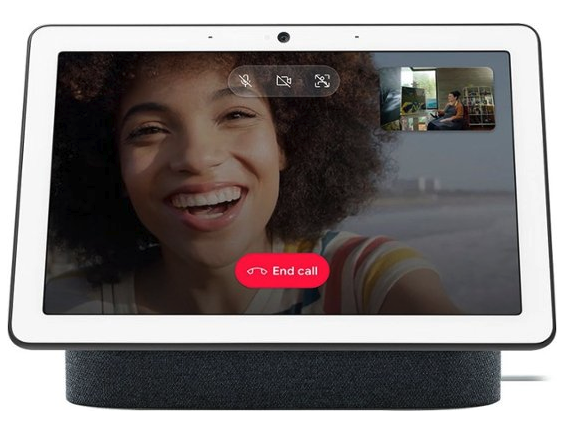
Nest Hub Max
3. Video Chat with Zoom (and Other Apps)
Don’t get caught thinking that your smart display is only used for controlling your other smart devices throughout your home. You can also use it to stay connected with friends, family and even co-workers. Smart displays like the Echo Show 10 support video chat apps like Skype, Google Duo and Zoom. The Echo Show 10 is equipped with face-tracking technology as well. So even if you call your Mom to get a little help in the kitchen while you’re making dinner, the camera will follow you as you move around, keeping you in the screen. You can also have group chats with several people on one call, making it ideal for a Friday night cocktail call with some friends or an impromptu meeting with co-workers.

Echo Show 10
Price: $199.99 (orig. $249.99) 20% OFF
Buy Now
4. Use as a Baby Monitor
You’ll be able to access a camera’s live stream and audio through your smart display. If you have a camera in your baby’s room that has two-way communication, you can essentially turn your smart display into a baby monitor whenever you want. That’s especially great knowing that you don’t need to spend any additional money on a dedicated baby monitor. You can say, for example, “Alexa, show me the baby’s room,” and it pulls up the video feed from that camera. Beyond a baby monitor, you can use your smart display to view the live stream of any smart connected camera in your home, making it almost like your security hub as well as your smart hub.

Echo Show 8
Price: $64.99 (orig. $109.99) 41% OFF
Buy Now
5. Broadcast a Message
When dinner is ready there’s no need to scream at the bottom of the stares to your kids or roommates to come and eat. Instead, you can use your smart display like your Nest Hub Max to relay the message for you. If your kids have connected smart speaker devices in their room, you can have your smart hub relay your voice message to the rest of the smart speakers in your home. Now you can save your voice and get your message across at the same time.

Nest Hub Max
6. Learn Your Voice and Face
Smart displays were generally “owned” by whoever unboxed, installed and set up the device. Your name would be on the account and all of your calendars and information would be linked to your account. With the Echo Show 15, users can create personal profiles and then use the visual and voice ID so it can pull up the information specific to them. So, no longer is your smart display for a single user, the whole family can use it as a tool to remain organized.
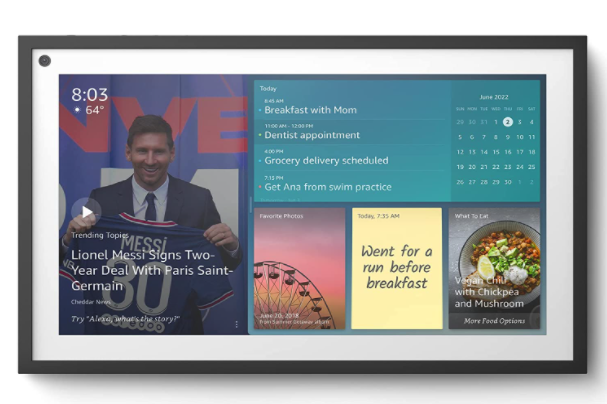
Echo Show 15
7. Turn Into Your Personal Assistant
We all have a million things to think about the second we open our eyes and get out of bed. To prep you for your day, smart displays can deliver important information to prepare you for the day. It can relay the weather, what’s on your calendar for the day, reminders, headlines from the news and even what your commute is looking like. It’s like having a personal assistant to get you ready to be a boss right out of bed.

Lenovo Smart Display
8. Stream Live Video Footage
Of course, you can use your smart display to see live video from other cameras in your home, you can even access those feeds with your voice, “Hey Google, show me the garage camera feed,” but you can also turn your smart display into a camera as well. Your smart display can record video and provide access to the live feed from the camera on your smart display using a mobile device. If you already have a Nest Camera or a series of Nest cameras in place, your smart display can join the party.

Google Nest 2nd Gen
More Top Deals from SPY

