Work Hard, Play Harder, and Save Money with the Best Gaming Laptops Under $1,500

"Hearst Magazines and Yahoo may earn commission or revenue on some items through these links."
Some top-of-the-line gaming laptops can easily exceed $4,000 these days, a serious investment for anyone. Sure, these impressive beasts boast lightning-fast processors and the brightest, sharpest displays, but their price tags definitely leave a sour taste in the mouth.
Look further down the pricey aisles and you’ll find plenty of gaming laptops in the mid- and budget ranges. They may lack pomp and flash, but they’re still solid, well-built machines that can deliver a wealth of gaming entertainment for a fraction of the price.
PC gamers are currently clamoring to play the likes of Baldur’s Gate 3 and Cyberpunk 2077 Phantom Liberty in glorious detail. With a mid-range or budget laptop, you may need to turn down some graphical settings to avoid lag—but if playing at all is more important than playing at peak settings, a cheap gaming laptop is more than enough to get game time in with even the newest titles.
With this in mind, let’s dive into our recommendations for the best cheap gaming laptops—that’s options under $1,500—and what to consider before you part with your cash.
The Best Cheap Gaming Laptops
Best Overall: Asus Rog Strix G16
Best Value: HP Victus 15
Best Performance: Lenovo Legion Pro 5i Gen 8
Best Display: HP Omen 16.1
Best Battery: Alienware x14 R2
What to Consider
Below, we dive into the most important specs to consider when shopping for a gaming laptop in a few key price ranges. Just look at the typical specs chart of any laptop can overwhelm you with head-spinning stats—and a lot of them. Scroll to the bottom of this story for in-depth details on each important stat and how to choose between options.
Budget
While eyeing up the specs of high-end laptops might have you feeling green with envy, we’ll let you in on a little secret: These premium machines are often terrible value for the money. Indeed, the performance increase often does not justify the price jump when you’re paying through the nose for a top-spec model.
Consider that an Acer Predator with an Intel i7 processor and Nvidia RTX 4070 graphics card is more than $1,500 on Walmart, while the Predator variant with Intel i9 with Nvidia RTX 4090 will set you back a whopping $3,446 on Amazon. These price jumps are because a lot of work goes into squeezing so much tech and performance into these machines, which often feature a slim and light profile.
Top-tier graphics processing units also make a bigger dent on your wallet due to their cutting edge tech, such as artificial intelligence enhancements, and expensive components, which need to be made smaller than their desktop equivalents. These laptops also feature the best specs in memory, storage capacity, and displays, and when you factor in a more expensive metallic chassis, RGB lighting, and stronger cooling systems, all of that contributes to an eye-watering price point.
Instead, stick with your budget, as there’s a huge range of budget and mid-range laptops with solid gaming potential in them. That’s why even in our best gaming laptops guide, we include some last-gen models that are more affordable. Sure, you might not be able to play the latest triple-A titles at max resolution, but you can still get excellent performance by tweaking down a few settings.
$500 Versus $1,000 Versus $1,500
To help you determine your budget, we’ve shopped around and gathered some sample gaming laptop specs that are typical for three different price points. Right now, $500 options might be able to handle older 3D games at a push, though they’re best suited for retro and 2D indie titles such as Celeste. Our advice is to spend a little more than $500 if you can—dedicated GPU laptops are available starting at around $700 and offer more longevity and compatibility with later games.
A $1,000 budget opens up a lot of options. Laptops in this range can take on modern 3D games that aren’t too graphically intensive, though you might need to lower some settings to medium or high. A $1,500 laptop can pretty much play any of today’s games at maximum settings, plus you have various AI enhancements from the 40 Series Geforce RTX GPUs for supported games.
$500
GPU: Integrated GPU
CPU: Intel iCore i5
RAM: 8 GB
Display: 1080p
Storage: 128 GB SSD
$1,000
GPU: Nvidia Geforce RTX 3060 Ti/4050
CPU: Intel Core i5
RAM: 16 GB
Display: 1080p
Storage: 512 GB SSD
$1,500
GPU: Nvidia Geforce RTX 4060/4070
CPU: Intel Core i7
RAM: 32 GB
Display: 1440p
Storage: 1TB SSD
How We Selected
I’ve been a gamer for as long as I can remember, first dabbling in Double Dragon on my brother’s Commodore 64. As an adult, there’s always been some form of PC gaming machine in the house. My current machine is a new Asus Vivobook Pro 15 with Nvidia Geforce RTX 4070, and I’ve promised to treat it with Baldur’s Gate 3 (as soon as I clear my current gaming backlog).
Many of these recommendations come from hundreds of hours of in-house use. For the products we couldn’t test ourselves, we performed intensive research, reviewing content from expert sources and cross-referencing specs and online user reviews with our own expert knowledge in this area.
You’ll also find Harry Rabinowitz’s review of the Predator Helios 16 below. He reviewed budget gaming laptops before I updated this article, and that model still stands as the best 16-inch you can buy.
ROG Strix G16 Affordable Gaming Laptop
First impressions count, and the Asus Strix G16 looks utterly gorgeous with its RGB color ways across the keyboard and lightbar. Though it has room for a ton of extras, we wish a 1440p display was one of them, as it’s saddled with a 16-inch Full HD+ screen. However, this display is a workhorse, with a 165-hertz (Hz) refresh rate and a taller screen ratio to display more action.
Its other specs are similarly impressive. It has the current 13th Gen Intel i7 processor with an Nvidia GeForce RTX 4060, so you can play the latest games with ease. There’s even a MUX switch, which lets the GPU bypass the CPU and display directly to the screen, improving performance and minimizing latency. Really, this is a gaming laptop that performs as well as it looks, making it an excellent overall pick.

ROG Strix G16 Affordable Gaming Laptop
amazon.com
$1280.83
Legion Pro 5i Gen 8 Cheap Gaming Laptop
This Legion Pro 5i offers excellent gaming prowess with its GeForce RTX 4070 graphics— the best GPU we’ve seen in this price range—and an Intel i7-13700HX processor. What’s more, this powerful gaming laptop doesn’t look like a gaming laptop, so you can smuggle it into the office for the odd bout of Valorant without raising suspicions.
Given its stellar performance, its biggest weakness is obviously going to be its battery life, which falls a fair bit short compared to its rivals. However, as long as you stay plugged in, that’s not an issue. Its build quality and keyboard are solid, and its display is impressive, offering a 16:10 ratio of 2560 x 1600 pixels. This is a powerhouse gaming machine that outperforms many others in its field at the cost of a few shortcomings.

Legion Pro 5i Gen 8 Cheap Gaming Laptop
walmart.com
$1287.99
Victus 15 Affordable Gaming Laptop
The Victus line is HP’s range of budget-friendly, no-frills gaming laptops. Powered with a respectable GeForce RTX 3050 and Intel Core i5, it can handle many modern games at medium settings. And when you consider the rest of its specs, this really is a superb value machine for under $700.
However, the Intel i5 CPUs are getting a little long in the tooth, and there’ll soon come a day when games require more thinking power for them to run. If you’re wary of that, consider saving for an i7. If your budget is absolutely restricted, the Victus offers a great way to get into PC gaming without hurting your wallet.

Victus 15 Affordable Gaming Laptop
amazon.com
$680.98
Omen 16.1 Budget Gaming Laptop
The Omen 16.1 is one of the few laptops in this price range that packs a whopping Intel i9 processor, making it excellent for complex work tasks. Though this is at the expense of its GPU, which is the last gen but still fairly capable RTX 3060. However, you still get a whopping 64MB of RAM to maintain solid frame rates during Street Fighter 6 bouts.
That said, its display is the standout performer here, with a sumptuous 16.1 inch screen packing 1440p and 165-Hz refresh rate. There’s also a four-zone RGB keyboard, giving the laptop an extra premium aesthetic. A solid machine if you need raw processing power at work.

Omen 16.1 Budget Gaming Laptop
bestbuy.com
$1399.99
x14 R2 Affordable Gaming Laptop
Dell has a rep for churning out capable, high quality gaming laptops through its Alienware brand, and the X14 flies that flag proudly. It looks great, with a svelte metal body, distinct yet subtle green Alienware logo and single-zone RGB chroma system on the keyboard. There’s also a commendable 1080p webcam, which beats out many other gaming laptops’ 720p efforts.
Those investing in 14-inch laptops expect a solid battery life for portability, and the X14 comes through with flying colors here. Many users can achieve around 8 or 9 hours of moderate use before needing to uncoil that power cable. That makes this model superb for taking out and about, even if similar models offer better specs for less money.

x14 R2 Affordable Gaming Laptop
dell.com
$1399.99
ROG Zephyrus G14 Cheap Gaming Laptop
This distinctive white Zephyrus G14 has a huge trick up its sleeve—an RGB microdot display system on its cover that can display a variety of text and designs. It might seem a little gimmicky to some, but it can definitely turn gamers’ heads.
This particular G14 features an AMD Ryzen 7 processor running a GeForce RTX 4050. The display is also stellar, packing a 1440p resolution screen that gets super bright at up to 500 nits, with 165-Hz refresh rate and a lightning-fast 3ms response time. Its storage option is huge, with 2TB to soak up your Steam library. There’s even an impressive 32 GB of RAM to ensure tasks and games run liquid smoothly.

ROG Zephyrus G14 Cheap Gaming Laptop
amazon.com
$1319.00
Predator Helios 16 Budget Gaming Laptop
The Predator Helios 16 has great overall specs and represents a high performance machine, particularly for gaming. It features an Intel i7-13700HX processor, RTX 4060 and WQXGA LED panel with a 165-Hz refresh rate. We’re also big fans of its taller 16:10 aspect ratio screen—over the traditional 15.6 inch screen—that’s gorgeously bright and detailed.
It’s not as flashy or subtle as more expensive models, but when Acer has sunk a lot of resources into making a simply great performing laptop, that’s all you need, especially at this low price point. However, do note that it’s slightly heavier and thicker than other models of this size, so we’re knocking points for portability, while battery life also needs improvement. That said, this is still a solid overall model with a great screen.—Harry Rabinowitz
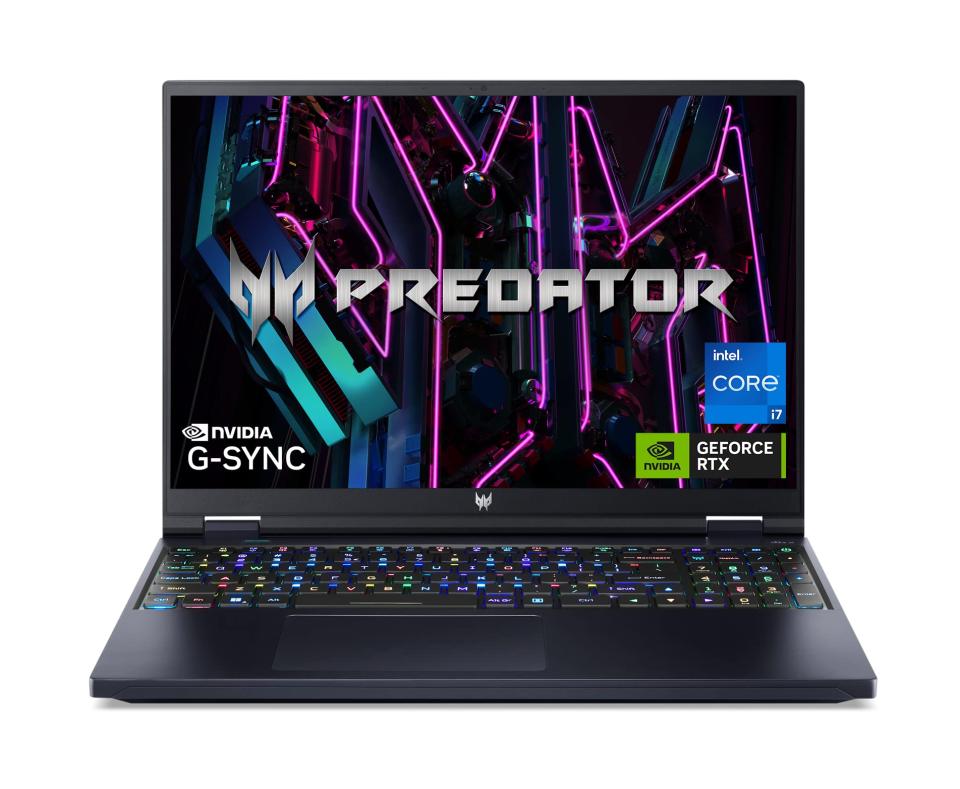
Predator Helios 16 Budget Gaming Laptop
amazon.com
$1399.99
Katana 17 Affordable Gaming Laptop
For those who want extra immersion, a 17.3 inch display is the way to go. The MSI Katana 17 promises to deliver too, with decent specs, including Intel i7 and RTX 4060 chipsets. There’s also 32 GB to help ensure strong gaming performance. It’s solid enough to handle the latest games like Like A Dragon: Infinite Wealth and Alan Wake 2.
The Katana 17 utilizes an all-black chassis and a four-zone RGB keyboard, which is surprisingly solid and nice to use. Sadly, given the size, the screen doesn’t quite match up with the quality of smaller displays—it’s only 1080p resolution and has a very high display response time of 30ms. We’d be tempted to pair this up with a bigger external monitor and have its screen as a secondary.
Still, with robust gaming prowess and build quality, this is a decent 17.3-inch model at the mid-range price point.

Katana 17 Affordable Gaming Laptop
amazon.com
$1399.00
G6 KF Budget Gaming Laptop
There aren’t many laptops that offer an Intel Core i7 and GeForce RTX 4060 for under $1,000, but we’ve dug deep and unearthed one for you (you’re welcome). Sure, many of its other specs are on the basic side, but Gigabyte has also snuck in some nice flourishes, such as the meaty 16-inch display with 165-Hz refresh rate and plenty of ports. Notably, performance is really strong with this Intel and Nvidia pairing, and for supported games, there’s RTX 40 Series Frame Generation, which really piles on the frame rates for super smoothness.
Its slim, black design is a little uninspired and minimalist, but did we mention you get change back from $1,000? An excellent value laptop for three figures.

G6 KF Budget Gaming Laptop
amazon.com
$1018.59
Important Aspects to Pay Attention to When Shopping for a Gaming Laptop
GPU (Graphics Processing Unit)
GPU is by far the most important spec to look for in a gaming laptop. Always opt for a dedicated GPU such as an AMD Radeon or Nvidia Geforce RTX, as opposed to integrated graphics. This ensures you have a processing unit focused only on graphics, rather than using up the bandwidth of your CPU to render your game.
Most laptops at the $1,500 mark include a Geforce RTX 4060 or 4070 or AMD Radeon RX 6600M, though previous-gen GeForce RTX 30 series still offers decent performance. Weirdly, an enhanced RTX 3070 Ti is more powerful than an RTX 4060.
With that said, the RTX 40 series offers AI enhancements such as advanced ray-tracing for better lighting effects and AI Frame Generation for certain supported games. The next tier of GPUs are the RTX 4080 and 4090, which necessitate a fairly hefty price jump—often into the $2,000 territory—but bring with them high-end PC laptop specs.
CPU (Central Processing Unit)
The central processing unit is the brain of your machine, handling complex processes and commanding the onboard hardware and juggling games and programs. There are two choices here: Intel or AMD. The two chipsets are fairly comparable—Intel chipsets often have the edge in performance, though AMDs offer better laptop battery life. Though at the higher end, there’s little to differentiate the two brands, mid-range Intel CPUs are slightly cheaper and offer slightly better performance, which is why they tend to be more prevalent in laptops.
RAM (Random-Access Memory)
RAM allows your laptop to multitask and switch between processes efficiently. In gaming, more RAM translates to better frame rates and smoother play. We’d recommend getting at least 16 GB, and some models at the $1,500 price range even feature 32 GB.
Display
Resolution: At the $1,500 level, most gaming laptops house a Full HD (1080p) display, though some offer QHD (1440p) options. Some also offer taller 16:10 ratios for 1600p resolution. Decent Full HD displays often offer excellent frame rates, but 1440p or 1600p provide a great balance between speed and image quality.
Refresh Rate: Refresh rate refers to how fast a screen can display a new image. We recommend a screen capable of at least 120-Hz, though 144 or even 165-Hz can drastically improve smooth onscreen motion and negate screen tearing.
Response Rate: This is the speed at which a display can change the color of a single pixel. The faster this, the better your display can keep up with the gaming action. Go for a response rate of no more than 10 milliseconds (ms) for smoother gaming—a lower number means a faster response rate.
Size: If you’re always on the go, lugging around a 17-inch behemoth will soon get tiresome. And a 14-inch machine doesn’t make much sense if you’re mostly gaming at home. Ensure you select a screen size that’s right for you.
Storage
Games are huge these days. You need around 150 GB for Baldur’s Gate 3 to run with Windows in the background. So to minimize the juggling of deleting and installing games, we’d recommend a minimum storage of 512 GB, though 1TB is ideal. Additionally, ensure these storage types are solid state drives (SSD) over the traditional hard disk drive (HDD). You’ll get optimal performance over physical disks, and some games even require SSDs to run.
Battery Life
In rendering so many polygons and graphical effects, gaming laptops use a lot of juice. That’s why most gaming laptops need to be plugged in to maintain power—most won’t last more than a handful of hours running today’s games. Still, battery longevity can be a consideration if you’re constantly on the go and only play indie titles that don’t require intense processing power.
Ports
In an effort to make laptops thinner and save on cost, manufacturers have opted to cut down on ports, so ensure the laptop has the ports you need. Important ports for gaming include legacy USB-As for connecting older devices and an HDMI slot for an external monitor. Alternatively, you could look at getting a USB-C hub.
Brand
There are so many gaming laptops out there, but we’d advise staying with the heavyweights in this space for their reliability and customer support. Those brands include Asus, HP, Dell, Lenovo, MSI, Gigabyte, Razer, and Acer.
Premium brands, such as Razer, Dell (and its gaming brand, Alienware), HP, and Lenovo, offer excellent build quality at the expense of powerful specs. Others, such as Acer and MSI, offer better specs, but often skimp on screen quality or build.
However, many brands also offer budget ranges. For our money, Asus ROG laptops offer that ideal sweet spot between performance and value. Many of its laptops are highly acclaimed for their gaming-focused features, too.

You Might Also Like

