7 Best Parental Control and Monitoring Apps of 2022
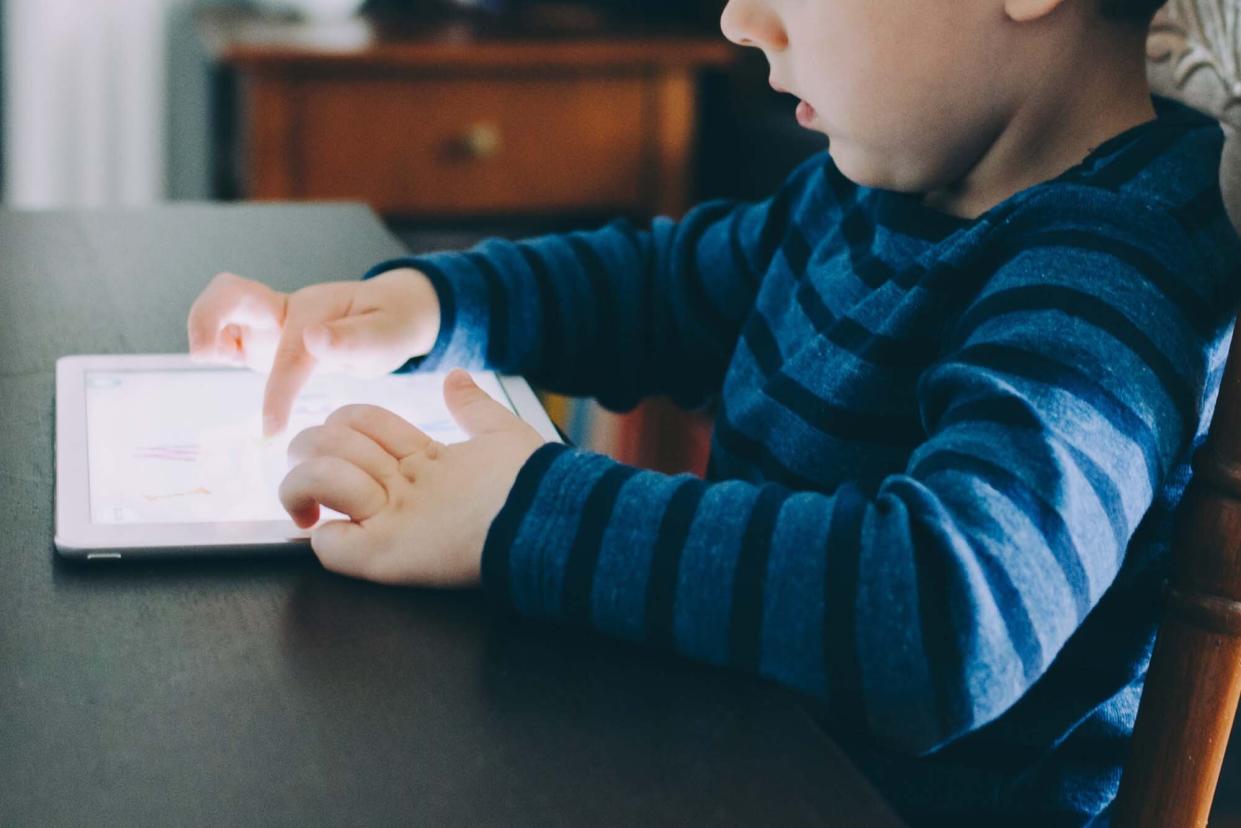
Unsplash / Kelly Sikkema
Millions of children have access to screens. Children of all ages use tablets, phones, computers, and other devices to play games, do homework, and watch videos. As screen time has become such a staple in their lives, there is a growing concern over how much time children spend in front of screens. According to the American Academy of Pediatrics (AAP), the average child spends seven hours a day in front of them. That's more than twice the amount of time the AAP recommends.
And while screen time can be good—technology helped us socialize during the height of the COVID-19 pandemic and served as an enormous educational resource for school-aged children—it can be challenging to find a balance. Luckily, parental control apps can help you manage and monitor your child's screen time. These apps can also block certain content, set limits on app usage, and help you see what your child is doing online.
Best Parental Control Apps of 2022
Best Overall: Screen Time
Best Budget: unGlue
Best for Real-Time Monitoring: Qustodio
Best for Location Tracking: Norton Family
Best for Older Kids: Canopy
Best for Younger Kids: Net Nanny
Best for Time Management: Kaspersky Safe Kids
Best Overall: Screen Time
Key Specs:
Price: Free to $6.99/month
iOS/Android: Both
Number of devices: 1 to 5
Why We Chose It: The free version of Screen Time offers a range of features, including daily activity reports and app usage details for one device per child. The premium version, which starts at $7 per month, gives you more features and allows you to track up to five devices.
Pros:
7-day free premium trial
Includes social media monitoring
Instant pause feature to control device use
Cons:
Features are limited on iOS devices
Location tracking only available on the premium plan
Screen Time is great for customization—you can reward your child with more screen time after they finish their homework or chores. Parents can also preset blocked periods like bedtime, homework time, or school hours.
For moments when you're feeling extra generous, you can activate "Free Play" to temporarily override settings without messing up your screen monitoring routine. All downloads are approved or rejected by you, and you can keep an eye on your children's web history, too. Bonus: One Screen Time account works for the whole family—you can give access to relatives or caregivers—and your kids won't be able to uninstall the app without a secure password. Genius!

Best Budget: unGlue
Key Specs:
Price: Free to $6.99/month
iOS/Android: iOS
Number of devices: Unlimited
Why We Chose It: With unGlue, parents can monitor an unlimited amount of devices for just $7 per month. That's a great deal for families with multiple kids and devices.
Pros:
Physical activity tracking
Ability to control social media use
Rewards chores with extra screen time
Cons:
Only available on iOS devices
No location tracking
unGlue is all about empowering kids to learn screen time etiquette and self-regulate. You can set boundaries on entertainment by bundling all major apps, sites, and games into one category and setting a time limit. This way, your kids can access the internet without getting distracted by anything deemed "fun."
Kids can also learn to balance phone time by tracking their own screen time—and the app will reward more internet time if they accumulate roll-over minutes, complete extra chores, or put in a required number of daily steps tracked through the app.

Best for Real-Time Monitoring: Qustodio
Key Specs:
Price: Starting at $54.95/year for 5 devices
iOS/Android: Both
Number of devices: 5 to 15
Why We Chose It: Monitoring in real-time is vital for some parents, and Qustodio offers just that with its user-friendly parent dashboard that displays location, browsing history, screen time, and more.
Pros:
Free 3-day trial offer
Ability to block apps and filter content
Read text messages and see call history
Cons:
Limited social media tracking (Facebook only)
More expensive than other options
Find everything you need to know about your kid's screen time on Qustodio's online dashboard. Qustodio offers standard features like the Smart Web Filters that can block inappropriate content, game limitations, and a device time schedule—so your kids are unplugged when needed.
You'll also receive Smart Activity Reports to stay on top of your kid's screen time trends and app usage. Qustodio even allows you to monitor social networks, track calls and texts (for Androids only), and install location tracking with helpful panic alerts.

Best for Location Tracking: Norton Family
Key Specs:
Price: $49.99/year
iOS/Android: Both
Number of devices: Up to 50
Why We Chose It: Norton Family helps you keep tabs on your kids by tracking their location in real-time and over the last 30 days.
Pros:
Free 30-day trial offer
Monitor time spent on devices
Ability to set up text alerts to report location changes
Cons:
Doesn't support Mac devices
Some features are limited on iOS devices
Norton's award-winning parental control software is now available in app form. Keeping tabs on your kids' activity is easy with the web, time, search, social network (Windows only), mobile app (Android only), text message, and video supervision. This way, you know who your kids are in touch with, what social media image they are presenting of themselves, and how often they are gaming.
Norton Family also protects personal information for those with Windows devices, so your child doesn't disclose sensitive or endangering information. Our favorite feature? "Instant Lock," which lets you unplug your kid during dinnertime.

Best for Older Kids: Canopy
Key Specs:
Price: $7.99 to $15.99/month
iOS/Android: Both
Number of devices: 3 to 10 devices
Why We Chose It: In the age of the "tech-savvy" teenager, you need a parental control app that is just as sophisticated. Canopy has an array of features that detect and remove inappropriate content before your child ever sees it.
Pros:
Advanced filtering for social media, web browsing, and apps
Teaches kids how to be responsible on digital devices
7-day free trial
Cons:
Limited features outside of content filters
Can't monitor text messages
If you're looking for a way to monitor texts and social media use amongst teens, tweens, and older kids, consider Canopy. This app ensures your child is safe from sexual content, cyberbullying, and inappropriate language by scanning texts and social media posts for red flags.
It's restrictive but still gives your child autonomy and privacy. For example, you can't read their messages. And it blocks content in real-time—if a pornographic message comes through, it will flag your phone. The downside: the app does not control screen usage. It also cannot block content within apps.

Best for Younger Kids: Net Nanny
Key Specs:
Price: Starting at $49.99/year
iOS/Android: Both
Number of devices: Up to 20 devices
Why We Chose It: Net Nanny monitors and limits screen time for younger kids while also filtering out age-inappropriate content on the web and in apps.
Pros:
Advanced filtering for web browsing and apps
Ability to manage screen time and set limits
Real-time location tracking
Cons:
Can't monitor calls and texts
No geofencing
With a modern look and intuitive design, Net Nanny is an excellent parental control app that lets you filter the content your child is accessing. It can also track your child's location, display their history, and set time allowances—ideal for children of all ages.
And Net Nanny doesn't just blindly block apps and websites; it analyzes them individually, giving you (and your child) the best possible experience.

Best for Time Management: Kaspersky Safe Kids
Key Specs:
Price: $0 to $14.99/year
iOS/Android: Both
Number of devices: Unlimited
Why We Chose It: Kaspersky Safe Kids helps you manage your kids' screen time by setting limits on their devices and giving you a detailed report of their digital activity.
Pros:
YouTube search monitoring and content blocker
Detailed reports of app and website usage
GPS location tracking
Cons:
Some features are limited on iOS
No free trial offer
Designed to monitor your child's computer and smartphone activity, Kaspersky Safe Kids lets you control your little one's online habits. With screen time limits, a GPS locator, an app manager, and the ability to block access to inappropriate or harmful content, Kaspersky is a great choice for parents of young children.
You can also monitor YouTube searches and videos watched within browsers on Windows, iOS, and Android devices—and within the YouTube app on Android devices. The only downside is the app's interface is a bit clunky, and the system can be slow.

Final Verdict
The best parental control app often depends on your family's needs, including the device type and age of your children. But, our overall best pick is Screen Time. Its comprehensive approach to managing screen time, app usage, and content filtering makes it the best choice for many families. And at just $6.99/month, the premium plan is feature-rich and affordable. If you're looking for real-time monitoring of your child's phone, Qustodio is an excellent choice. The app offers a personalized dashboard with up-to-date information on your child's app usage, browsing history, and more.
Guide to Choosing a Parental Monitoring App
Deciding on the best parental monitoring app for your family ultimately comes down to your unique needs and parenting style. But keep a few key factors in mind when narrowing down your options.
Age of child: If you have young children, you'll want an app that offers basic features like web filtering and activity reports. For older kids, you may want to consider an app with more advanced features like text and social media monitoring.
Types of devices: If your child only uses a smartphone, look for an app compatible with their operating system. If they use a computer, look for an app that offers features like web filtering and activity reports.
Budget: Parental monitoring apps can range in price from free to several hundred dollars a year. Choose an app that fits your long-term budget.
Features: Decide which features are most important to you in an app. Some popular features include web filtering, activity reports, text and social media monitoring, location tracking, and panic alerts.
Reviews: This is a great way to get an unbiased opinion on an app's features and performance. Reviews help you identify potential problems and decide if an app suits your family.
The best parental monitoring app offers multiple features, ease of use, and affordability for families of all sizes. Monitoring online activity, social media use, and screen time can help keep your kids safe online. Location features like GPS tracking and geofencing can also help keep tabs on your kids' whereabouts. Geofencing lets you set virtual boundaries and receive alerts if your child crosses them—and GPS tracking enables you to see their exact location at all times.
Look for an app with a clean, user-friendly interface that is compatible with all your devices. That way, you can monitor your kids' activity—no matter where they are or which device they use.
Frequently Asked Questions
How can I monitor my child's screen time?
You can monitor your child's screen time with third-party apps like Qustodio, Norton Family, or Net Nanny. Another option is to use the built-in parental controls on your device. iOS has Screen Time, and Android has Family Link.
Can I monitor my child's social media use?
Most parental control apps allow you to monitor your child's social media use. Some apps, like Canopy, are specifically designed for this purpose. Make sure to choose an app compatible with your child's preferred social media platforms.
Can I monitor multiple devices at once?
Yes, you can monitor multiple devices simultaneously with most parental control apps. You'll just need to install the app on each device and sign in with your account. After that, you can view activity from each of your child's devices in one place.
What are the most important features of a parental monitoring app?
The most important features depend on your needs. Consider your child's age and online activity trends along with your budget when choosing an app. Some popular features include web filtering, activity reports, text and social media monitoring, location tracking, and panic alerts.
Methodology
We reviewed over a dozen monitoring apps and read hundreds of user reviews to find the best parental monitoring apps available. We focused on apps that are compatible with multiple device types, offer a wide range of features, and are affordable for families of all sizes. Location features like GPS tracking and geofencing were also important, as well as the number of devices the app can monitor simultaneously. Finally, we chose apps that offer advanced security features like content filtering and social media monitoring to keep kids safe online—no matter their device type or preferred online platform.

