What is 3D photogrammetry?
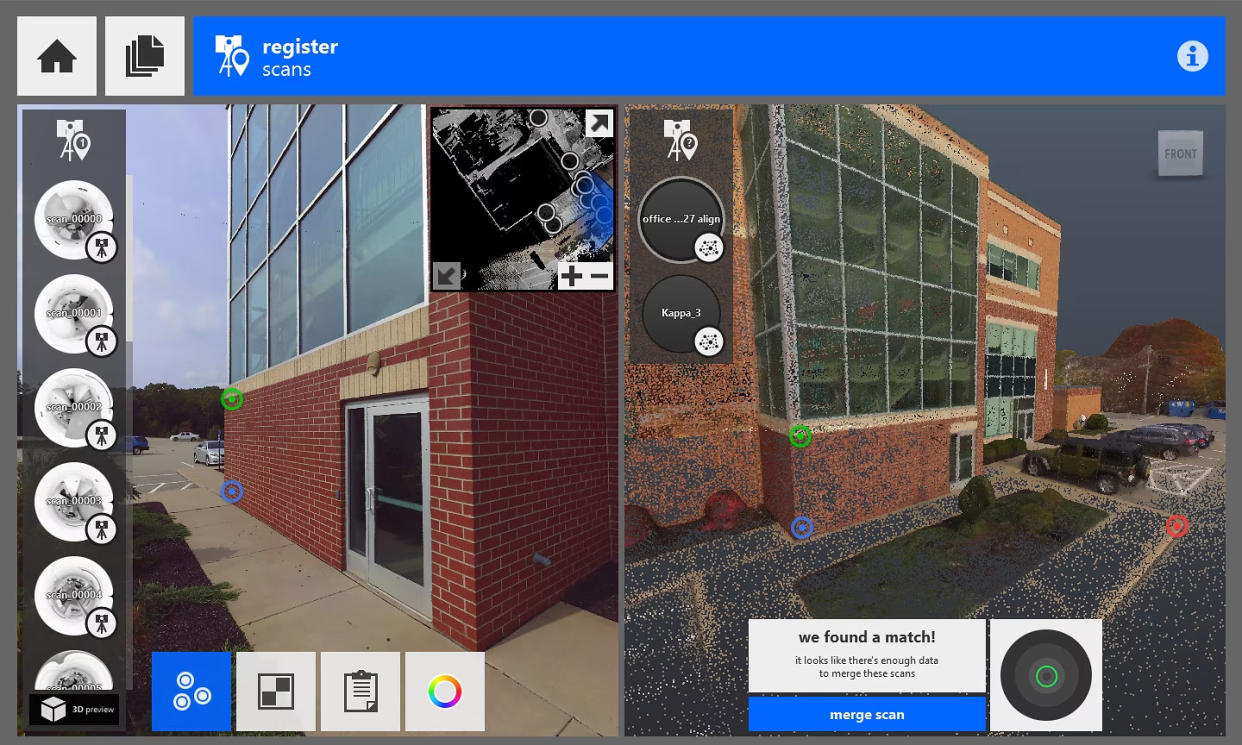
What is 3D photogrammetry? You're in the right place to find out. In this guide we'll talk you though an area of 3D design that has seen a lot of activity in recent years.
The rise of the digital camera and drone photography has enabled a new level of 3D asset creation. With the evolution of smartphone cameras and an ever growing market of software and mobile apps, photogrammetry has become a technology that any person, 3D artist or not, can try. Below we look at what 3D photogrammetry is and how it's used to create 3D models. When you're up to speed, you might also want to see our pick of the best 3D photogrammetry software.
What is photogrammetry?
Photogrammetry is the process of converting photographs into 3D models. Photogrammetry software does this by extracting all the distance data out of the photographs and then representing it in 3D form. More specifically, this is achieved by calculating the parallax between overlapping photographs. This is why it is vital to capture as many photographs as you can and to ensure that those photographs have a good amount of overlap. Doing this helps the software to carry out its calculations accurately.
Why is photogrammetry useful?

Photogrammetry is useful for a whole host of reasons, the main one being that it enables artists to create accurate 3D models from real-world objects. Prior to photogrammetry this process would take an artist a significant amount of time, especially if the object was particularly detailed. Being able to do this in a fraction of the time means artists can focus on other parts of the creative process.
Photogrammetry has found its nice uses in areas such as 3D visualisation, artefact recording, architecture, surveying, engineering, film and entertainment. This is by no means a complete list but it just goes to show that photogrammetry helps speed up almost any type of asset creation as well as improving on the accuracy of those created models.
What types of photogrammetry are there?

The two types of photogrammetry centre around how the photos are gathered for later inputting into the photogrammetry software. Photos can either be gathered using a stationary camera or a moving camera. The former is called terrestrial photogrammetry and the later aerial photogrammetry.
Terrestrial photogrammetry is most often used for smaller objects that can easily be captured using a stationary camera on the ground. This might be photographing a product or the facades of a building for example.
Aerial photogrammetry, on the other hand, is useful for capturing larger datasets such as an entire building or site where surfaces that need to be captured can’t be recorded from ground level. This type of photogrammetry capture is done using drones and has become increasingly popular as drones have become more affordable.
How can I get good results with photogrammetry?

Photogrammetry is one of those disciplines that if a defined set of rules are followed then the outcome of a good 3D model can almost always be guaranteed. These steps include taking a good number of photos to ensure full coverage of the item you're wanting to capture.
In the capturing process, users will need to take as many photos as are required to fully capture the whole object while also ensuring that those photos have sufficient overlap with each other. The lighting would ideally be fairly flat and consistent to ensure the software doesn't get confused. The harsher the lighting is, the trickier it becomes for the software to calculate surfaces accurately. High-resolution imagery is also an important factor for ensuring good results.
What is the best photogrammetry software?

The main thing to think about will be the level of functionality that you need. Some applications are significantly more advanced than others. If you want a basic level of features for simply turning a set of photos into a 3D model, you don't want to be bogged down with a complicated, expensive interface.
Meshroom tops our list of best 3D photogrammetry software because not only is it free but it's also fantastic for beginners. If you're looking to get into photogrammetry for the first time then this is a great place to start. For beginners, we recommend 3DF Zephyr, which has a user-friendly interface and simple wizards which are perfect for getting set up quickly.

