20 Procreate tutorials to improve your digital art and design

Procreate tutorials: Quick links

Procreate tutorials: beginners
Procreate tutorials: intermediate
Procreate tutorials: advanced
Our best Procreate tutorials will teach you how to get more from this award-winning digital art app. Below you can find step-by-step advice on how to paint portraits, get creative with layers and pro tips for brushes and new workflows.
Procreate is the award-winning digital art app for iPad, which makes full use of Apple's gesture controls and has been designed to work with Apple Pencil. Read our Procreate review to discover what's in the latest version, and how Apple Pencil 2 review for the latest stylus for iPad. Procreate is exclusive to Apple, so you will need an iPad - read our guide to the best iPads for drawing for guidance.
This digital painting app has a unique advanced brush engine that simulates how real world paints work, in combination with traditional layer workflows, colour mixing and even basic animation creation and 3D asset painting. Below our best Procreate tutorials cover everything you need to know, while I'd also recommend reading our guide to the best Procreate brushes and reading up on the new animation-focused app, Procreate Dreams, that's launching 22 November.
Procreate tutorials: beginners
01. Make your character art pop
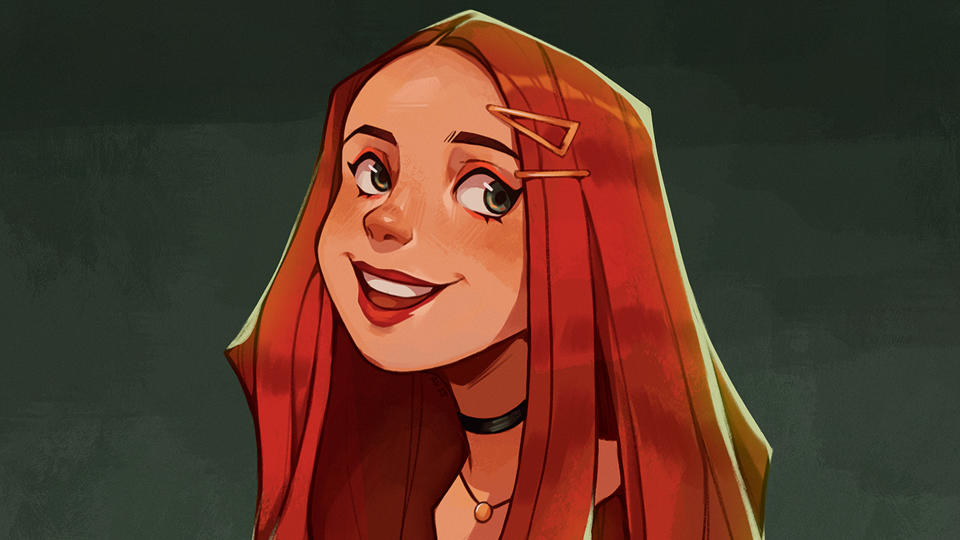
Illustrator Alix Harris shares their advice on 'How to add pop to your character art' using the core techniques and features of Procreate. This tutorial focuses on how to use shape, colour and negative space to enhance your character art. This how to project also reveals why you need to consider your character's story to draw out their personality.
02. Master colour and light using Procreate
This Procreate tutorial focuses on teaching you how to master colour and light using the painting app. Illustrator Jana Schirmer reveals how she uses Procreate's selection tools to balance colour in a scene, you can read her step-by-step tutorial 'Learn how Procreate can help you master colour and light' or follow the video (above).
03. Use Procreate to analyse master artworks
Study other artists work is an essential way to learn how to paint and improve your skill. In this Procreate tutorial for beginners artist Gavin O’Donnell reveals how to to analyse master artworks and recreate a the techniques of a famous painter using Procreate. "As we develop in life, one of the many ways we learn is through the emulation of others," writes O’Donnell. Read the full workshop 'How to use Procreate to analyse master artworks' for more detail.
04. Procreate's tools explored
Procreate released ten years ago, and as you'd expect new tools and features regularly release with new versions and updates. In this tutorial Tatiana Svistunova shares her use of the tools first released in Procreate 4, including the Wet Mix feature. "I believe this Procreate tutorial will be of interest for people who have moved from traditional to digital art," writes Svistunova. Follow the video here and or read the full tutorial, 'Procreate tutorial: new tools explored'.
05. Paint with a limited colour palette

Learning to paint can be easier if you first understand values in a picture, and a classic way to understand the light and shade of a painting is to reduce your colours. In this tutorial, 'How to paint with four values in Procreate', artist Min Yum reveals how he uses a limited colour palette to better understand the values an environment.
"I first read about contrast and values years ago in Andrew Loomis’ classic book Creative Illustration," writes the artist in his tutorial intro. "Inside were four odd-looking boxes of various values, which the author claimed to be important when creating a strong illustration." Read our guide to the best art books for more insights from professional artists.
Procreate tutorials: intermediate
06. How to use Procreate's text tools
When you move beyond the painting brushes of Procreate and using the app for digital art, you'll discover an entire new suite text edit tools. Animation character designer, art director and director Max Ulichney shares how he likes to dig into these text tools to experiment in his downtime.
In his tutorial, 'How to use Procreate's text tools' he reveals how he uses this feature to create a children's book cover. You can follow along with his video above, where he reveals how these tools can really enhance an image and open Procreate to more projects than simply digital painting.
07. Use Procreate to rework old sketches
Artist Rafael Sarmento uses Procreate to rework old, unfinished sketches into new art. He keeps a folder of incomplete artwork and rough ideas on his computer and occasionally imports these into Procreate on iPad to experiment with; "recycle them into something new", he writes.
You can follow the video process here or read the step-by-step process, 'How to use Procreate to rework old sketches', where he reveals how to combine fragments of old paintings into a new work of art.
08. Use Procreate for digital plein air paintings
This Procreate tutorial from Mike McCain embraces the mobility of the app and its use with iPad. He shares his advice for leaving the sofa and painting on the go in the en plein air tradition. He begins with advice for what you need to paint outdoors, tips on choosing the right view, before detailing how he paints in a step-by-step workflow. Follow along with his 'How to create digital plein air paintings using Procreate and an iPad'.
09. Experiment with Procreate brushes
If you've been using Procreate for a while and need some inspiration to experiment with iPad app, this is the tutorial for you. You can follow the video above, but also read artist Rafael Sarmento's step-by-step 'How to experiment-with-procreate-brushes' for more detail.
if you want to find out more about how Procreate's brush engine works, this is a great tutorial to follow. Don't forget, you can modify and create your own brushes for extra control; read our guide to how to create your own Procreate brushes for more detail.
10. Advice to painting a surreal sci-fi character

Marvel and Disney illustrator Audra Auclair shares her advice to painting a surreal sci-fi character, revealing how she likes to tap into music to inspire a cyborg femme concept. Her advice tutorial, 'How to use Procreate to paint a female sci-fi character', covers her favourite Procreate brushes, how to best use references and how she approaches anatomy drawing.
11. Draw and paint an anime character
Paul Kwon is a concept artist and illustrator who has worked for Blizzard and Riot Games, and in his 'How to draw an anime character in Procreate' tutorial he shares advice on how to create a piece of anime fan art. He covers developing line art, painting using mask layers and offers advice for creating interesting backgrounds for an anime-style portrait.
12. Paint a classic fairy tale scene
Comic and book illustrator Chrissie Zullo shares her process for painting a stylised character. Her tutorial, 'How to use Procreate to paint a classic fairy tale scene' covers the entire process from sketch to final painting. You'll learn about layers, how to block colours and how to refine shadows and light sources.
Zullo also reveals her pro tips to get up to speed with Procreate, including how to speed up cut, copy and pasting as well as how to affect layers using gestures. She even shares finger-gesture controls for quickly importing files.
Procreate tutorials: advanced
13. Paint a surreal portrait
Creating surreal art isn't easy but it is an excuse to let your imagination run riot, his tutorial 'How to create surreal art in Procreate' illustrator Rafael Sarmento reveals how drawing inspiration from Polish painter and sculpter Zdzisław Beksinski, and using Procreate's rich brush engine, can yield amazing results.
In this Procreate workshop Sarmento reveals the process of using geometric shapes to build a portrait, before adding texture in Procreate and then experimenting with the app's brushes and layers.
14. Speed up your workflow with VR

In this tutorial Marvel, Wizards Of The Coast and Netflix artist Pauline Voß shares how they create an illustration in Procreate using VR models as a base. If you are uncertain about your anatomy, composition and perspective then using a 3D model as a base can really help, and one created in VR is a new and unique method.
For this tutorial, 'How to use VR in Procreate' Voß built a 3D base in virtual reality, using Gravity Sketch and Tilt Brush. Particularly this means there is consistent, accurate lighting to use as reference when painting in Procreate.
15. How to mix Procreate and Unity

Gregorios Kythreotis is co-founder and game designer at Shedworks Digital, the indie developer behind Sable. In this advice tutorial he shares how the team mixed Procreate and Unity to create Moebius-inspired game art. In this workshop you'll pick up some tips for making striking promotional art for a video game, the open-world game Sable.
16. Use Procreate with 3D reference models

Using 3D models as a base for 2D illustration isn't new, but Procreate makes the process incredibly easy. In this step-by-step tutorial Glen Southern shares how he uses Procreate with 3D reference models to create a mech illustration.
The 3D model used is first created in Nomad Sculpt (read our tutorial on how to 3D sculpt on an iPad) and imports this into Procreate to use as reference. "I can then use that 3D blockout to try things like lighting and composition before I ever turn to my preferred painting program," writes Glen Southern in his tutorial intro.
17. Paint a vivid scene for animation
In his digital art tutorial Disney vis-dev artist reveals how to use Photoshop and Procreate to paint vivid scenes, creating a colourful and interesting background suitable for animation, featuring line art and a textured paint style.
This tutorial covers the entire process from looking for inspiration and references to sketching the environment, adding props and details and finally making use of colour keys to bring the scene to life.
18. Paint a striking female portrait

Artist Laura H. Rubin shares her process for creating a striking female portrait using Procreate. Her art mixes surreal influences and traditional techniques, and in her full workshop she offers an insight into her digital art process.
She explains: "I will guide you through the process of how to paint with Procreate to create a graceful yet strong female character. I’ll show you step by step how I go from a simple idea, to a rough sketch, to the final character design."
19. Paint ethereal fantasy character art
Illustrator Fatemeh Haghnejad offers a detailed Procreate tutorial in which she reveals her process for painting a fantasy art character, from beginning to end. The artist explains her painting techniques and highlights the key brushes she uses in Procreate.
This Procreate tutorial covers the entire illustration process, from very rough sketches, to loose thumbnails and then all the way through to the final render. While it's aimed at more experienced Procreate users, there are tips and techniques here everyone of any skill level can enjoy.
20. Bring your character art to life
In her second Procreate tutorial Fatemeh Haghnejad shares her workflow for bringing a fantasy character to life using Procreate, showing how small details and develop a figure.
She covers colour and light, and how she likes to use real world reference models to create accurate shadows. Her tutorial covers the entire process from sketch to finished painting, but it's the advice along the way that everyone can learn from.
Procreate tutorials: frequent questions
What is Procreate?
Procreate is an iPad-exclusive digital painting app that uses a bespoke brush engine to simulate real life paint, blending and brush strokes. It's been designed to use Apple Pencil and its follow-up, as well as iPad gesture controls. It's an incredibly accessible digital art app and new updates have included 3D painting tools.
is Procreate free?
No, but it's also not very expensive. Procreate costs $12.99 / £12.99 and comes with a library of over 200 brushes and advanced digital painting tools, such as layers, blend modes and colour mixing. It's a one-off payment with no subscription.
What devices can run Procreate?
Procreate only runs on iPad, and the following models are included: iPad Pro 12.9-inch (1st, 2nd, 3rd, 4th, 5th and 6th generation) iPad Pro 11-inch (1st, 2nd, 3rd and 4th generation) iPad Pro 10.5-inch.
Do you need an Apple Pencil to use Procreate?
It's not necessary to use an Apple Pencil with Procreate as it's fully functional with Apple's touch controls. But for the best experience you should use an Apple Pencil, or ideally Apple Pencil 2.
Can you animate in Procreate?
Procreate has a simple animation mode called Animation Assist that enables you to create shorts using the traditional 'onion layers' technique. On 22 November a new app called Procreate Dreams will launch with a full suite if 2D animation features, including video and audio editing, and will cost $19.99.

