10 Pinterest Secrets to Help Build Your Business
Love using Pinterest to find drool-worthy recipes, unique home decor ideas, and easy-to-follow fitness plans? We do too! The beloved visual discovery engine is also a game changer when it comes to planning parties and picking out the perfect present. Even more, Pinterest is a powerful business tool, helping side hustlers and entrepreneurs find inspiration and connect with people to grow their companies. We caught up with the Pinterest team to learn which business features are worth paying attention to and how to smartly Pin for professional success.
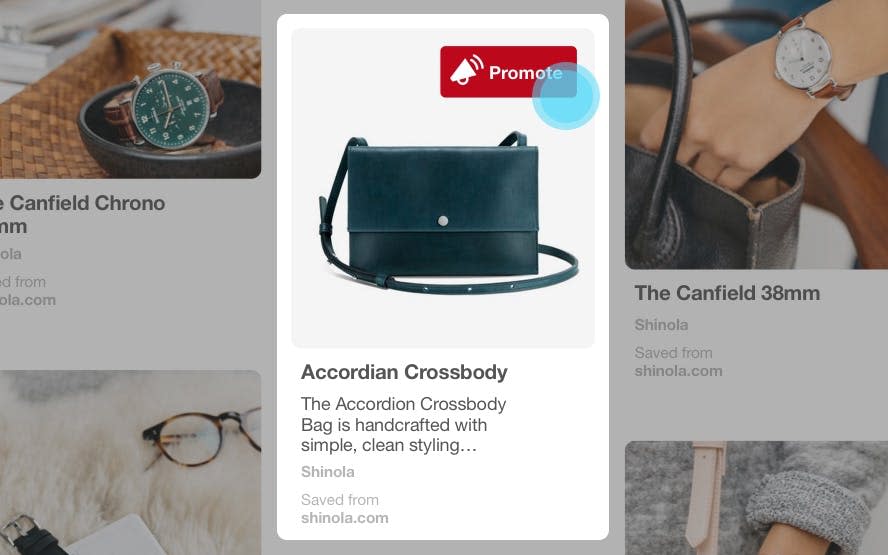
4 Business Pinterest Features You Need to Know About
1. Business Profile: “To make it even easier for businesses to connect with their ideal customers, we’ve launched a new business profile that offers businesses more control over how their brand appears on Pinterest,” the team offers. What sets this profile apart? For one, it has a cover image that’ll help you highlight content you want your customers (or potential customers) to see first. You can also show off your newest Pins and spotlight chosen boards. “At the very top of the profile, you’ll also see a new helpful stat, your monthly viewers,” the team tells us. “This shows the total number of people who saw your business Pins in the last 30 days, which will help you understand how far your influence extends on Pinterest.”
2. Business Metrics: It’s all about the numbers! For small-business owners and side hustlers, keeping your pulse on a few key metrics will paint a helpful picture of how people engage with your content. This knowledge can guide you in making decisions about how you Pin. The team explains, “We’ve introduced a feature that allows businesses to access valuable metrics right on their Pins; when you visit your Pinterest for Business profile, you’ll see a stats icon on each of your Pins. This is visible only to you and offers a preview of that Pin’s total engagements. Use this feature to quickly scan Pins and see which is getting the most engagement, or click on the stats icon to get even more info, like how many times the Pin has appeared on Pinterest, as well as the number of close-ups, clicks, and saves it got.” With stats like these, it’ll be a breeze to know which Pins are helping you meet your biz goals.
3. Following Tab: “Since one of the best ways to discover new ideas is to see what people and brands who share your taste are saving, we’ve introduced the Following tab. This is a place focused entirely on the people and boards you follow on Pinterest,” the team tells us. We love the new tab because it lets your business followers see recent Pins in the order that they’re saved, which means that your followers will get a first look at what you like and find inspiring. “The more people engage with Pins, the more that Pin gets shown in other places across Pinterest — like search results, feeds, and recommendations — for millions of other Pinners to discover,” they say.”The Following tab also has built-in ways for people to find new profiles to follow, which will help you build an even bigger, more engaged audience on Pinterest for your business.”
4. Promote Button: Once you’re in the habit of Pinning great content for your passion project or small business, you’ll be in tip-top shape for promoting your Pins. Luckily, upping your game on Pinterest isn’t hard to do; you can use the Promote button to set up a Promoted Pin in as little as nine seconds! “When you’re running a business, time is limited,” the team says. “This is why we’ve made it easier to fit advertising on Pinterest into busy schedules.”
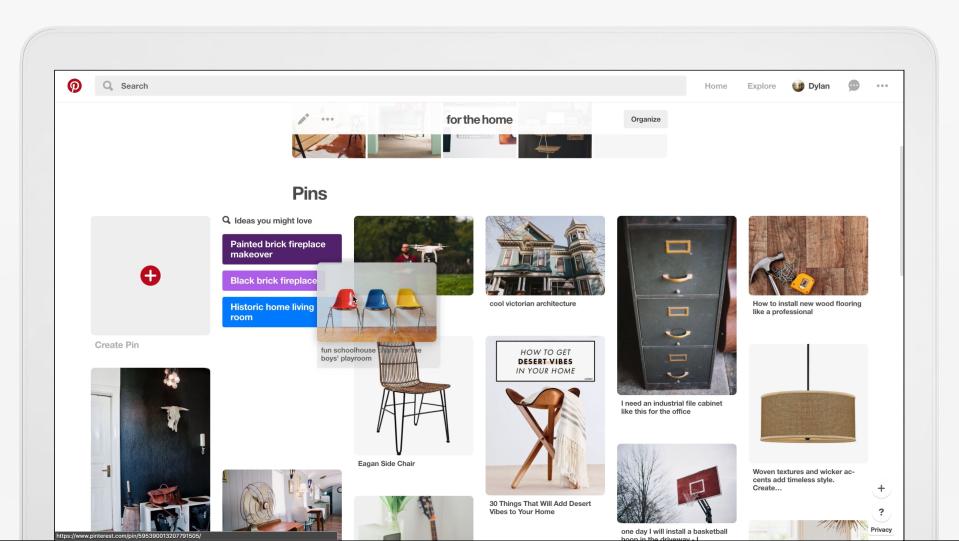
6 Ways to Create Business Pins That Stand Out
Want your business Pins to stand out from the rest? Here are six secrets the Pinterest team promises will help you shine.
1. Pin early. “People start looking for things on Pinterest well in advance of their planned event or activity, so start Pinning early,” the team offers. The magic number is about 45 days in advance.
2. Use an eye-catching image. “Lifestyle images are often more effective and attention-grabbing than product shots,” Pinterest tells us. Make sure your Pins are high-resolution and high-quality, and steer clear of busy shots and graphics.
3. Get the ratio right. To ensure that your biz Pins look their best, get the aspect ratio right. “The ideal aspect ratio for a vertical Pin is 2:3, which is 600px wide by 900px high. Square images — 600px wide by 600px high — can work well too,” the team says. “Pins longer than 1560px high will get cut off, and people will only see the entirety of the Pin when they tap it for a closeup.” Good to know: Pinterest optimizes Pins that fit within these aspect ratios, which will help you earn more eyeballs.
4. Clarify with your copy. Does your Pin tell a story? Create great content with copy, such as headers, a subhead, or annotation. A description is key too. “When someone taps a Pin for a closeup, they’ll see your description,” the Pinterest folks tell us. “A good description can make your Pin more compelling and actionable. If your objective is to drive clicks, use the description copy to hint that there’s more to see on your website. A strong call to action — like ‘shop,’ ‘make,’ ‘find,’ or ‘buy’ — will encourage people to take the next step.”
5. Be tasteful with branding. “Make sure people are aware of your brand but don’t overdo it!” the team cautions. “Choose between a product shot or a logo, but try not to use both on the same Pin.”
6. Think about search. “Ensure your Pins show up in relevant searches by using an image, title, and description that match the keywords you’re targeting,” Pinterest suggests. “To do this well, think about when you want your Pin to appear and who you want to see it, and don’t use keywords that aren’t relevant to the Pin.” For example, if you’re a beauty company that wants to surface a spring makeup Pin, use words like “spring,” “bronzer,” and “blush.” Easy-peasy.
Do you use Pinterest for your side hustle or business? Share your best tips with us on Twitter @BritandCo!
(Photos via Pinterest; featured photo via Getty)


