How To Clean Your Keyboard and Mouse, a Step by Step Guide

If you purchase an independently reviewed product or service through a link on our website, SPY.com may receive an affiliate commission.
Wondering how to clean your keyboard and mouse? This job might be more difficult than you think. Because these devices are designed to be sensitive to your touch, you have to use care when cleaning them. Likewise, both of these devices have nooks and crannies that accumulate all sorts of dust and gunk.
Today's Top Deals
Save 15% on This Meat Thermometer That Has Over 80,000 Perfect Reviews
This TikTok-Famous Cleaning Paste Is a Must-Have for Spring Cleaning
This Mattress Protector Has Over 172,000 5-Star Reviews — Save 10% If You Buy Now
Have you ever heard that your keyboard and mouse can carry more germs than your toilet seat? Gross, but true. Even if you’re not actively eating food over your keyboard, there’s still plenty of grossness than can worm its way into your keyboard or mouse. And if you do eat your lunch while tapping away at your keyboard, then you might be shocked to discover just how many crumbs end up inside your devices. It’s a nasty problem, but there are plenty of solutions to keep these devices clean.
So if you’re willing to take the time and put in a little effort, here’s how to clean your keyboard and mouse the right way. Having a clean set of devices won’t exactly change your life, but doing so can certainly help keep your various gadgets functioning at their optimal levels.
Keep scrolling for step-by-step instructions, before and after photos, and everything you need to keep your electronics clean.
Dos and Don’ts of Cleaning Your Mouse and Keyboard
Don’t run either device under direct water
Do feel free to get the individual keys of your keyboard wet if you remove them from your keyboard
Don’t apply any sort of cleaner directly onto the device
Do apply any sort of cleaner onto a cloth and clean it that way
Do clean your devices at least once a month
How To Clean Your Keyboard and Mouse: The Tools You’ll Need
In our experience, you’ll need most (if not all) of the tools below. Hopefully, you have at least a few of them on hand already.
Compressed Air: The feeling you get when dusting your keyboard and watching all that crud fly out? Disgusting, but satisfying. Any compressed air will do, and the iDuster Compressed Air Duster is availble via Amazon.
Microfiber Cleaning Cloths: Again, any microfiber cleaning cloths will do. We recommend these cloths from Amazon Basics.
A Keycap Puller: You can buy wire keycap pullers for as little as $7, and they make it easy to pop the individual keys on and off. You can also buy key cleaning kits that come with a keycap remover, like the Ortarco Keycap Switch Puller Cleaning Kit.
Cleaning Putty: You may have seen photos of cleaning gel products being used to clean electronics, air conditioner vents or car cupholders. To be honest, we aren’t big fans of this cleaning hack, but it can be a good alternative to keycap pullers in a pinch. If you want to go this path, we recommend the ColorCoral Cleaning Gel.
Cleaning Brush: Some people prefer Q-Tips, but in our experience, a cleaning brush is a more effective tool. You can use the OXO Good Grips Cleaning Brush to carefully scrub away grime.
Isopropyl Alcohol: In the age of COVID-19, more people are taking the time to sanitize their devices. We recommend using a small amount of Isopropyl Alcohol (try the Solimo brand, which can also be used for first aid) with a cleaning brush, Q-Tip or cotton swab.
How To Clean Your Keyboard
Here’s what my keyboard looked like before I cleaned it.
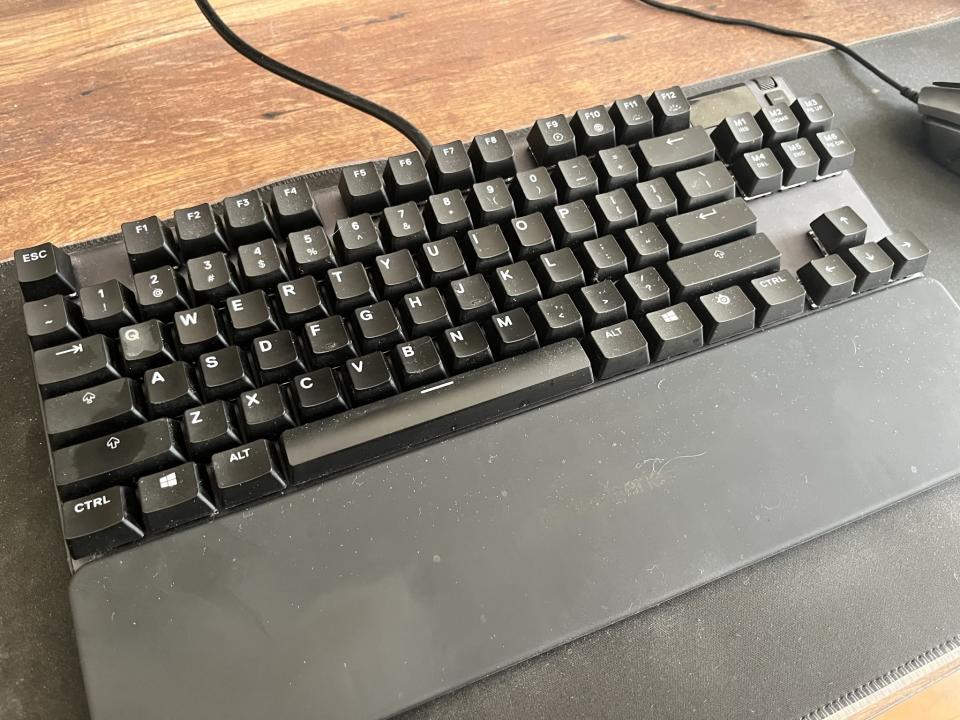
All the nooks and crannies of a mechanical keyboard are prone to collecting all sorts of dust and grime. If you’ve never cleaned your keyboard before, then you might be surprised to discover how much hair, food crumbs and other nasties you’ll find. That’s why a simple can of compressed air is the most important cleaning hack for keyboards.
Once you’ve assembled your cleaning tools, be sure to follow these steps.
Use the compressed air to blow away dust and debris. Blow the air in between the keys. You can also try turning the keyboad upside down. Try directing the stream of air from multiple angles for the best results.
Once that process is complete, you’ll need to use a microfiber cloth to to remove any grit from the keys themselves. Warm water will help this process, but you can also use a common household cleaner such as dish soap. That, when combined with a duster, is probably enough for a casual clean. However, if you want to go the extra step, then you’ll need to remove the keys.
With a keycap puller, very carefully remove the keys from your keyboard. Once they are removed, you can place them in a bowl full of warm water and soap for about 20-30 minutes. This isn’t strictly necessary, but for germaphobes, it’s a great idea. After they’ve soaked, rinse them with water a few times and then leave them to dry overnight.
While the keys are soaking in a solution of soap and water, break out the duster again. With the keys removed, take another pass at the keyboard. Again, you might be surprised by how much debris collects inside your keyboard, especially if you snack or eat lunch near your computer.
While your keys are off, feel free to grab a cleaning brush and pull up any more dust that you find. If there’s any nasty residue, a bit of soap and warm water should clear it up.
Once the keys have dried, you can reattach them to your keyboard.
Before or after the previous step, you can use isopropyl alcohol on a cotton swab or cleaning brush to sanitize your keyboard. Don’t worry about the interior of your keyboard — just focus on the surfaces that you touch.
So long as you have the right tools, learning how to clean your keyboard isn’t too tricky.
See? All clean once again.

How To Clean Your Mouse
While cleaning your keyboard can become a pretty extensive process if you put it off for too long, a simple brush-up of your mouse is much, much simpler. A standard microfiber cloth or even a cleaning brush, such as the one below from OXO Good Grips, will do wonders, as it is capable of getting into the sensor area and clearing it out with no issue whatsoever. It’ll also help with your keyboard too, making it a great two-for-one purchase.
To properly clean your computer mouse, follow these simple steps:
Unplug your mouse. If it’s battery-powered, turn it off.
Use compressed air to flush away dust, hair and other gunk that’s accumulated on your mouse.
Use a cleaning brush to carefully wipe away any stains or sticky substances you find. If a stain won’t go away, you can try using a very small amount of dish soap and warm water.
When your mouse is clear of visible gunk, use a wet microfiber cleaning cloth to wipe it down. Let the mouse air dry.
If you also want to sanitize your mouse, dab a small amount of isopropyl alcohol onto a cotton swab or cleaning brush. Gently wipe any part of the mouse that comes into contact with your hand or your work surface.
Here’s what my mouse looked like before.

And here’s what it looked like after using a microfiber cloth. Even at this stage there’s a huge difference.

So there you have it. If you’re looking to learn how to clean your keyboard and mouse, you likely already have all the necessary gear to get going now. However, some of the more gadget-specific items listed above will certainly help you speed up the cleaning process.
Keep scrolling to see the tools we use to keep devices like keyboards clean and sanitary.
iDuster Compressed Air Duster Can, 2-Pack

Buy: iDuster Compressed Air Duster Can, 2-Pack $19.99
OXO Good Grips Electronics Cleaning Brush

Buy: OXO Good Grips Electronics Cleaning Brush $8.95
Amazon Basics Microfiber Cleaning Cloths

Buy: Amazon Basics Microfiber Cleaning Cloths $13.64
Ortarco Keycap Switch Puller Cleaning Kit

Buy: Ortarco Keycap Switch Puller Cleaning Kit $6.99
Solimo Isopropyl Alcohol
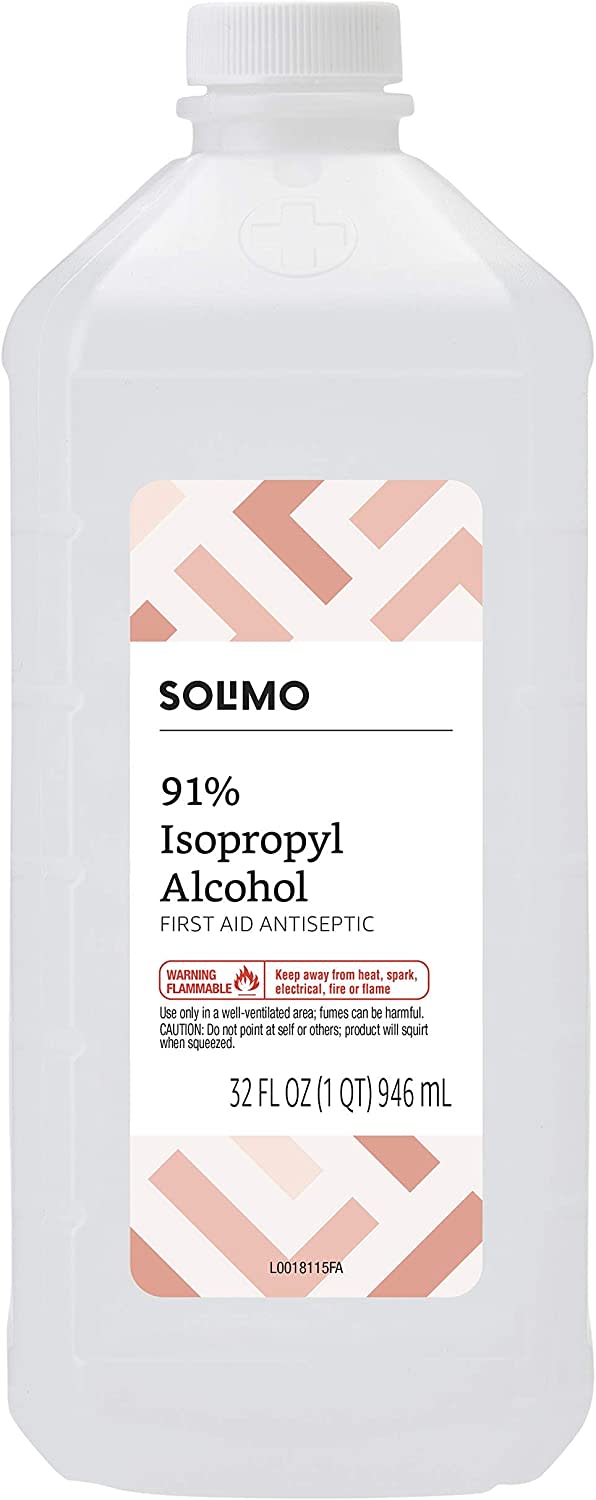
Buy: Solimo Isopropyl Alcohol $6.14
More Top Deals from SPY
Save 20% When You Upgrade Your Home With this Amazon Thermostat
This Wall Surge Protector Has a Near Perfect Rating on Amazon — Right Now It's Over 40% Off
This Highly Rated At-Home COVID Test Is Only $3 a Piece Right Now
Best of SPY

