Watch: How to be a better collaborator in a distributed-workforce world
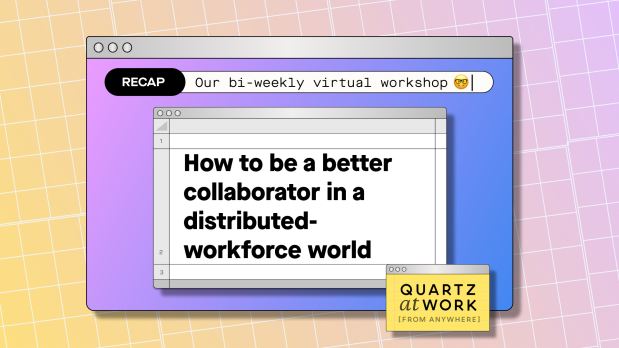
Collaboration has been a corporate buzzword for at least a decade, but even those who have mastered it have had to rethink their approaches at companies that are now largely remote or hybrid.
At Quartz’s recent workshop on how to be a better collaborator in a distributed workforce world, experts in technology and communication offered a range of advice for getting more out of your time with colleagues, whether in meetings or in shared documents.
For the full video replay of the event, part of our Quartz at Work (from anywhere) workshop series, just click the large image above. Read on for a recap of the top tips provided by our panelists, along with a short list of tools they recommended for high-caliber collaboration.
Collaboration tip #1: Hold meetings—but not too many, and always for the right reasons
At Doist, the all-remote company behind the productivity app Todoist and the workplace chat app Twist, asynchronous communication rules the day. For a company with staff all over the world, sharing documentation typically makes more sense than aligning schedules for a video conference.
But “there is something to be said for meetings,” acknowledges Chase Warrington, Doist’s head of remote. For example, “when something’s not clicking, people just aren’t jiving with whatever we’re trying to decide, it’s a great time to hop onto a meeting.” The key, he says, is to avoid making meetings the default option for your communication needs. Instead they should be used sparingly, and only when the desired outcome justifies their use.
Read more from Quartz on how to have fewer meetings.
Collaboration tip #2: If you do have to hold a meeting, start with an icebreaker
“Once you’ve experienced a really great meeting, it’s almost like you’ve gone from black-and-white television to color,” notes Colleen Curtis, head of community at Miro, which makes online whiteboards, complete with digital sticky notes, for virtual collaborations.
To Curtis, great meetings begin with an icebreaker to get the participants feeling grounded and comfortable with one another. She led our audience through a quick exercise on a Miro board, inviting them to match their mood to a spot on an emotions wheel.
Read more from Quartz on what your meetings say about your company’s culture.
Collaboration tip #3: Know your purpose, and the value your fellow collaborators are looking for
Whether collaborating verbally, or via email, or any other means of communication, “we have to become more expert to guide our messages to the right shores,” says Dan Bullock, a language and communications trainer at the United Nations and a professor at NYU’s School of Professional Studies.
Bullock, who co-wrote the new book How to Communicate Effectively with Anyone, Anywhere, says people are always looking for value in any sort of dialogue. Identify their wants and needs and appeal to them as best you can while remembering your own purpose. Reading the situation this way will help you figure out how to best communicate—for example, whether the situation calls for more yes/no questions or more open-ended inquiry.
Read more from Quartz on how to develop leadership language that resonates and inspires.
Collaboration tip #4: Hire for and hone people’s writing skills
Good documentation is the bedrock of any modern workplace, particularly when the staff is far-flung. And you’ll want everyone to feel empowered to serve as a documentarian.
At Doist, Warrington says, “we’re screening for that from the very beginning.” During the hiring process, “we do a test project that usually involves asking for some sort of writing [sample]. They think they’re just answering questions but we’re really looking at their writing capabilities.” Their skills get honed during onboarding, when new hires are trained on the company’s documentation practices. An in-house mentorship program helps seal in the knowledge, he says.
Read more in Quartz on how to improve your writing.
Collaboration tip #5: Stick to “global English”
If your job requires cross-cultural collaboration, stop using idioms. Raúl Sánchez, Bullock’s co-author and a clinical assistant professor of linguistics/intercultural communication at NYU’s School of Professional Studies, where he also is the corporate program coordinator, offers a helpful list of terms commonly used in American business that do not translate easily for non-native English speakers. Among them:
Bring our A-game
Come up for air
Cut and dry
Level the playing field
Off the top of my head
Multi-word verb terms—like “draw up the contract,” “zero in on,” “get ahead of the curve,” or “put out some feelers”—also can be confusing for non-native speakers. Sánchez’s advice? Replace them with a single word (for example, say “draft the contract” verus “draw up the contract”). Then your meaning is more likely to be understood, and your collaboration will be smoother for it.
Take a Quartz quiz: Can you tell which of these workplace phrases are American and which are British?
Collaboration tip #6: Use good tools and apply them to the right tasks
There’s no shortage of collaboration software out there. Our panelists from Miro and Doist mentioned several apps beyond the ones made by their employers. Among the ones they referenced:
Loom: Asynchronous video is handy for those times when written documentation won’t do. Curtis says people at Miro sometimes use a Loom video overlay to walk colleagues through project plans. It’s a different feeling, with a different use case, versus a live video meeting.
Notion: Mentioned by Curtis, this app lets you organize ideas, projects, and data, and easily search for any of it.
Spot Meetings: Spot will transcribe conversations, take notes, and highlight follow-ups from phone meetings conducted away from your desk. Warrington, a self-professed fan of “walk-and-talks” swears by it; Quartz at Work also has tested the app for small-group meetings over mobile phones. Even on a windy day, the transcription was impressively accurate.
tl;dv: It stands for “too long; didn’t view” and it’s an interactive transcription tool that takes meeting minutes and bookmarks the moments worth going back to. “For us, it’s gotten rid of the need to have a notetaker” at every meeting, Doist’s Warrington says. “Nobody really wants to really read all those notes afterwards” anyway, he admits. “Nobody wants to watch the full recording of the Zoom meeting.”
Read more in Quartz on how to avoid being controlled by your digital tools.
Sign up for the Quartz Daily Brief, our free daily newsletter with the world’s most important and interesting news.
More stories from Quartz:

 generic
generic 