Dell’s new XPS 13 is easily one of the best laptops you can buy

Americans are buying more computers than ever amid coronavirus lockdowns. And into that environment comes Dell’s thoroughly-updated XPS 13. The compact, lightweight machine offers top-notch performance, in a stylish package that matches up nicely with Apple’s (AAPL) own MacBook Air.
For its latest iteration of the XPS 13, Dell has added Intel’s latest 10th-generation Core processors for improved performance, and significantly updated its look, thinning out the display’s bezels on all sides and shrinking the laptop’s footprint.
The result? A $1,199 notebook so well-built, it’s a must-see for anyone in the market for a new laptop. As long as you’ve got the cash.
An all-new look
The XPS 13’s new design gives it a far more streamlined look than its previous generation. The slimmer bezels make for a more appealing, modern styling than the thick bottom bezel found on last year’s model. In fact, the screen finally feels like the true star of the show here, since Dell increased the display ratio to 16:10.
Lift up the lid, and it looks like the XPS 13 panel is floating above its keyboard. Just the way it should be.
As for that keyboard, shrinking the laptop’s bezels necessitated cutting down on the XPS 13’s keyboard deck. As a result, the 13 is now the size of an 11-inch laptop, rather than a notebook with a 13.4-inch panel.
But that doesn’t mean that the keyboard itself is smaller. In fact, Dell simply stretched the keyboard to the edges of the deck, ensuring you don’t feel crunched while typing.

The touchpad is also nice and big — though I wish Dell would use a haptic sensor similar to the one found on the MacBook Air that vibrates slightly when you activate the pad, rather than a physical switch that depresses when you push on it.
As far as the actual materials used to build XPS 13, Dell has stuck by the excellent black carbon fiber keyboard deck and aluminum body. If you’re looking for a brighter design, the company offers a version of the XPS with a white composite keyboard deck and white keys for $50 more. But the carbon fiber version is the one you really want.
Display quality and performance
Dell offers the XPS 13 with a base 1,920 x 1,200 resolution, non-touch display, but you can upgrade that to a touch display for an additional $100, or jump to 3,840 x 2,400-resolution touch display for an extra $300.
My review unit came with the 3,840 x 2,400-resolution touchscreen display, and it’s as stunning as you’d expect. Interestingly, the screen’s HDR capabilities switch off when you unplug the laptop, and back on when you’re charging it.
You’ll notice that change, because the display will actually go completely black for a second when you’re making the switch. It’s not a real issue, since the laptop’s actual performance isn’t impacted at all, but it can be jarring at first.
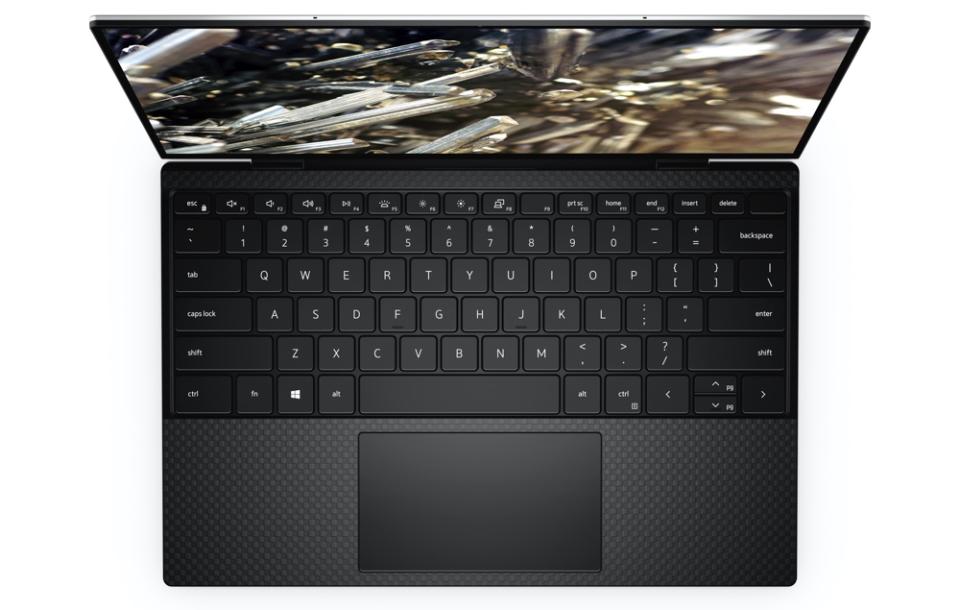
You can change this by enabling HDR functionality while the XPS 13 is running on battery power, but that will also drain the system quicker than not using HDR.
In terms of performance, I’ve been using the XPS 13 as my regular work laptop for the last week, and haven’t run into any issues. Whether browsing the web, or streaming music and movies, the system has handled what I’ve thrown at it.
I even loaded up Microsoft’s Xbox Game Pass on the XPS 13 and ran a few games, including “Age of Empires II” without so much as a hiccup. Now, “Age of Empires II” is far from resource intensive as far as games go, but it shows that the laptop can handle lightweight, casual games. Don’t expect to load up the latest blockbuster game and run it on the XPS 13, though.
As far as battery life goes, the XPS 13 will likely get you through your workday if you stick to the default power management settings. That means not switching up that HDR option when the system is unplugged.
Pricing
So what can you expect to fork over for the XPS 13? Well, if you get the base model with that 1,920 x 1,200 resolution display, a Core i5 processor, 8GB of RAM, and 256GB of storage, you’ll pay $1,199.
Jump to the XPS 13 with a Core i7 chip, 16GB of RAM, 256GB of storage and that sweet, sweet 3,840 x 2,400 touch display and you’ll pay $1,849. Go all out, and get an XPS 13 with a Core i7 processor, 32GB of RAM, 2TB of storage, and that awesome display, and you’re looking at spending $2,349.
Apple’s MacBook Air, which starts at $999, features a base model with a Core i3 chip, 8GB of RAM, and 256GB of storage. To get an i5 processor like the XPS 13, you’ll pay $1,099.
It’s a small enough difference in pricing to make both systems appealing, so the decision between one or the other will likely come down to how much you like Macs and how much you like PCs.
Should you get it?
Look, I got my own mother an XPS 13 three years ago, and it’s still going strong, just as it should. With the improved design, updated performance, and beautiful display, the latest XPS 13 builds on the pedigree that Dell has cultivated over the past few years, making a system that is easily one of the best on the market.
More from Dan:
The best new video games to pass time during the coronavirus lockdowns
How Apple and Google will track the coronavirus with your phone
Got a tip? Email Daniel Howley at danielphowley@protonmail.com or dhowley@yahoofinance.com, and follow him on Twitter at @DanielHowley.
Follow Yahoo Finance on Twitter, Facebook, Instagram, Flipboard, SmartNews, LinkedIn, YouTube, and reddit

 generic
generic 
