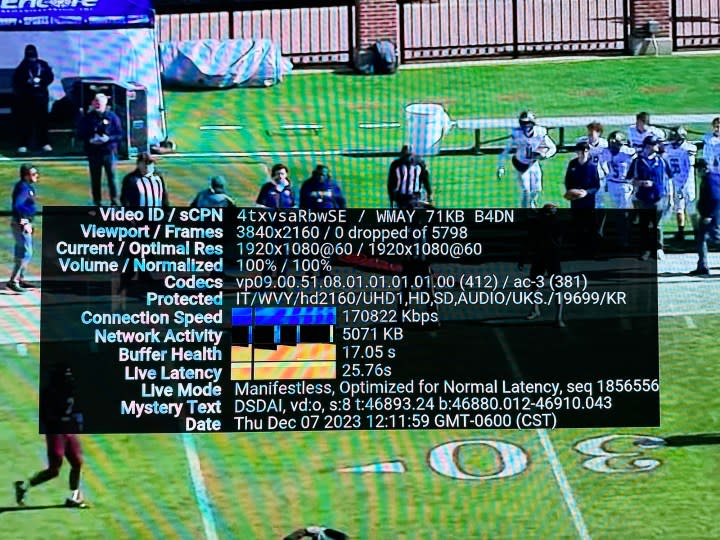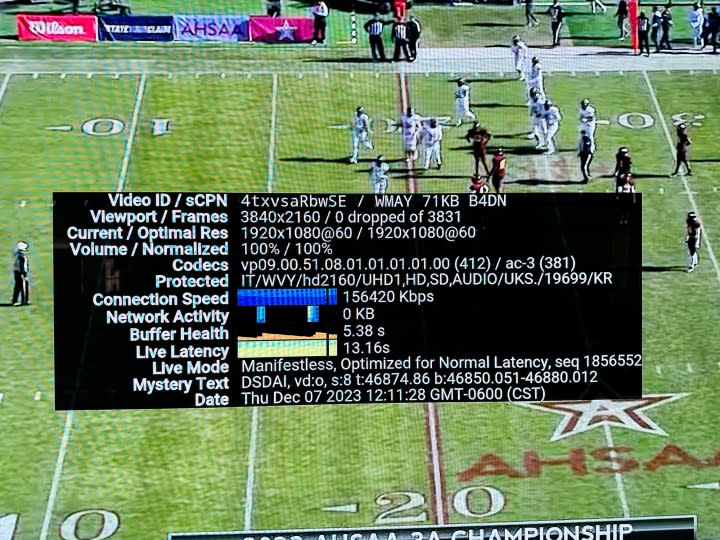YouTube TV looks to lessen live latency with broadcast delay feature
This article contains affiliate links; if you click such a link and make a purchase, Digital Trends and Yahoo Inc. may earn a commission.
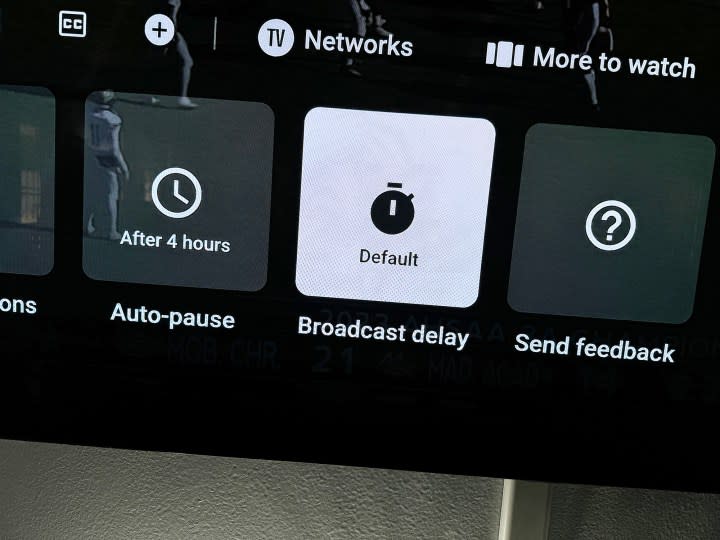
If you’ve ever streamed live TV — particularly a sporting event — while also following the same event on social media, you’ll have likely noticed that latency is a thing. That is, that what you’re watching is behind what folks are talking about online. Latency has always been the nemesis of the internet. It causes web pages to load slower. Games to freeze up. And video to lag behind.
But a new feature slipped into YouTube TV (and as noted by the YouTube TV folks on Reddit) aims to give you a little control over things. Specifically, it’s meant to help reduce that broadcast delay.
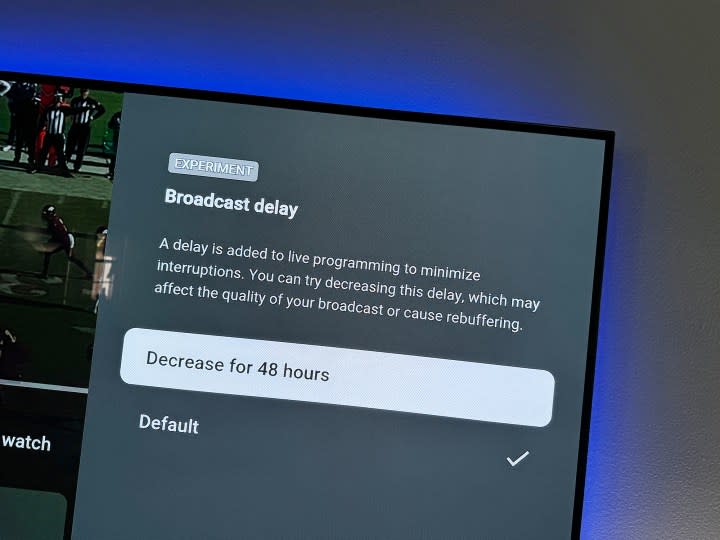
Basically, it works like this: That dreaded broadcast delay is built in by default, allowing the video stream to build up — or buffer — before it’s shown to you on the screen so that you’re fed a continuous stream without pausing or skipping. The trade-off is that you’re just a little further away from “live.”
Now, there’s a toggle that allows you to make the buffer smaller, which in turn lessens the amount of time between true “live” and what’s shown on your screen. To get to it, look for the three-dot menu when you’re watching something. Hit that, then choose Broadcast Delay, as seen in the image above. There currently are only two options: You can decrease the delay for 48 hours or leave things as they are, at the “default.” If you flip the switch, it’ll flip back after two days.
There are still a lot of variables here, including whatever sort of transmission delay there might be between the source (that is, the channel you’re watching) and YouTube TV itself. But in some quick mid-day testing with a couple of my local broadcast channels, I saw latency nearly cut in half, down to as little as 10 seconds between what I was seeing on YouTube TV through an Apple TV 4K versus what I was seeing at the same time via my over-the-air antenna on an iPad.
Again, your mileage may vary here depending on all sorts of things. (Including the quality of your home network and your overall internet speed coming into your devices.) But the basic premise is sound, and you can check the numbers yourself in YouTube TV’s aptly named “Stats for nerds” section. So all in all, a very cool feature. And maybe we’ll even see lower latency available as a new default option.
But for now, it’s definitely handy if you’re watching live sports. Just don’t complain to the YouTube TV folks if your feed starts to stutter, in that case.
YouTube TV is the biggest live streaming service in the U.S., with more than 5 million subscribers as of mid-2022. That was the last time parent company Google gave any sort of update as to the subscriber count, but Google CEO Sundar Pichai has said that YouTube TV has continued to grow in 2023, thanks in no small part to the addition of NFL Sunday Ticket.