Wooclap: How to Use It to Teach

Wooclap is a presentation tool that aims to make the learning process far more engaging by creating an interactive element. The idea is to capture attention better by making presentations more two-way.
While presenting information to the class can be time-efficient and often effective, it can leave some students less engaged. By introducing the potential of having a question fired at students at any moment, this can help to keep them focused and learning. It also makes for good feedback.
That's the idea behind Wooclap, which allows educators to work with current platforms such as PowerPoint, but to make presentations more quiz-like.
So could this work for your class? This guide aims to help you find out.
What is Wooclap?
Wooclap is called an interactive presentation tool, but in reality, it is a questions-and-answers platform with real-time feedback.
For teachers, it offers a way to ask questions and receive answers, class-wide, so you can immediately see how well students know a subject or not. Crucially, this is a student-by-student result for more personalized feedback, which can make tailoring teaching to suit all needs a more realistic option.
Thanks to plenty of style choices, when it comes to questions, this can be adapted to suit various situations. Plus, the integration with current tools should make it easy enough to use for even less tech-savvy educators.
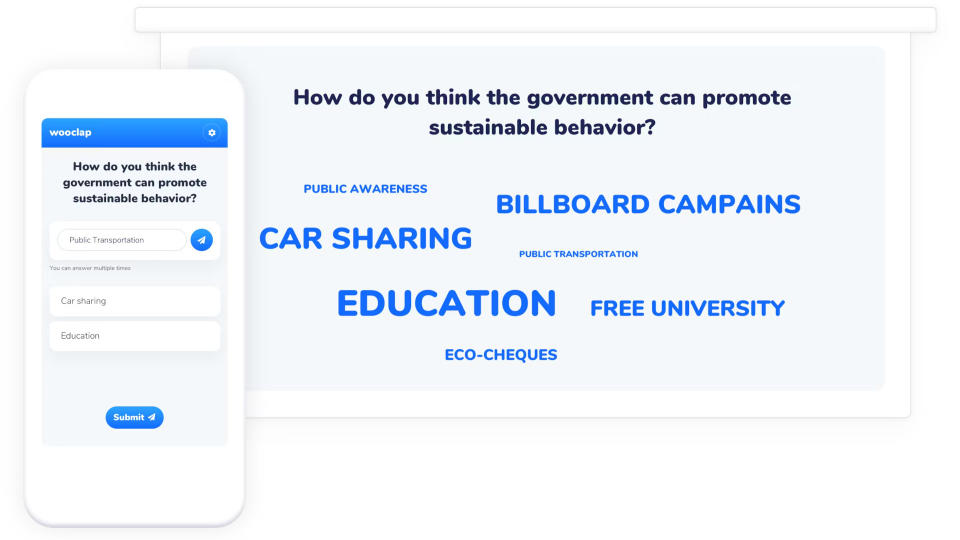
How does Wooclap work?
Wooclap is a service that you can sign-up for and use online or via the app integrations. It allows teachers to create what it calls events. These are filled with questions and answers -- if doing multiple choice, for example -- before being shared.
Teachers can share using a QR code or a link, and in either case, students are able to access the questions from their own devices or class device without the need to sign-in. As questions are answered, those responses appear on the teacher's device in real-time so they can see how the individuals in the class are all responding.
Lots of Woolclap templates are available so you can pick one and get started right away, or edit that to more quickly create a personalized event as needed.
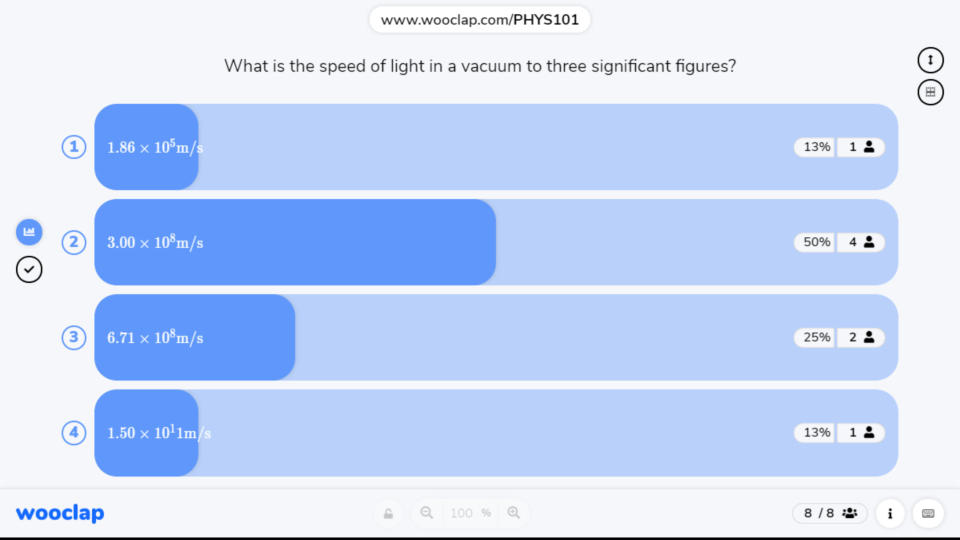
What are the best Wooclap features?
Wooclap is a really well-integrated tool that can be used with a number of other platforms. These include, Microsoft PowerPoint, Google Slides, Zoom, Microsoft Teams, Canvas, Moodle, and more.
A plentiful 20 question types are available to pick from, allowing teachers to keep things fresh. It can also be adapted to the way students engage so as to offer variations to suit the differing needs. These include word clouds, multiple choice questions, surveys, brainstorming, and so on.
Usefully, there is also a competition mode and a message wall, which can be used to get a group dynamic working. As opposed to the more singular question-and-answer via individual devices, this is all sent privately to the teacher.
Results are instant but there is also the ability to view this data in the app to reveal trends, individual variations, and general student progress tracking, all at a glance. This data can be exported too, with both PDF and Excel support available -- making it easier to share with students or guardians, as needed.
Collaboration is also an option that can allow for teaching colleagues to work together on a quiz event, to share student progress across classes, and to integrate Woolclap directly within the institution's LMS.

How much does Wooclap cost?
Wooclap offers a few pricing options, including a free version.
The Free tier gets you a maximum of two questions, up to 1,000 participants, unlimited events, real-time votes, and support.
Go for the Basic plan, at €6.99($7.52)/month/user, and you get unlimited questions, participant pace questionnaires, and the ability to export to Excel and PDF formats.
There is a Pro plan, at €14.99($16.13)/month/user, which gets you colleagues collaboration, SMS, moderator, custom color themes, and support via email and chat.
You also have a Custom plan charged at a bespoke rate, which offers unlimited participants, SAML/SSO/CAS, LMS integration, and dedicated support.
Wooclap best tips and tricks
Exit tickets
Setup questions for the end of the lesson to assess how well students have learned and what needs to be covered in the next lesson.
Work in
Present and work in questions to have students interact as you go along, keeping them focused and allowing you to see, live, how they're absorbing it all.
Poll
Use the multiple choice-style questions to take a poll in class to assess everyone's needs, with privacy, so you can see where to go next.

