Watch Out: Verizon Is No Longer Sending Data Usage Text Alerts

Several Verizon customers haven't been getting their end-of-the-month data overage text message alerts - but not for a good reason. Due to a change in policies, customers who are indeed at risk of going over their data, are missing the notifications altogether, according to Consumerist.
Perviously, the texts would come when you hit 50% of your plan, then 75%, then 90% - and there's always an option to easily add data, which costs around $10 to $15. The texts are annoying, sure, but they are also a helpful reminder of how much data you're actually using in a month. About a month or two ago, customers say the text alerts stopped coming, according to the Cleveland Plain Dealer.
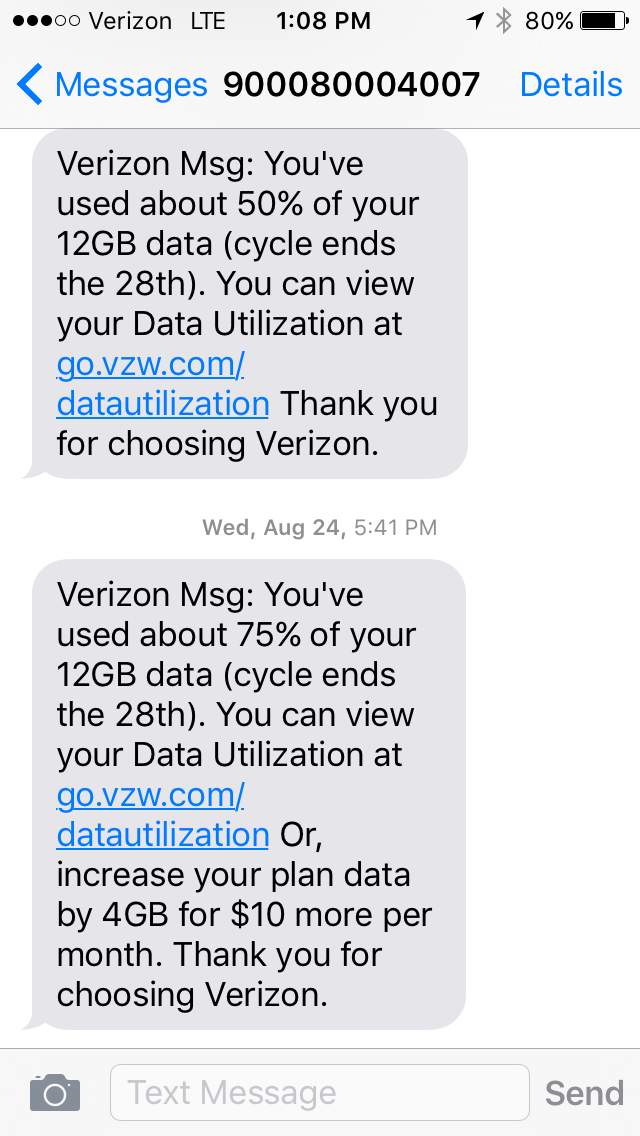
One customer received a bill for $838 at the end of the month, $700 of which included overage fees, and when she called Verizon to dispute the charges, they told her they had been sending her text alerts, the Cleveland Plain Dealer reports. She says she never received any alerts until she got her bill at the end of the month, and it was too late.
Another user, Kelly Otts, told Patch.com, "I just went over my data yesterday and they texted. But I used to get warning texts at 75%, 90% and 99%. This time it was just a 90% warning and then they told me I incurred a $15 fee."
Other customers noticed slight differences in the way their text alerts were coming:
Hey @VZWSupport why does Verizon only alert me when I use 90% of my data? What happened to the 75% data usage text reminder?
- Kailynn Ott (@KailynnOtt) September 19, 2016
@VerizonSupport I ask because usually I get a text saying I'm at 100% and that any future data will be charged an overage.
- . (@aimes_22) September 25, 2016
Verizon actually changed its notification policy, so that you only receive notifications when you've reached 90% of your monthly allotment, and then again when you hit 100%, a representative told Consumerist. If you want to also get texts when you're at 50% or 75% of your data for the month, you have to request to opt-in to those features.
Whether you use Verizon or another wireless provider, it's always a good idea to keep tabs on your data usage when you can. You can do this on your iPhone by going to Settings, and selecting Cellular. There, it'll tell you how much you've used over a period of time, as well as break down how much data each app is using.

You Might Also Like

