If you use a VPN, don’t skip this important Windows 11 update
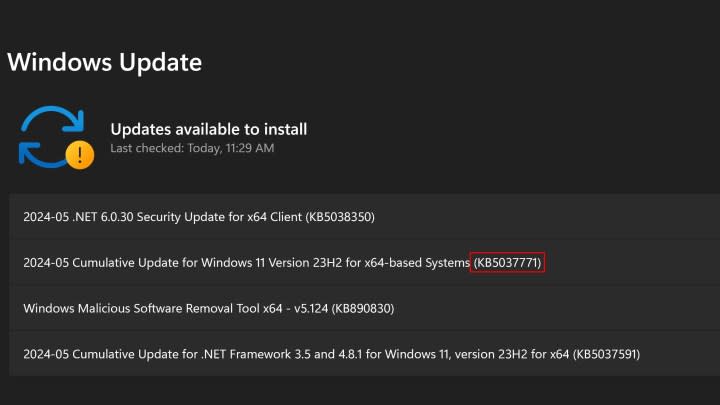
It’s not you; Windows is causing the issues this time. If the VPN on your Windows 11 or Windows 10 computer is having a hard time connecting, it is likely because of Microsoft’s April security updates for Windows 11 (KB5036893 for) and Windows 10 (KB5036892), which have been reported to be the cause of the problems.
But there’s good news. According to Microsoft, a patch is now available to fix the VPN problems users are experiencing.
The security updates KB5037771 for Windows 11 and KB5037768 for Windows 10 are available now and should be waiting for an update on your Windows computer.
As always, to update Windows, you can check for pending updates by going to Settings > Windows update > Check updates. Or, if you prefer a keyboard combination, you can try the Windows + I keys. Microsoft advises Windows users to download and install the newest security update for all their devices.
It doesn’t seem to be a widespread issue, and the affected Windows 11 users had the following versions: 23H2, 22H2, and 21H2. For Windows 10 users, the affected versions are only 22H2 and 21H2. This could have easily gotten out of control, but it’s a good thing it didn’t.
In the Microsoft notes, you’ll also see a fix for a Bitlocker KB5034204 error and a pending fix regrading updates to Microsoft Edge mistakenly makink the Copilot app appear in the installed app list in the settings menus. Amid all the controversy AI is causing, we hope that a fix for this Copilot problem is in the works too.

