Video AI 5 review: Unbelievable upscaler and denoiser for rescuing footage
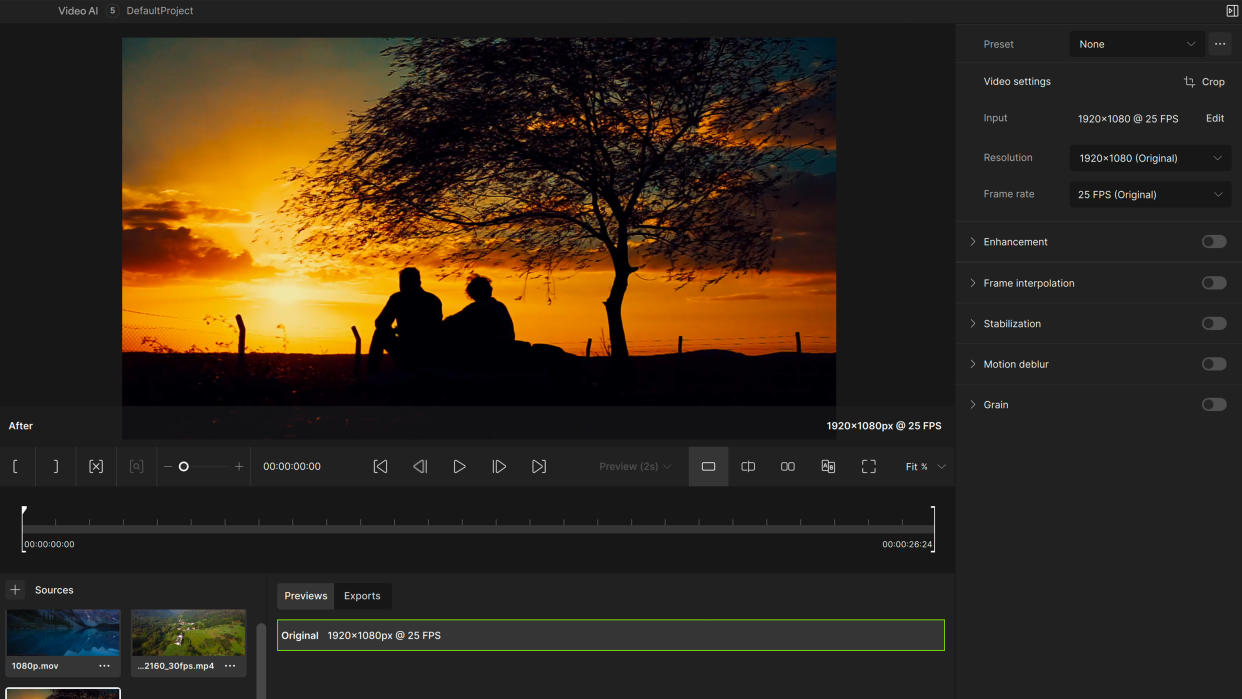
Photo AI 3 details
Price: $299 / £240
Company: Topaz Labs
OS: Windows 10 or 11, macOS Big Sur 11 and higher
Processor: Intel OR AMD, with AVX instructions, released after 2013
Memory: 16GB RAM
Graphics card: NVIDIA GTX 900 series or higher, AMD Radeon 500 series or higher, Intel ARC A750
I first came across Topaz Labs in the early days of Gigapixel, an AI-powered image upscaler capable of scaling images to seriously crazy sizes. I remember seriously wondering how on earth they could do it. It seemed like the dark arts were at play but the creators have continued their habit of creating incredible software that appears to achieve the impossible.
As well as Gigapixel, there’s also Photo AI, now at version 3, and Video AI 5. Both of these applications follow in the same footsteps, using AI to deliver simple tools to seriously enhance and, at times, rescue media.
Video AI 5 is the latest to impress the watching world. With users including Netflix, BBC, Disney, and Apple, this tool is clearly well-trusted in the industry. The tool upscales low-res video to higher resolutions, generates slow-motion footage from any source, stabilises subjects, and generally improves detail, sharpness, and clarity.
Upscaling
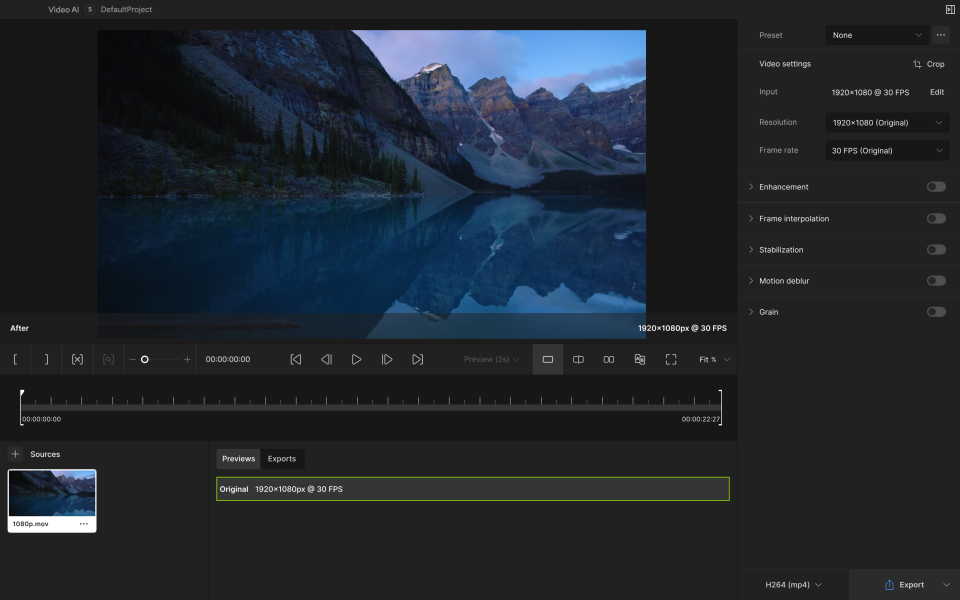
With Gigapixel technology, it’s no surprise that upscaling is front and centre of the Video AI application as well. With easy-to-use tools, it is possible to upscale low-res video all the way up to 16K. The tool can not only increase the resolution of the video but also handle any unwanted artefacts that would be unsatisfactory.
This shows a sign of things to come. I’ve never owned a 4K film camera but why would videographers fork out so much money for a 4K or even 8K camera if they know they can deliver that resolution without the cost? I appreciate it’s not as ‘authentic’ but there are so many technical calculations happening within a camera anyway, is it really any different? That doesn’t sound very purist but at the end of the day, I think a lot of people will vote with their money.
And if you’re thinking Video AI is just replicating pixels to deliver a higher resolution, think again. Through its AI algorithms, it is creating new pixels that look like they should be there, something that helps keep the image sharp.
Video AI does do an incredible job. I took some 1080p footage and was able to upscale it to 4K and 8K with no problems at all. I found the presets to be most helpful for quick results but it is possible to specify individual settings as well.
Denoise
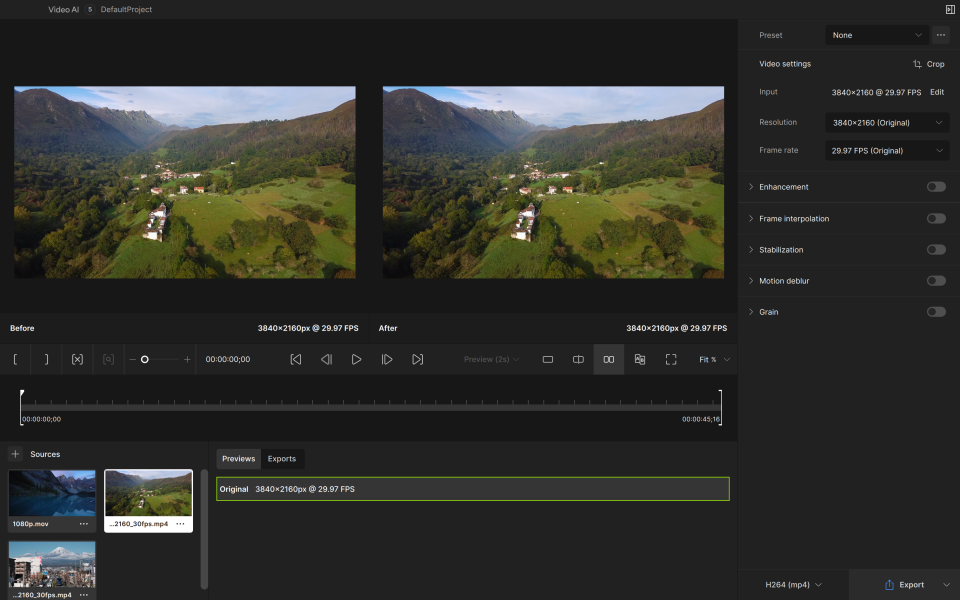
One of the most common problems with video cameras is visual noise. Sure, over the years, cameras have become so much better at working in low light, with high ISO levels but the technology is far from perfect. At the same time as general sensor improvement, software has become so good at removing noise in post-production. The introduction of Intel® Open Image Denoise has had a significant impact on noise removal in renderers but similar technology is now present in video editors, including Video AI.
Having been trained with millions of video frames, Video AI 5 can distinguish between noise and detail and is therefore very good at removing the former. I picked out some clips shot in super low light with far-from-ideal settings and was able to transform them into usable clips. The new Nyx AI Model proved to be particularly good at not only removing noise but also fixing compression artefacts in footage where visual noise is a problem.
Slow-motion
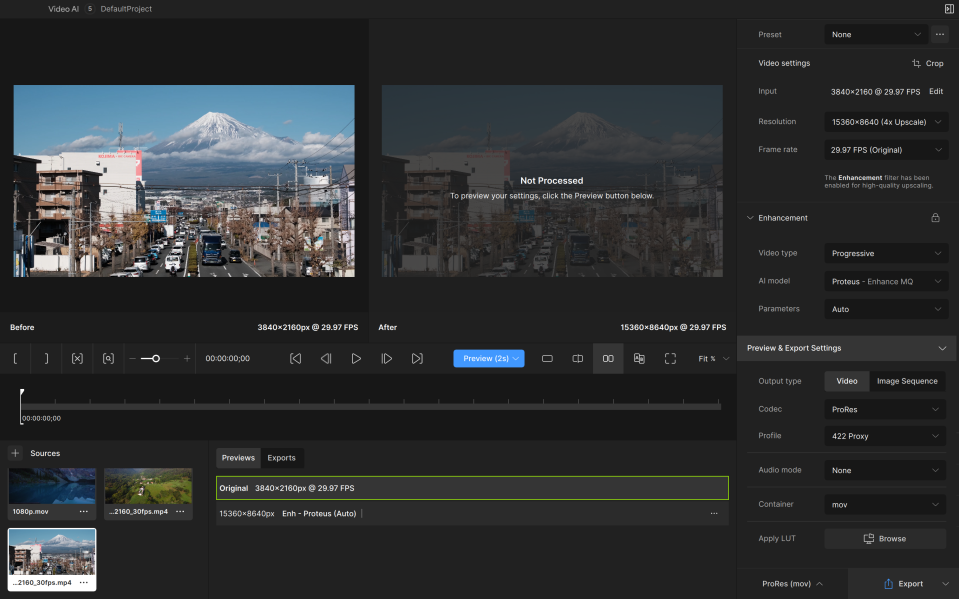
So far, we’ve seen that it makes little difference what resolution you record footage at and if you’ve got noise problems you can sort out at the time of filming, then that’s not a problem either. Another thing filmmakers might want to question is whether they need slow-motion capabilities in their next camera purchase.
Video AI can create buttery smooth slow-motion footage even if the footage you have was only captured at 24 or 30 frames per second (fps). Unbelievably, using the Aion AI model, it is possible to achieve up to 16 times the fps interpolation. That’s absolutely bonkers.
The Chronos AI model is particularly good at converting 24 fps to 60 fps or even 120 fps. Just like the upscaling, these models are genuinely creating new data between frames. Using its training, it does its best to work out the contents of the frame and therefore determine what those in between frames would be if they had been recorded in-camera.
I grabbed some footage recorded at 30 fps that contained a fair amount of action and proceeded to slow it down as much as was believable to the eye. The results at this stage were a little bit more unpredictable and seemed to really depend on what was being filmed and how fast it was moving. Being able to try different AI models was helpful but there were times that I couldn’t get usable results no matter what I tried.
This is evidence that you can’t 100% rely on AI to do it for you in post. It’s fine for playing around with clips or editing a video together but if you absolutely have to guarantee that a clip will be slow-motion in the final edit, then you’re best off capturing it like that in-camera.
One of the most useful applications of this technology is that it makes it possible to take multiple files recorded at different frame rates and convert them all to the same frame rate. No more missing frames or out-of-sync footage.
Is there anything new in version 5?
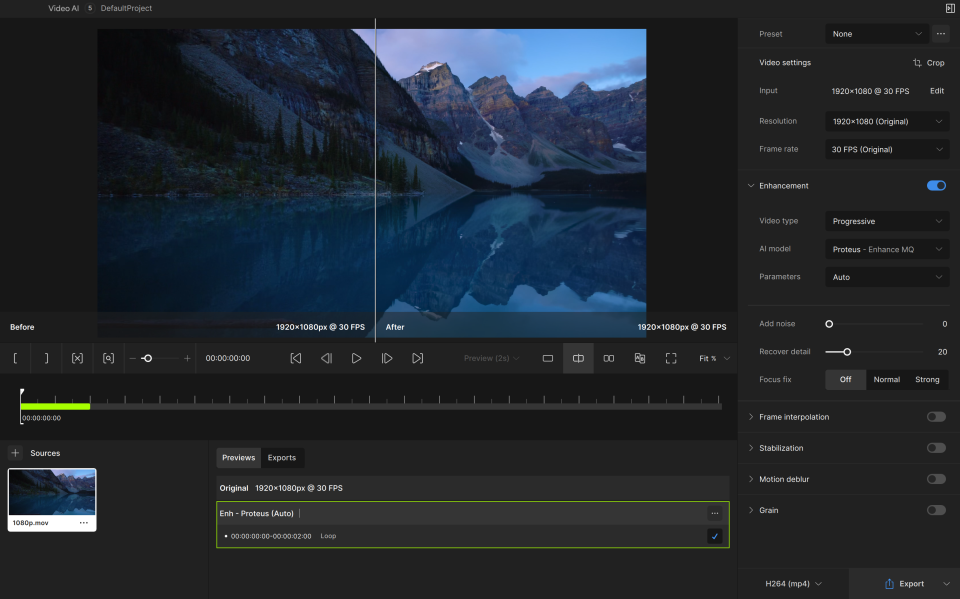
Most of the improvements in the latest version revolve around the user experience rather than new tools or tool improvements. A cleaned-up user interface ensures any footage being processed takes up more of the display, something that is essential for comparing results and fine-tuning settings.
It is now also possible to pause the export process. Anyone who has used AI tools knows how memory-intensive it can be, so having the control to get on with something else is a big win. With memory problems in mind, I’m also glad to see the addition of crash recovery, which kicks into motion when the application crashes or there’s a power loss.
Should I get Video AI 5?
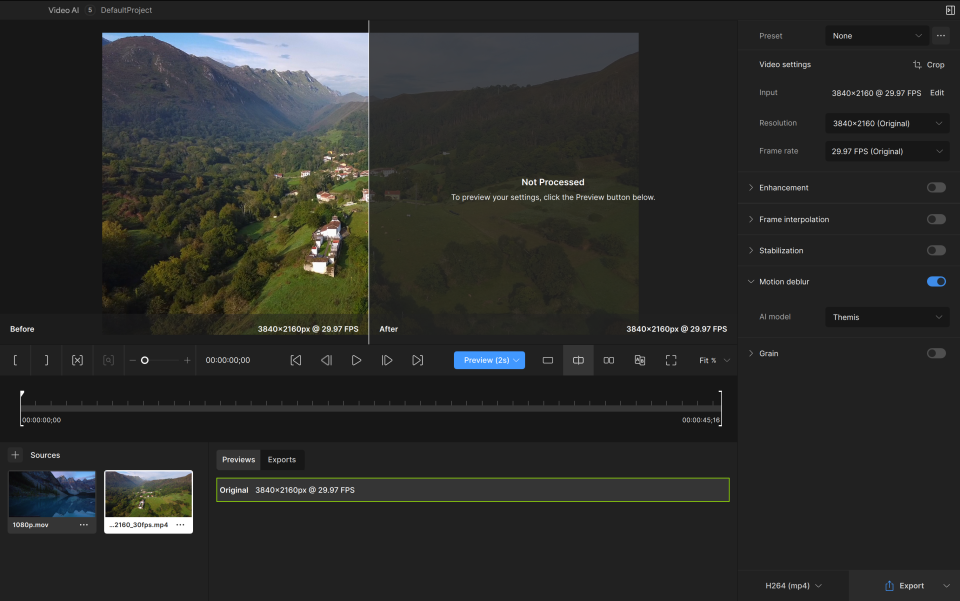
At $299, I think Video AI will make a lot of people think. It’s not so super cheap that every videographer will choose to buy it but it’s also not so expensive that it’s going to completely break the bank. That middle ground will cause a lot of people to think that maybe it’s worth getting rather than upgrading their camera kit.
Questions will be asked. Why buy a whole new camera with slow-motion capabilities when you can do that in post-production? Why get a sensor that is bigger and better when noise can be removed afterwards?
With all these things, I think it depends on how vital the results are. If you need to guarantee you can deliver slow-mo footage, at a super high resolution with zero noise, then you’ll need to get the hardware that can deliver that, no problems, every time. If, on the other hand, you just want a little bit more flexibility in the editing process, then this tool is well worth the money.

