Tip: Does That Site Really Deserve To Be An App On Your Phone?
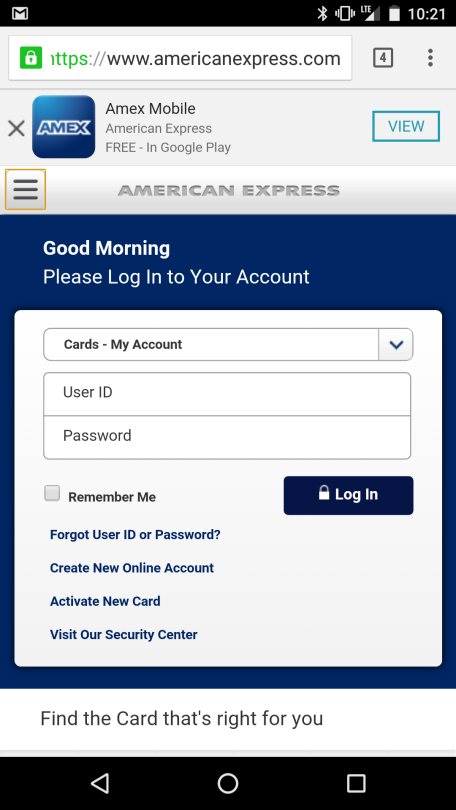
The most annoying part of the mobile Web is the ads — but not the ones you’re thinking of. While I could do without some of the commercial come-ons I see on my phone, what I really don’t need are all the prompts I get to install websites’ apps.
I know why sites make this push: A homescreen app icon increases the time you spend on that site. But every app you install chips away at your phone’s storage (especially if its storage appetites run amok) and can cause crashes and drain battery life. And even when they all behave, a glut of such apps makes it harder to find any one in particular.
But sometimes a site’s app is worth installing: when that app makes constructive use of your phone’s hardware and data. (And I’m not talking about just using your location to personalize service.)
My favorite example of this is Eventbrite’s app. It eases the already-simple task of RSVPing to invitations by letting you add an event to your calendar with two taps, then automatically brightening the screen when you display a ticket’s QR code. The same goes for bank apps that use access to my phone’s camera to allow remote deposit of checks.
On the other hand, I don’t have any credit-card apps on my Android phone: I can see the same account info and tips about nearby discounts on their mobile sites, while these apps make no special use of my Android phone’s hardware. For instance (hint, hint…), I’ve yet to see any using Nexus Imprint fingerprint recognition to ease signing in.
If you’re on the fence about installing a site’s app, remember that you can always add a homescreen shortcut to a Web page, as this How-To Geek post explains.
(I realize some of you may apply this logic to decline Yahoo’s apps. Then again, I’m the guy who once panned his own newspaper’s iPhone app.)
Email Rob at rob@robpegoraro.com; follow him on Twitter at @robpegoraro.

