Templafy review
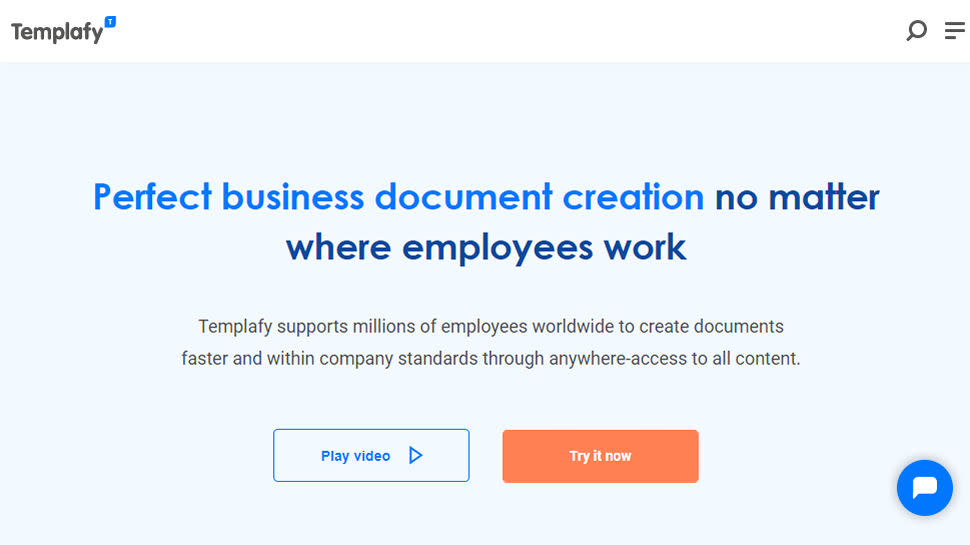
Document management is a crucial aspect of running an organization. Any formal organization generates a lot of documents that need adequate storage and organization. That’s where document management platforms like Templafy come into place.
Templafy makes it easy for organizations to store and retrieve documents anytime. Users can store documents online and search for them whenever needed. Templafy also provides templates for users to create different types of documents.
With a document management solution like Templafy, companies don’t have to worry about storing essential documents securely. We want to review this platform to help you decide if it’s a good choice. We’ll cover its essential aspects, including pricing, features, customer support, security, etc.
Templafy: Pricing and plans
Templafy doesn’t offer standard pricing. Customers negotiate pricing directly with Templafy’s sales team, with the final price depending on various factors, including number of users, contract length, chosen features, etc.
The drawback with such tools is that they’re usually expensive for small organizations. Any tool without standard pricing already scares small businesses with limited budgets because they aren’t sure what to expect.
Negotiation starts by filling out a form on Templafy’s website to contact the company’s sales team. Afterwards, the sales team will reply via email or telephone to begin negotiating.
Templafy says its standard contract is 3 years with a 12-month invoicing period, which is quite a long-term commitment. In that case, this tool is best suited for medium-sized to large organizations with considerable IT budgets. Small businesses don’t usually have the resources to enter such long-term commitments.
Of course, Templafy allows prospective customers to test the platform before making a final decision.
Templafy: Features
Templafy is a versatile document management platform with many features, including:
Storage
Templafy lets you store your documents and retrieve them easily. You keep the documents online, allowing you to access them from anywhere. Templafy is a central repository for organizations to hold documents and allow employees to retrieve them when needed.
Templafy limits the size of files you can upload at a time. For instance, the maximum size for ZIP files is 500 MB, and the maximum size for a single image is 50 MB. You can upload many types of files, including PDFs, images, Excel, Word, and PowerPoint.
If you want to bypass Templafy’s file size limits, you can link your account to external cloud storage platforms like SharePoint and OneDrive. This way, you can upload large files to the external cloud storage platform and import them directly into Templafy.
With Templafy, organizations can have peace of mind knowing that workers can always access the essential documents they need. Templafy is a web-based solution that you can access from any web browser. Unfortunately, there’s no native mobile app for iOS and Android, which we consider a competitive disadvantage.
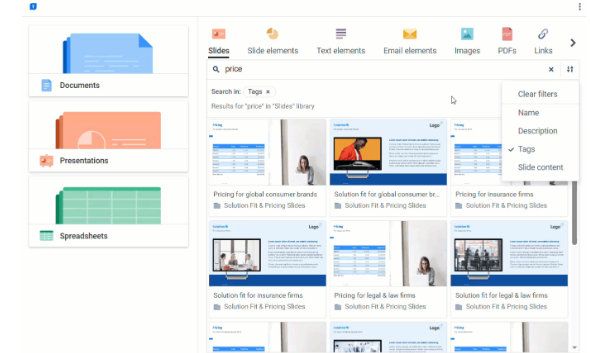
Presentation
Templafy is big on letting users create visually appealing presentation slides. It offers features that build on Microsoft PowerPoint to create effective presentations. You can import your PowerPoint slides and edit them better with Templafy. For example, you can clean up your presentation by removing annotations and comments at the click of a button.
You can add new animations to your PowerPoint slides, the type that PowerPoint usually doesn’t support. You can convert a PPT file’s layout into something more appealing while retaining the original information.
Think of Templafy as a PowerPoint booster, providing additional tools to help you create, store, and organize your presentation documents.
Third- party integrations
No tool can provide all the features you want. Hence, it’s helpful to choose a document management platform with sufficient third-party integrations to offer extra functionality. Luckily, Templafy scores high in this criterion. It has integrations with many third-party tools to make your document management tasks. We’ll look at some examples in this section.
Templafy has integrations with third-party identity management tools like Okta, OneLogin, and Ping Identity. Thanks to these integrations, you can use a third-party tool to manage access control to Templafy. These tools ensure that only authorized persons can access your organization’s documents and read sensitive information. Anyone not authenticated via your chosen identity management tool won’t be able to access your Templafy account.
Templafy is also integrated with Microsoft Teams, a popular collaboration software. Thanks to this integration, users can access and share their Templafy documents right within Microsoft Teams. Users can edit documents collaboratively because of this integration.
Yet another example is Templafy’s integration with Google Workspace. This integration allows you to access and edit your Templafy documents within Google Workspace. You can use Google tools like Docs and Sheets to edit your Templafy documents and get the changes you want; there’s no need to constantly switch between Google Workspace and Templafy when you can access your documents right on Workspace.
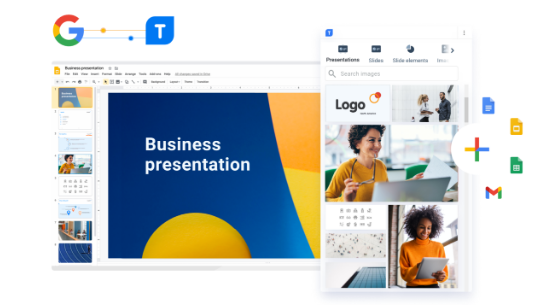
Templates
Templafy provides access to a vast collection of document templates designed by professionals. It differentiates itself from competitors with these templates, as hinted in the name “Templafy.”
Users can find professional templates on various types of documents, e.g., contracts, presentations, financial reports, etc. These templates make corporate work easier; instead of creating documents from scratch, you can simply choose an existing template and edit it to fit your tastes.
You can also create your own templates for people within your organizations to use. For example, you can create a custom template for quarterly financial reports. Afterwards, anyone wanting to prepare the financial report can open your template and start editing things from there.
Generative AI
Artificial intelligence (AI) is all the rage now, and Templafy isn’t left out of this trend. It provides AI tools to make document creation and management easier. For instance, you can use Templafy to translate documents from one language to another. The translation isn’t perfect, but it goes a long way in helping you understand a document you’d otherwise not be able to.
You can also feed Templafy’s AI system prompts to generate text for your documents. You can create custom prompts and add them to your prompt library to be reused by anyone in your organization. This platform’s generative AI tool is based on ChatGPT, the most popular large language model (LLM) worldwide. Hence, you can enjoy the features of ChatGPT right on Templafy.
Security
Security is a non-negotiable aspect of every document management platform because you don’t want sensitive documents falling into the wrong hands where they can be misused. Templafy offers many security features to protect your document.
This platform encrypts your data in transit and at rest, utilizing Microsoft Azure’s sophisticated security features. All information stored on Microsoft Azure, a popular cloud storage provider, is protected with 256-bit encryption. This protocol uses keys of 256 bits to encrypt documents and prevent unauthorized access. Even if a hacker intercepts your document in transit, it’ll be useless to them because they don’t have the unique 256-bit decryption key.
Besides, if the hacker wants to brute force 256-bit encryption, they’ll need to generate 2^256 numbers of possible encryption keys, a number that’s virtually infinite and impossible to crack with current technology.
In the section about third-party integrations, we talked about integrating Templafy with external identity management tools like Okta and OneLogin to add an extra layer of encryption. If your organization already uses an identity management tool, integrating it with Templafy is a no-brainer.
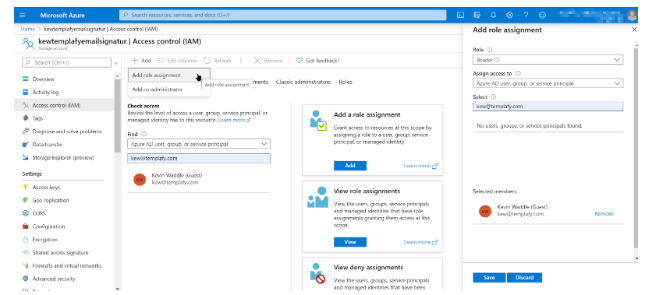
In summary, Templafy has high security standards to protect users from malicious actors.
Templafy: Customer Support
Templafy offers extensive support resources to customers. Support starts with a comprehensive Knowledge Base containing tutorials and guides concerning the platform’s features. You can find helpful articles and answers to frequently asked questions on this Knowledge Base; it’s the first place users should consult when facing issues using Templafy.
If the Help Center isn’t enough, you can seek direct support from Templafy’s team. This platform offers support via email, live chat, and telephone. Users can contact the support team anytime and get answers to their queries.
Templafy: The Competition
Document management is one of the most competitive software sectors. Templafy has many competitors; the main one we’d like to highlight is PandaDoc.
PandaDoc is a reliable platform for managing and editing your documents. It has a broad feature set and is a more affordable tool than Templafy. It also offers a vast collection of document templates like Templafy. However, PandaDoc doesn’t offer as many third-party integrations as Templafy.
Templafy: Final verdict
Templafy is an excellent document management tool. We like that it offers a large collection of templates to help organizations create visually appealing documents. We also like its extensive suite of third-party integrations.
However, Templafy’s lack of standing pricing and lack of a mobile app are significant competitive disadvantages.

