AT&T customers struck with SOS on iPhone: Why it's happening and what to do

If you're receiving an SOS message on iPhone, don't panic! You're not alone. In fact, many iPhone users are struggling with the same issue — and Android users are in the same boat.
The issue, which is now claimed to be resolved, appears to have been localized to the AT&T network, which includes Cricket Wireless and FirstNet.
AT&T has confirmed to Laptop Mag that service issues have impacted its cellular network in Virginia and North Carolina throughout this morning. However, the company now claims the issues have been resolved and are not part of a larger nationwide outage.
Speaking to Laptop Mag, an AT&T spokesperson had the following to say:
We worked as quickly as possible to restore service to some customers in the coastal areas of Virginia and North Carolina whose service may have been affected this morning by an equipment failure. We apologize for the inconvenience.
AT&T service outage: Why is my iPhone in SOS mode?
According to the service status tracking website DownDetector, AT&T customers have reported issues with the carrier's service in droves — including those on Cricket Wireless and first responders making use of FirstNet, which are services owned by or operating on the same network as AT&T.
AT&T have since confirmed that an issue was impacting service for customers in Virginia and North Carolina earlier this morning, but that the fault is now resolved.
Those affected by cellular issues like this, typically notice a message on their iPhone that states "SOS only" or "SOS" next to the service and battery icons in the top right corner of your phone. Similarly, Android users can identify potential service disruptions by looking for an empty signal bar with a small cross next to it.
Both scenarios indicate a loss of connection to a cellular network, meaning you'll be limited to making calls or texts to emergency service numbers only.
AT&T service outage: Is the AT&T network down?
AT&T has confirmed to Laptop Mag that an outage did interrupt the normal workings of its network earlier today.
The outage, reported by customers around 4 a.m. ET, has caused service disruptions lasting almost seven hours in total. An early ramp in user reports suggested a pocket of affected users, though that number continued to grow by the hour, peaking at around 7 a.m. ET before entering a sharp decline.
Although user reports from DownDetector remain higher than average, AT&T claims that issues within its network have been resolved. While user-submitted reports cite issues beyond the boundaries of Virginia and North Carolina, a decline in the number of overall reports would suggest that these states were the most affected.
AT&T believes those in the Houston area affected by home phone and internet service interruptions are due to recovery efforts and clean-up work from this past week's weather conditions.
We've reached out to AT&T for confirmation on similar reports coming from the Chicago area and will update this page as we learn more.
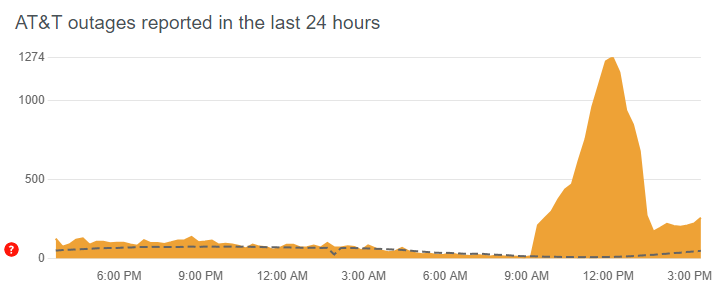
AT&T service outage: What is causing these issues?
Sudden spikes in reported service issues like this are likely the result of a service or network outage, These occur within your carrier's network and are oftentimes the result of planned maintenance, or temporary faults.
AT&t has confirmed that today's issues were part of one such fault, but that the issue has since been resolved and that normal service will resume.
Sustained service loss can be the result of a wider network outage. While these are less frequent, they do occur. In fact, we tracked a wider AT&T network outage in February this year.
If you're still encountering issues, it may be worth checking to see if AT&T is aware of any problems in your area by making use of the AT&T service outage tracker or by checking out our guide on SOS on iPhone: What it means and how to fix it.

