What in the subgenre crossover is this Magic Drawing Pad?

Gadget Weekly

Join Namerah Saud Fatmi as she explores the cool, quirky, and sometimes downright odd world of smartphone accessories, gadgets, and other nerdy toys every week.
Earlier this year, several new experimental tech were revealed in the tech industry. Between the strange Samsung In&Out Flip and the intriguing Rabbit R1, XPPen had its moment in the sun with a mid-range Android drawing tablet.
XPPen christened its latest foray into the world of graphics tablets with an imaginative name, dubbing it "Magic Drawing Pad" at CES 2024. At this point, you might be scoffing at the screen, wondering what the big deal is because just putting the word "magic" in the title of a product doesn't make it so.
Well, if you're familiar with TCL's NXTPAPER tech, you'll understand where the mystical element comes in.
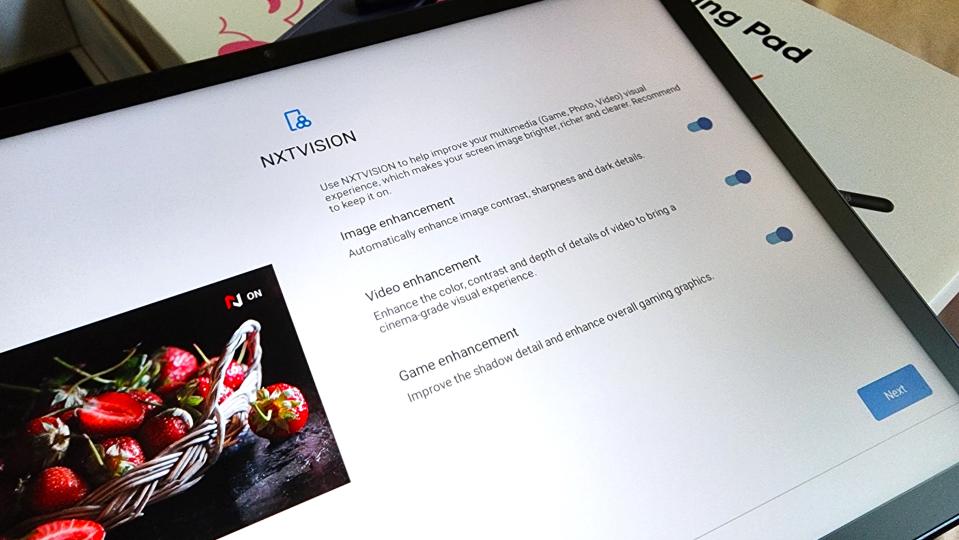
See, XPPen is an average Chinese brand that makes very good and affordable drawing tablets. These are split into two types, drawing displays and display-free drawing tablets. Both sorts come with extensive pressure sensitivity, customizable styli with mappable buttons, and the need to be connected to other devices to work.
All of that sounds like a terrible amount of work for an art student or a graphics designer, and it is. So why do people bother buying something that is non-functional without a computer? The answer is simple — money. These sorts of drawing tablets are filthy cheap as opposed to the latest Samsung Galaxy S9 Tab Ultra or the most powerful Apple iPad Pro equipped with the M2 chipset.

Trying to meet everyone in the middle, XPPen decided to try its hand at a full-blown Android tablet, but with a twist. This is what gave birth to the XPPen Magic Drawing Pad. Equipped with an octa-core Mediatek MT8771 CPU and an ARM G57 MC2 GPU, the tab runs on 8GB RAM and 256GB internal storage expandable up to 512GB via microSD. That's good enough for all your basic needs and then some.
More interesting than the gear keeping things alive is what your eyes interact with: the display. As I mentioned earlier, XPPEN partnered up with TCL and brought the brand's eye-friendly NXTPAPER technology to the Magic Drawing Pad. You get a lovely 12.2-inch 60Hz TFT LCD screen that is an absolute delight to look at, putting no strain whatsoever on your eyeballs.
Other nerdy display specs of the screen include a 3:2 ratio that's optimal for artists, a 2160x1440 UHD resolution, 16.77 million colors, a 1200:1 contrast ratio, as well as 77% NTSC, 109% sRGB, and 82% Adobe RGB color outputs. On top of that, you get viewing angles of up to 178° as well as both glare-free and fingerprint-repelling finishings.
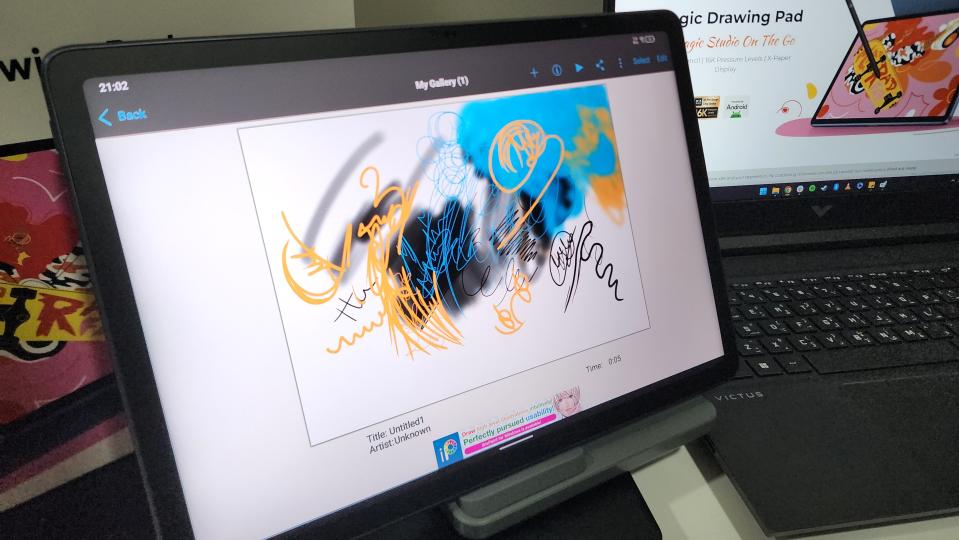
So, it's got more than enough power to run all your favorite drawing apps, and the look of the screen is just perfect for prolonged drawing sessions. You might be wondering about the stylus input. That's impressive, too, because XPPen includes one in the box along with extra nibs, a glove, and other accessories like a charging brick and a basic clear bumper cover with a stylus holder built into the rear.
The included X3 Pro Pencil is incredibly responsive and detects a whopping 16,384 pressure sensitivity levels. That's an industry first! The battery-less EMR pen doesn't need to be charged and you can swap out the nibs whenever you like. It also has a customizable shortcut key.
Right out of the box, the XPPen Magic Drawing Pad is ready for use. You get drawing apps like MediBang Paint and Ibis Paint X pre-installed, with a generous three-month membership of Ibis Paint X included for free. There are other perks, too, such as built-in screencast and software to pair your Magic Drawing Pad with any computer over the air. There's minimal bloatware, and all the pre-installed apps serve a useful purpose. You can even consume media like videos and do some light gaming, plus there's a 13MP rear camera and 8MP front camera.
Even the software itself is lightweight, a very bare-bones version of Android 12 installed out of the box. You can use the tablet along with your computer or as it is. Either way, you can multitask easily and get a lot done.
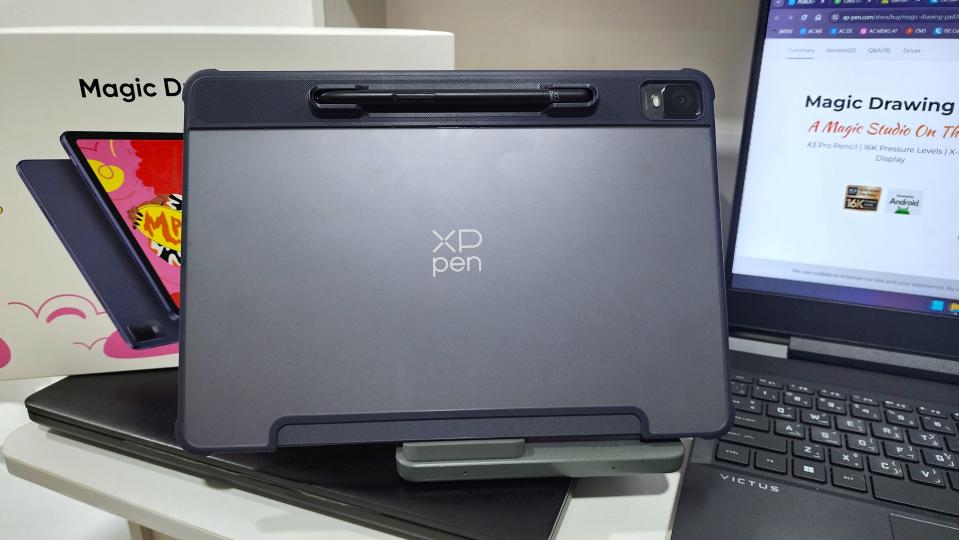
For a cheap $500 Android tablet, the XPPen Magic Drawing Pad packs a surprising amount of value. I can see this competing with Samsung's mid-range slabs on the value basis alone. With all those accessories and the free drawing app subscription, as well as casting and mirroring abilities, this is a phenomenal budget tablet for work.
Making a good thing even better, the battery life on this tablet is superb. The 8,000mAh cell is beyond generous. Despite the large screen, Wi-Fi and Bluetooth connectivity, and quad-speakers, this delivers about two days' worth of uptime with average use. You could probably even squeeze more if you just use it for work or studies. Sure, the 15W USB-C charging is miserable, but you can put up with it if the tablet stays alive for so long.
This is the natural evolution of graphics tablets.
The XPPen Magic Drawing Pad is the natural evolution of graphics tablets, in my opinion. It makes so much more sense to buy a versatile Android tablet like this rather than a very limited graphics tablet that depends on another device, like a computer, to function. Kudos to XPPen for taking the leap that bigger names like WACOM and Huion have been afraid to.
This isn't a perfect device, but I still find it very easy to recommend the Magic Drawing Pad to students and working professionals. It definitely needs a keyboard case to really capitalize on its versatility, though, and the charging speed needs a desperate upgrade.
The display's NXTPAPER technology is great for the eyes, causing a lot less strain than regular AMOLED or LCD panels. It's almost like an e-paper tablet, but with no lag or ghosting, full color, and unrestricted access to the Google Play Store and its treasure trove of Android apps for tablets. If you need a super-sensitive stylus and Android tablet combo, give it a go. You'll be pleasantly taken aback.

XPPen Magic Drawing Pad
Ideal for students
XPPen's Magic Drawing Pad is indeed magical, with an unbelievably comfortable screen that's like a vacation for your sore, strained eyes. Artists, colorists, students, and professionals who look at and work on screens all day, especially while drawing or sketching, will appreciate the beauty of this tablet's display.

