If you’re still gaming on 16GB of RAM, you’re missing out
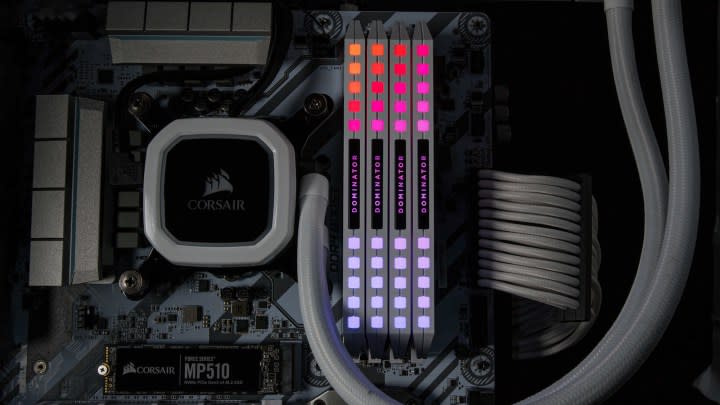
A good gaming PC is not just a top-notch graphics card, a reliable processor, and a bunch of irrelevant components. Every part plays a role in delivering a smooth gaming experience, and while those two big-ticket components may have the biggest impact, the amount of memory (RAM) in your PC is also a huge deal.
Trust me — and this is coming from someone who was still running 16GB last year — the difference between 16GB and 32GB RAM is like night and day. Whether we like it or not, that upgrade is one that’s looming on the horizon for many gamers — and now is a surprisingly good time to pull that trigger.
We’re on the brink of a RAM evolution
It’s safe to say that the narrative around memory, and I mean both regular RAM and video memory (VRAM) found in graphics cards, has shifted a lot in the past year or so. Previously a somewhat overlooked component, RAM became a hot topic among PC gamers and in the media, and knowing how much RAM your PC needs has become a necessity.
The rising RAM requirements are to blame, or to thank, depending on how you look at it. We’re seeing a rapid ramp-up of system requirements in games, and it’s not just game studios being extra careful. Many AAA games use up over 16GB RAM during gameplay, and if you’ve got anything else running, well — that just makes the whole thing worse.
It’s not uncommon for some of the most demanding games to hit well over 16GB of RAM. Hogwarts Legacy, for instance, will eat RAM like it’s candy. The game requires 16GB even at low settings, but will run at 8GB. Moving up to high or 4K Ultra settings calls for 32GB, and with good reason — gameplay tests show the game regularly taking up over 20GB, and that’s with nothing else running in the background.

Hogwarts Legacy is not alone in requiring 32GB RAM at max settings these days. Returnal was the first title to start this new trend, but now, there are several, including Cyberpunk 2077. Even older games may struggle if they’re heavily modded. For instance, playing Cities: Skylines with a lot of mods may max out even 32GB RAM. Even Minecraft can hit well over 16GB in such scenarios.
Having less RAM than required may not directly affect your frames per second (fps), but it can still make gameplay insufferable. Stuttering, frame drops, and slower load times can spoil even the greatest gaming session. If you’re still on the fence about upgrading, I recommend watching some videos, including gameplay comparisons for AAA titles like Cyberpunk 2077 or Hogwarts Legacy at different amounts of RAM. The stuttering gets pretty intense.
Even if the game runs fine when nothing is happening, you might still feel the downsides of limited RAM when there’s a lot going on. Vast open worlds, combat situations, and loading screens all take a hit if the computer has to start “paging” due to lack of RAM.
The term “paging” refers to a memory management scheme that essentially makes your PC use its hard drive or SSD as extra memory when it runs out of RAM. The PC moves pieces of data that aren’t currently in use onto the SSD to make space for new data in the RAM. This can act as a Band-Aid solution, but even some of the best SSDs are much slower at doing this than RAM is, meaning that it’s never ideal for your PC to turn the page file into virtual memory.
Having 32GB of RAM isn’t a requirement across the board just yet — but we’re slowly creeping up on it. It might be that all the games you currently play can make do with 16GB, but that won’t always be the case.
Right now, even with demanding games, 32GB gives you some breathing room for running Discord or keeping the browser open. As AAA games continue to evolve and the requirements climb up higher still, those with 16GB of memory will have to resort to closing background processes just to play smoothly. That’s perilously close to not having enough RAM to support the game on its own.
The evolution in RAM requirements is a runaway train, and it’s not going to stop, so you might as well jump on — and now is finally a great time to do so.
Moving on to the future

Gamers can finally breathe a sigh of relief as RAM is no longer as overpriced as it used to be. Sure, it was never anywhere near as bad as graphics cards were during the infamous GPU shortage, but all PC components used to cost more than they do now — and that includes RAM.
The biggest problem with RAM prices was that DDR5 memory was still very new. The new memory type only started properly hitting the shelves in late 2021 alongside Intel’s Alder Lake processors. At the time, DDR5 RAM had eye-watering prices across the board. Seeing as AMD didn’t support DDR5 at all upon launch, and Intel continued to support DDR4, it was a terrible time to make the jump to DDR5. Early adopters paid the high price while most users waited patiently until the initial hype subsided.
It’s safe to say that we’re finally there. DDR5 RAM is no longer painfully overpriced, and buying 32GB of DDR5 memory is not a big jump compared to 16GB.
It certainly helps that soon enough, DDR5 will be the only option for those hunting for the latest hardware. AMD’s switch to the AM5 platform meant a farewell to DDR4, and Intel is set to abandon DDR4 with its next-gen Arrow Lake CPUs. We’re reaching the end of the DDR4 era.
For gamers, this is great news. It means that DDR4 prices are fairly reasonable, as the tech no longer offers any future-proofing. At the same time, DDR5 prices are normalizing because, well, it is the “new normal.”
The choice between DDR4 and DDR5 is an important one, and it’s mostly dictated by your budget. DDR5 RAM is decidedly faster. While many of the top DDR4 kits max out at 3,600MHz when overclocked, there are outliers that can hit up to 4,400MHz. Meanwhile, most DDR5 options that make sense to buy start at 5,600MHz and go as high as 7,200MHz. The tech can support up to 8,000MHz, so we’ll eventually start seeing those kits up for sale, too.
Some of the cheapest 32GB DDR5 RAM kits start at as low as $73. Meanwhile, DDR4 with the same amount of RAM ranges from $55 to well over $100. DDR5 is still considerably pricier, but it’s usually worth the extra spend.

Comparing DDR4 to DDR5 pricing is interesting, but it’s when you match up the price tags of 16GB RAM versus 32GB RAM that it becomes obvious how little sense it makes to buy 16GB these days.
Just as a quick comparison, this is one of the cheapest 16GB DDR4 kits that I found: TeamGroup's T-Force Vulcan Z offers 16GB of DDR4-3200 memory for $36. Meanwhile, 32GB of DDR4-3600 memory from the same vendor will run you $64, but there are options from other manufacturers that go as low as $56. For an extra $20, you’re future-proofing your PC in a major way.
This is even more visible when we move up to DDR5 RAM. The cheapest 16GB DDR5-4800 RAM starts at $46, but for $80, you could be getting 32GB of DDR5-5600. Higher frequencies usually cost $90 and up.
No matter if you’re sticking to DDR4 or moving on to DDR5, spending a little bit extra on more RAM is almost always worth it in a gaming PC, at least if we’re comparing 16GB to 32GB.
No point in waiting

There’s one more reason why buying 32GB RAM makes sense right now — it’s that there’s nothing to really wait for. Let me explain.
If you’re buying DDR4 memory now, you’re not missing out on anything besides the ability to future-proof your PC, but that’s a choice you’re making when choosing the motherboard and the processor.
DDR4 is now what it will be for the rest of time until it’s slowly, but surely replaced by DDR5. Manufacturers may still launch new kits using the older memory standard, but they won’t be significantly better than anything that’s already out there. The prices will continue dropping, but is saving $10 worth waiting for months and months?
Meanwhile, DDR5 is still evolving, and unless you’re building a high-end PC, that evolution is not worth the wait. Sure, we will get faster RAM with even tighter timings, but in gaming, you won’t see much of a difference going from 6,000MHz to 7,200MHz. DDR6 is a long while away, so that’s not even a consideration.
Buying RAM with the highest possible frequencies won’t feel like that much of an upgrade, but going up from 8GB or 16GB to 32GB absolutely will. I made that leap myself just last year and I can finally indulge in my horrible browsing habits (as in, keeping dozens upon dozens of tabs open at a time), all while playing games, and my PC doesn’t even flinch. I’d do it all over again in a heartbeat.
The truth is that 32GB RAM is the new sweet spot in a gaming PC. You can get away with 16GB in a budget build, but there will come a day when you’ll wish you bought 32GB instead. With RAM prices finally at a reasonable level, now is the time to upgrade and make sure your PC is ready to face the future.

