Stay away from this mini PC company — I already gave it more chances than I should

Considering how expensive laptops and desktops are, I completely understand why many people turn to mini PCs as an alternative way to meet their office, student, or personal computer needs. In addition to being adorable, mini PCs hardly take up any room, are easy to travel with, and (perhaps most importantly) don't cost that much. However, you really need to be selective when purchasing a mini PC, as some of them come with shady software installed.
I know from first-hand experience that one company you absolutely should avoid is AceMagic.
After my first experience with the brand, I wrote a mild warning against its computers in a guide entitled 'should you buy a mini PC this holiday season?' This is also where I provided suggestions for the best mini PCs that you can trust. But I'm writing about this company again because I gave it a second chance, and now I know to stay away from its mini PCs for good.
Fool me once shame on you

Back in September, I received an AceMagic AD08 Mini PC for review. At first, I was taken in by its colorful RGB, impressive components, and cute tent shape. However, it didn't take long for me to grow wary of this computer due to some shady defaults that it came with. What shady defaults, you ask? Well, after booting the mini PC up for the first time, I immediately knew something was off when I saw that Google Chrome was preinstalled on it, something I've never seen when reviewing a laptop or desktop that wasn't a Chromebook.
After some investigating, I found that the Chrome default settings had been altered so that something called "naviwithus" was the actual search engine, and opening a new tab actually brought up something called "UpSearches" rather than Google. I did a quick Bing search and saw that UpSearches is flagged as a virus software. My repulsion at these settings turned to disgust when I found that attempting to change these defaults didn't do anything; the original defaults would just come back. I even uninstalled Google Chrome and reinstalled it, but the defaults remained.
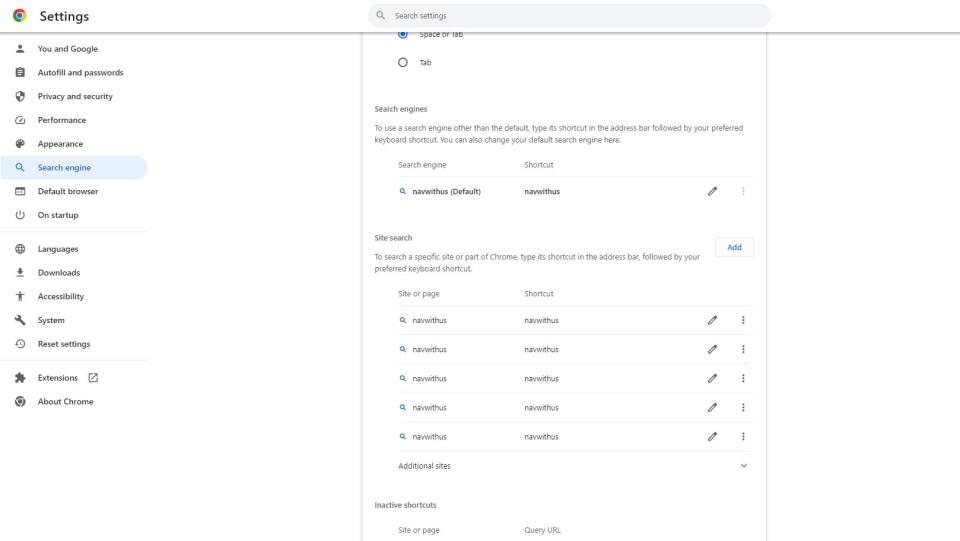
This only made me wonder what other dubious software or settings might be on the mini PC. In reaction, I immediately isolated the mini PC from my network so it could not communicate with my other devices. Then, I factory reset the mini PC and stopped using it altogether.
You likely already know this, but using a browser you don't trust is never a good idea. It's possible that personal info and any passwords put into a shady browser could get sent elsewhere and could be used to compromise you in some fashion.
Strike 2: Shady software and defaults yet again

Hoping to give the benefit of the doubt, I communicated with a representative about the AceMagic AD08's strange Chrome defaults. In response, I was reassured that this was a known issue related specifically to early versions of the AD08 model and that those issues had been fixed in later versions.
My rep then suggested I check out the AceMagic S1 — a new mini PC with several ports, a customizable screen, and an included stand. They went on to say that it didn't have the same dodgy problems that the AD08 had. I agreed to check it out, only this time wiser and more prepared to distrust the mini PC. I figured it was better to know if the first AceMagic issues were just a fluke or if its mini PCs were untrustworthy. Turns out it was the latter.
More mini PCs and computers

- Best Mini PCs
- Best Windows laptops
- Best desktop computers
- Best PCs for Adobe Creative Cloud
Shortly after that, I received the AceMagic S1. Once again, the first thing I noticed when I booted it up was that Google Chrome was preinstalled on it. I immediately isolated the mini PC from my network, feeling uncomfortable using it.
After going into Chrome settings, I confirmed that "navwithus" was once again listed as the search engine and that opening a new tab brought up "UpSearches." The difference this time was that if I made any changes to the default settings, they would stick, so I could get Chrome to use Google as the search engine. But regardless, it's a shady practice for a computer company to force unwanted and untrustworthy defaults within a popular, trusted app. It's underhanded and deceitful.
As I sat there wondering what other suspect settings and software were on AceMagic mini PCs, a notice popped up on my screen telling me that Windows Defender Antivirus had found suspicious software on the AceMagic S1. But before I could click on the popup to learn more, the system changed and told me all was fine. At this point, I'd really had it. What malicious software was on this thing? And was it designed to hide that software from me? I factory reset the mini PC and threw it back in the box. I have no intention of using an AceMagic mini PC ever again, and I highly suggest you don't either.
Keep to trusted brands and you'll be safe
I know how cute and appealing some mini PCs can look — especially for their low price tags, but you really need to be careful when choosing one. From my experiences with AceMagic, I know that this company's mini PCs include dubious software settings that can potentially steal your personal information and compromise sensitive data.
To keep yourself safe when mini PC shopping, look to trusted brands like Intel, Dell, HP, Acer, Asus, and Lenovo. Devices from these companies will be powerful, and you won't have shady software or settings forced upon you.

