Spotify’s new Desktop Miniplayer is a godsend for multitaskers
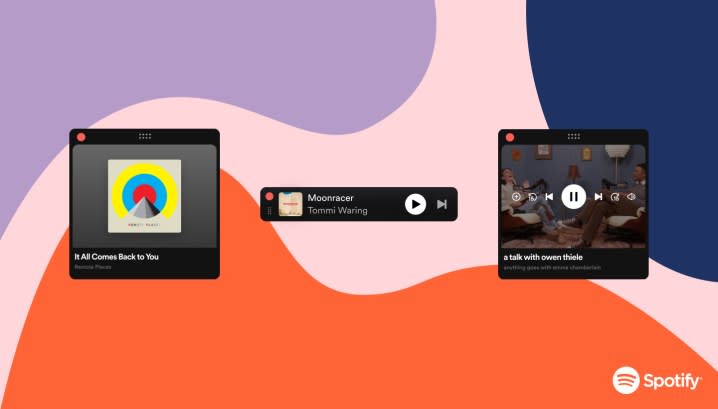
As someone who listens to Spotify a lot through its desktop app while working, the fact that the world’s most popular streaming music service has never had a more discrete, configurable miniplayer you could tuck out of the way has always baffled me. Well, today the productivity gods are smiling upon us, with Spotify announcing the release of its new Spotify Miniplayer feature for its desktop app that allows users to listen to music and watch videos while using other apps and windows.
It’s rolling out today and available only to Premium subscribers at the moment. Once implemented, users can activate the miniplayer through an icon that will appear down at the bottom right next to the app’s volume slider.
When clicked, a floating “always on top” window will appear that can be resized as you see fit, even down to a slim, basic bar with nothing more than a play/skip button and an album thumbnail. The window can even be resized and moved around while you’re watching a video.
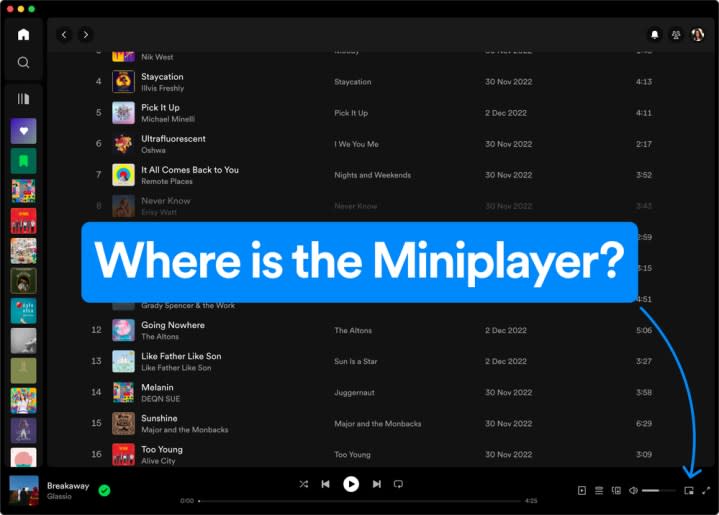
Music, podcasts, and videos can be played through the miniplayer, and you can also use it to choose and change tracks, choose playlists, control volume, and more. Opening the miniplayer doesn’t close the larger Spotify app (but you can), and you can switch back and forth if you like. Plus, clicking on an artist’s name, song name, or album art will open it in the main Spotify app
Spotify is currently the world’s biggest music streaming service with 602 million users, 236 million of those being paid subscribers. You can download the Spotify desktop app for Windows and Mac from the Spotify website.

