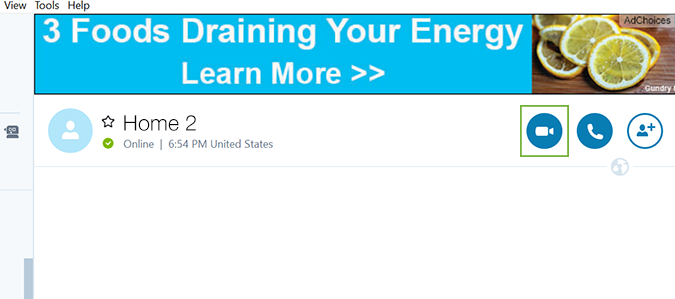How to Use Skype as a Remote Control Security Camera
This is one I bet most people don’t know. With a simple webcam (either built-in or external) and a second Skype account, you can turn your webcam on remotely at any time to monitor what’s going on around your computer. Whether you’d like to check in on your pets during a long workday, or you’re using it as an internal security camera, the webcam is only a call away.
1. Open Skype.
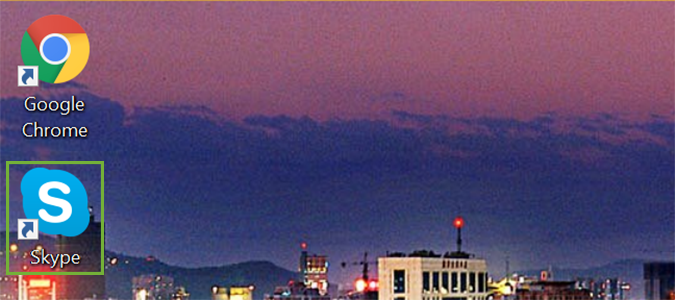
2. Select Tools from the menu at the top of the Skype window.
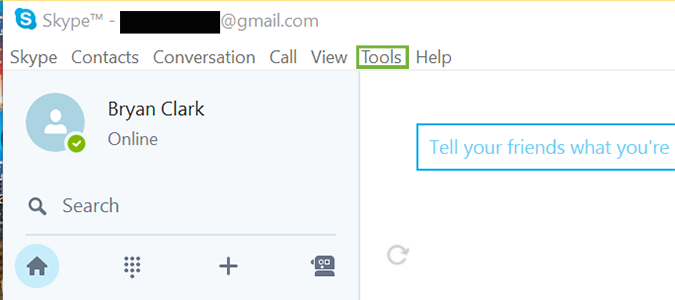
3. Click Options from the drop-down menu.
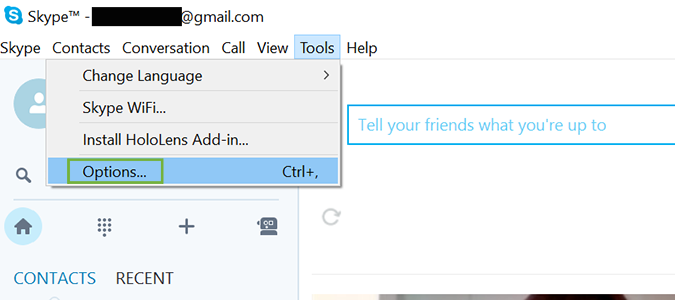
4. Open the Calls menu from the left-hand sidebar and click Call Settings.
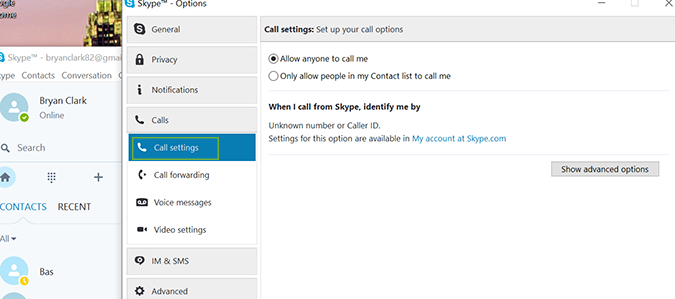
5. Click Show advanced options.
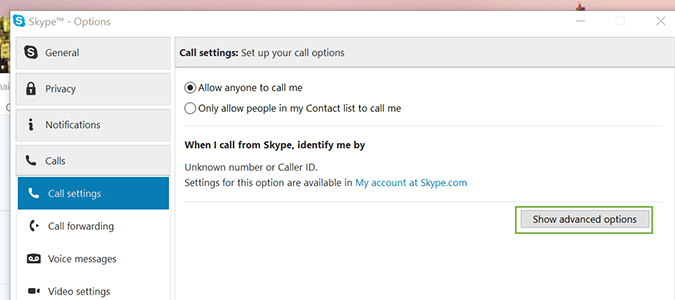
6. Check the options to Answer incoming calls automatically and Start video automatically.
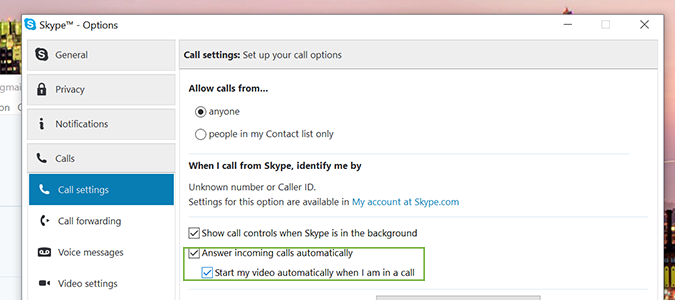
7. Call your home Skype account (the one you set this up on) using a second Skype account to view the video.