Sendible review
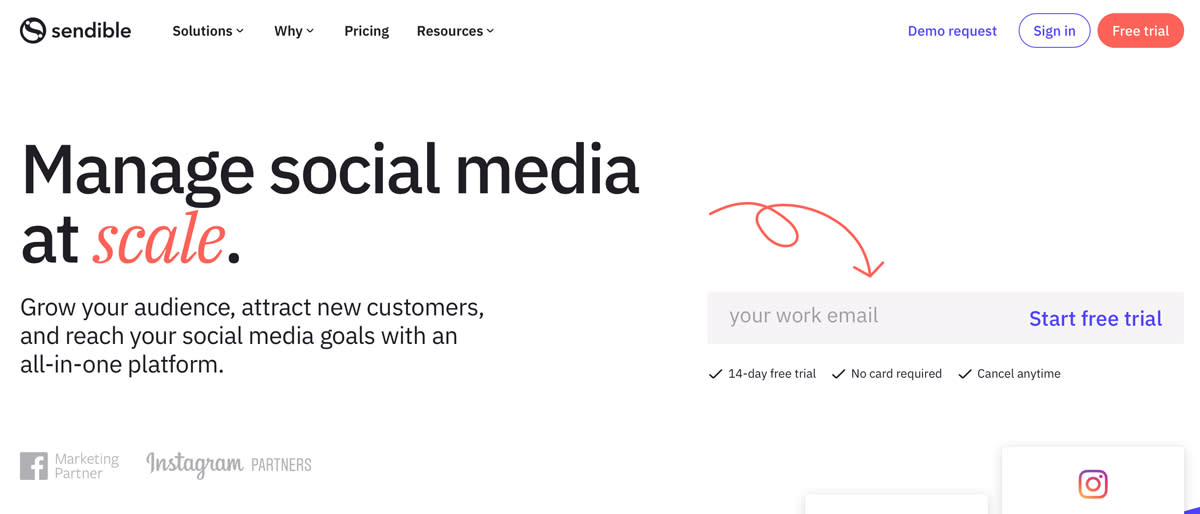
If your business is looking for the best social media management tools to boost its online presence then Sendible is an ideal candidate, offering a complete package that delivers all of the tools for managing social media campaigns via its simple and easy-to-use platform.
Sendible has a variety of tools for getting the job done, including the ability to schedule and queue your posts, along with managing calendars in order to create controlled campaigns. The overall design and usability is intuitive, there’s a strong emphasis on reporting capabilities, and Sendible also comes reasonably priced.
While rivals such as Hootsuite, Buffer, HubSpot, and Zoho Social all have their own pros and cons, Sendible is designed firmly for the social media savvy era, and even comes with a 14-day free trial to help get a sense of the software.
Sendible users can also choose from a selection of different packages, ranging from very basic freelance options, which include a barebones set of features, through to a full-on White Label edition aimed at businesses trying to get a social media foothold.
Let's dive into our Sendible social media manager review.
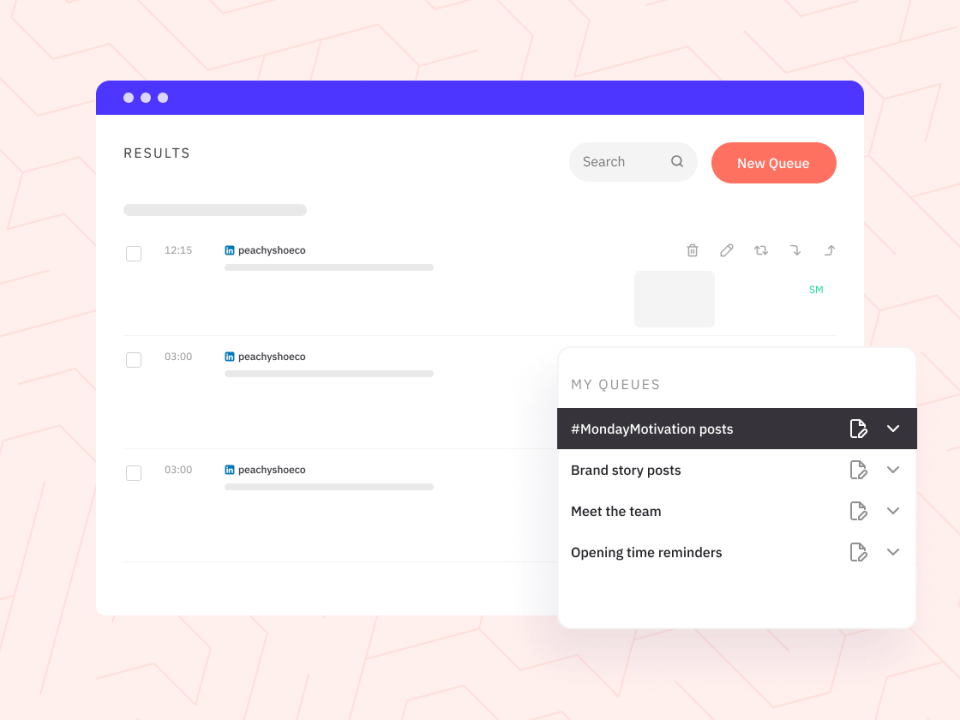
Sendible: Plans and Pricing
Sendible has a range of plan and pricing options, making the suite well suited to different sizes of business user. Currently, pricing seems to be either US-, EU-, or UK-centric, though there are portals for the UK, the US, and European markets, too.
You can choose to pay monthly or yearly, with a 15% saving offered to those who pay for the full twelve months in one go. To illustrate typical package prices we’ll use monthly costs here, which start off with the Creator package, billed at $29 per month after a free trial and aimed at freelance workers, offering one user and six social profiles.
Next up, there is the Traction package, which also comes with a free trial and is then billed monthly at $89. Sendible says Traction is ideal for startup agencies and brands. The tier allows four users and 24 social profile options.
Sendible’s Scale edition is its most popular, with the option for 20 users and 60 social profiles, billed at $199 per month. The tier is best suited to expanding agencies and brands with a big social presence, or aspirations for one. Sendible currently offers a limited-time offer for those signing up.
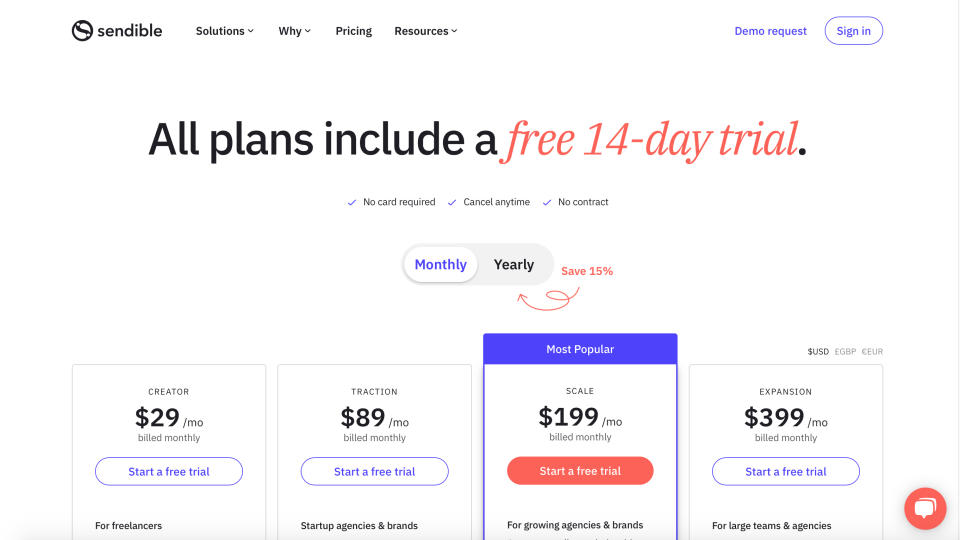
Finally, Sendible's Expansion (or White Label) edition offers a fully expandable package aimed at large teams and agencies. The tier costs $399 per month, but there’s a free trial option too, if you want to get a sense of the features.
Expansion offers support for 100 users and 300 social profiles, flexibility that is clearly going to be useful for businesses that are on the up. While this level can be expensive, the number of features is impressive, as we'll get into now.
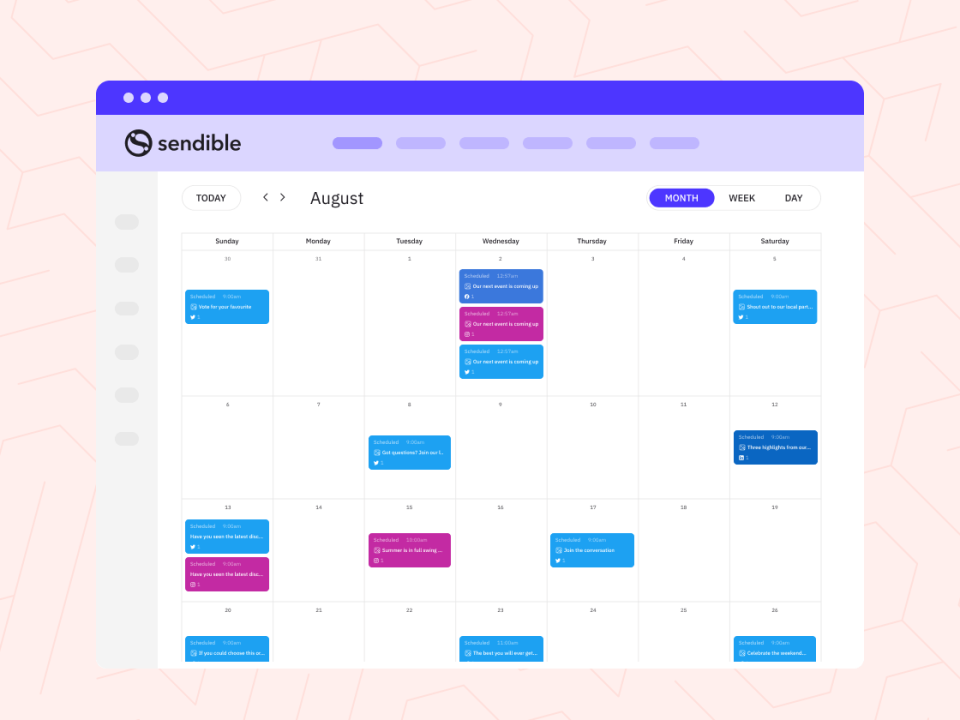
Sendible: Basic features
Sendible has several core areas, all of which should appeal to businesses looking to get a strong hold on social media campaigning.
The main areas of interest are Publishing, Collaboration, and Analytics, offering the ability to closely monitor how campaigns are going via a neat dashboard-style design. We found the software very easy to understand and use.
Usefully, each of the plans outlined above adds in features and functions that are suited to the particular target market. In theory, this means your business will only pay for what it's using, rather than having lots of unused tools.
The freelancer edition includes unlimited scheduling, planning and publishing, monitoring and replying, plus reporting and content suggestions.
Sendible provides a useful overview of which features each tier gets, and we recommend checking this if there is something specific you will likely need. For example, cloud integrations are reserved for the top two tiers.
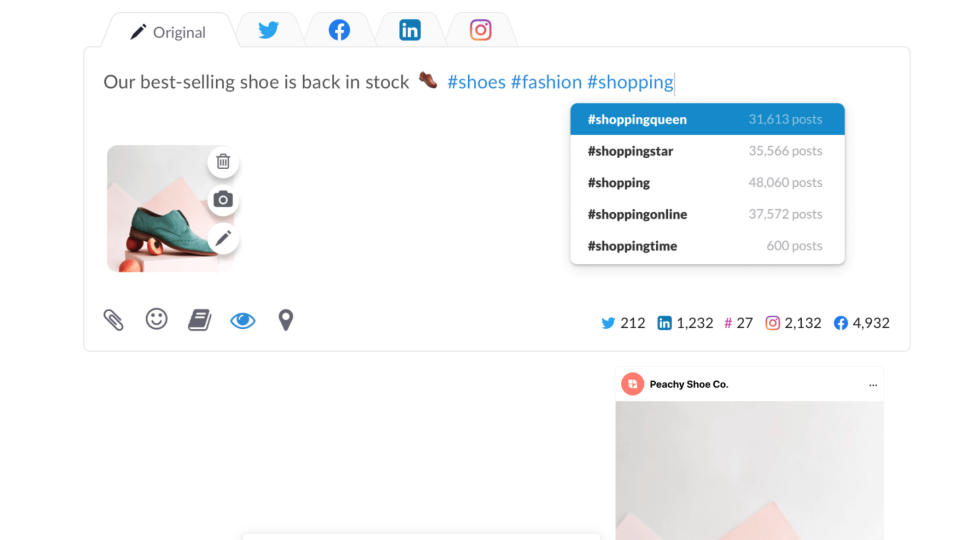
Sendible: Professional features
Speaking of the top tiers, when we move up to Traction, users get all of the above plus team collaboration, post assignment and approval, user management, and a personalised demo to get the ball rolling.
Similarly, the Scale tier includes everything in Traction alongside automated client reporting, a content and hashtag library, and custom approval flows, as well as personalised onboarding.
Finally, Expansion includes everything in the Scale plan along with white labelling, the ability to manage client permissions, merge tags, and the benefit of a dedicated account manager. This alone can be highly useful in a charged and rapidly expanding social media management department.
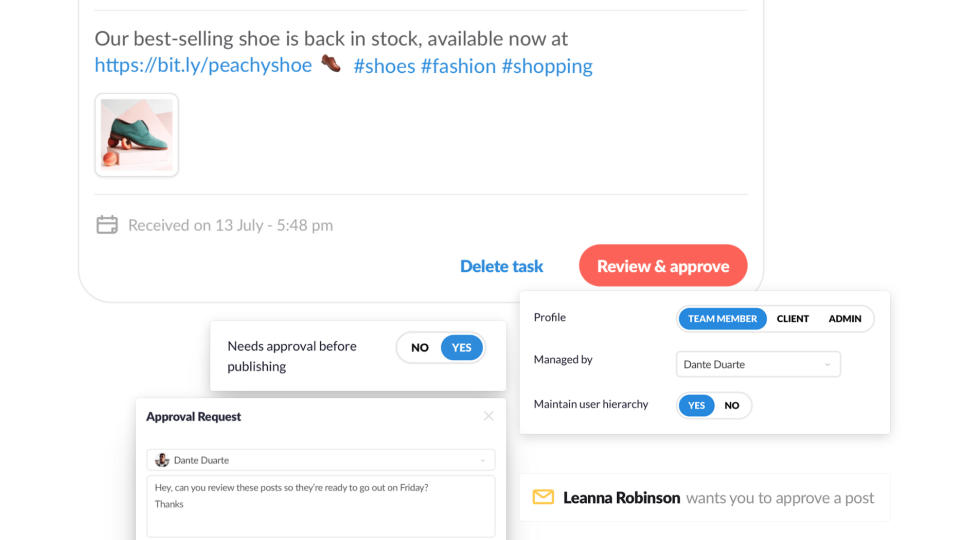
Sendible: User interface
Sendible can help tackle pretty much every social media management challenge, and is therefore compatible with all of the usual suspects, including Twitter (or X), Facebook, Instagram, YouTube, and basically everyone else.
To do that effectively Sendible has created a great little user interface, which is both easy to use and powerful, too. Some of its social media rivals can feel a little outdated, or feature-heavy, but Sendible has clearly been designed with ease-of-use in mind.

Central to the effective nature of Sendible is its dashboard area, home to all of the core tools needed during daily activities. The dashboard is also crucial for setting up and managing campaigns, with menu options for scheduling and queuing posts. You can also dip into published items, check how the activity levels are going, and, subsequently, monitor the outcome.
Overall, Sendible is all very straightforward, even in the beefier package editions, and we really appreciated how quickly everything fell into place, allowing space to get on with, well, actual work.
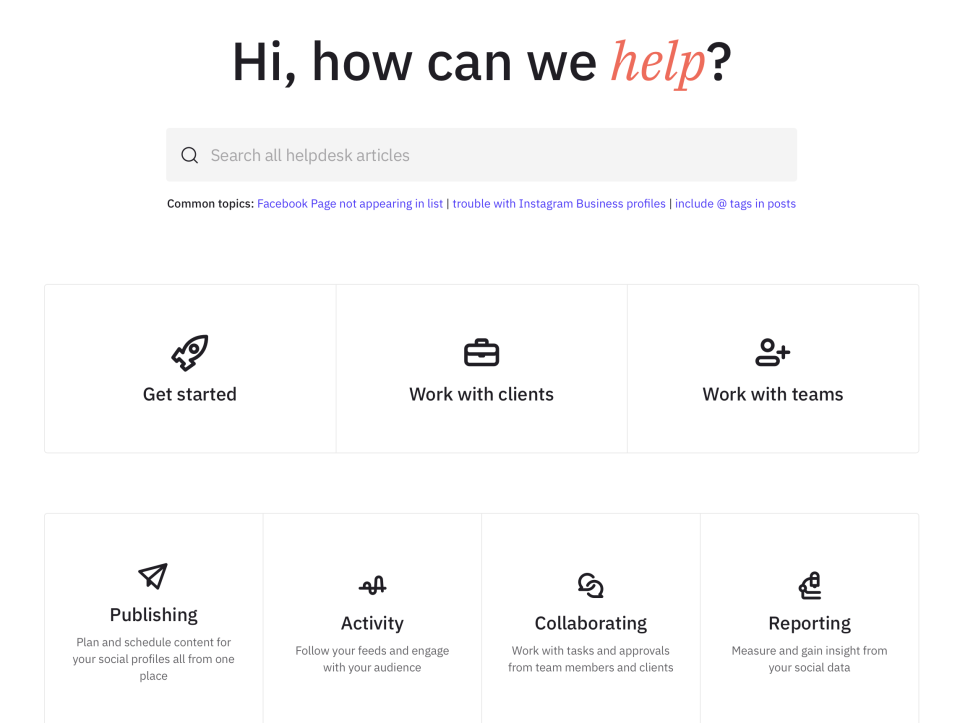
Sendible: Support
Not everyone is ready or able to hit the ground running when they embark on a social media marketing journey. In that respect, we like the way Sendible packs in plenty to help both the newbie and seasoned pro, as well as lone freelancers, while also delivering plenty of support for those higher up the ladder, offered in multiple formats across Sendible's website.
We also like the ease of dipping in and seeing how fellow users have been faring with their Sendible suites, which is often a great way of pinpointing potential problem areas. That’s especially so if you’re working within a collaborative environment, or have new staff who might not be familiar with the way things tick.
As you’d expect, Sendible support staff can also be contacted directly, with the support center delivering plenty of options on that front.
Sendible: The competition
Sendible covers an awful lot of bases on the social media management front, and there's also something to suit any kind of budget.
However, to make sure your business gets exactly the right social media tool, it's worth checking out the likes of Hootsuite, Buffer, Loomly, Circleboom, and Zoho Social, all of which are perfectly decent competitors worthy of investigation.
Our guide to the best social media management tools also helps quickly see the pros and cons of each platform.

Sendible: Final verdict
Sendible offers a good selection of different package options for those with ambitions to raise their social media profile. For campaign purposes, it’s got all of the tools, especially if you work for an agency or a business.
Crucially, Sendible includes rock-solid reporting capabilities, which many will find to be key in seeing how much of a return they’ll be getting on their monthly, or annual, investment.
It’s easy to see why Sendible Scale is the most popular, as the tier contains a host of great tools that will appeal to many, while not breaking the bank as some of its rivals can do on the higher-level packages.

